Updated on 2024-06-21
3669 views
5min read
Tracking cell phones by number is a smart way to keep track of your loved ones, and it can also be helpful to find lost or stolen phones. But how do you do this legally? Well, there are many legal techniques you can use.
So, regardless of your reason for tracking a phone by number, this comprehensive guide will introduce you to five legal methods to track a cell phone by number without requiring technical knowledge.
Quick Answer: Can I Track A Cell Phone By Number?
Yes, you can track a cell phone by phone number. The legal ways to go about this is by using either a dedicated phone number tracker app, your mobile carrier service, CNAM, or other methods discussed in this article.
Part 1: The 5 Legal Methods To Track Cell Phone By Number
The legal methods to track cell phone by number are pretty straightforward. Here, we shall show you the five most reliable methods to get the job done smoothly.
Method 1: Use Phone tracker to track phone locations by number for free
If you’re looking to use a phone tracker app to track your phone location by number, INTELIUS is one of the most reliable choices in the industry. This tool enables you track track cell phone by number remotely, and you don’t need to be tech-savvy to be able to use it.
Also, INTELIUS supports helpful features that allows you to sync real-time data via 3G/4G network or WiFi network while tracking the target phone, screenshot your phone location, and do lots more. See the steps to use this app below:
Step 1: Visit INTELIUS website in your browser and select “Reverse Phone Lookup” from the available options.
Step 2: Enter the “Phone Number” you wish to track in the “Phone Number” field and click/tap on the “Search Now” button.
![]()
Step 3: Verify you’re 18 years old or above on the new page.
![]()
Step 4: Wait for INTELIUS to search for the location of the phone number you provide. This should take 5-7 minutes.
![]()
Step 5: Once the result is ready, you’ll be asked to provide a few information. After that, the phone location will be displayed on your screen as shown in the image below.
![]()
Method 2: Track a phone location for free with your mobile carrier service

As surprising as this might sound, many network carrier services usually offer phone tracking solutions. While some carriers provide a built-in feature in their app for this purpose, others require you to call their customer support.
Here is a step-by-step process on how you can track your phone for free using a mobile service carrier:
Step 1: Contact your mobile service carrier customer support or visit their official website.
Step 2: Report your problem and inquire about their phone location tracking service.
Step 3: If you’re lucky enough to get their assistance, follow the carrier’s instructions correctly to activate the location tracking service.
Step 4: Once you’ve successfully activated the service, you should be able to track your phone smoothly.
Method 3: Using Whitepages to track phone locations by number
If your mobile service carrier can’t help, you can also use an online tool called “Whitepages” to track your phone by number. This tool supports tracking of all types of mobile devices using just the mobile number. It provides you with information like the contact’s exact location, personal information, relatives & associates, and phone number details. Follow the steps below to learn how to use Whitepages to track phone location by number:
Step 1: Open “Whitepages” website.
Step 2: Enter your phone number into the relevant field and click/tap on the “Search” button.
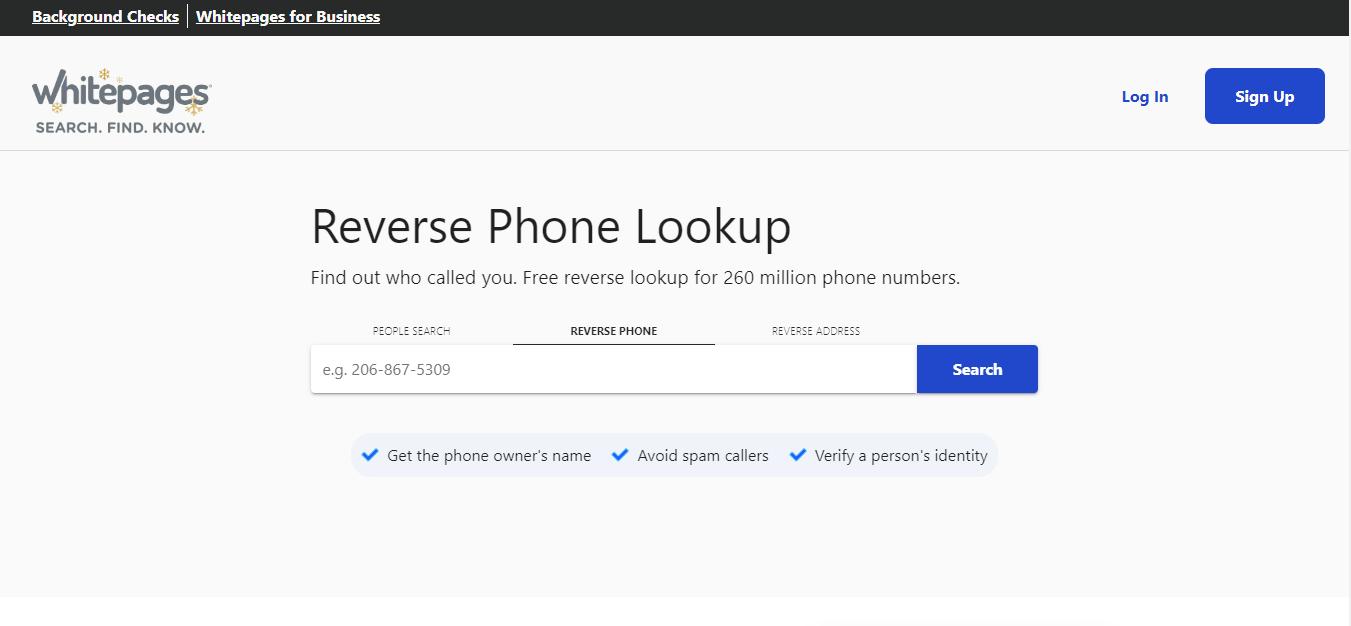
Step 3: You should get the phone location information within a few seconds. It will be displayed the same way its shown in the screenshot below.
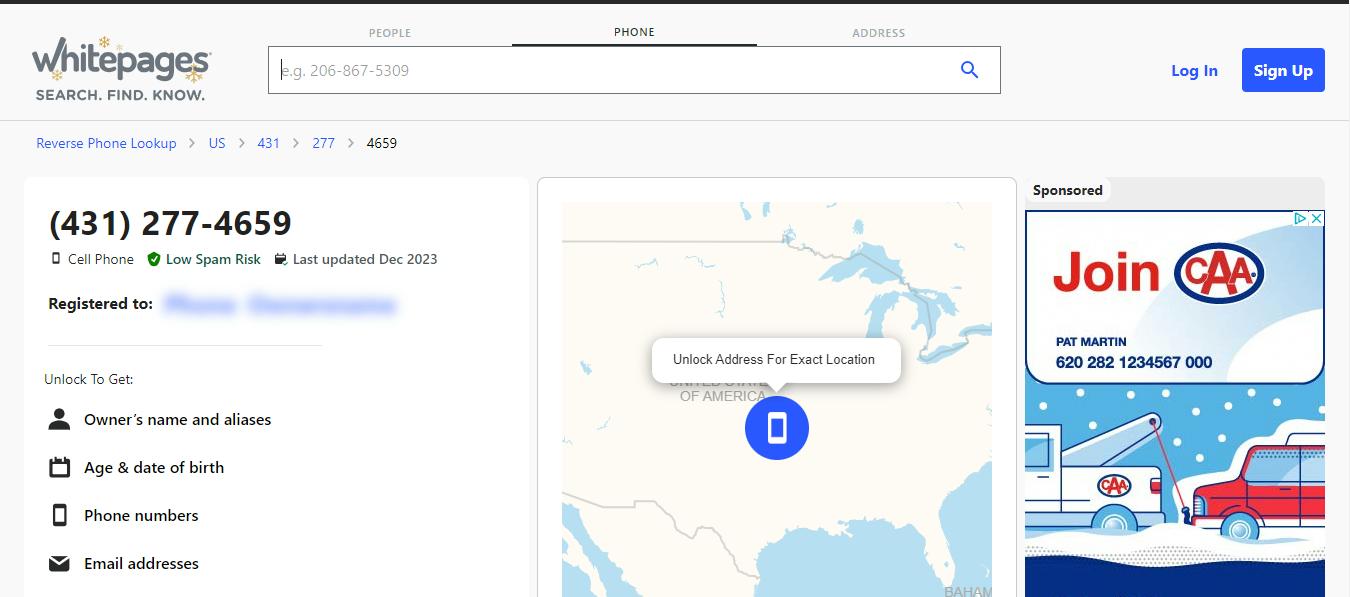
Method 4: Track a phone location via CNAM
CNAM, also known as Caller Name Lookup is another workable technique that can be used to track cell phone using phone number. If you’re wondering what CNAM is, it is a feature used by network carriers within the United states to provide the name and identity of a calling party.
With a CNAM lookup service, you can easily access the city, state, email, and name of a contact without hassle. Some popular CNAM Lookup services you can try, include BulkVS, TrueCNAM, and MightyCall.
Method 5: Using phone numbers to track location on social media
Do you know social media apps like WhatsApp, Facebook Messenger, Snapchat, and Telegram allow you to track a phone as long as you have the user’s contact? Yes, if the person you intend to track shares their location with you on any social media app, you can easily track their phone location via the social media app. You just need to ensure you’ve enabled the feature.
We explained the step-by-step process to track phone with social media using Snapchat below:
Step 1: Open the “Snapchat” app and tap on your “Profile icon” at the top left side.
Step 2: Tap on the “Settings” icon at the top-right side.
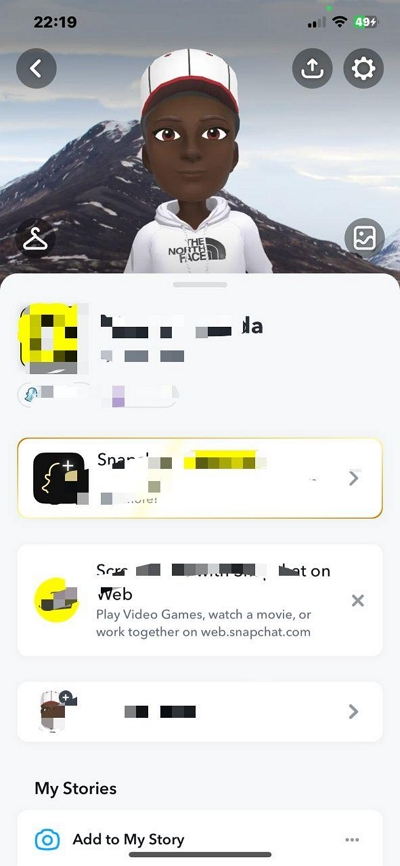
Step 3: Scroll down to the “Privacy Controls” section and tap on “See My Location.”
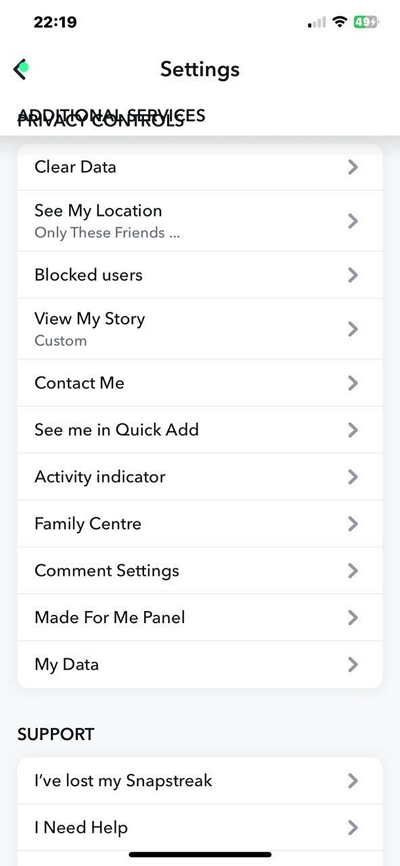
- Tap on “Share My Live Location”
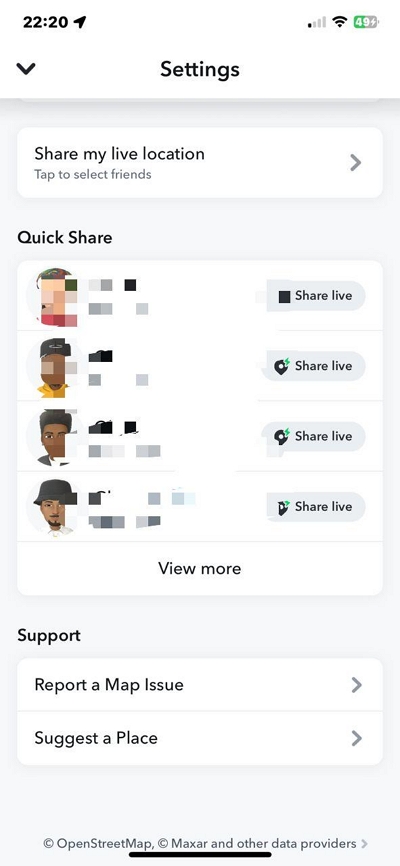
- Select the “Friends” you want to share your location with and tap “Save”.
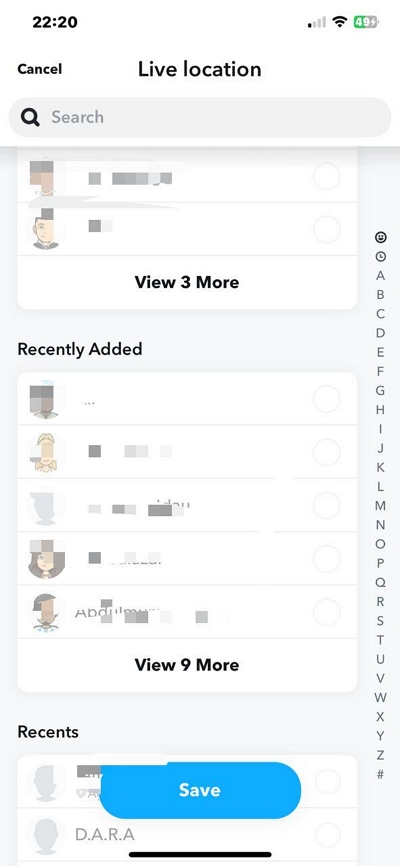
Step 4: Now, once you move to a new location, the user will be notified immediately. It’s as simple as that!
Part 2: Best Cell Phone Location Changer In 2024
When you’re looking to track phone by number, the above techniques are the most reliable ones you can always count on. But what if you’re looking to change location on your mobile phone? Then, this is where the powerful iWhere iPhone Location Changer comes to your rescue.
iWhere iPhone Location Changer is a professional location spoofing tool that allows you to change your iPhone location to any region around the world from your computer without requiring any technical assistance.
With this app, you can move your iPhone through customized routes using different types of location spoofing modes, including one-stop mode, multi-stop mode, and joystick mode. And if you’re a gamer, it provides you with advanced features that enable you to play AR games like Pokemon Go without having to move from your current location.
Key Features
- Easily Spoof location on various social media platforms like Facebook and Instagram without getting anyone notified.
- Supports customizable speed, which enables you to make your iPhone move in different speed, ranging from 1m/s to 50m/s.
- Easily change iPhone location while playing popular AR games like Pokemon Go and Monster Hunter Now without walking.
- Supports different modes to spoof iPhone location, including one-stop mode, multi-stop mode, and joystick mode.
The following steps explain how to use iWhere iPhone Location Changer to change iPhone location:
Step 1: Start the iWhere iPhone Location Changer app on your computer once you complete the installation process.
- After that, click the Start button and connect your iPhone to the computer. Then, authorize the connection by selecting “Trust” from the pop-up that appears on your iPhone.

Step 2: Click on “Modify Location.”

Step 3: iWhere iPhone Location Changer will load a Map on your screen. You can check your current location either by dragging the map or zooming in/out, zoom in.

Step 4: Once you confirm your current location on the map, navigate to the top-left side and type the location you want to change to into the “Search Bar”. Then, click on “Confirm Modify” to change your location instantly.

- Alternatively, you can click on the “Confirm Modify” button as shown in the screenshot below, and your location will be changed.
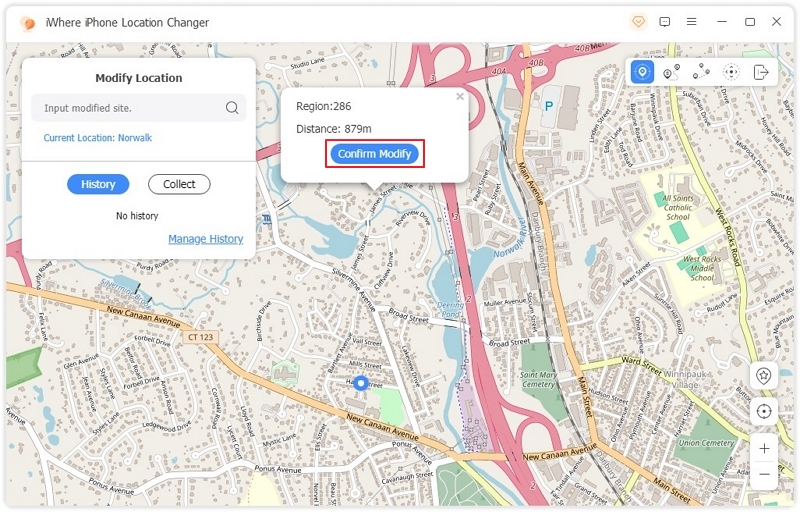
With iWhere iPhone Location Changer, you can freely change your location and prevent others from tracking your location, even by phone number. At the same time, you can freely enjoy the App based on location. Come and try it.
Conclusion
Tracking phone locations by phone number is a very simple process. But you need the ideal legal technique to be able to operate without any problem. The article on this page has covered five legal techniques you can always utilize to track a phone by number, and you don’t need to be tech-savvy to utilize any of the methods.
However, if you’re looking for a reliable tool to spoof your location on iPhone, iWhere iPhone Location Changer is a 100% trusted and reliable tool you can always use for the task.
