Updated on 2024-06-21
4088 views
5min read
TikTok is one of the leading social media platforms that has gained huge popularity over the past few years.
Lately, this platform has been the go-to source for many of us looking to explore video content in various industries. From gaming to tech, dance challenges, etc. However, one of the things that has not been so beneficial about this app is the content restriction – the inability to view video content from other regions.
If you are someone like us who wishes to explore video content from different regions, you might be wondering how you can change your TikTok account location.
Well, in this comprehensive guide, we will walk you through the best ways to change TikTok account location on both iPhone and Android devices without compromising your account.
Part 1: Reasons You Might Need to Change TikTok Account Location
Changing your TikTok account location can be useful in several situations. Here are some common scenarios where changing your TikTok location can be beneficial:
- Access Region-Specific Content: TikTok offers a diverse range of content tailored to specific regions. By changing your TikTok location, you can explore trending videos, challenges, and trends from different parts of the world.
- Protect Your Privacy: Changing your TikTok location can help protect your privacy and prevent your real location from being exposed. This can be particularly useful if you want to keep your personal information secure and limit the amount of data shared with the app.
- Bypass Geographical Restrictions: While TikTok might seem to be a very popular social media app, it as still not supported in certain countries like India, Iran, Somalia, etc. If you are a user from any of these restricted regions, changing your TikTok account location can be helpful.
Now that you understand the benefits of changing your TikTok account location, let’s dive into the step-by-step methods for both iPhone and Android devices.
Part 2: How to Change TikTok Account Location on iPhone [Without VPN]
If you’re using an iPhone and want to change your TikTok account location without using a VPN, the best way to do it is to use iWhere iPhone Location Changer – a powerful tool that allows you to spoof location on any social media app, including TikTok from a computer without jailbreaking or rooting your iPhone.
With iWhere iPhone location changer, you can change your TikTok account location from a computer within a few clicks. Besides, it enables you to import and export GPX files, making it easy for you to customize your location settings to your preference while using the app.
What as more, iWhere iPhone Location Changer also supports a different variety of location-changing modes. It supports modes like the multi-stop mode to visit multiple locations simultaneously the joystick mode to walk freely in different locations without leaving your current location, and the one-stop mode to move from one point to another in a specific route. You can even use this app to explore various locations when playing popular AR games like Pokemon GO without physically moving.
Key Features
- Record and save your route history for each move, including distance covered, for easy tracking and reference.
- Import and export GPX files to easily set and track locations for your virtual adventures.
- It boasts excellent location spoofing speed, ranging from 1 m/s to 50 m/s.
- Choose from three exciting movement modes – One-stop Mode, Multi-stop Mode, and Joystick Mode – to customize your virtual location experience.
How to Change Location On iPhone With iWhere iPhone Location Changer;
Step 1: Start the iWhere iPhone Location Changer app on your computer and click on aStart a.
Step 2: Connect your iPhone to the computer and select aMulti-stop a mode.
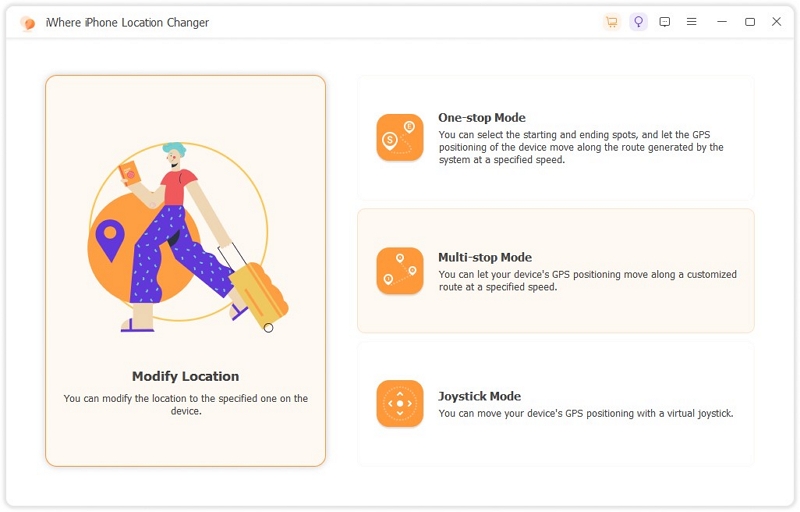
Step 3: Click on the aMulti-stop a mode at the top-right as shown in the screenshot below.
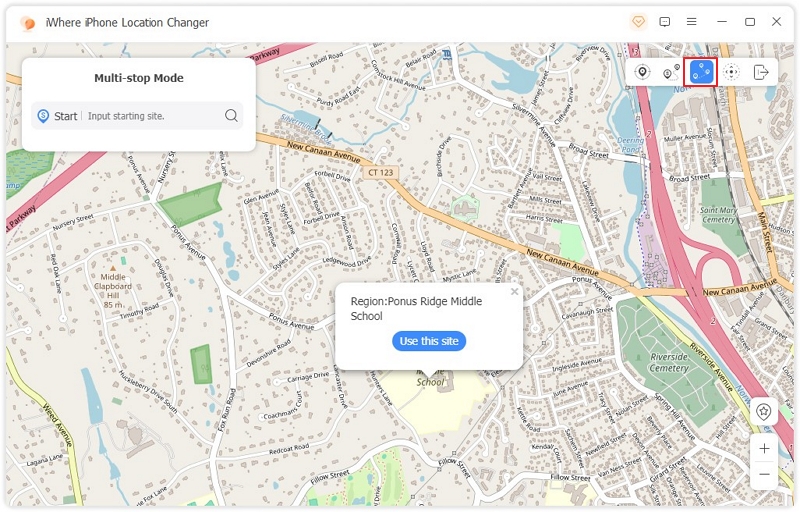
Step 4: Choose multiple locations on the map by clicking on the region using your cursor and using the aUse this site a button to confirm the selection a.
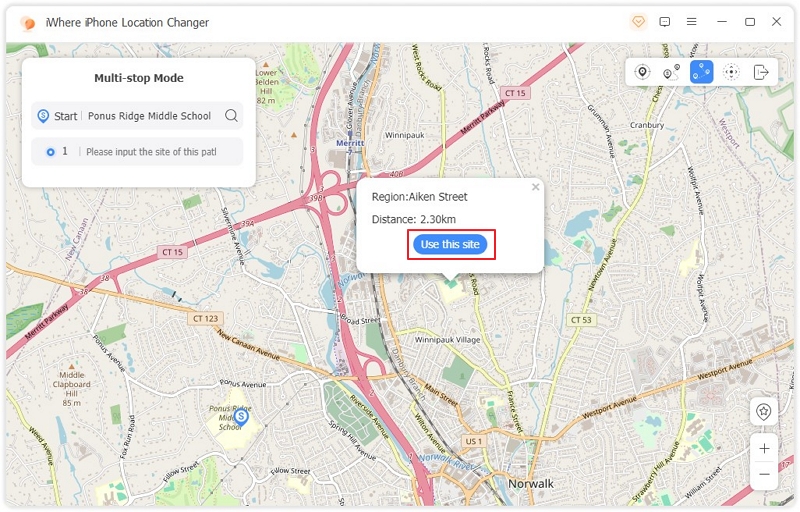
Step 4: Click aStart Move a to change your TikTok account location and start viewing content from the locations you choose.
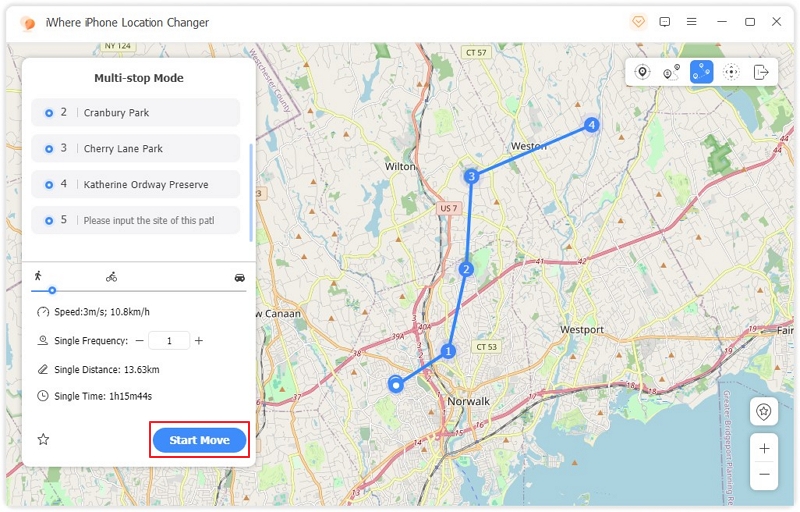
Part 3: How to Change TikTok Account Location on Android [With VPN]
If you’re an Android user, changing your TikTok account location requires the use of a VPN (Virtual Private Network). A VPN is a powerful tool that allows you to create a secure and private connection to the internet, and it can also help you change your TikTok account location. Here’s how to change your TikTok location on Android using a VPN:
Step 1: Download and Install a VPN: Start by downloading and installing a reputable VPN app from the Google Play Store. There are many free and paid VPN options available, so choose one that suits your needs.
Step 2: Launch the VPN App: Open the VPN app you installed and sign in or create a new account if required.
Step 3: Connect to a Server:Choose a server location that corresponds to the desired TikTok location you want to set.
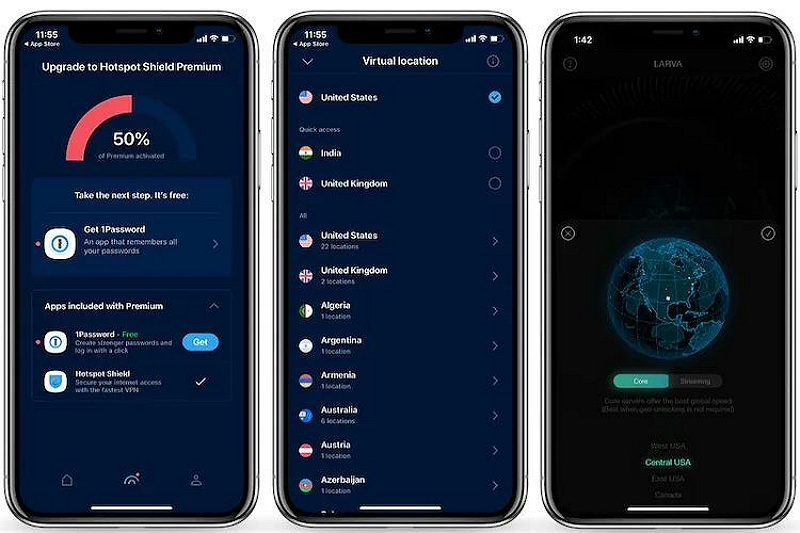
Step 4: Enable VPN Connection:Once you’ve selected a server location, tap on the “Connect” button to establish a VPN connection.
Step 5: Verify Location Change: Open TikTok and check your location in the profile settings to ensure that it has been successfully updated to the desired location.
Note: Using a VPN is a reliable method to change your TikTok account location on Android devices. However, it’s important to choose a reputable VPN provider to ensure your privacy and security.
Part 4: How to Change TikTok Account Location
In addition to the methods mentioned above, there are a few other ways you can change your TikTok account location. These methods may not be as effective as using VPNs or location spoofing tools, but they can still help you customize your TikTok experience. Keep reading to find out more about these methods.
Method 1: Change Your TikTok Account Language
Changing your TikTok account language can indirectly affect the content you see on your FYP (For You page). By selecting a different language, TikTok may show you more region-specific content. Here’s how to change your TikTok account language:
Open Settings On TikTok: Launch the TikTok app on your device and tap on the aProfile a icon at the bottom left side. Then, tap the aMenu a icon at the top left and select aSettings and Privacy a.
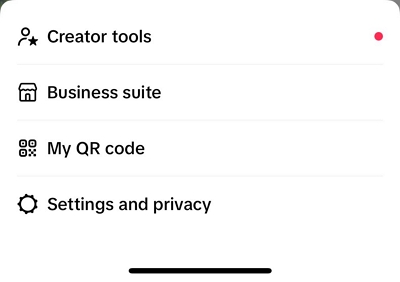
Select Language: Scroll down on the aSettings a page and select aLanguage a.
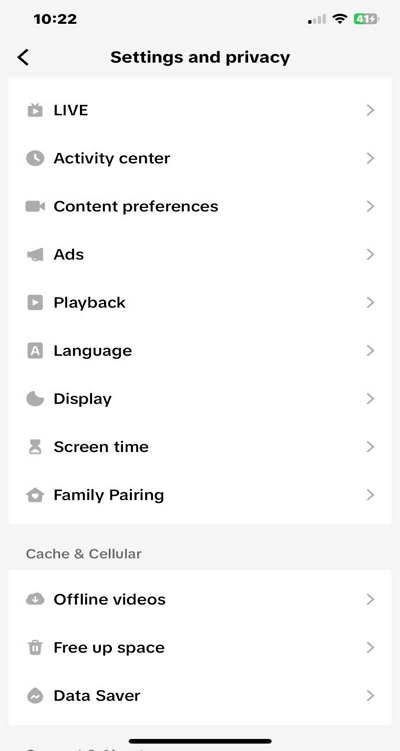
Select a Different Language:Choose a language that corresponds to the desired region or location you want to explore.
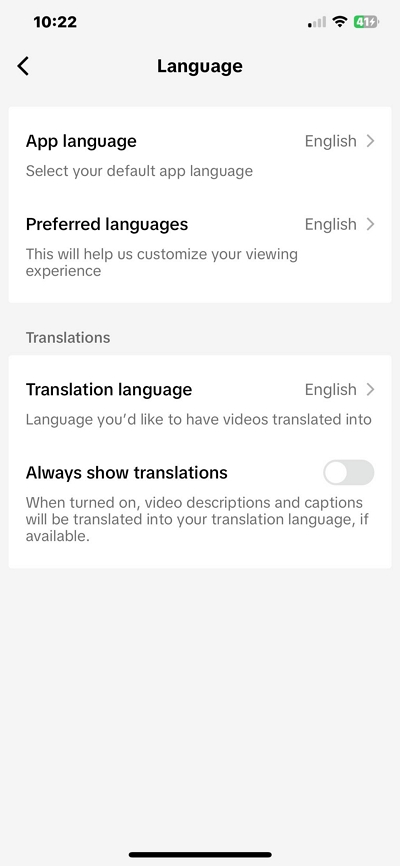
Save Changes: Tap on “Save” or “Apply” to save your language preferences.
Note: Changing your TikTok account language may not have an immediate impact on the content you see, but over time, TikTok’s algorithm may adjust the content based on your selected language.
Method 2: Swap SIM Card
Another method to change your TikTok account location is by swapping your SIM card with one from a different region. This method is more applicable to users who have access to SIM cards from multiple countries or regions. By using a SIM card from a specific region, your TikTok location may be updated accordingly.
Method 3: Change Location by TikTok Algorithm
TikTok’s algorithm uses various factors, including your interaction with content and the accounts you follow, to determine the content you see on your For You page. By engaging with content from specific regions or following accounts from different locations, you may influence the content TikTok shows you.
Note: While the methods above may have some impact on the content you see, they are not as direct or effective as using VPNs or location spoofing tools.
FAQs
How does TikTok detect your location?
TikTok primarily uses your IP address and device settings to determine your location. Additionally, TikTok may also collect information from your GPS, Wi-Fi network, and SIM card to refine the accuracy of your location.
Where is the photo from the TikTok Green Screen?
The photo used for the TikTok Green Screen effect is sourced from Unsplash. However, the specific location of the photo can vary, as it is selected from a wide range of images available on Unsplash.
How to Add Location on TikTok Video?
To add a location to your TikTok video, follow these steps:
- Record or upload a video on TikTok and tap on aNext a.
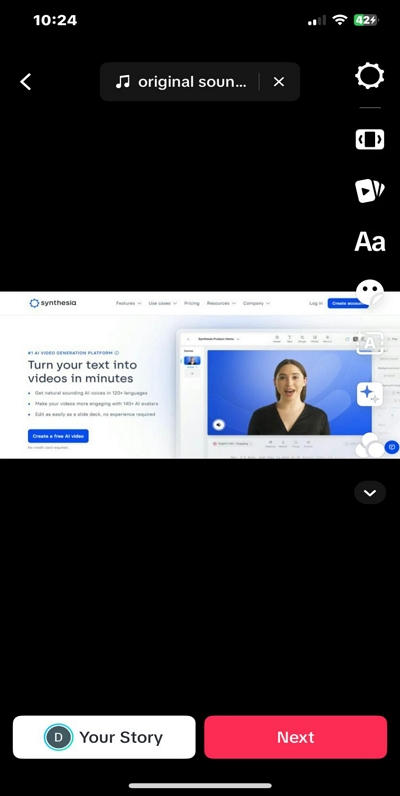
- Type a aCaption a for the video and tap on aLocation a to select the location you wish to be displayed on your video.
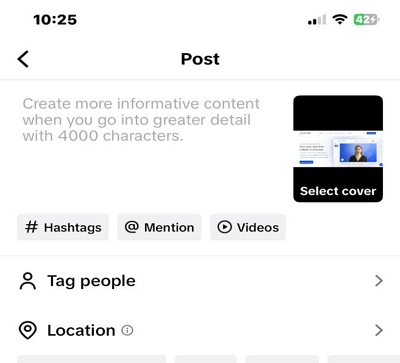
- After that, complete other relevant settings and tap aPost a to publish the video with a preferred location.
Conclusion
Changing your TikTok account location can enhance your experience on the platform and provide access to region-specific content. Whether you’re an iPhone or Android user, there are various methods available to change your TikTok location. From using VPNs to altering account language, you have the flexibility to tailor your TikTok experience to your preferences. However, iWhere iPhone Location Changer allows you get the job done safely with better accuracy within the region you choose to explore content.
