What You Can Do with iWhere
Want to protect your privacy, circumvent Geo-Based game restrictions, or are you just curious to meet people from different regions on dating apps? Change the location on your iOS/Android device to unlock unlimited location exploration!! iWhere is a market-leading Location Changer that is simple to change your location to any spot in a variety of scenarios.
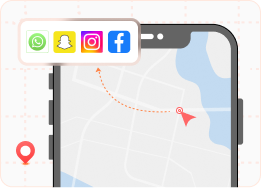
Change Virtual Locations on Social Apps
Hide your real location on social media to protect privacy; share your virtual location and pretend you are traveling anywhere in the world.
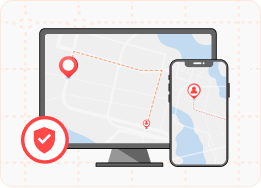
Hide Location on Mobile Devices
Prevents your iOS/Android device location from being tracked by apps that have acquired location permissions. Hide your true location to protect your privacy and security.
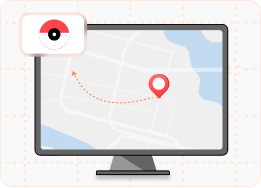
Play Geo-Based Games Anywhere
Easily change the GPS location in game apps to experience Geo-Based AR games without walking.
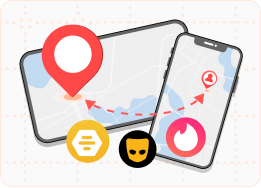
Mock Location on Dating Apps
Simulate your location on dating apps like Bumble, Hinge, Tinder and more to match new friends from around the world.
4 Modes to Simulate GPS Movement with Customized Route
One-stop Mode
Multi-stop Mode
Joystick Mode
Customize Speeds
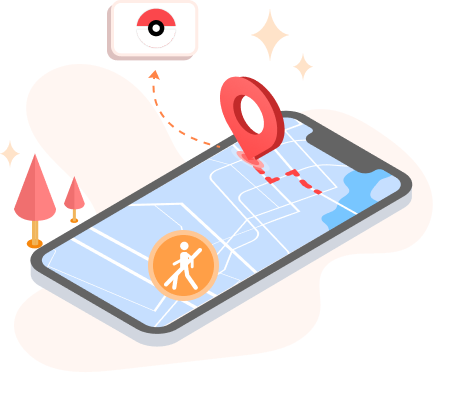
Play AR Games on Phone Without Walking
Don't want to go outdoors? No matter where you want to go in the AR game, iWhere can easily take you there without having to walk.
1 Click to Set iPhone/Android Virtual Location
Change the actual location on your iOS/Android device to any place with 1 click. You can customize the device location and track, execute your favorite routes by importing or exporting GPX files.

More Advanced Features of iWhere
Historical Records
Adjustable Moving Speed
Collect Spots and Routes
Cooldown Timer
Realistic / Fluctuation Mode
Import/Export GPX
Zoom Map In/Out
Customize Cycle Times
Change GPS Location on iPhone/Android in 3 Steps
Choose an location change mode
Search or input the destination
Confirm to move GPS location in 1-click.
Tech Specification
iOS: iOS 5 and above.
iPadOS: iPadOS 26/17/16/15/14/13
Windows 11/10/8.1/8/7
CPU: 1GHz Intel/AMD CPU or above
RAM: 1G RAM or more
Mac OS X 10.12 and above (macOS Sonoma)
CPU: 1GHz Intel Processor and Apple M1/M2 chip
RAM: 512MB or more (1024MB recommended)
Recommended by Media
FAQs and Hot Tips
FAQs About iWhere
01Is it possible to spoof iPhone location without jailbreak?
02How do I check my GPS location on the iPhone?
- Launch the Maps app and tap on the location arrow in the top-right corner of the screen.
- Locate the blue dot that represents your current location and tap on it.
- Swipe upward on the screen to reveal your GPS coordinates.
03Can I hide my location using Airplane Mode on my iPhone?
04What's the difference between using iWhere and using VPN to fake GPS?
05Does iWhere 7-day free trial include all features?
Hot Tips on GPS Location Change
- [Explanation Guide] What Does No Location Found & Location Not Available Mean
- Does Turning off Your Phone Stop Sharing Location?
- Why Does iPhone Location Jumps Around? 10 Best Ways To Fix!
- Full Guide to Change App Store Location On iPad/iPhone/Mac
- Share Location iPhone Not Working? Here Are The Best 7 Fixes!
- How To Fake Location On Find My iPhone Without Them Knowing
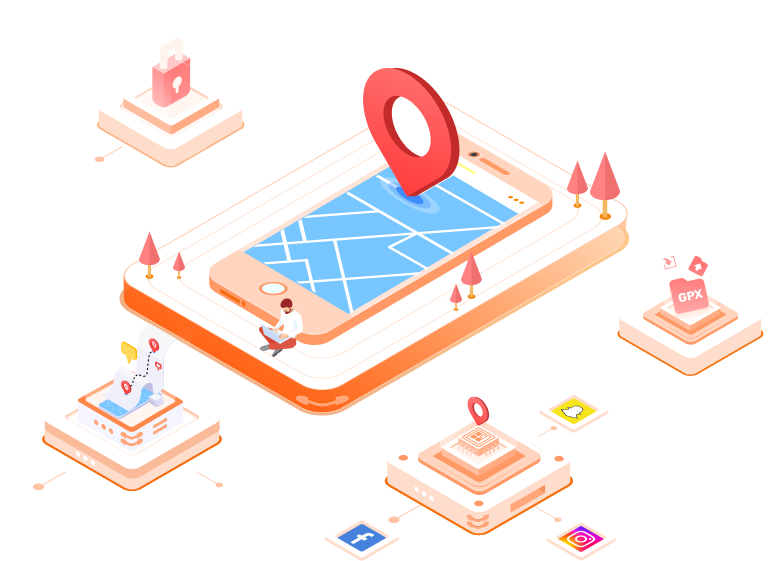
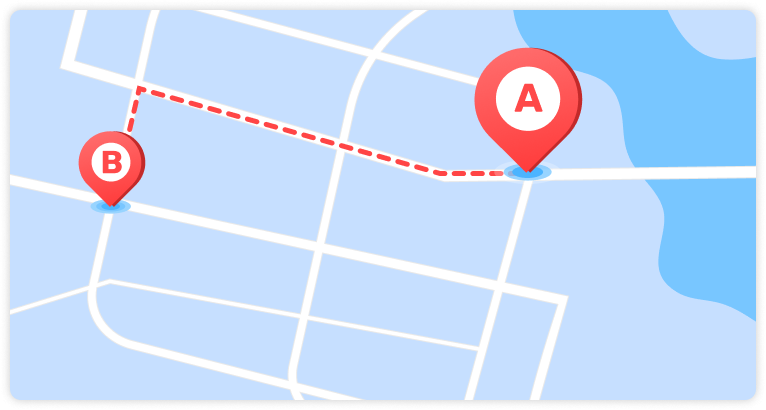
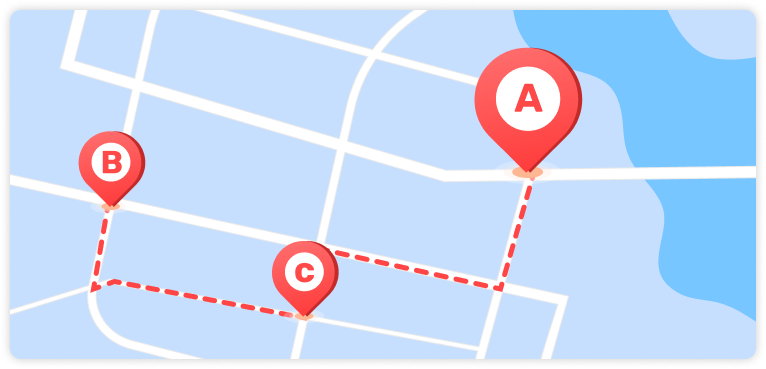
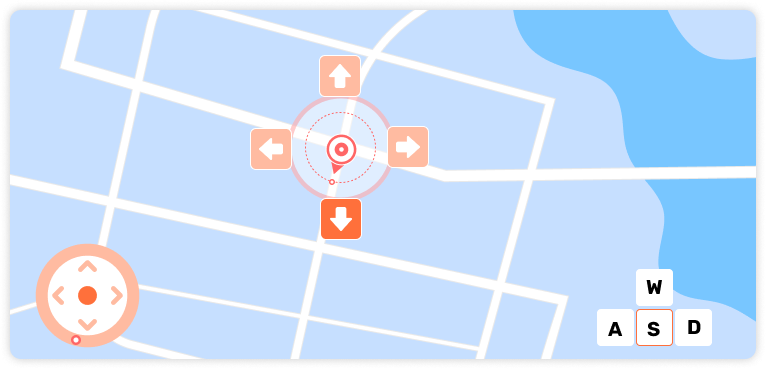
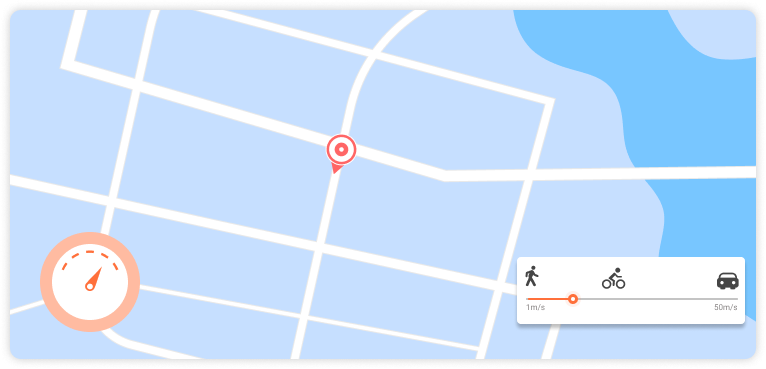
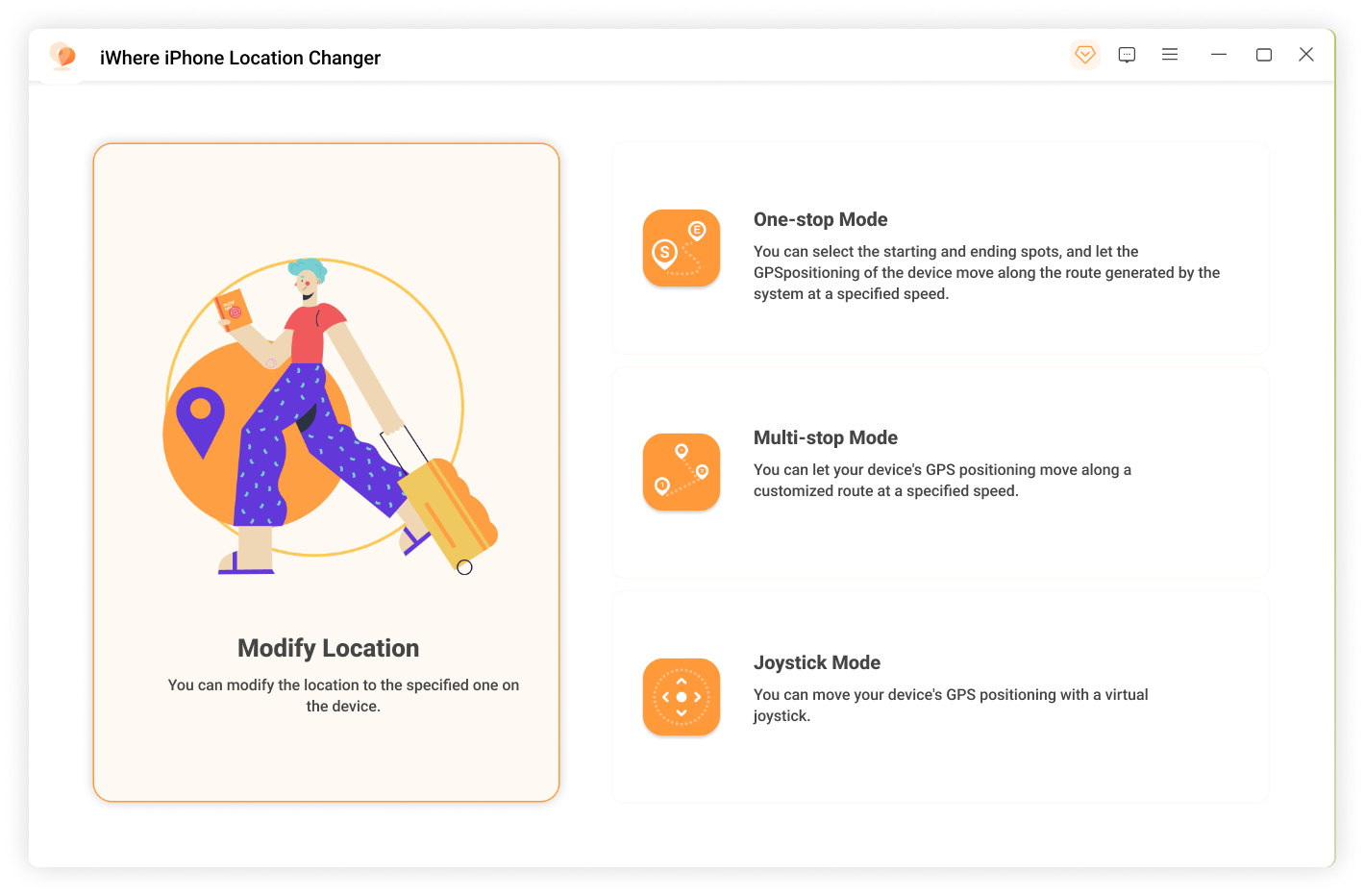
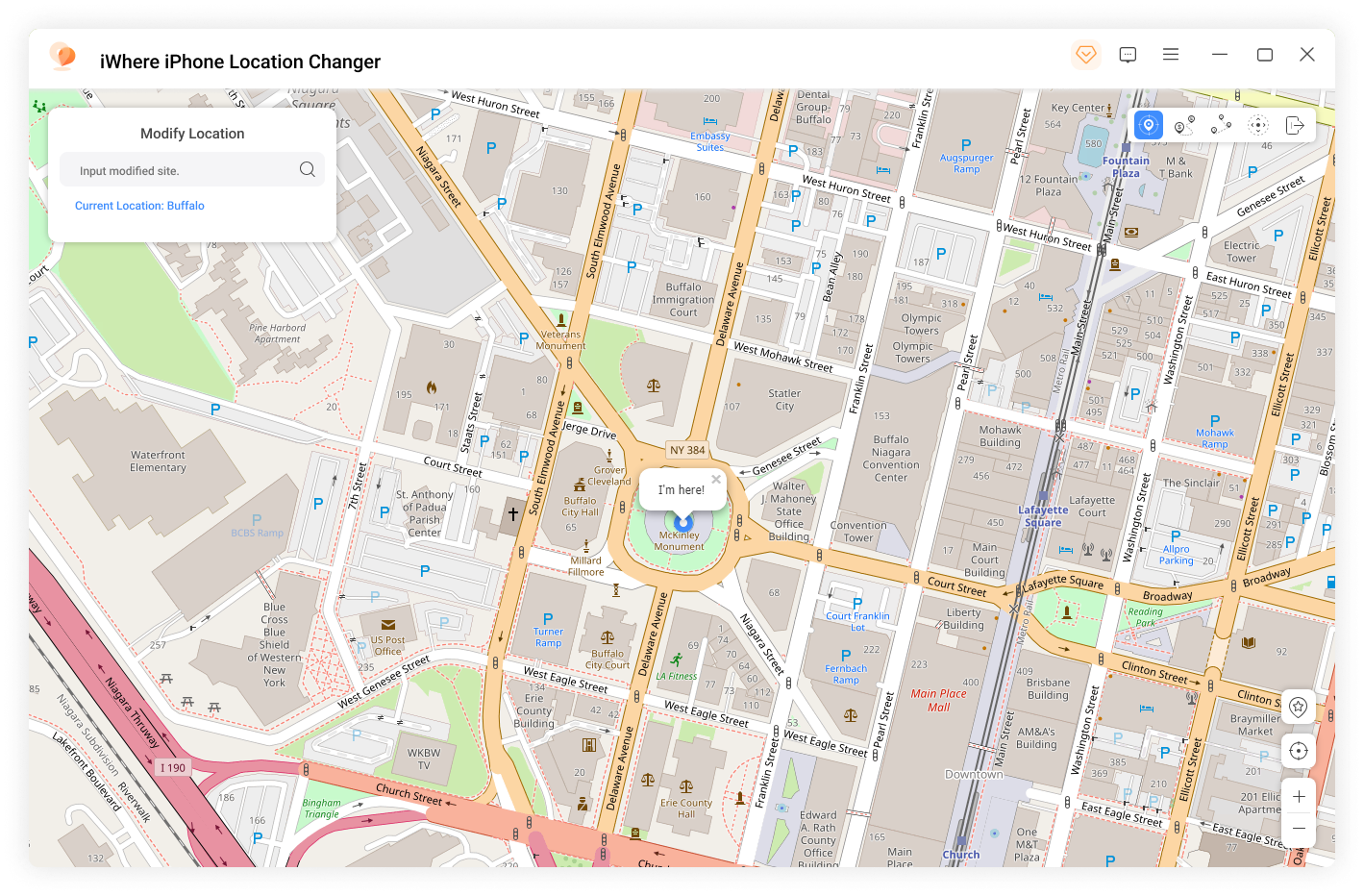
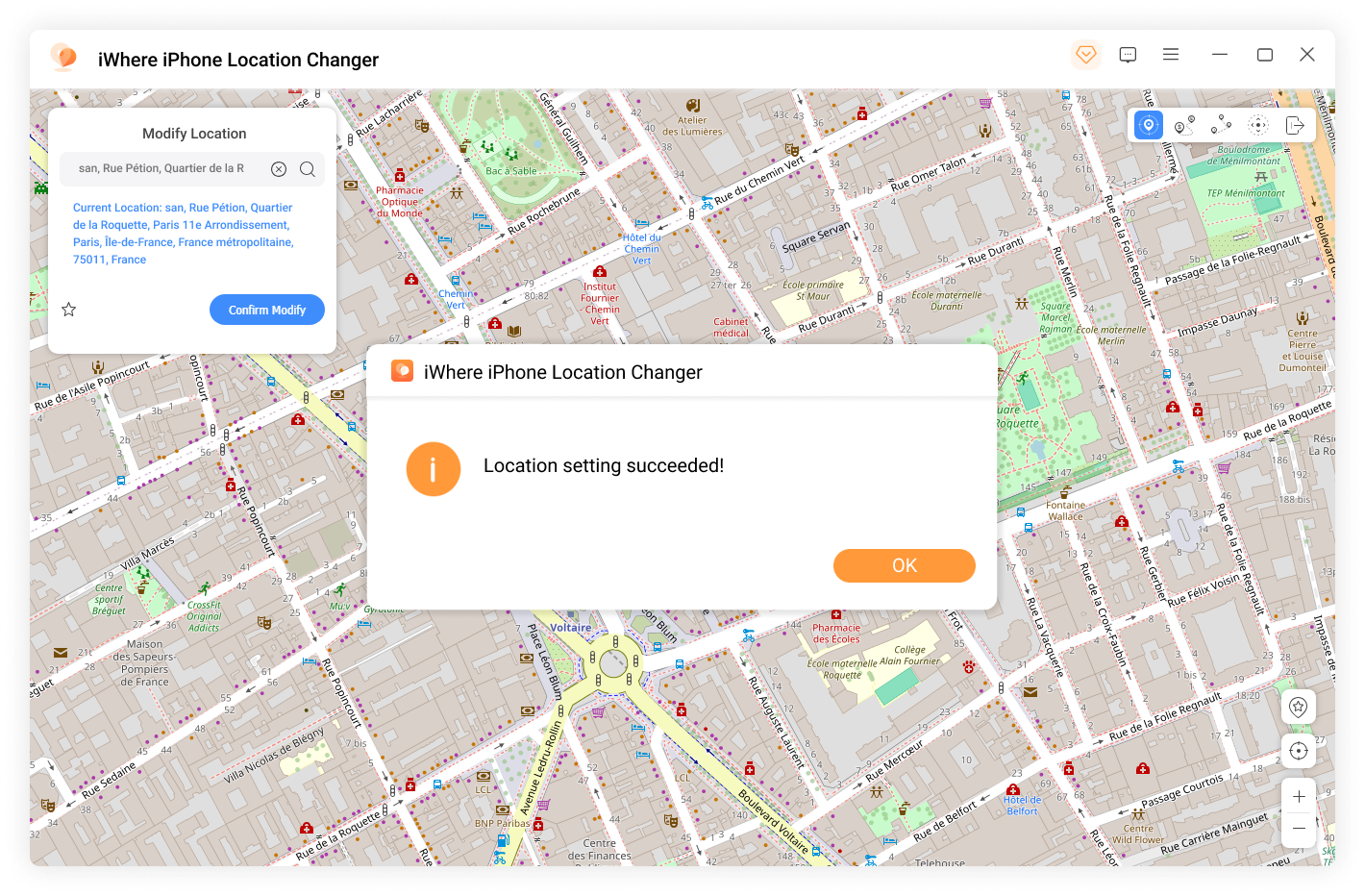
Who knows! I used iWhere to plan a birthday surprise! My friend looked at the location I posted on Instagram and thought I was traveling, but I was actually at her house gluing birthday balloons for her! She was really surprised when I showed up at her house. Thanks to iWhere, my friends and I have such interesting memories. The operation is simple and fast. It only takes a few steps to easily change the location of all my social media, giving me more time to prepare surprises. Super praise!
by Henry
iWhere has helped me a lot. I have always wanted to make friends with people from other countries, but my Bumble only matches me with people near me. With iWhere, I can locate any place and communicate with people in different places. They also invited me to travel there. What an incredible experience.
by Daniel
I've captured over 170 Pokémon in just one week. I don't even have to walk outside. I can catch Pokémon at home. I just need to change my phone's location on iWhere to Spain, the UK or any other region. iWhere can also export my favorite route as a GPX file so I can import the route directly if I want to go there again to catch Pokémon.
by Jackson