Updated on 2024-11-17
2050 views
5min read
VPNs are the go-to for almost every Android user when it comes to changing location on Android. But do you know that there are other efficient ways to change location on your Android without having to install a VPN app?
Well, this post has covered some of the most effective techniques to change location on Android without a VPN. So, if you’re wondering how to change your location on Android without VPN, keep reading.
Part 1: Is It Possible to Change Location on Android Without VPN
Absolutely! You can change your Android phone location without a VPN, and there are different ways to go about this. From using a fake GPS app to proxy server, Tor browser, etc. We will introduce you to these techniques later in this article. Let’s first see some of the reasons to change location on Android without VPN.
Reasons You Might Need To Change Location On Android Without VPN
- Privacy and Security: VPN is a service where multiple people purchase and use the same server at the same time. People who buy the same server as you can easily steal your information.
- Accessing Geo-Restricted Content: Many streaming services/websites have region-specific content that is not available in certain countries, and some VPN servers are not efficient in bypassing these restrictions.
- Gaming Benefits: VPNs are not reliable for changing location on certain location-based games like Pokemon Go that offer location-specific rewards and features. You need a location-mocking app to be able to change your location and enjoy these benefits.
Part 2: How to Change Location on Android Without VPN
In this part, we shall look at three different methods to change location on Android without VPN.
Method 1: Change Location on Android With FakeGPS App
Location mocking apps like the FakeGPS app is one of the go-to solutions for many Android users who don’t want to change location with a VPN.
Unlike VPN apps, this app offers a more advanced way to change Android location using a flexible joystick and other excellent features. All you just need is to select a region on the map and it will change your location to within a few minutes. Besides, it has a simple user interface, so you don’t need to be tech-savvy to utilize the app. It’s also 100% free to use.
Here is how to use Fake GPS to change location on Android:
Step 1: Go to Play Store and install “FakeGPS” by Lexa.
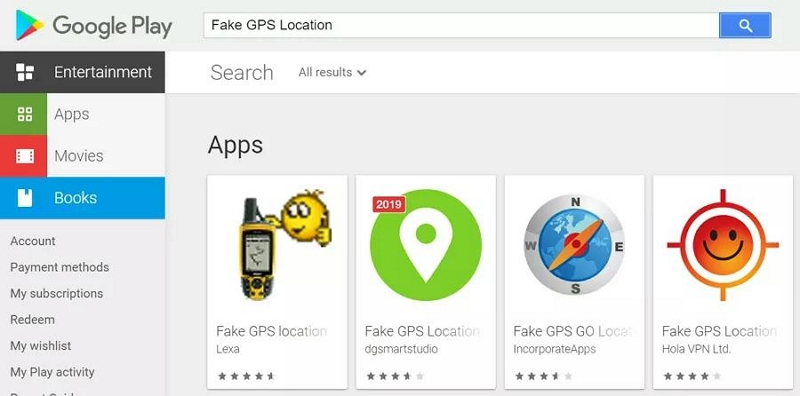
Step 2: Open your Android settings app and scroll to “About”. Then, tap on MUI Version and select “Developer Mode”.
Step 3: Tap on the “Slider” next to “Developer Mode” to enable it. On the same page, scroll down and turn on “Allow Mock Location”.
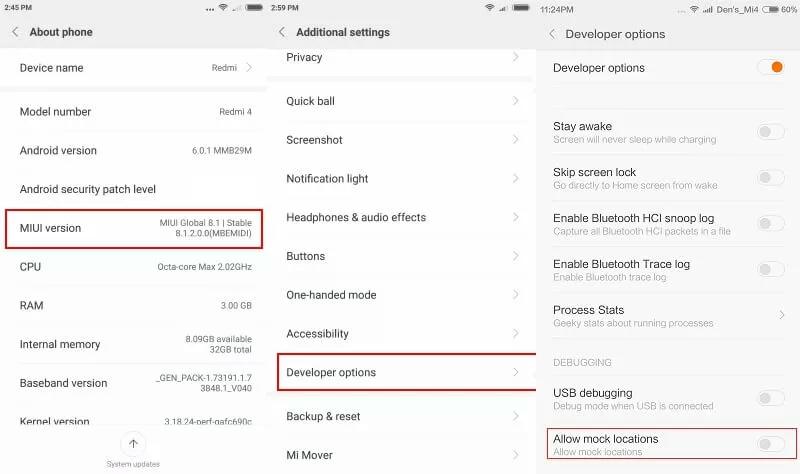
Step 4: Choose “Fake GPS” as the preferred app to change your device’s location when prompted.
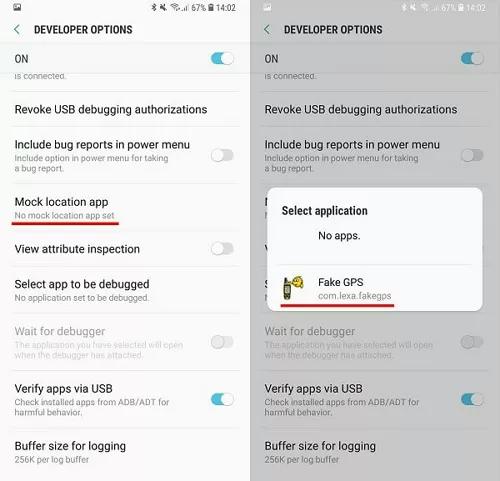
Step 5: Navigate to the “main” settings page and find “Location Mode. Then, select “Device Only”.
Step 6: After you complete the settings, app on your phone, launch it and select a region on the map to start faking your location.
Method 2: Use Proxy Server
Another technique that works well for changing Android location without VPN is Proxy Server.
With a proxy server, you can easily mask your Android’s original location without causing any harm. However, it’s important to note that proxy servers do not encrypt your connection when faking location, which makes it weak to detect by third parties.
The following steps explains how to use proxy server to change location on Android:
Step 1: Launch your Android phone “Settings” app and select “WiFi”.
Step 2: Hold down your network’s name and choose “Modify Network”.
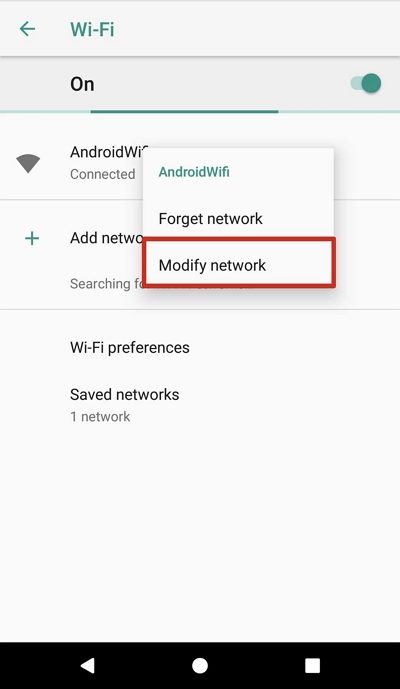
Step 3: Choose Advanced Options > IP Settings.
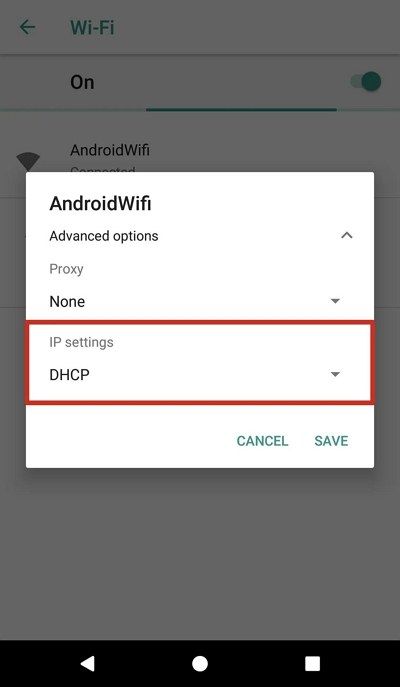
Step 4: Choose “Static”.
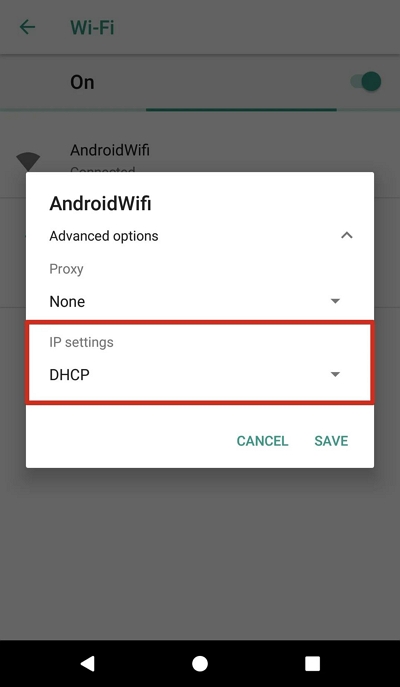
Step 5: Now, change the proxy settings by entering the “Hostname” or “IP Address” of the server you’d like to use. Tap “Save”.
After you complete the steps, your Android will only use the configured proxy server for all your network connections.
Method 3: Use Tor Browser
Tor Browser is also a reliable solution to change your Android location without VPN when browsing the web. This browser uses advanced encryption techniques to mask your web traffic, enabling you to stay anonymous on websites and online servers.
Follow these steps to change Android location with Tor Browser:
Step 1: Download the “Tor Browser” app on your Android from Play Store or visit “Torproject.org” in your browser.
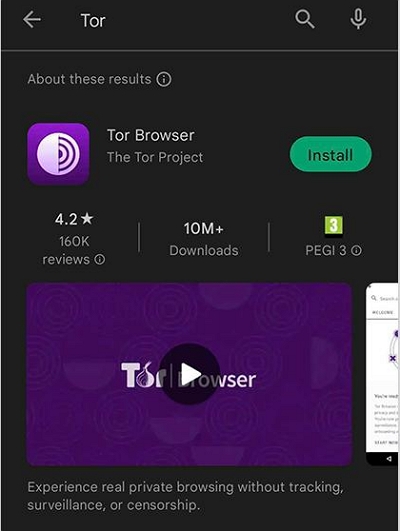
Step 2: Launch the installed app and start browsing without disclosing your location.

Part 3: How to Change Location on Android with VPN
The above methods are very effective for changing location on Android without VPN. However, if you wish to learn how to change location on Android using VPN, we’ve provided the steps to operate below.
Step 1: Install a VPN app on your Android phone.
Step 2: Start the VPN app and navigate to its “Location Servers”.
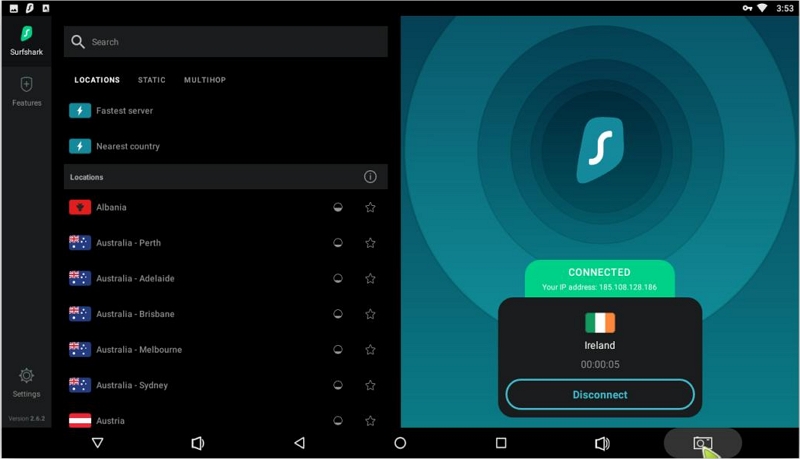
Step 3: Select a “Location Server” with a strong connection. Then, tap “Connect”.
With the steps above, you should be able to change location on your Android with VPN.
Also, if you’re wondering which VPN is the best to change location on Android, here is a list of the top-leading options you can try:
- Express VPN
- NordVPN
- IPVanish
- Surfshark VPN
- Proton VPN
Bonus: Best Way To Change Location On Android Without VPN
There are apps that allow you to change location on Android without VPN easily. One of such apps is the iWhere Location Changer for iPhone and Android.
iWhere is a professional location spoofing app that allows you to change your location on Android with 100% accuracy. Unlike VPN tools, it uses advanced features to spoof your Android location without being detected. It supports four unique location spoofing modes, adjustable moving speed, location history, GPX file import/export, and lots more.
Additionally, iWhere allows you to spoof location on location-based AR games like Pokemon Go. All it takes is only a few clicks.
Key Features
- Change iPhone&Android location when cycling, walking, or driving using adjustable moving speed.
- Create custom routes that allow iPhone and Android devices to switch locations in multiple zones using single or multi-stop modes.
- Spoof your location to different regions when playing AR games like Pokemon Go using flexible joystick mode.
- Allows location spoofing on all social media apps, dating apps, streaming services, and lots more.
How to use iWhere Location Changer for iPhone and Android:
Step 1: Install iWhere Location Changer app on your computer and launch it. Then, click Start.

Step 2: Connect your Android to the computer (please ensure to use a perfectly working USB cable). Then, select “Modify Location”.

Step 4: The tool will load a map showing your current location on the screen. Choose a “City/Region” you’d like to teleport to from the map.

Step 5: Click on “Confirm Modify” to change your device’s location instantly.
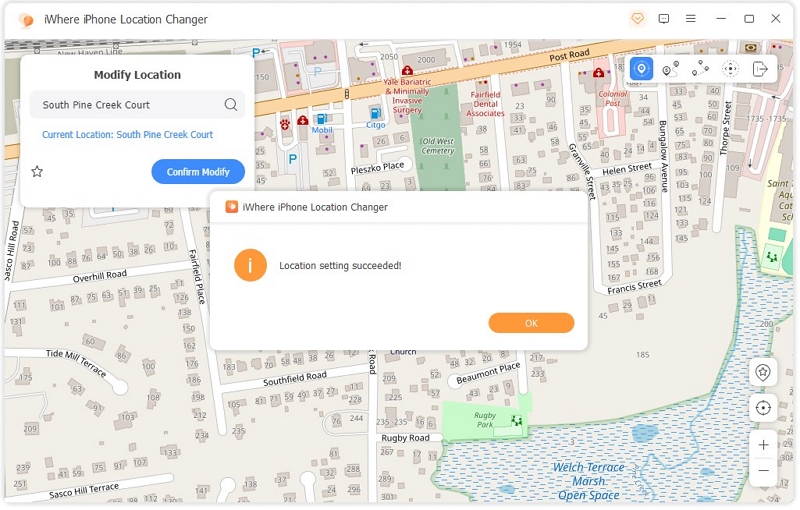
Conclusion
That’s all in today’s guide. The four methods we provided above are the proven ways to change location on Android without VPN. However, each method comes with its limitations. So, be sure to take note of their limitation before utilizing them to change your location.
Also, in case you’re wondering how to change location on iPhone without VPN, the iWhere iPhone Location Changer is the best solution for your needs.
