Updated on 2024-06-05
2539 views
5min read
An unexpected ban in Monster Hunter Now can derail your hunts and hard-earned progress. Due to the three-strike policy, three consecutive bans mean you’ll have to restart from Rank 1!
Don’t let that happen – this guide empowers you to understand the rules and play safely:
- Understand what triggers Monster Hunter Now bans.
- Learn how to proactively protect against account ban.
- Find steps to reinstate your account if it is already banned.
Also, you will discover how to use third-party tools responsible to enhance your gameplay in MHN without risking a ban.
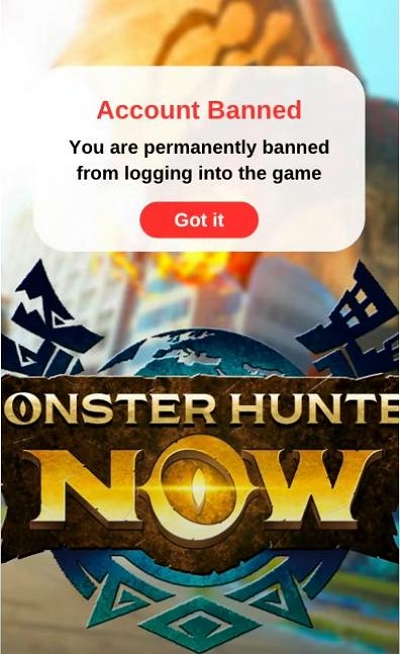
Part 1: Types of Banned on Monster Hunter Now
Niantic, the developer of Monster Hunter Now, runs a three-strike system. The severity of the consequences increases with each violation:
Warning:
A first-time offense with minor consequences. It just serves as a formal notice and alerts you about violation of the terms of service.
Possible Triggers:
- Disrupting gameplay for others
- Inappropriate language in chat/voice
Warnings typically last approximately 7 days. After this period, your gameplay will be fully restored.
Suspension:
Temporarily restrict your account access. You’ll be unable to log in and play the game during suspension.
Possible Triggers:
- Disruption or offensive language after a warning
- Exploiting glitches for personal gain
Suspensions usually last approximately 30 days.
Termination:
A permanent account ban is the most severe consequence in Monster Hunter Now. It results in the irreversible loss of all progress and prevents you from playing the game from the same account.
Possible Triggers:
- Cheating
- Abusing bugs or glitches
- Attempting to access other players’ accounts
Part 2: How to Prevent Getting Banned in the First Place?
Understanding ban reasons in Monster Hunter Now lets you proactively avoid them. Here are some reasons you might get suspended:
Respectful Conduct
Avoid Disruptive Behavior: Don’t intentionally sabotage missions, harass other players, or engage in actions that ruin the gaming experience for other players.
Positive Communication: Avoid abusive, offensive, or discriminatory language in chats and voice channels.
Fair Play
Say No to Exploits: Don’t abuse bugs or glitches to gain an unfair advantage in the game.
Avoid Cheating: Do not use unreliable third-party software or modifications that give you an edge over other players.
Account Security
Protect Your Login: Don’t share your account details with anyone and use a strong password.
Avoid Unauthorized Transactions: Do not buy or sell in-game items outside of official channels.
What should I do if I’ve been banned?
Here are the steps to restore your account if you have been banned by Niantic:
Step 1. Understand the Reason
- Review Notification: Carefully read the ban messages from Niantic. They include the reason for the restriction.
- Reflect on Actions: Think back to your recent gameplay. Did you engage in the behavior/actions that might have violated the Terms of Service?
Step 2. Assess the Severity
- Temporary Ban: Wait out the duration and do not engage in actions that might violate the Terms of Service.
- Permanent Ban: First, consider whether it’s worth attempting an appeal. Note that success is not guaranteed.
Step 3. Contact Support
- Find Official Channels: Go to Niantic’s support webpage or contact information within the app.

- Be Respectful: Clearly explain your situation and inquire about the ban reason and any potential resolution.
Step 4. Appealing a Ban
- Gather Evidence: If you believe the ban was unjustified, provide screenshots or supporting documentation for proof.
- State Your Case: Clearly and concisely explain why you believe the ban was a mistake.
There’s a good chance that your account will be restored if you did not violate any rules and provide proof to substantiate it. However, if your actions did violate the rules, accept the consequences and learn from the experience.
Part 3: How to Modify Location on Monster Hunter Now without Getting Banned
Monster Hunter Now often uses your real-world location to determine in-game elements (biome shifts, monster and resource availability). For this, many users use location spoofing software to change the biome within the game quickly. However, changing your location using unreliable methods can trigger the game’s anti-cheat systems, resulting in a ban. That’s why it’s important to use a trusted and specialized tool like iWhere iPhone Location Changer.
iWhere is a location-spoofing app designed with safety and ease of use in mind. It uses the most advanced GPS changer technology to teleport you anywhere. With just a single click, you can access the unique resources, monsters, and challenges specific to different biomes in MHN. Additionally, iWhere has a simple interface that allows even the least tech-savvy users to spoof their location in MHN quickly.
Key Features:
- Anti-Detection Features: iWhere actively works to avoid triggering anti-cheat measures, minimizing the risk of getting your account flagged.
- Realistic Movement Simulation: iWhere can mimic natural walking or driving patterns and make your location changes seem believable to MHN.
- Customization: You can adjust your speed and create routes (from 3.6km/h to 108 km/h), giving you control over your virtual location.
- Joystick Mode: After teleporting, connect iWhere to your computer for precise W, A, S, D key controls.
How to Use iWhere’s Joystick Mode:
Step 1: Use a Lightning cable to connect your iPhone to your computer. Grant “Trust” permissions if prompted. Then, click “Start” on the tool’s interface.

Step 2: Open iWhere on your computer. Select “Joystick Mode” and choose your movement type (Free Mode or Mouse Mode).
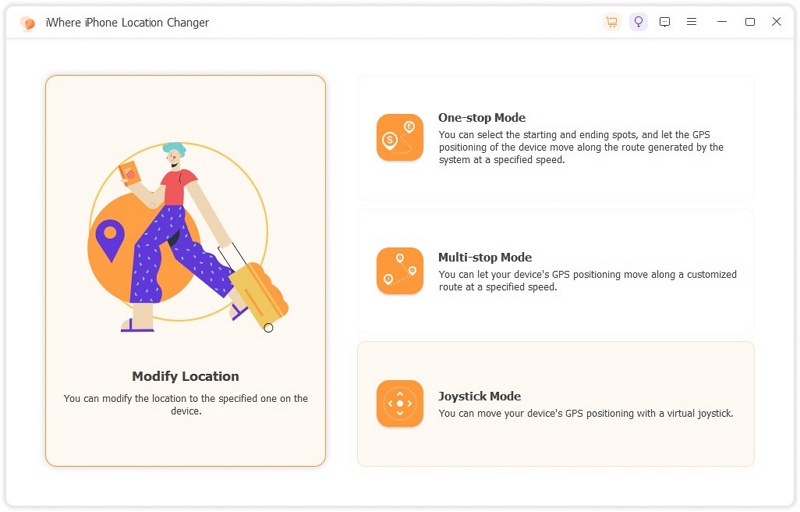
Step 3: Find your desired Monster Hunter Now location on the iWhere map and consider the specific monsters or resources you’re seeking.
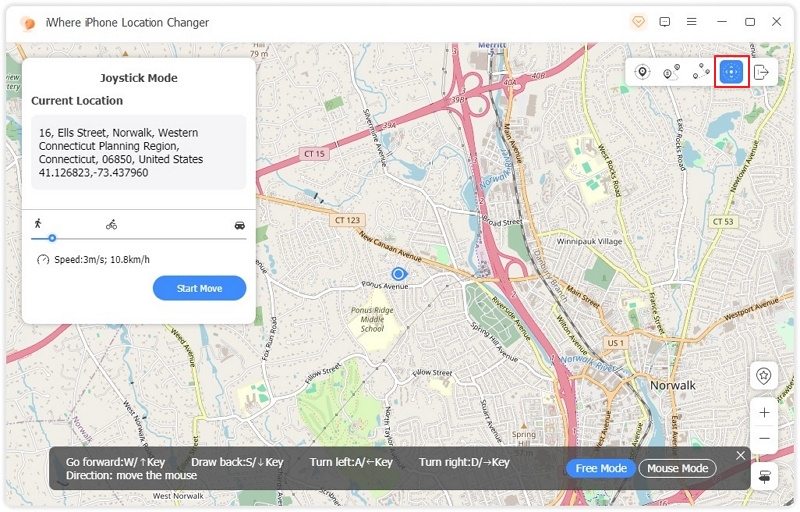
Step 4: If you choose Free Mode, you will use the keyboard to control the movement of characters in the game. If you select Mouse Mode you can move the character with your mouse.
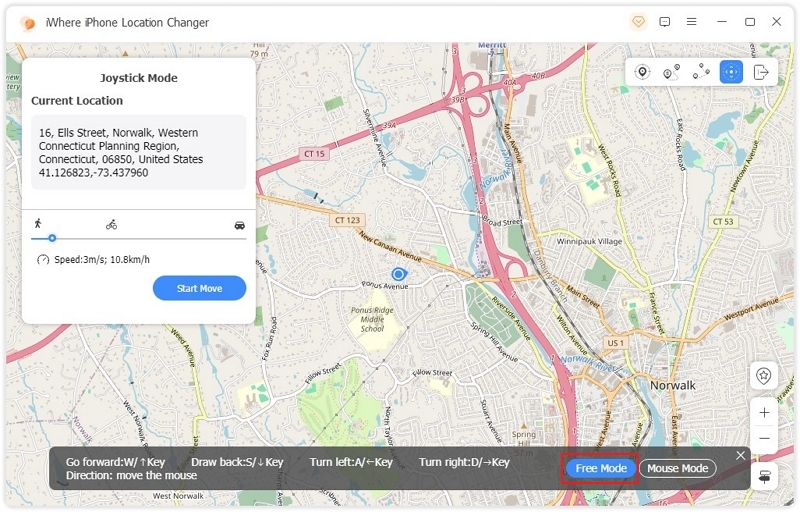
Step 5: Start Moving & Play. Click “Start Move” in iWhere. Open Monster Hunter Now – your in-game location and movement will now be controlled by iWhere.
FAQs
Q1. Are there alternative games like Monster Hunter?
Yes! If you enjoy the thrilling hunts and creature-focused action of Monster Hunter, these three will impress you:
- Toukiden: Features a similar focus on battling giant demons (Oni), crafting gear from their parts like in MHN. You can play it both in solo and cooperative mode.
- Dauntless: This free-to-play title offers a stylized world filled with behemoths to hunt. However, it boasts a more accessible combat system than Monster Hunter.
- God Eater: This series leans into a futuristic anime aesthetic. God Eater offers fast-paced action and a strong emphasis on story. However, monster-hunting is at its core.
Q2. Is there a possibility that the Monster Hunter Now account will be unbanned in the future?
- Temporary Bans: As mentioned, these automatically expire after a set time. Your account is fully restored once the duration is over.
- Permanent Bans: You can appeal.
However, it’s unlikely that a MHN account will be unbanned automatically, given its policy clearly mentions the three-strike system.
Q3. Can I transfer my progress to a new account if I receive a permanent suspension?
As for transferring progress to a new account, it’s generally not possible to do so after receiving a permanent suspension. This is because the suspension is tied to the user’s account, and any attempts to circumvent the suspension by creating a new account may result in further disciplinary action.
Conclusion
Understanding the risks of violating Monster Hunter Now’s rules allows you to proactively avoid engaging in activities that could lead to a ban in the game. By playing fairly and respecting the MHN’s Terms of Service, you can protect your account. If your account is already banned, carefully follow the steps provided in this guide and there’s a good chance that your account will be reinstated.
