Updated on 2024-04-24
2735 views
5min read
Get ready for an exciting journey into the heart of the hunt with Monster Hunter Now – your go-to spot for hunters everywhere. It’s where adventurers team up to take down huge beasts and create epic stories. But hey, who doesn’t love a little extra help? That’s where Monster Hunter Now referral codes come in handy. They’re like keys to unlocking awesome rewards, bonuses, and attractive stuff in the game.
In our ultimate guide to Monster Hunter Now referral codes for 2024, we spill all the secrets to make your experience even better by giving you a bunch of referral codes to use. Whether you’re a pro or just starting, join us as we dive into how these codes work, making sure you’re ready to face any challenge that comes your way. Adventure is calling – let’s dive right in!
Part 1: The Latest Monster Hunter Now Referral Codes
A referral code is a unique alphanumeric combination provided by a company to its existing customers, encouraging them to refer new customers to the business. When a new customer signs up using a referral code, both the referrer and the new customer typically receive some form of incentives, such as discounts, credits, or rewards points. Here are some Monster Hunter Now referral codes:
| Referral Codes | |||
|---|---|---|---|
| 8PNNKM95 | 3PEVM6J9 | DTVY8DW3 | PPF6EC62 |
| T4EK9ETD | 83NRWMMM | 6N8DEWKX | CH9JDEXP |
| THNJJMER | DDEFV3PM | PKYWN24J | 34554YFT |
| RERNTHTR | KRRN4NP6 | 53KEEKWJ | RNK2VHR9 |
| 6NP5VXXD | N6XJHDY6 | V3XYH8HC | FY33PJTF |
Part 2: Instructions on Redeeming Monster Hunter Now Referral Codes
Ready to embark on your Monster Hunter adventure? Let’s make it even more thrilling! Here’s how you can redeem a referral code for Monster Hunter Now –
Step 1: Open up Monster Hunter Now on your phone, whether it’s an iPhone or an Android device.
Step 2: Dive into the game and create your character. Think of a name that suits your hunter persona.
Step 3: Wait till the game pops the question: Got a referral code? Say yes.
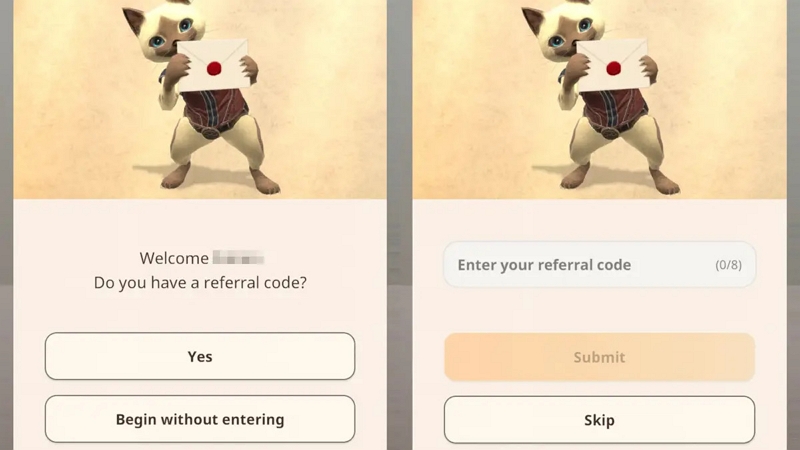
Step 4: Time to enter the code! You can either type or copy and paste it manually. Choose one of the awesome referral codes we’ve listed above.
Step 5: Hit the confirm button. The player who shared the code will know you’ve joined the hunt.
Step 6: As you progress in Monster Hunter and reach HR 6 (that’s Hunter Rank 6 for the uninitiated), you’ll unlock some sweet gifts as a thank-you for using the referral code.

How to find your Monster Hunter Now Referral code
If you want to unlock exclusive rewards and team up with friends, you’re going to need your referral code. But fear not, it’s easier than battling a Rathalos! Here’s how to find your referral code Monster Hunter Now and join the hunt –
Step 1: First things first, you’ve got to reach Hunter Rank 6 (HR6). Once you’ve achieved that milestone, it’s time to hit Level 6 in Monster Hunter Now.
Step 2: Open up your Monster Hunter Now app and locate your avatar in the lower corner of the screen.
Step 3: Navigate to the Friends tab. This is where you’ll forge alliances and embark on epic quests together.
Step 4: Hit the Add Friends button and get ready to expand your hunting party.
Step 5: Scroll down, and there it is, your ticket to exclusive rewards and unforgettable adventures!
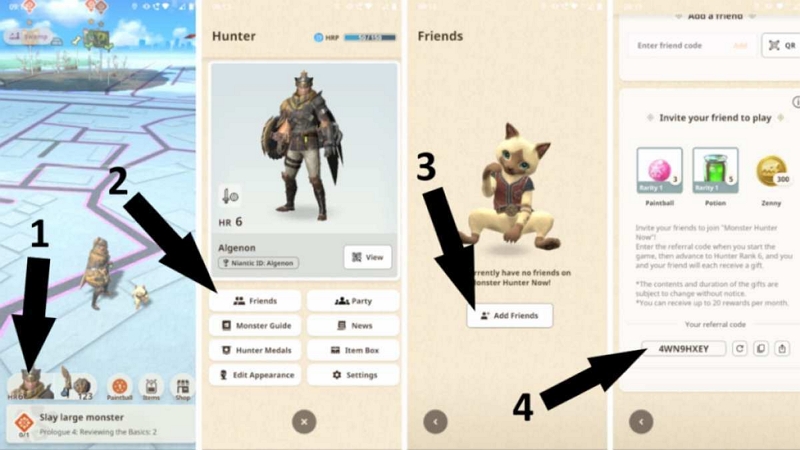
Part 3: Rewards for Monster Hunter Now Referral Codes
Calling all new players who’ve bravely stepped into the Monster Hunter universe and reached Hunter Rank Six! By using the Monster Hunter referral code, you’ll unlock a treasure trove of goodies –
- Two Paintballs: Perfect for blending in with your surroundings and sneaking up on those elusive monsters.
- Three Potions: Essential for keeping yourself in tip-top shape during those intense battles.
- 1,000 Zenny: Because who doesn’t love a little extra cash to splurge on upgrades and gear?
But wait, there’s more! For our seasoned hunters who’ve already been prowling the wilderness and spreading the word about Monster Hunter Now, MHN haven’t forgotten about you. If your invitation code has been put to good use, get ready to claim your rewards:
- Three Paintballs: Keep your camouflage game strong and outsmart those monsters with ease.
- Five Potions: Stock up on the essentials and ensure you’re always ready for whatever the hunt throws your way.
- 300 Zenny: A little boost to your wallet never hurt anyone, right?
Bonus: Remotely Play MH Now for Rewards and Level Up
Unlock exclusive rewards and level up your gaming experience with the iWhere iPhone Location Changer! Say goodbye to the hassle of wandering around in Monster Hunter Now – now you can teleport straight to the action-packed regions using this nifty tool. iWhere iPhone Location Chnager is the go-to choice for pro players, and it’s not hard to see why. With its easy-to-use features, you can modify your location in Monster Hunter Now without the fear of getting banned. Picture this: with just a few clicks, you can activate One-stop Mode or Multi-stop Mode to chart your course through the game’s expansive world.
And the cherry on top? The Joystick Mode makes teleporting as simple as moving your computer cursor. With iWhere iPhone Location Changer, you can adjust your teleportation speed, save your favorite spots, and even track your location history. It’s the ultimate companion for any MHN adventurer looking to level up their game.
Key Features:
- Play Monster Hunter Now without any worries – no jailbreaks or roots.
- Save your favorite places and return to them whenever you like.
- Enjoy Monster Hunter Now, Ingress and Pokémon GO with a super flexible joystick for maximum fun.
- Change speed from walking to driving – from slow to super-fast, up to 50 meters per second.
Steps to remotely play MH Now with iWhere iPhone Location Changer:
Step 1: Head to the official iWhere website. Click on the “Download” button to install iWhere on your computer. Once it’s installed, log in, read the agreement and hit “Start” to connect it to your iOS device.

Step 2: Now, choose the Joystick Mode. This feature lets you move your device’s GPS position using a virtual joystick. You can also simply tap on the Joystick Mode icon on the map.
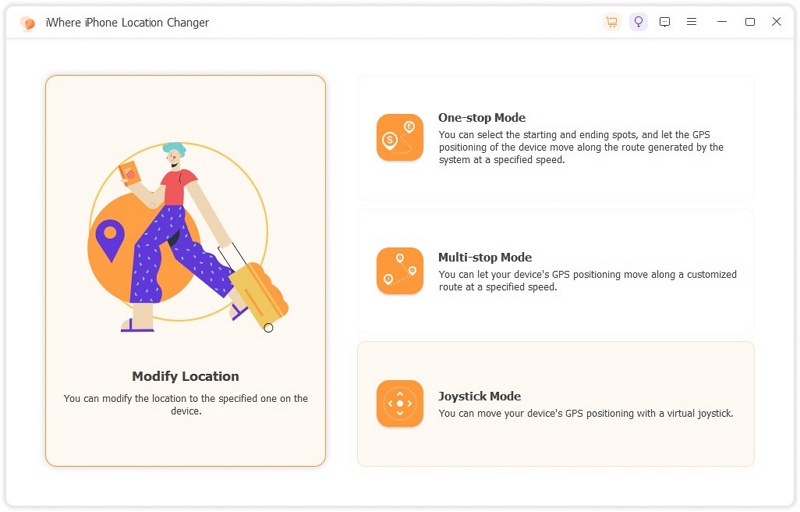
Step 3: Choose between Free Mode and Mouse Mode. In Free Mode, you use your keyboard to control the GPS movement. In Mouse Mode, it’s all about using your mouse to change where your iOS device appears.
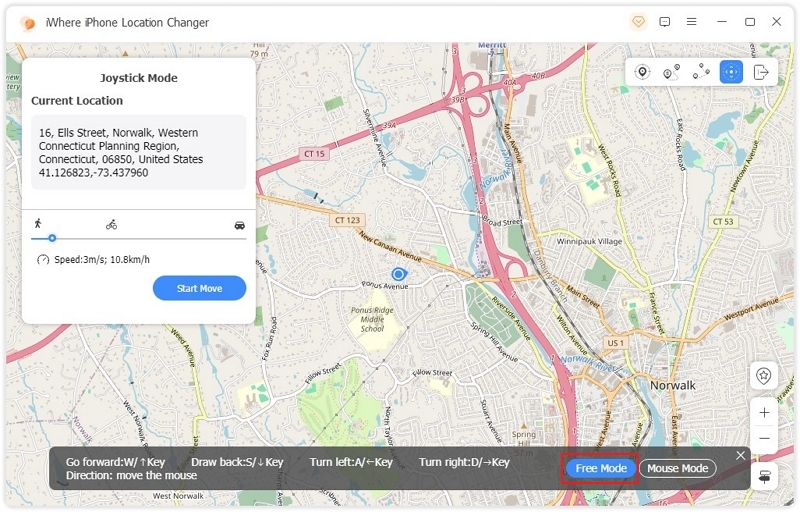
You can even adjust how fast you move – whether you’re walking, cycling, or driving – just by sliding a circle. Once you’re set-up, hit “Start Move”, and you’re ready to explore! Now you can shift your device’s location in Monster Hunter Now however you like! Free access to Nodes anywhere, access to respawn resources, and achieve faster upgrades.
FAQs
Q1: How to redeem Monster Hunter Now codes?
Want to unlock some awesome goodies in Monster Hunter Now? Here’s how to redeem Monster Hunter Now codes –
Step 1: Head over to the official Monster Hunter Now redemption site.
Step 2: Log into your account. Once you’re in, a new page will pop up showing all your hunter details.
Step 3: Now, grab one of our special codes – they’re like secret keys to treasure chests. Just copy and paste it into the box labeled “Enter Offer Code”.
Step 4: Hit that Apply button! Watch as your Monster Hunter Now redemption codes work their magic and unlock awesome stuff for your game.
Q2: Do referral codes expire in Monster Hunter Now?
You might be wondering if they ever expire in Monster Hunter Now. Well, here’s the scoop: these referral codes are like hidden treasures waiting to be claimed, and the best part? They never expire! Yep, you heard it right. You can use these codes whenever you want, whether you’re just starting your adventure or you’re a seasoned hunter ready for some extra rewards.
Q3: How to Add an MH Now Friend Code?
Want to team up with friends in MH Now but don’t know how to add them? It’s as easy as 1-2-3-4-5!
Step 1: Grab your friend’s code.
Step 2: Launch the app.
Step 3: Click on your hunter avatar and select Friends.
Step 4: Hit Add Friends.
Step 5: Paste the code into the Add a Friend box, then tap Add.
Conclusion:
In this guide, we talked about the Monster Hunter Now Referral Code Guide for 2024. Monster Hunter Now referral codes are like special keys that unlock rewards and let you team up with others to hunt monsters. Whether you’re just starting or you’ve been hunting for a while, these codes give you lots of great stuff to make your game better. It’s easy to use them too! Plus, there’s a handy tool called iWhere iPhone Location Changer that helps you move around the game world more easily. You can jump to different places, adjust how fast you move, and keep your account safe from bans. It’s a great way to make your hunting adventures even more exciting!
