Updated on 2024-06-21
2422 views
5min read
Pokémon GO is an incredibly fun and engaging game, offering a plethora of activities to enjoy. Among the most thrilling aspects of the game are raiding events, where players team up to battle powerful Pokémon and earn valuable rewards. Raiding presents the opportunity to encounter rare Shiny Pokémon, adding an extra layer of excitement to the experience.
Finding a shiny raid and participating can be challenging, as the game relies heavily on GPS tracking for such activities. However, there’s no need to despair, as you can utilize a Pokémon GO Raid Locator to easily find shiny raids near you. In this guide, we’ll provide you with all the information you need to know about Pokémon GO raids and how you can participate in them from the comfort of your own home.
Part 1: What is Raid?
A raid in Pokemon Go simply refers to an event of fighting a raid boss, which is a powerful Pokemon capturing a Pokemon gym in the game. As a player in the game, you can team up with other players, to fight the boss and defeat it for additional rewards in the game. You also get a chance to add the defeated Pokemon to your collection. There are different types of raids available in the game. Such as –
Raid battle
Raid battles are the standard battles where you will see a raid egg appearing at the top of a Gym when a Pokemon captures it. The egg is the indication of a raid battle, that usually hatches after a certain period and reveals the powerful Pokemon.
The variety of the egg will determine the difficulty of the raid boss. For instance –
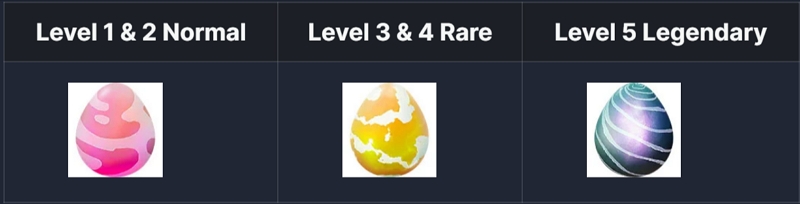
- Tier 1-2 (Bronze Egg): The bronze eggs indicate the easiest of raid bosses, that you can defeat with a pretty small alliance. They are usually pink in color.
- Tier 3-4 (Yellow Egg): Yellow egg raids usually pose a moderate challenge with mid-tier Pokemon, and require a handful of players to defeat it. They are typically golden or yellow.
- Tier 5 (Legendary Egg): These are the most difficult raid bosses that feature Legendary Pokemon. Only a group of high-level trainers can defeat these bosses. These eggs have a bluish color.
Ex Raid battles
Ex-raid battles are a bit different from standard raid battles. You can only join an Ex Raid if you have an Ex Raid pass or an invitation from a friend. To get an Ex Raid pass, you have to complete normal raids at certain Gyms selected by the game developers.
Mega Raid Battles
Mega raids are the kind of raid battles that feature Mega rewards such as mega energy or mega evolved Pokemon. The difficulty of these raid battles is pretty similar to Tier 5 raid battles. You will need a larger group of high-level trainers to defeat the Mega-evolved Pokemon featured as the raid boss in these raid battles.
In March 2024, you can expect to encounter Mega Sceptile, Mega Tyranitar, and Mega Venusaur.
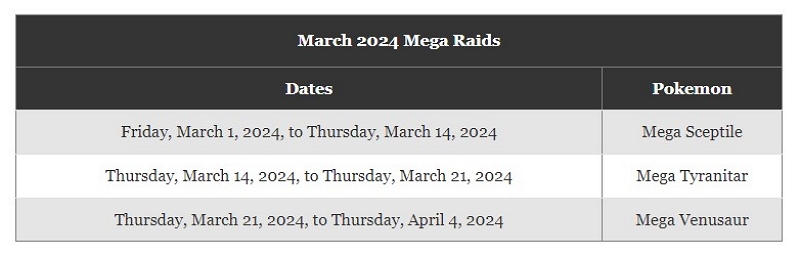
Elite Raid Battles

An Elite Raid Battle represents a distinctive Raid Battle, characterized by a red Raid Egg that emerges with a 24-hour hatch timer and a raid time of either 30 or 45 minutes. You can only participate in the elite raid battles in person, there is no way to remotely participate in these raids. Here, the raids come with a 24-hour deadline for the egg hatching, and the egg is typically colored red. The deadline is given so you can gather a strong set of players to fight the raid boss.
Part 2: Recommendation of Pokemon Go Raid Location Finder
Finding raids can be a bit difficult if you only rely on the in-game features of Pokemon Go. You can use third-party apps and websites to find a lot more Pokemon raid locations than usual. Here are some recommendations for Pokemon Go raid location finder tools –
Tool 1. Discord and Telegram communities
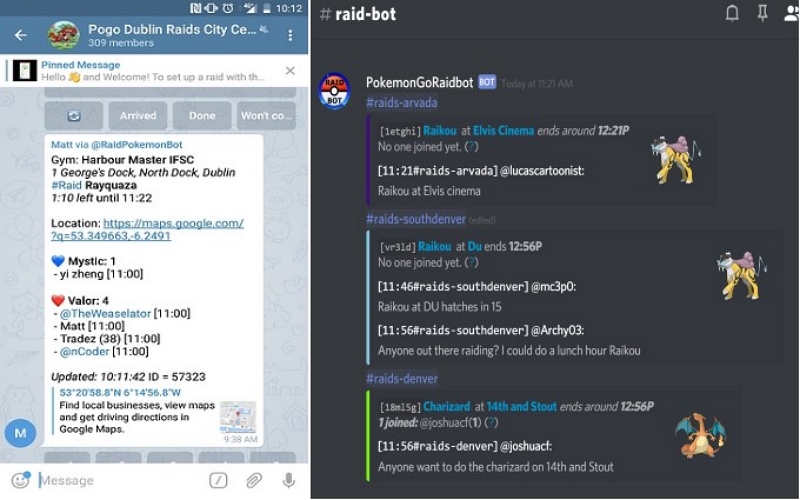
There are plenty of Pokemon Go communities on Discord and Telegram that are specifically meant for finding raids in the game. You can join these communities and be active in the channel to coordinate with other gamers to participate in raids.
Key Features:
- It’s completely free of cost
- They are suitable for a specific location
- Very easy to become a member of such communities
- Suitable for connecting with many other players
- Helps in strategizing for raids with high-level players
Tool 2. PokeRaid

PokeRaid is an app that helps you find the perfect raid location on Pokemon Go, from your Android or iOS device. You can look for raids near your area and join other groups of trainers to raid together at a certain spot. It’s available in the Google Play Store and the AppStore.
Key features:
- Find remote raids with convenience
- Connect with trainers and sync with them.
- Get into raid battles together with other players
- Communicate within the app for the raid strategy
- The app is free to use
Tool 3. PokeX Raid Finder
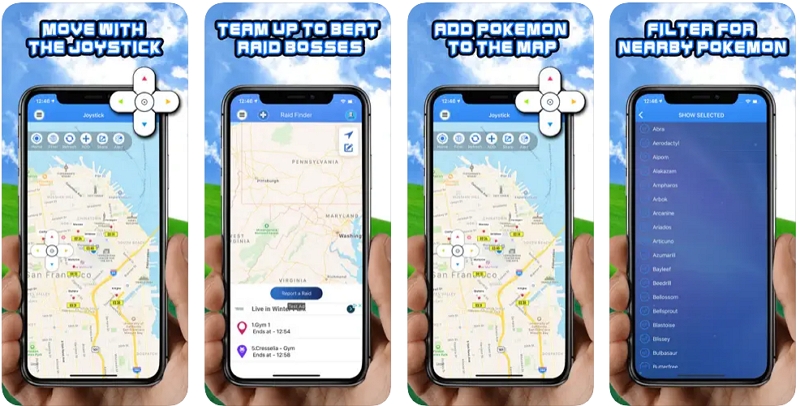
Poke X Raid Finder is a great raid locator for Pokemon Go that gives you the option to find raids quickly through your phone. It’s available on iOS devices and you can download it directly from the AppStore. The app allows you to connect with other players and start raids together.
Key Features:
- Shows all the reported raids nearby on the map.
- Notifies about nearby raids instantly
- Provides driving directions for the location on the map
- Easy to share raid info with others with a single tap
- Joystick function to easily move the map
Tool 4. PokeHunter
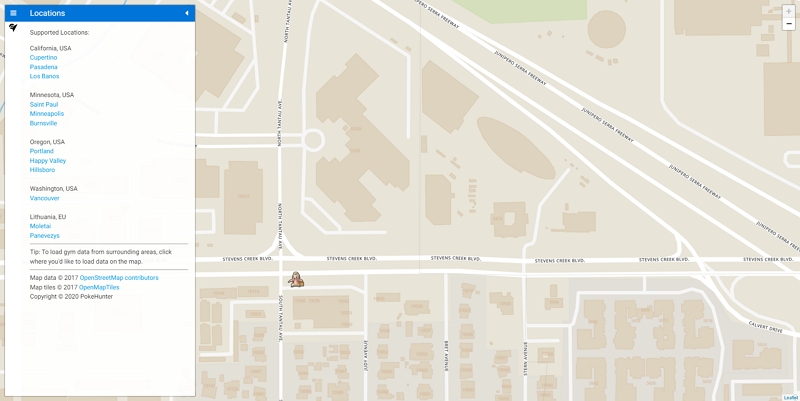
PokeHunter is a live map that gives you the location of raid events happening based on your specific location. You can also search for locations like a regular map to see what kind of raids are happening around the place. It’s quite effective for shiny Pokemon raids. The tool is free to use and accessible from any device. Visit the website and download the map on your device.
Key features:
- Enables real-time tracking for raids and rare Pokemon
- Accessible through various devices
- Lets you choose a specific location from the app
- Completely free to use
- Provides location for usual Pokemon besides raids
Tool 5. PoGoMap
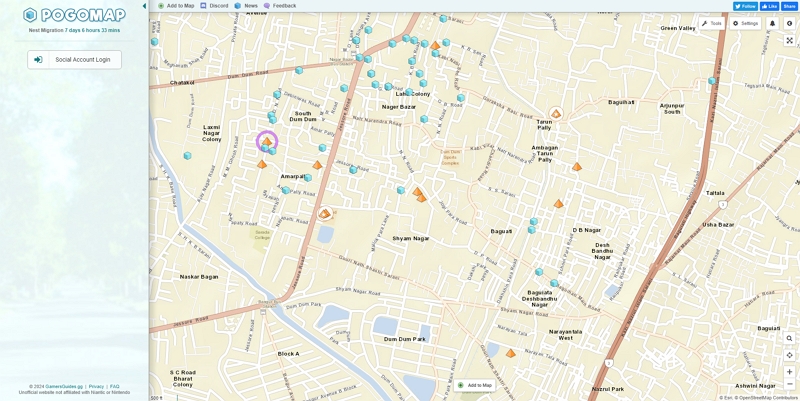
Similar to the PokeHunter, PoGoMap is also a map for Pokemon Go raids. It’s free to access the map from almost any device, and the map is quite interactive as well. You can easily raid shiny Pokemon on the map from any location. What makes this tool great is its customization features.
Key features:
- The map is customizable to user preferences
- It provides the exact location of raids around players
- Very easy to manage data of an entire area
- Options to edit or reset raids
- Players can leave comments for other players to see
Part 3: Remotely Join in Shiny Raid From Your Home
If you don’t want to get out of your home to participate in these raids, there is a great way to solve the issue. It’s the iWhere iPhone Location Changer tool, which allows you to spoof your GPS location without getting banned in Pokemon GO or other similar games. You can take part in raids happening nearby or even far distances without having to get off of your couch. On top of all that, you can access Pokemon Go elite raid locations without even going outside. The software is packed with plenty of features. Such as –
Key Features
- Lets you adjust your movement speed from 1m/s to 50m/s for a realistic movement effect.
- 4 different modes to match your needs for the Pokemon Go raids.
- Fakes the GPS location very quickly with the click of a single button.
- Features GPS joystick for flexible movement around the Pokemon Go map.
- Easily set and share locations using GPX files.
Steps to use for iWhere iPhone Location Changer
Step 1: First, open the iWhere iPhone location changer software on your PC. Then, tick the box that implies your agreement with the disclaimer. Now, click on “Start” and plug your iPhone into your computer.

Step 2: As soon as your iPhone connects with the computer, you will be taken to the next screen, where you will see four different modes. Choose the “Multi-stop mode” for Pokemon Go raids.
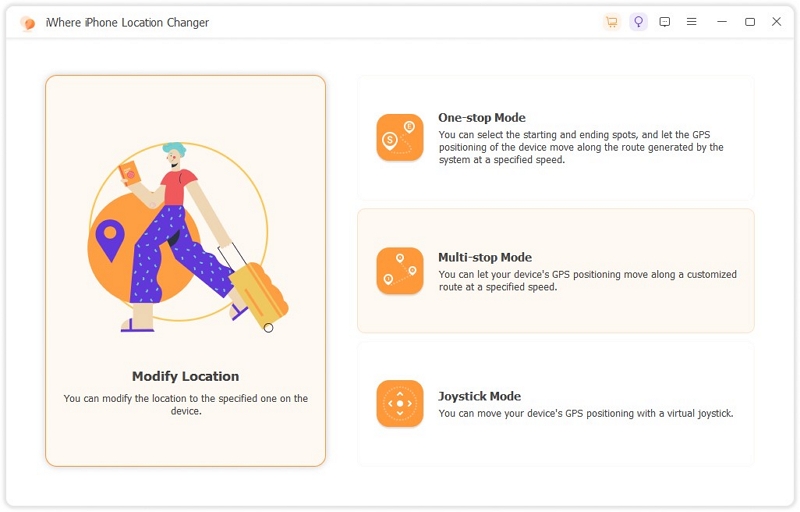
Step 3: Lastly, you will get a map where you have to input the address of your new spoofed location. The location will be based on the information you get from the Pokemon Go game or any of the third-party raid finder applications. Once you input the address, you can click on the “Start Move” button to start the location spoofing process.
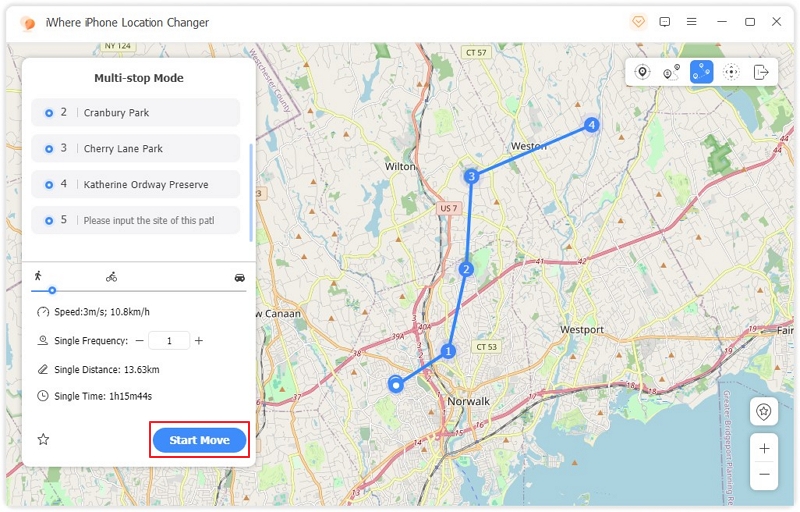
Step 4: Now, all you have to do is, log in to your Pokemon Go game, and participate in the raid in the game.
Part 4: How to Participate in Raid in the Game?
Participating in a raid in the game is quite straightforward. If you have a raid pass or a remote raid pass, you can easily join any raid. These are the basic steps you need to follow to join a raid –

Step 1: First you have to use the “Nearby” feature in the game, which is located around the lower right corner. It will give you Pokemon Go raid locations around you, and notify you about raids once the game finds any. Then click on the notification to head to the raid battle you were invited to.

Step 2: After enter the attack screen. Press the “Battle” button to join the hall.
- If you are not within the range of the Gym, you need to use the remove raid pass to participate.
- If you are within the range of the Gym, you can use the battle raid pass.
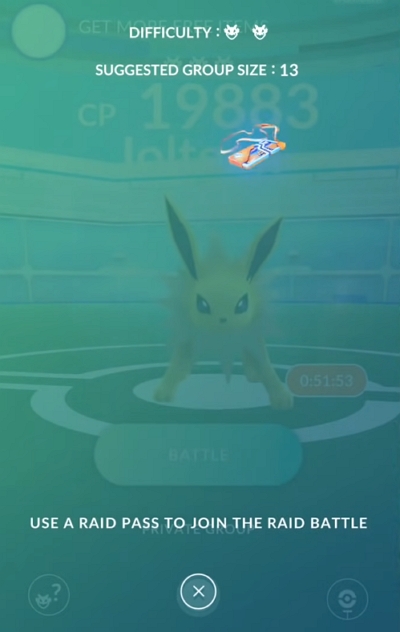
 Note:
Note: - The premium raid passes are available at the store for 100 gold coins, and the remote raid passes are available at 250 gold coins for 3 passes.
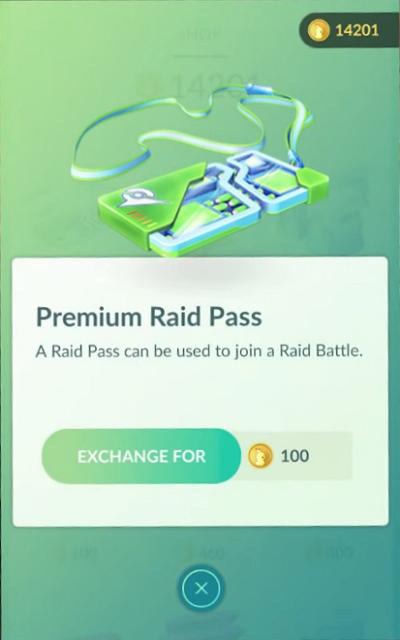
Step 3: Once the raid eggs hatch, you have to click on the Gym, and use your pass to begin the raiding process. Then, you can choose a team of Pokemon consisting of 6 Pokemon, and you will be put into a lobby of 20 Pokemon trainers to defeat the raid boss.
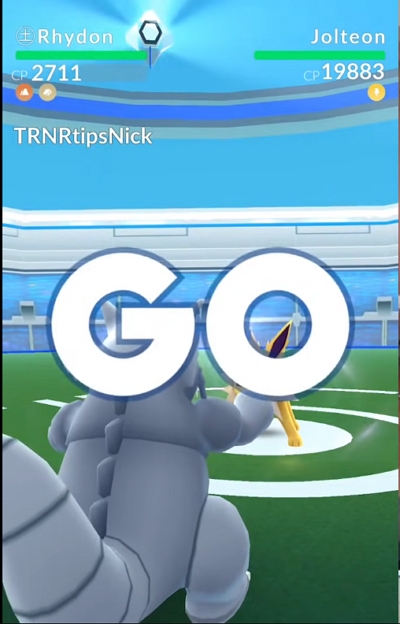
Step 4: As the battle starts, you will have 180 seconds to defeat the boss along with the other players participating with you in the raid. It’s pretty much the same as GYM Battle, but the only difference is that here you will only fight the raid bosses instead of multiple Pokemon.
Whenever you and your team attack the boss, you will see its health decrease.
 Pro Tip:
Pro Tip: - When all your Pokemon are knocked down, you can use healing on them to revive them and get them into the battlefield once again until time ends. It will not cost you extra raid passes

Step 5: If you can defeat the boss within the time limit after reducing all its HP, the raid will be completed. Remember, you can’t interact with other players once the raid is over, also the GYM will go back to its usual state.

Step 6: As soon as the raid is deemed complete, you become eligible to receive all the rewards. These will include the advanced poke ball, the resurrection energy, rare items, and of course XP. You can use these rewards for your future raids and other similar kinds of challenges.
 Note:
Note:- If you run out of premier balls, you can’t capture the raid boss, and it will run away. So, make sure to gather as many premier balls as you can
FAQs
Q1. What is the optimal number of players required to triumph over a raid boss in Pokémon Go?
The optimal number of players required to triumph over a raid boss depends on the difficulty level of the boss, player level, Pokemon strength, and performance. But in general, you will need the following number of players to defeat bosses of each difficulty level –
- Tier 1: 2 to 3 players
- Tier 2: 3 to 5 players
- Tier 3: 4 to 8 players
- Tier 4: 6 to 10 players (with a strong Pokemon collection)
- Tier 5: more than 12 players (high-level players with strong Pokemon collection)
Q2. What strategies can be employed for effective raiding in Pokémon GO?
There are plenty of strategies that you can employ for raids to increase the success rate. Before the raid, try researching about the raid boss, and build a strong team to counter the boss. Talk with other players and look for strategies in the community for an attack plan. When attacking make sure to work as a team through proper communication. Try choosing a Pokemon that has a type advantage against the raid boss.
Q3. How many free raids passes per day?
You can get only one raid pass every day in Pokemon Go. To get the pass, you can spin the Photo Disc at the Gym for the first time each day. Also, you can’t stack up the free passes, you can only have one free pass at a time. So, make sure to use the pass, the same day you get it, to get the best value.
Conclusion:
Get your hands on those Shiny Pokemon out there by venturing out on the shiny raids, right from your home today. No need to worry about getting banned with the ever-trusted iWhere iPhone location changer. You can easily keep up with the movement inside the game with the software by your side.
While it ensures the safety of your account, it also provides a lot of benefits that help you in your endeavor to catch a shiny Pokemon. You can keep it all normal with the option to change your movement speed. And there is no struggle to change the location, all you have to do is, click one button and you are done. Don’t let the location stop you anymore from exploring the world of Pokemon Go, and add shiny Pokemon to your collection. Go catch ’em All!
