Updated on 2024-06-21
3160 views
5min read
Ever wondered about the hushed ways to keep tabs on someone’s whereabouts without them knowing? Well, that’s something you can do from the comfort of your phone.
Whether you’re looking to track your kid’s whereabouts, your spouse’s location, or an employee’s location (to monitor their attendance at work), there are several ways you can track someone’s location without them knowing. This article explains the free ways to track someone’s location on iPhone or Android without them knowing.
Part 1: Is It Possible To Track Someone’s Location Without Them Knowing for Free?
Yes, it is possible to track someone’s location without them knowing for free. There are several ways to do this, including using phone numbers, Google Maps, or inbuilt apps such as Find My Device or Find My iPhone.
Part 2: 3 Free Ways To Track Someone’s Location Without Them Knowing
The continuous advancement in modern technology has made it easier to track someone’s location without them knowing free. From using just the target phone number to using the Find My iPhone feature (for iPhone users) and Google Maps, we’ve explained the best free ways to track someone’s location without them knowing below.
Method 1: Track Someone’s Location with Just Phone Number
If you can remember the phone number of the target user you intend to track, Detectico got you covered.
Detectico is a modern phone tracking app that allows you to track someone’s location without them knowing just by using their phone number. Although this tool is not 100% free to use, it offers a free trial that users can utilize without having to create an account or provide any personal information, including card details.
By using Detectico, you can easily uncover your target’s current country, city, and other helpful information you can use to track him/her down. All you just need is to follow the steps below to see how this works.
Step 1: Launch the Detectico website via your browser.
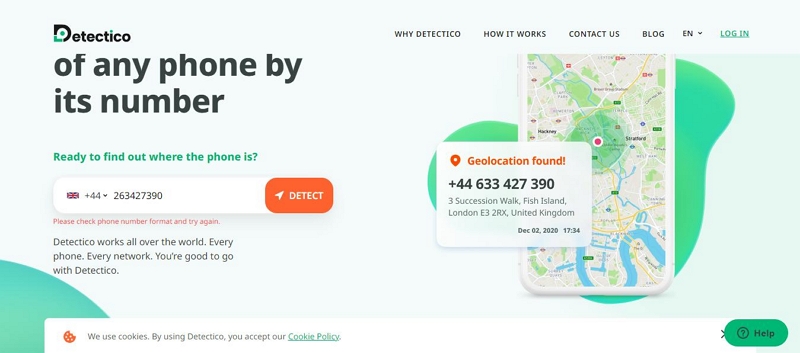
Step 2: Tap on the “Drop-down icon” and select the target number’s country code. Then, enter his or her phone number correctly.
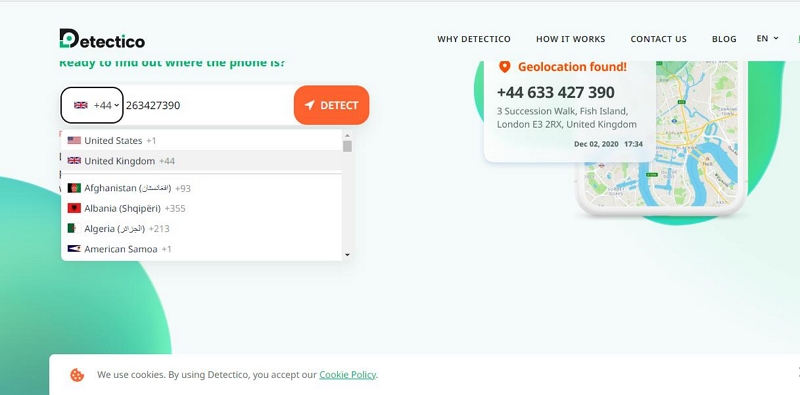
Step 3: Click/tap the orange “Send” icon and wait for the tool to do its job. The target location details should be displayed the same way.
If you don’t have the target’s phone number, proceed to the next method.
Pros
- It’s easy to use.
- It gives you information about the target user’s current country and city.
Cons
- You need the target user’s phone number.
- It’s not 100% free.
Method 2: Track Someone’s Location Using Find My iPhone
If the device you’re looking to track is an iPhone, and you’ve enabled the “Find My iPhone” feature, we’ve got good news. You can easily track the target’s Phone without them knowing by using “Find My iPhone.”
Apple’s Find My iPhone allows you to track the location of any iPhone associated with your Apple ID. So, if the iPhone you intend to track is associated with your Apple ID, follow the steps below to track it without them knowing;
Step 1: Open the “Find My iPhone” app on your iOS device.
Step 2: Tap on the “Devices” tab at the bottom of your screen.
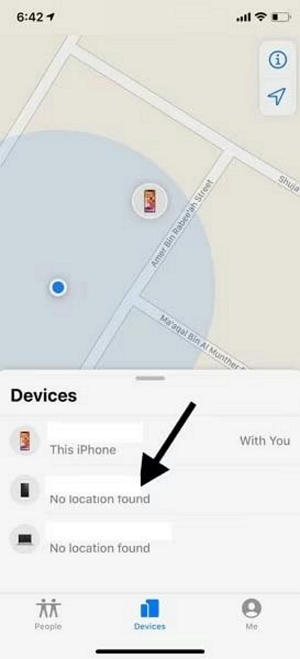
Step 3: Select the iPhone you want to track to view its current location without them knowing.
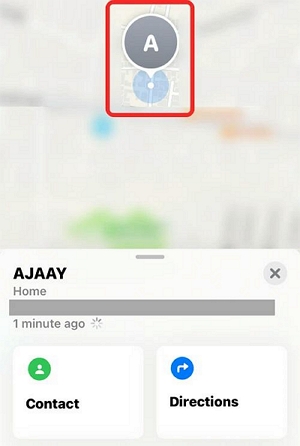
Pros
- You don’t need the installation of a third-party app.
- It’s free and easy to use.
Cons
- It’s compatible with only iOS devices.
- You can’t use this method to track your iPhone if Find My iPhone is not enabled
Method 3: Track Someone’s Location Via Google Maps [Not Guaranteed]
Although Google Maps is popularly known for getting around unknown places, it can also be used to track someone’s exact location without them knowing.
Google Maps supports a built-in feature known as “Location Sharing” that allows you to track someone’s location easily. All you need is to do the following;
Step 1: Firstly, you need to set up the Google Maps on the phone you want to track. You can do this by clicking the “Hamburger icon” at the top left side.
Step 2: Click on “Location Sharing” and click on “Get Started.”
Step 3: Choose the time you want to track the target device using the “Plus” or “Minus” icon.
Step 4: While still on the “Google Maps” app, forward the location of the target user to your phone.
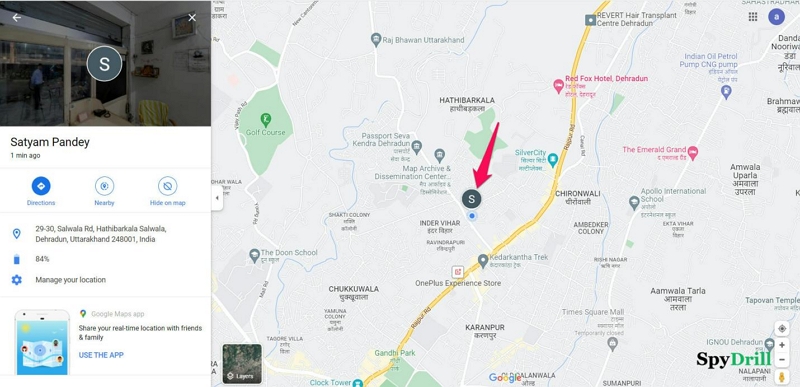
Step 5: Once you receive the target location notification, click the link you open the map to start viewing the current location of the target user.
Pros
- It’s totally free to use.
- It can be used to track someone’s location on any device.
Cons
- This method is not guaranteed to help you track someone’s location.
Helpful Tip: How To Hide Your iPhone Location [100% Work]
If you don’t want to share your location while using certain apps or websites on your iPhone, you can easily hide your iPhone location by using an efficient iPhone location spoofer like iWhere iPhone Location Changer.
iWhere is the best tool that allows you to hide your iPhone location. It enables you to stop sharing your actual location with others on social media platforms like Instagram and Facebook. And it offers a range of features, including One-stop Mode, Multi-stop Mode, and Joystick Mode, providing you with the flexibility and freedom in choosing how your iPhone’s location moves.
Additionally, iWhere is ideal for playing AR games on your iPhone without physically moving. You can plan a moving route for your iPhone’s GPS location, allowing you to enjoy AR games like Pokemon Go without having to walk outside.
Key Features
- Quickly set virtual location for iPhone on a computer using simple features.
- Easily change your location while playing AR games without moving.
- iWhere supports importing GPX files to set a specific location or track and exporting GPX files as well.
- Supports different variety of location spoofing modes, including Joystick mode, One-stop mode, and Multi-stop mode.
After you install the iWhere iPhone Location Changer app on your computer, use the following steps to hide your iPhone location without hassle:
Step 1: Open the iWhere iPhone Location Changer app and click on the Start button. Then, connect your iPhone to the computer using its USB cable.

Step 2: Click on “Modify Location”.

Stel 3: You should see a “Map” with your current location appear on your screen. You can zoom in/out to check other regions on the map.

Step 4: Finally, enter your “Destination” into the “Search Box” in the top-left side and click the “Confirm Modify” button to hide your iPhone location without notification.
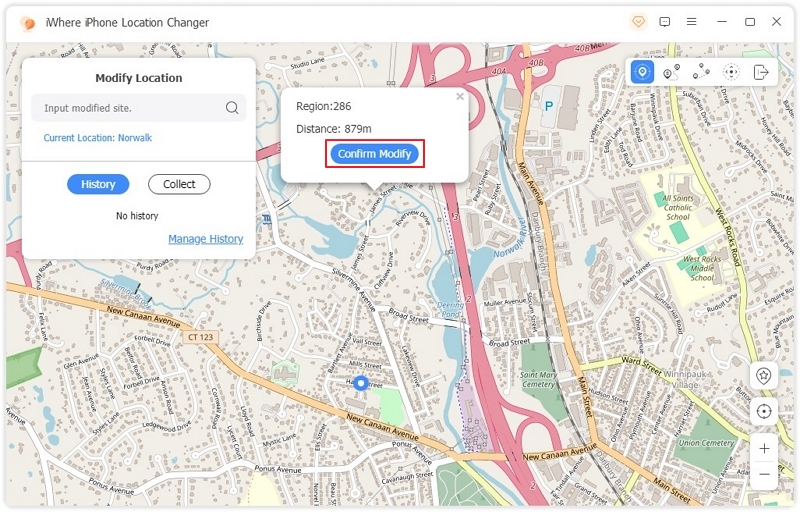
Compromise Methods To Track Someone’s Location Without Them Knowing:
Other ways you can track someone’s location without them knowing involves using third-party software tools like mSpy, eyezy etc. However, these apps are paid apps, and you must install them on the target phone to be able to track the target user. Some of even require you to jailbreak the target phone for them to work. So, considering these limitations, they might not be a reliable choice for you.
FAQs
Can You Track Live Location Via Mobile Number?
Yes, it’s possible to track someone’s live location via their mobile number. There are several free apps and online websites that allow you to achieve this without hassle.
Is There An App To Track Someone’s Location?
Obviously, there are lots of apps you can use to track someone’s location. Some of them include, mSpy, Glympse, eyezy, etc. However, most of these apps need to be installed on the target user’s phone to be able to track his/her location.
Conclusion
There are many workable methods you can use to track someone’s location without them knowing. However, the article on this page has discussed the best free methods you can always rely on. From using the target phone number to using the Find My app and Google Maps, these methods have proven to be a reliable choice for many users.
Additionally, in case you’re looking for a reliable location spoofing tool, iWhere iPhone Location Changer is the best choice.
