Updated on 2024-06-21
2361 views
5min read
Let’s face it – WhatsApp has become one of the most popular messaging platforms that allows you to stay connected with your family, business partner, and friends across the globe. But do you know you can track/find someone’s location on WhatsApp within a few clicks?
If you’re wondering how to track someone’s location on WhatsApp, you’ve come to the right page. Our article explains some of the best methods to find and track someone’s location on WhatsApp using the built-in live location features and third-party tools.
Is it possible for me to track someone without knowing it?
The short answer is yes. Although the built-in live location features in WhatsApp do not allow you to track someone without them knowing, you can make use of advanced third-party tools to get the job done. We will show you how to do that in this article.
Part 1: How to Find Someone’s Location on WhatsApp
It’s not difficult to find someone’s location on WhatsApp. We’ve introduced five different techniques, including WhatsApp’s live location feature that are worth using to get the job done in this part.
Method 1: Know Someone’s Location Using the Live Location Feature
The live location feature on WhatsApp is the easiest way to know someone’s location via the app. However, the target needs to share their live location with you to be able to track their location. See the steps below to learn how to check someone’s location using the live location feature:
Android
Step 1: Ask the person whose location you want to track to open your chat on their WhatsApp. Then, he/she should tap on the “Paper clip” icon at the bottom of the screen.
Step 2: The target should tap on “Location” (Allow WhatsApp to access your location when prompted).
Step 3: Select “Share Live Location”.
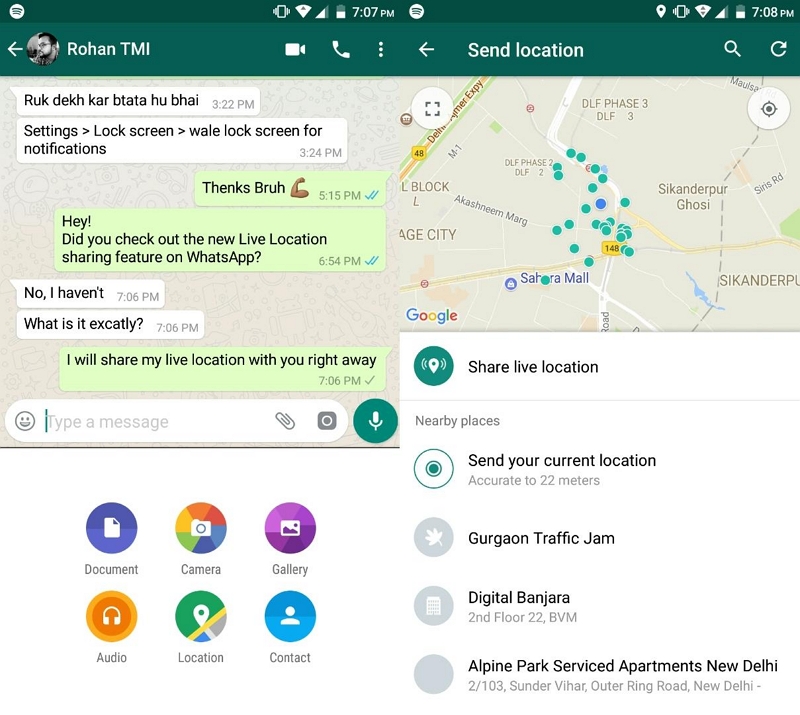
Step 4: Choose the “Duration” to share your location. Then, tap the “Send” icon to share your location.
iPhone
Step 1: The target should go to your “Chat” and tap on the “Plus” icon at the bottom-left side.
Step 2: Choose “Location”.
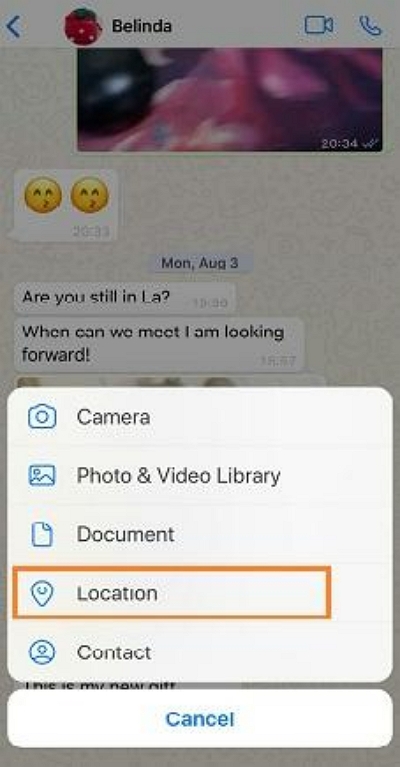
Step 3: Tap on “Share Live Location”.
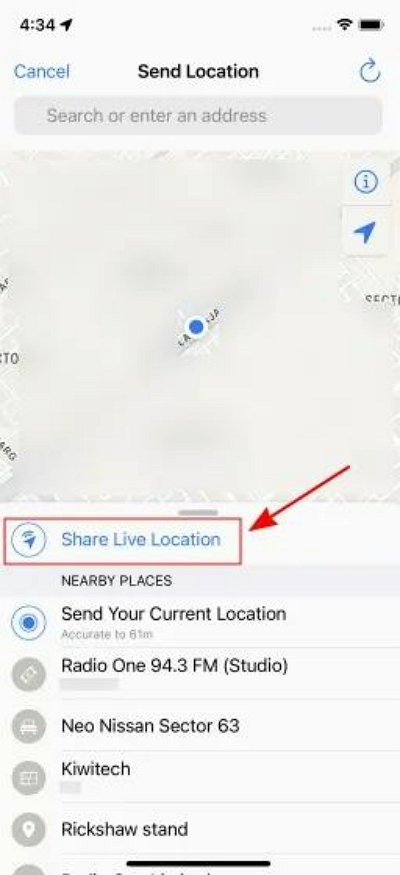
Step 4: Choose a “Duration” to keep sharing your location and tap the “Send” icon.
Method 2: Find WhatsApp Number Location Vi Online Tool
One of the most effective ways to track someone’s location on WhatsApp without informing them is to use their WhatsApp number. Several online tools can help you achieve this. We’ve introduced one in the following steps:
Step 1: Go to “Whatracker” official website and enter the “WhatsApp” number of the person you want to track. Then, click “Launch”.
Step 2: Once, the tool tracks the target’s location, you’ll be required to enter information to create an account.
Step 3: After you complete the account creation process, you can view the target’s location instantly.
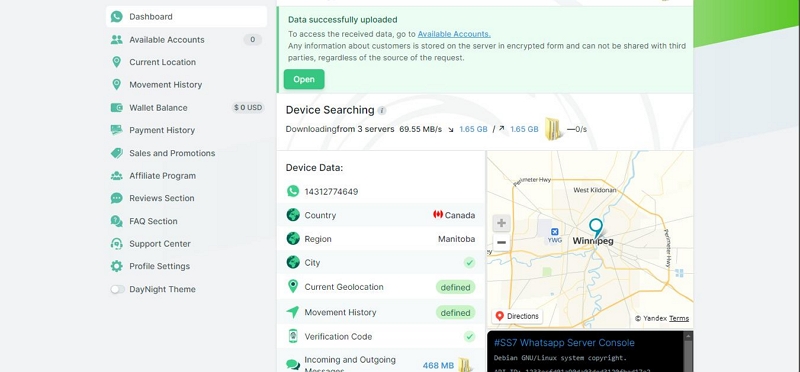
Method 3: Send Follow Links to Get WhatsApp User Locations
Sending follow links is another proven method you can use to get WhatsApp user location. This involves creating a tracking link and sharing it with the target you intend to track. So, once the person clicks the link, you’ll be able to track his/her location without any problem.
Follow these steps to learn how this method works:
Step 1: Go to Hostgator or My3gb and create a free hosting account.
Step 2: Once you complete the account creation process, find and select “File Manager”. Then, download the “Tracking Zip File” on your PC.
Step 3: Now, extract the files from the Zip file. Then, upload them to the “Public_html” folder.
Step 4: Finally, send the link created to the person you wish to get their location update.
Method 4: Use Inspectlet to Obtain WhatsApp User Location
Although Inspectlet is not created specially for tracking WhatsApp user locations, you can use it to obtain information on where your target is chatting from. Here is how it works:
Step 1: Visit Inspectlet official website and create an account. Then, log in with the correct credentials.
Step 2: You should receive a “Code link” that will be sent to the person you want to track.
Step 3: Share the link with the person via WhatsApp. Then, once the person clicks on the “Link”, you will see his/her location information on the Inspectlet dashboard instantly.
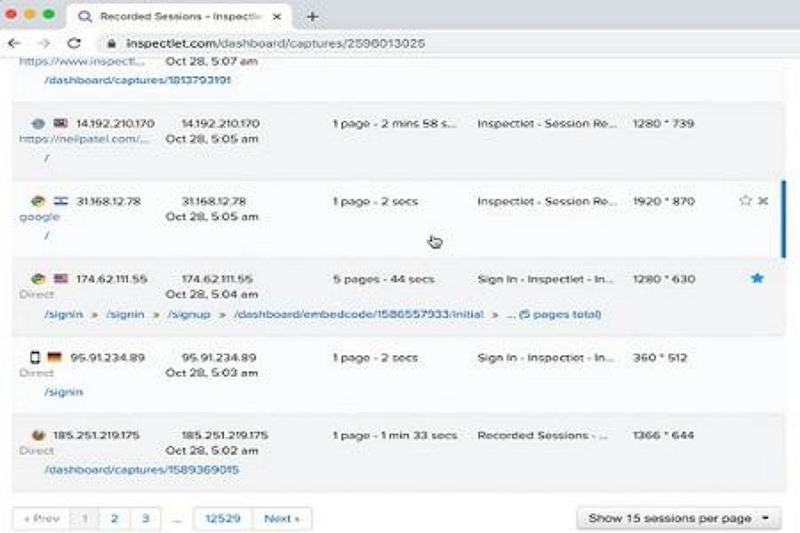
Method 5: Use the Location Tracker to Track Someone’s Location
![]()
A third-party WhatsApp location tracker app is another reliable solution to finding someone’s location on WhatsApp. However, with so many third-party WhatsApp location tracker apps for Android and iOS devices that claim to be able to track WhatsApp locations, be sure to be cautious when using any of these apps, as many of them are scams or can be used to spy on someone. Ensure to research any third-party WhatsApp location tracker app thoroughly before downloading it, and never use it to invade someone else’s privacy.
Some reputable WhatsApp location tracker we recommend includes:
- KidsGuard WhatsApp tracker
- Mspy
- FlexiSpy
Part 2: How to Prevent Location From Being Tracked on WhatsApp
In contrast to tracking someone’s location, you can also prevent your location from being tracked on WhatsApp – iWhere iPhone Location Changer is one of the powerful tools that allow you to do this without any complication.
Whether you’re tech-savvy or not, iWhere location-changing app that enables you to manipulate your iPhone location to avoid being tracked. You can use it to fake location on different social media platforms, including WhatsApp, Instagram, Twitter, and many others. It also allows you to fake locations on dating apps like Bumble, Hinge, etc., to find matches and make new friends in another region.
The best part about using iWhere is that it offers many advanced features like customizable route & speed, flexible GPS joystick, four types of location changing modes (One-stop, Multi-stop, Joystick, Modify Location Mode.), importation and exportation of GPX files, and lots more.
Key Features
- Hide your real location on any iOS device, including the latest iPhone 15 model without jailbreaking.
- Fake your location using different regions globally with multi-stop or joystick mode.
- Supports a built-in bookmark tool that allows you to collect your favorite spots and routes.
- It’s also important to mention that iWhere allows you to simulate your location while playing location-based AR games like PokemonGO and Monster Hunter Now.
How to spoof WhatsApp location with iWhere iPhone Location Changer
Step 1: Open the iWhere iPhone Location Changer application and click on “Start”.

Step 2: Connect your iPhone to the computer and select “Modify Location”.

Step 3: The tool should display a map with your current location on the screen. Use the + and – buttons to zoom in and zoom out the map to view different locations. Then, select your preferred “Destination”.

Step 4: Lastly, click on “Confirm Modify” but to confirm your selection and fake iPhone location on WhatsApp.
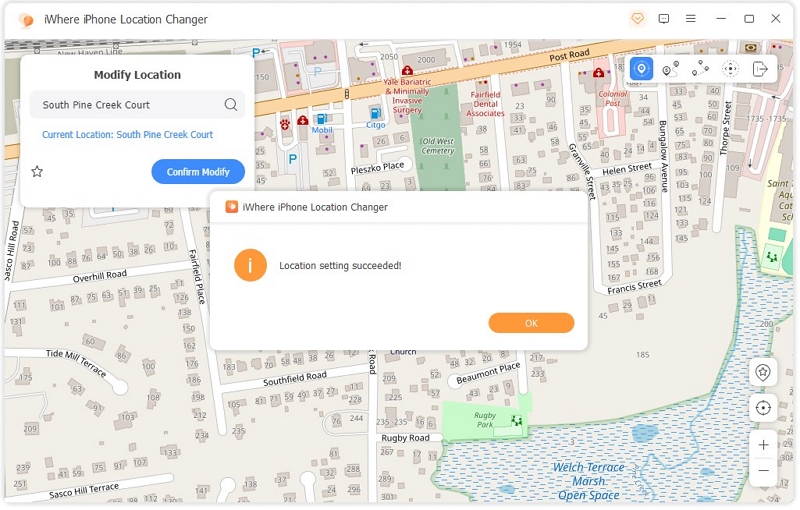
Part 3: FAQs
Is it possible to know someone’s location through their WhatsApp profile?
Unfortunately, WhatsApp does not allow users to add their location to their profile. So, the answer is no, you cannot know someone’s location through their WhatsApp profile.
How do I pinpoint a location on WhatsApp?
It’s easy to pinpoint location on WhatsApp. You just have to use the following steps:
Android/iPhone
Step 1: Open your chat with someone on WhatsApp and tap on the “Paper Clip” icon if you’re using an Android or “Plus” icon if you’re using an iPhone next to your “Text field”.
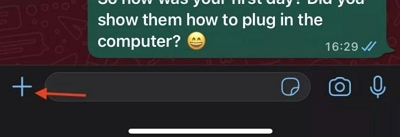
Step 2: Select “Location”.
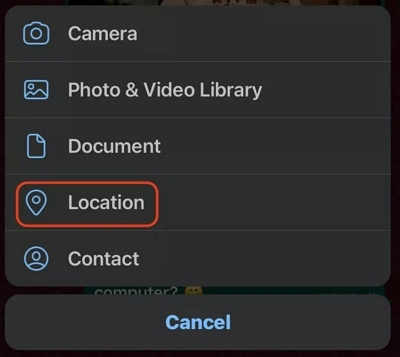
Step 3: Choose “Send Your Current Location” to send your pin-point location.

Can I hide my actual location on WhatsApp?
The short answer is YES! There are different ways to hide your actual location on WhatsApp. You can either disable your location permission for WhatsApp or use iWhere iPhone Location Changer to fake your location.
Conclusion
That’s a wrap on today’s guide. Tracking someone’s WhatsApp location is as easy as taking a walk in the park. Whether you intend to use the built-in live location feature, third-party WhatsApp location tracking app, or other methods we introduced above, you just need to follow the steps correctly to get the job done.
We also introduced the best method to prevent location from being tracked on WhatsApp. So, in case you want to protect your location privacy on WhatsApp, iWhere iPhone Location Changer is the best choice.
