Updated on 2024-07-10
3282 views
5min read
Finding love or making meaningful connections can feel like wandering through a maze with no directions. Among all the dating apps out there, Bumble is known for giving people more control and hope. But what if you accidentally swiped past someone you liked, or unmatched someone you didn’t mean to? Don’t worry, we’ve found a way to fix those mistakes. In this guide, we’ll show you how to backtrack on Bumble. It’s all about giving you a second chance to find the connection you’re looking for.
Part 1: What is Bumble Backtrack?
Bumble Backtrack is a feature within the Bumble dating app that allows users to undo their most recent swipe. In other words, if you accidentally swipe left (reject) on someone you’re interested in or if you change your mind about a previous swipe, you can use Backtrack to undo that action and bring their profile back into your queue.
This feature is particularly useful for users who may have swiped too quickly or accidentally swiped the wrong way. However, Backtrack is not available to all users for free; it typically requires a subscription to Bumble’s Boost service.

Why Do You Need to Use Bumble Backtrack?
The Bumble backtrack feature allows users to backtrack on a profile they swiped left on. It can be useful if you accidentally swiped left on someone you were interested in or if you changed your mind about a profile after swiping left. Here are a few reasons why someone might use the backtrack Bumble feature –
- Accidental swipes: Sometimes, users swipe left accidentally without fully considering the profile. Backtrack allows them to correct that mistake.
- Second thoughts: You might initially swipe left on someone but later change your mind after giving it more thought or seeing additional photos.
- Interest in a previous match: If you’ve had a conversation with someone before but it didn’t go anywhere, you might want to give them another chance by using backtrack.
- Curiosity: You may want to explore profiles further or learn more about someone you previously swiped left on out of curiosity.
Part 2: How to Backtrack on Bumble?
If you accidentally swiped left on someone you liked on Bumble, you can use the Backtrack Bumble feature to undo it. Here’s how to backtrack on Bumble –
Step 1: Open the Bumble app on your Android or iOS device. Tap “Swipe” in the middle of the main menu.
Step 2: Swipe left to skip profiles, then shake your device immediately. If you wait too long, you’ll move on to the next profile.
Step 3: If your device’s motion sensor is working properly, a dark Backtrack page will appear.
Step 4: Press and hold the yellow marker next to “Swipe to Backtrack,” then swipe it to the right corner. The profile you skipped will be retrieved, and you can swipe right with relief!
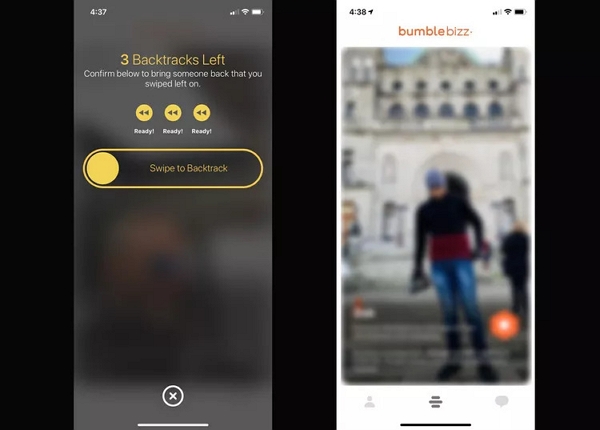
 Note:
Note: - Bumble Backtrack only works on Android and iOS. You can’t use it on the web version.
Part 3: Get Extra Matches on Bumble Today!
Unlock more matches on Bumble with iWhere iPhone Location Changer! This engaging tool lets you switch your Bumble location without moving from where you are. With this location changer, you can trick your phone into thinking you’re somewhere else, opening up new dating possibilities.
Not just for Bumble, this software works with other apps too, like Tinder, Hinge, Snapchat, and even games like Pokemon GO and Monster Hunter Now. You can use it for pranks, gaming adventures, or just to explore different areas virtually.
And it’s not just limited to dating apps. iWhere iPhone Location Changer can also tweak the location for apps like Find My and Google Maps. So whether you’re looking for love or just having fun, iWhere has got you covered!
Key Features:
- Create custom routes for your iPhone to follow, controlling its speed (1m/s to 50m/s) and navigation hassle-free.
- Switch your Bumble location effortlessly with just 1 click on any iOS or iPad device.
- No need to jailbreak your device – iWhere iPhone Location Changer is lightweight and ready to use out of the box!
- Save your preferred routes as GPX files for easy access.
Get extra matches on Bumble using iWhere iPhone Location Changer:
Step 1: Start by launching the software and agreeing to the terms and conditions. Then, click on the “Start” button on the next screen.

Step 2: Next, connect your iPhone to your computer using a trustworthy USB cable. If it’s your first time connecting, you’ll see a prompt on your phone screen. Click “Trust” to continue. On your computer, select “Modify Location” when prompted.

Step 3: iWhere iPhone Location Changer will now display a map showing your current location. Use the search tab on the left to enter the location you want. Once you’ve found it, tap “Confirm Modify” to save the new location to your iPhone. Without delay, your iPhone will start using the newly selected GPS location.

FAQs
1. My Backtrack isn’t working, what can I do?
Is Bumble Backtrack not working? Well, if your Backtrack feature isn’t working on Bumble despite being subscribed to Bumble Boost or Bumble Premium, you can follow these troubleshooting steps –
Step 1: Go to your account settings and sign out of your Bumble account. Remove the Bumble app from your device. Don’t worry, this won’t delete your profile.
Step 2: Go to your device settings and find the option to clear cookies and cache for your web browser.
Step 3: After clearing cookies and cache, redownload the Bumble app from the app store. Open the Bumble app and sign back into your account.
Step 4: To activate the Backtrack feature, make sure you’ve swiped right at least once and left at least once. After doing so, the Backtrack arrow should appear in the top left corner of your encounters screen.
2. Can you cancel Bumble premium at any time?
One of the key features of Bumble Premium is the ability to cancel your subscription at any time. This means that you can try out the service and decide whether it’s worth the cost without being locked into a long-term contract. To cancel your subscription, simply go to the “Settings” menu in the Bumble app and select “Manage Subscriptions.” From there, you can follow the instructions to cancel your subscription.
It’s important to note that if you cancel your Bumble Premium subscription, you will lose access to all of the premium features and benefits.
3. How far back can I backtrack on Bumble?
Bumble Backtrack allows users to undo their most recent swipe, so you can only backtrack one profile at a time. If you accidentally swipe left on someone, you have the opportunity to backtrack and bring their profile back into your queue. However, there’s no option to backtrack further than the most recent swipe.
Conclusion:
In this guide, we showed you how to backtrack on Bumble. Improving how you backtrack in Bumble is now simpler with the Backtrack feature. It helps fix any mistaken swipes and gives you another chance to match with someone you like. Just follow the steps we’ve explained to take control of your swipes and improve your chances of finding the right connections.
Plus, if you want to make your Bumble experience even better, consider using iWhere iPhone Location Changer. It’s an amazing tool that lets you easily change your location, opening up new opportunities to connect with people not only on Bumble but also on other apps and games. Don’t miss out on the chance to improve your dating life with iWhere.
