Updated on 2024-07-07
1756 views
5min read
Ever thought about how you could make meeting someone new exciting in just a few minutes? That’s where Bumble Speed Dating comes in. Imagine having quick chats, a random meeting that might lead to something special, all with just a swipe. But how does it work? In this guide, we’ll explain how does Bumble speed dating work. Ready to explore the world of quick romance? Let’s begin.

Part 1: How Does Speed Dating Work on Bumble?
Wondering how Bumble speed dating works? Well, here’s how Speed Dating works on Bumble.
Step 1: When you opt for Speed Dating on Bumble, you’ll enter a dedicated section of the app. Bumble will search for someone compatible with your preferences. This typically doesn’t take long, but if you’re eager to start, you can use Spotlight, a paid feature, to move up in the queue.
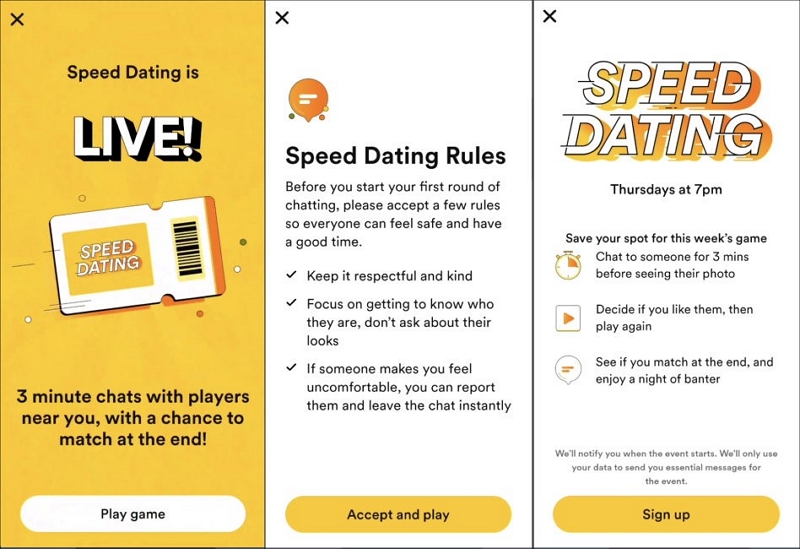
Step 2: Once paired with another speed dater, either of you can send the first message. You’ll then have 3 minutes to chat and get acquainted. During the chat, you’ll only see the other person’s name and age to keep the focus on conversation rather than appearance.

Step 3: After 3 minutes, the chat will automatically end. At this point, you’ll see a photo of the person you were chatting with. You’ll then indicate whether you enjoyed the conversation by clicking a tick for yes or a cross for no.
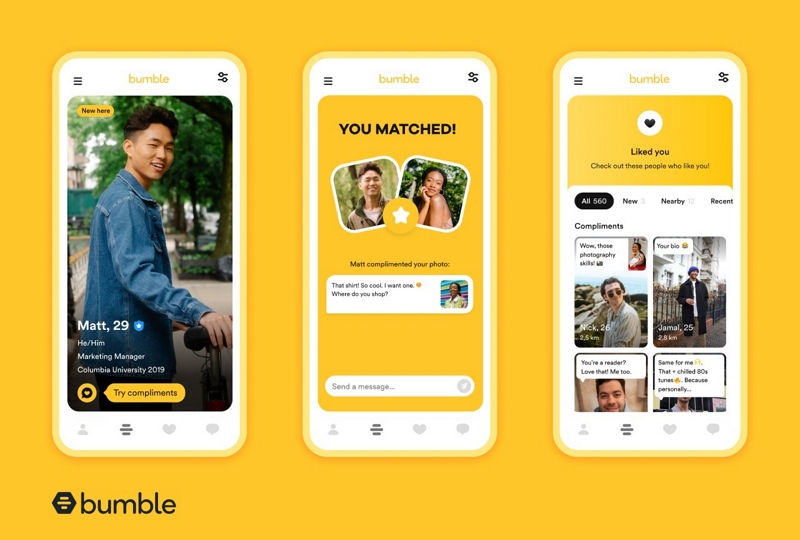
Step 4: If you choose to continue, you’ll have the option to be paired with another player, and the 3-minute timer starts again.
Step 5: If both players like each other when the chat ends, it’s considered a match. Bumble will notify you if there’s a match at the end of the Speed Dating session.

Step 6: Any matches you make will appear in your regular Bumble matches. You can continue the conversation there. Just note that messages from Speed Dating won’t be transferred over.
Rules of Bumble Speed Dating Matches
Bumble Speed Dating matches follow some key guidelines to ensure a positive and respectful experience for everyone involved –
- Respect and Kindness: Treat others with respect and kindness throughout the conversation. Remember, even in a speed dating setting, being courteous goes a long way.
- Focus on Personality: Instead of fixating on physical appearance, concentrate on getting to know the person’s personality, interests, and values. This helps foster more meaningful connections.
- Report Uncomfortable Behavior: If someone behaves in a way that makes you uncomfortable, you have the option to report them and leave the chat instantly. Your comfort and safety are prioritized.
- Safety First: Your safety is paramount. If at any point during the conversation, you feel uncomfortable or unsafe, you can block and report the other person. Use the three dots icon in the top right corner of the screen to access these options.
Remember, Speed Dating on Bumble is meant to be a fun and engaging way to meet new people, so keep these rules in mind to ensure a positive experience for yourself and others.
How long does Bumble speed dating last for?
Bumble speed dating typically lasts for up to 3 minutes per chat. During this time, you’re randomly paired with another dater to chat with before moving on to the next person. It’s similar to traditional speed dating where you have brief interactions with potential matches.
Small Tips: What is the best time to match on Bumble?
For the younger crowd (between 18 and 22), here are the prime times for each mode –
- Bumble Date: 7-10 pm
- Bumble BFF: 8-11 pm
- Bumble Bizz: 6-10 pm
If you’re 23 and older, the sweet spot for meeting new dates, friends, or professional contacts is between 6 and 9 pm. So, whether you’re looking for a date, a buddy, or a business connection, early evening is your best bet on Bumble.
Part 2: How to Sign Up and Play Bumble’s Speed Dating Game?
Signing up for Bumble’s Speed Dating game is simple. Follow these steps to sign up and play Bumble’s speed dating game –
Step 1: Launch the Bumble app on your device. Once you’re in the app, go to the swipe queue screen where you browse through potential matches.
Step 2: Look for the stopwatch icon in the top right corner of the swipe queue screen. This icon signifies the Speed Dating feature. Tap on the stopwatch icon to access the Speed Dating sign-up page.
Step 3: You can sign up for the next Speed Dating game at any time before it starts. If you’re signing up before the game starts, you don’t need to set a reminder for 7 pm. Bumble will notify you when the game goes live.
Step 4: If you signed up before the game starts, Bumble will send you a notification as soon as Speed Dating begins.
Step 5: Once you receive the notification or during the hour when Speed Dating is in play, return to the swipe queue screen and click on the stopwatch icon again. It will take you to the game directly where you can start playing.
Step 6: Engage in the Speed Dating game during the designated period and enjoy meeting new people!
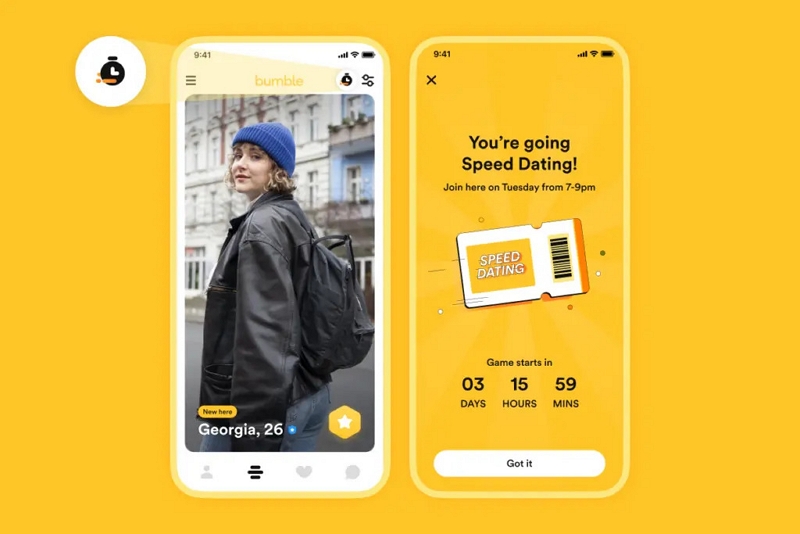
By following these steps, you’ll be all set to participate in Bumble’s Speed Dating game whenever it’s available.
Bonus: Unlock More Matches with Bumble Rapid Dating Hacks
Wishing to unlock more matches with Bumble rapid dating hacks? Then, you can look no further than iWhere iPhone Location Changer. This tool is designed to revolutionize your Bumble dating experience. By seamlessly connecting your iPhone to your computer, this tool offers a range of modes including One-stop, Multi-station, Joystick, and Modify. It allows you to intelligently change your location on Bumble.
Whether you want to explore find matches in specific areas, or simply spice up your dating life, iWhere has got you. This program enables you to customize your location path and speed, save favorite routes, and export GPX files for future use. With the freedom to zoom in and navigate the map, iWhere iPhone Location Changer empowers you to enhance your Bumble experience. Unlock more matches and discover new connections with iWhere iPhone Location Changer.
Key Features:
- Customizable Routes: In Multi-stop mode, you have the freedom to set waypoints and navigate through multiple popular dating locations effortlessly.
- Customizable Speed: Set your speed anywhere between 1m/s to 50m/s. This feature is perfect for matching with the right person quickly on dating apps.
- Location Change without Jailbreaking: Safeguard your device’s privacy and account security by changing your location without the need for jailbreaking.
- Instant Position Switching: Breakthrough geographical constraints and access national news swiftly by switching positions instantly.
Here are the steps to unlock more matches with iWhere iPhone Location Changer –
Step 1: Begin by opening the iWhere iPhone Location Changer. Then, proceed by clicking the “Start” button on the following screen.

Step 2: Connect your iPhone to your computer using a reliable USB cable. On your computer, select “Modify Location” when prompted.

Step 3: iWhere iPhone Location Changer will then show a map with your current location. Utilize the search tab on the left to input the desired location.

Step 4: Once you’ve located it, tap “Confirm Modify” to save the new location to your iPhone. Your iPhone will promptly begin using the newly selected GPS location on Bumble.

Solution: Why Bumble Speed Dating Isn’t Working?
Bumble Speed Dating might not be working due to various factors including technical glitches causing delays. Or, the platform’s interface not being user-friendly enough, leading to frustration and disengagement. Additionally, the limited time in speed dating sessions might not allow participants to establish meaningful connections. Here’s how to address the Bumble speed dating doesn’t work issue –
- Technical Optimization: Ensure the platform is optimized for speed and reliability to prevent delays and glitches.
- Improved User Interface: Simplify the interface to make it more intuitive and user-friendly. This reduces the time spent navigating through the app.
- Extended Session Time: Consider extending the duration of each speed dating session to allow participants more time to connect and engage.
- Match Quality Filters: Implement filters to match participants based on compatibility factors. It enhances the likelihood of meaningful connections.
Conclusion:
In this guide, we explained how does Bumble speed dating work. Bumble Speed Dating is a fun and quick way to meet potential matches. Just follow the easy steps in the Bumble app to chat and maybe find someone special. Remember to be kind, focus on getting to know the person, and stay safe for a good experience.
If you want to get more matches on Bumble, try using iWhere iPhone Location Changer. It lets you change your location on Bumble easily, so you can meet people from different places. With customizable routes and speeds, it’s the best way to find more matches and have fun on Bumble. Say goodbye to limits and hello to more exciting connections with iWhere iPhone Location Changer!
