Updated on 2024-07-11
3441 views
5min read
Have you ever looked at lots of profiles on Bumble, wondering how to find someone you like among so many choices? With dating apps getting better, finding the right person can feel hard, like finding a needle in a haystack. But don’t worry! What if I told you there’s a way to make your search easier and find people who match what you’re looking for?
That’s where Bumble filters come in – they help you narrow down your options. In this guide, we’ll explain everything about Bumble filters: what they are, how they work, and most importantly, how to use them to find your perfect match. So, get ready to swipe smarter and discover how Bumble filters can help you find love.
Part 1: What is Bumble Filter?
Bumble Filter is a feature on the Bumble dating app that allows users to refine their potential matches based on specific criteria. It enables users to set preferences regarding age, location, education, height, and other attributes to tailor their search for potential matches.
By using Bumble Filters, users can narrow down their matches to those who meet their desired criteria. It can save time and help them find more compatible partners. This feature enhances the user experience by allowing them to focus on matches that are more likely to be of interest to them.
Different Types of Bumble Filters
These are excellent categories for filtering on Bumble! Here are different types of Bumble filters for you –
| Bumble Date Filters | Bumble BFF Gender Filter | Bumble Bizz Filter | |
| Verification | √ | √ | √ |
| Dating Preferences | √ | √ | √ |
| Physical Attributes | √ | √ | √ |
| Lifestyle Choices | √ | √ | √ |
| Bumble Filter by Interests and Preferences | √ | √ | √ |
| Long-Term Goals | √ | √ | √ |
| Family and Life Choices | √ | √ | √ |
| Friendship Preferences | √ | √ | |
| Personal Status | √ | √ | |
| Lifestyle Habits | √ | √ | |
| Location and Pet Ownership | √ | √ | |
| Astrological Compatibility | √ | √ | |
| Religious Compatibility | √ | √ | |
| Professional Goals | √ | ||
| Industry | √ | ||
| Experience | √ | ||
| Education | √ |
These filters help users find the most suitable matches based on their specific needs, whether it’s for dating, friendship, or professional networking.
How Bumble Filters Work?
Bumble, like many other dating apps, offers filters to help users narrow down their search for potential matches based on specific criteria. Here’s a general overview of how Bumble filters work –
- Basic Filters: Bumble typically offers basic filters such as age, distance, and gender. Users can set preferences within these filters to match with people who meet their desired criteria.
- Advanced Filters: Bumble may also provide advanced filters that allow users to specify additional preferences such as education level, height, smoking habits, and more. These filters help users further refine their search and find matches that align with their preferences.
- Customization: Users can customize their filter settings based on their preferences and priorities. This allows for a personalized experience tailored to each user’s unique dating preferences.
- Algorithm Matching: Bumble’s algorithm takes into account the filter preferences set by users, along with other factors such as location, interests, and activity on the app, to suggest potential matches. The algorithm aims to show users profiles that are most relevant to their preferences and are likely to result in meaningful connections.
Part 2: How to Setup a Bumble Filter?
Setting up filters on Bumble is fairly straightforward. Here’s how to set filters on Bumble:
Step 1: Access Date Filters
Tap on the icon in the upper right corner to access the “Date Filters” screen.
Step 2: Set Advanced Filters
Select the “Set advanced filters” option to access more specific criteria.
Step 3: Add Filters
Tap “Add this filter” to bring up the criteria options. Choose the criteria you want to use from the list.
Step 4: Select Criteria
Once you’ve chosen a filter, select the specific criteria you want to apply. You can add multiple filters by repeating this step.
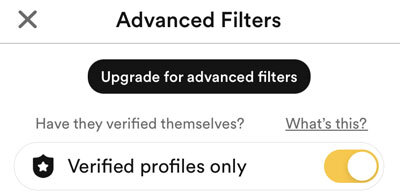
Remember, for each filter you want to apply, you must have already answered the corresponding question in your profile. For example, if you want to filter by political affiliation, you must have specified your affiliation in your profile.
Must Read: How to Get More Matches on Bumble Without Distance Filter?
If you’re looking to increase your matches on Bumble without relying on the distance filter, you might want to consider using iWhere iPhone Location Changer. This tool allows you to modify the GPS details of your iPhone or iPad to show a desired location without physically moving.
With this location changer, you can make adjustments to the location displayed on your Bumble profile and other GPS-based apps like Instagram, Snapchat, and Facebook. This helps protect your privacy by preventing others from tracking your real location. Worried that your matches on Bumble might figure out what you’re up to? iWhere iPhone Location Changer ensures that your actions remain private.
Beyond just hiding your location, this tool offers various GPS simulation operations such as creating one-stop routes, customizing GPS speed for your device, and more. This means you can fine-tune your virtual presence to suit your needs without anyone knowing.
Key Features:
- Ensures GPS simulation without alerting anyone to your activities.
- Seamlessly integrates with GPS-based apps such as Bumble, Tinder, Facebook, LinkedIn, Find My, and others.
- Instantly teleport to any desired location on any iOS device with ease.
- Simulate GPS movement along personalized routes, enhancing your experience in AR games without geographical limitations.
Here are the steps to get more matches on Bumble without distance filter:
Step 1: Begin by launching the iWhere iPhone Location Changer application on your computer. Then, hit the Start button to initiate the process.

Step 2: Once prompted, connect your iPhone to your computer using a compatible USB cable. Then, on the screen that follows, select the option labeled “Modify Location”.

Step 3: The program will then present you with a map indicating your current location. On the left-hand side of the screen, input the desired location you wish to set.

Afterward, simply click the “Confirm Modify” button to proceed with the modification.

FAQs
Can you filter by race on Bumble?
Bumble does not offer a specific filter for race. The app aims to promote inclusivity and diversity, so users cannot filter matches based on race or ethnicity.
Can you filter by religion on Bumble?
Yes, Bumble does offer a filter for religion. Users can specify their religious preferences in the advanced filters section to find matches that share similar beliefs.
Do Bumble filters work both ways?
Yes, Bumble filters work both ways. This means that when you set specific criteria in your filters, the app will only show you profiles that match those criteria. Similarly, your profile will only be visible to users who meet your specified criteria.
Conclusion:
In this guide, we explained everything about Bumble filters. Bumble filters are powerful tools that help users tailor their search for potential matches, whether for dating, friendship, or professional networking. By allowing users to set preferences on various criteria, Bumble enhances the matchmaking process and increases the likelihood of meaningful connections. However, for those seeking to enhance their experience without relying on distance filters, iWhere iPhone Location Changer provides a discreet solution. With its seamless integration and privacy features, iWhere offers a way to customize your virtual presence on Bumble and other GPS-based apps. This ensures privacy and convenience in your dating journey.
