Updated on 2024-06-21
1893 views
5min read
Finding a partner isn’t a difficult task to execute anymore with the inception of dating apps like Hinge. This platform has made it super easy for you to connect with that special someone they’ve been looking for over the years without stepping out of their comfort zone.
However, geographical limitations have become a major problem many folks are complaining about. This reason is because Hinge only pairs matches according to the location data you provided while registering your profile which limits their dating scope. If you desire to expand your dating horizon by lying about your location on the Hinge dating app, you are on the right page. Here, we present you with a comprehensive guide to change your Hinge location easily and quickly.
Does Hinge Automatically Update Your Location?
No, Hinge doesn’t update your GPS to your real-time location. Rather, it uses the same GPS information entered during your registration to pair you with like-minded fellows within the same vicinity.
Reasons for Lying about Location on Hinge
There are multiple reasons you could lie about your location on Hinge. Some of them include:
- Difficulty with finding a match outside your region.
- Hinge’s inability to update its GPS to the location you change.
Lying about Location on Hinge for Free
From your Hinge app, you can perform one or both of the operations below to change your location for free:
Change Neighbourhood Location
Underneath the preference menu screen on your Hinge profile, we have the neighbourhood feature which you can use to change your Hinge location. However, the changes made aren’t available to users on your profile.
You can change your Hinge profile location using the steps below:
- Launch the Hinge app on your device and ensure you are signed in to your profile.
- Tap on the Settings button and select Preferences on the subsequent screen.
- Choose My Neighbourhood from the options you have under BASIC PREFERENCES.
- Select your preferred location by clicking on the compass icon. Another way to do this is by pinching and zooming on your screen.
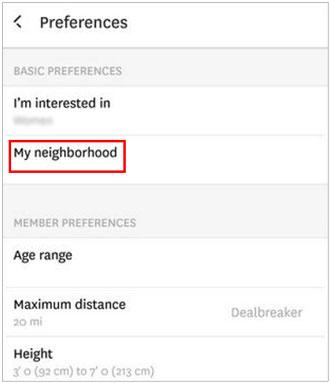
Tip: The procedure above works for both iOS and Android versions of Hinge.
Change Location in Profile Settings
Via your profile settings menu on your Hinge page, you can also make changes to your location. Unlike the method above, this one lets you choose whether you want to make your new location available to friends or not.
Here’s how to change your location on Hinge from the profile settings screen:
- Open Hinge and head to the Settings menu.
- Hit the pencil button next to your profile name.
- Navigate down the subsequent screen and click on Edit.
- Now, toggle the button next to Location and input your desired destination in the appropriate field.
- Finally, hit the circle icon beside Visible on Profile to make your new GPS available to your contacts.
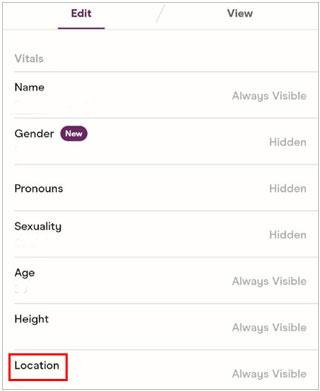
Lying about Location on iPhone Without Notifying [3 Steps]
The aforementioned techniques for lying about your location on Hinge are not as effective as you are restricted to selected regions. To resolve this, you must source for an elegant location spoofing tool to help you alter your GPS algorithm so you have diverse GPS locations to select from.
Though several software has been designed for this purpose, only a few offer excellent results and one of them is iWhere iPhone Location Changer. The software is well-known for changing the GPS data of any iOS device to suit end-users preferences without notifying anyone. It also has significant effects on location-based dating platforms like Hinge, Tinder, Bumble, and others, thereby making it easy to lie about your location.
Key Features
- Teleport to any location of your choice on any iOS device with minimal stress.
- Integrates with GPS-based apps like Snapchat, Facebook, LinkedIn, Find My and more.
- Simulate your GPS movement along customized routes and enjoy your favorite AR games to the fullest without location restrictions.
- Guarantees GPS simulation without notifying anyone about your actions.
Steps to Lie about Your Location on iPhone Without Notifying via iWhere
Start with installing iWhere on your computer. Afterward, launch it and follow the steps down here to lie about your location on your iPhone:
Step 1: On the quick start screen, tick the terms and conditions tab, then click Start.

Step 2: Proceed to connect your iPhone to the computer. You can do this using an authentic USB cable to avoid disconnections. Once done, choose Modify Location when the screen with the different GPS simulation features appears.

Step 3: Your current GPS position will be displayed on a map interface like the one below:

Go to the left-hand side of the screen and type the location you would like your iPhone to display henceforth. After that, click Confirm Modify to validate your entry.

The GPS location of your iPhone will change automatically. All location-based apps on your iPhone will follow suit without delay.
FAQs
Will I lose my match after changing my Hinge location?
No, you won’t lose your match after changing your GPS location on Hinge. This is so because Hinge powers a flexible GPS feature that lets you make changes to your location to enable you to find a match from your desired city or state.
Does Hinge change my location automatically when I travel?
Not at all. The GPS algorithm for Hinge isn’t trained to update end-users’ location in real-time and this is one of the major problems with using the dating website. However, the platform does offer a manual approach to making changes to your location. Some of them have been cited in the post above. You can check and implement them on your profile to help you change your location.
Conclusion
Lying about your location on Hinge isn’t as complicated as you think. With the guide above, you can now change your location on Hinge without hassles. However, we recommend iWhere as it offers the easiest approach to making changes to your GPS data. The software guarantees changes in location without notifying anyone from your contact about your actions.
