Updated on 2024-06-21
3081 views
5min read
Bumble is one of the famous matchmaking platforms where folks from different parts of the globe come to find soulmates. The platform pairs you with like-minded fellows within your vicinity using your GPS details.
However, sometimes this can pose some inconvenience as we have folks looking to take a break from the platform but keep getting match requests from nearby folks. Additionally, this restricts your potential to explore other tribes, cultures, and more.
To put a stop to this, hiding your location is the only option you’ve got. There are multiple approaches you could employ to get this done. This post will walk you through the 5 effective ways to hide location on Bumble. Stick around as we delve into our guide.
Part 1. How to Hide Location on Bumble with Bumble’s Inbuilt Features
Bumble has some built-in features that you can leverage to conceal your location. Below we have a brief description of each one and the corresponding guide you need to follow to hide your location:
Way 1. Activate Snooze Mode
Snooze Mode is a flexible feature available on the Bumble app for folks that are looking to take a break from the platform but don’t want to lose contact with their matches. This feature comes in handy when you have a time-frame in which you would like to take a break. And that’s because you must provide a duration when configuring snooze mode.
To use snooze mode to hide your location, follow the steps below:
- Open Bumble on your phone and sign in your profile.
- Next, head to the Settings panel and select Snooze Mode at the top right corner of your screen.
- Choose the duration you would like to be inactive on your Bumble account.
- Once done, your profile will display Away status so anyone that’s interested in you can see that you are not available at the moment. You can add a note to state the reason for your absence from the platform.
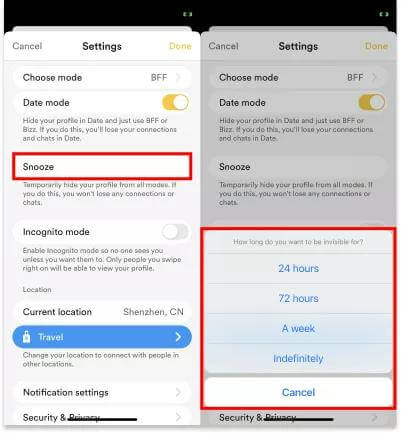
Way 2. Enable Travel Mode
Travel mode is a premium feature that lets you change your location with the sole purpose of finding a match in another region. It’s often used by travelers to find and connect with new matches looking to explore the new location with them. You can also take advantage of this feature to hide your location in case you are looking for a match outside your current place of settlement.
Use the procedure below to hide your location using travel mode:
- Open Bumble and ensure you are signed in to your profile. If not, kindly do so.
- Head to Settings by clicking on the gear icon at the top left corner of your screen.
- Swipe down to the section titled Location and select Travel to from the options underneath.
- Click Use Travel Mode to proceed.
- Enter the city you want to appear on your profile in the search bar and click the corresponding icon.
- Once done, Bumble saves your changes and switches your profile to the new location.
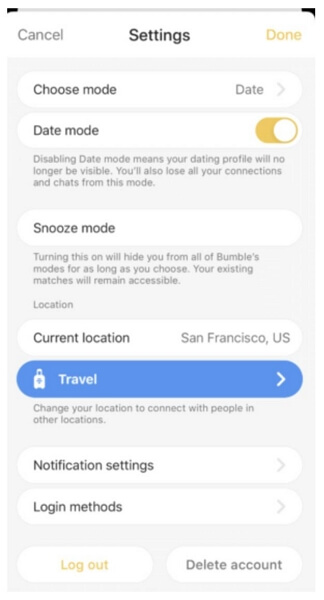
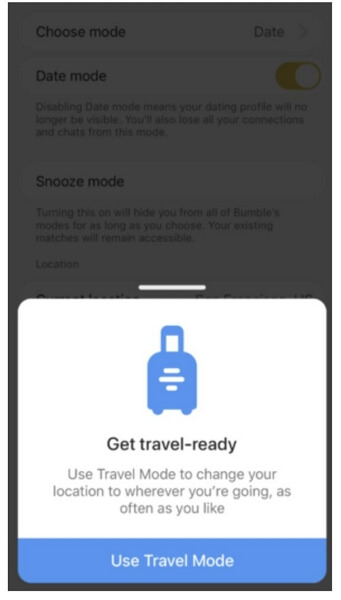
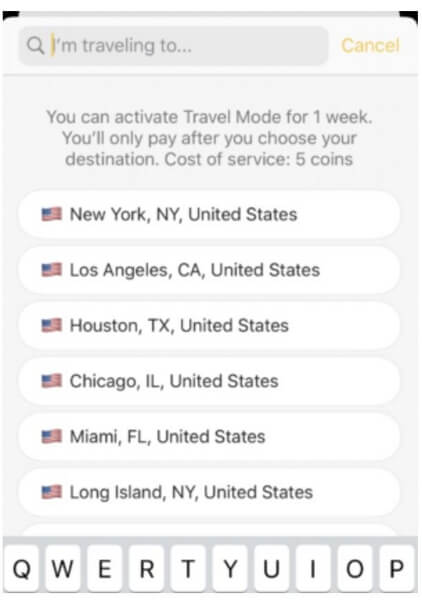
Limitations
- Available only to users on premium subscriptions.
- Travel Mode supports limited locations.
Part 2. How to Hide Location on Bumble
Another stress-free approach to hide your location on Bumble is to disable location permission for the app. By doing so, the app can’t track your location. However, there is a darkside attached to using this approach and that is the inability to find new matches. This is so because Bumble pairs end-users based on their location.
Here’s the quick guide to hide your location using this method:
- Go to the Settings panel.
- Scroll through the options and select Privacy & Security.
- Next, tap on Location Services to access the interface below:
- Swipe down to where you have the Bumble app and click on the corresponding icon.
- A screen showing different location access options will appear. Tap on Never and Bumble will stop using your location services.
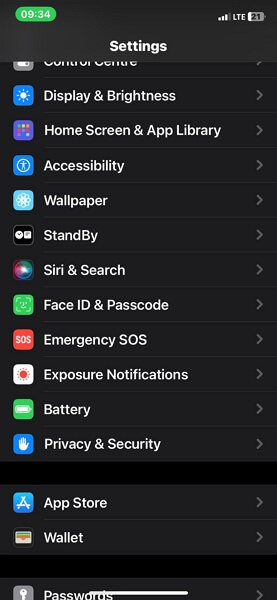

Limitations
Once you disable location services for Bumble, you cannot find a match on the platform anymore.
Part 3. How to Hide Location on Bumble with Location Spoofing Software
With the dark sides of the aforementioned techniques in mind, it would be better to invest in a top-quality location spoofing tool like iWhere iPhone Location Changer to help you hide your location. The software offers the best way to conceal your location without restrictions.
iWhere hides your location by manipulating your iPhone’s GPS. It’s very flexible to use as it allows you to migrate to any location of your choice with minimal hassles. Besides your phone location, it also simulates the GPS of other location-based applications like Bumble, Instagram, Snapchat, etc.
Key Features
- Allows you to hide your location on Bumble dating site, and other platforms such as Tinder, Facebook, Instagram, etc., in real-time.
- Move across the different parts of the globe to explore in-game characters and gems on Pokemon GO.
- Get a full report on the locations you’ve navigated in the past in GPX file format.
- Customize a route you would like your iPhone GPS to simulate across using One-Stop Mode, Joystick Mode or Multi-stop Mode.
- Connect with Windows and Mac.
Stepwise Guide to Hide Location on Bumble with Location Spoofing Software
Start with the installation of iWhere from the official website. After that, launch it and use the steps below to hide your location on Bumble:
Step 1: On the screen that appears, agree to the terms and conditions displayed by checking the corresponding box, then click on Start.

Get a certified USB cable to connect your iPhone to the computer. If it’s the first time you are establishing a connection, a prompt will appear on the phone screen. Click Trust to proceed.
Step 2: Once iWhere detects that your device is connected, you will see the screen below:

Click on Modify Location as your preferred GPS simulation option.
Step 3: Now, you will see a map displaying your current GPS on your screen.

Go to the left sidebar and type the location you want to switch to in the search field. Once completed, click on Confirm Modify to proceed.

Step 4: In no time, your iPhone location will be changed to the newly selected region and that will affect the GPS of all location-based apps you have on your device, including Bumble.
Limitations
You have to be on a premium subscription to use iWhere.
Part 4. How to Hide Location on Bumble via VPN
VPN tools are also great for tweaking your GPS location. These tools are programmed such that they let you configure your GPS algorithm to a location of your choice, just like iWhere iPhone Changer. However, mind you, VPN is country-specific so there’s no room for you to enter an address. In addition, it doesn’t support all countries of the world.
Limitations
- You must be connected to a fast and reliable network before you can use a VPN to change your location.
- VPN tools only allow you to select a country and not enter an address.
- Frequent disconnection, especially when you are on the trial version.
Extra Tip: Why Do Some Bumble Profiles Not Show Location?
As we all know, Bumble dating site pairs users based on their location. So when you don’t see location on a user’s profile, then something must be wrong somewhere. Here are some of the possible reasons you may experience this:
- The user has location services disabled for Bumble.
- Snooze Mode has been activated on the corresponding profile.
- You aren’t in the same geographical area with the person.
- Inactivity, as in when a user hasn’t opened Bumble in days.
FAQs on How to Hide Location on Bumble
Can I track my distance on Bumble?
Sure. Bumble gives you an estimate of how far you are from nearby potential matches using your most recent GPS details. This way you can track your distance with respect to the other users.
Does Bumble display all users in my vicinity?
Yes! Bumble displays users in your vicinity as potential matches that you can connect with in case you need a soulmate. The platform shows everyone in your immediate area and if you can’t find a like-minded person, then your search list extends to users who reside nearby.
Conclusion
Bumble is a nice dating platform for folks looking for a soulmate within their vicinity. The platform pairs you based on your geographical location. In case you want to expand your dating opportunities to other regions or lay low from the platform for some time, the guide above should come in handy.
All the techniques recommended are extremely easy to implement. However, iWhere is our most preferred method. The software lets you change your location without others knowing and minimal hassles.
