Updated on 2024-12-03
2158 views
5min read
The Double Location Dongle claims to offer a way to manipulate your GPS signal. But with its cost, potential compatibility issues, and the ever-present risk of detection by apps and games, is it truly the best solution? Let’s carefully understand the Double Location Dongle, explore its pros and cons, and uncover whether they are right for spoofing your location or not.
You will also find their software-based alternatives which offer a more flexible, secure, and user-friendly way to take control of your virtual location.
Part 1: What is a Double Location Dongle?
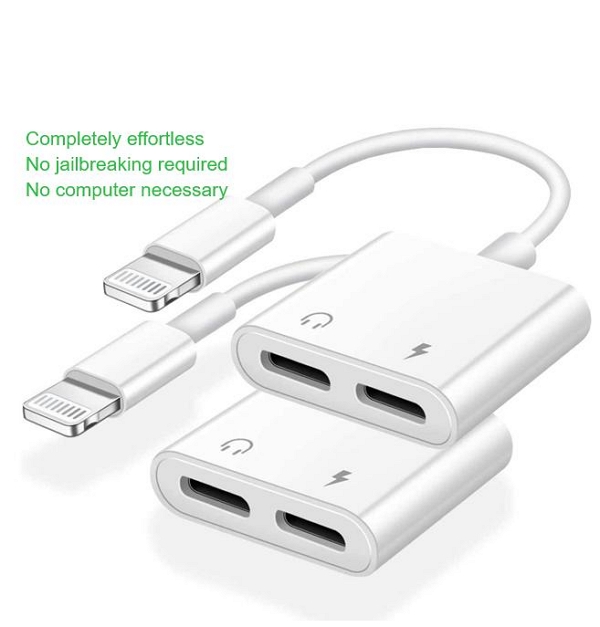
A Double Location Dongle (hardware-based setup) is a physical device that connects to your iOS devices. Put simply, Double Location Dongles allows you to override your device’s GPS signal and trick it into thinking you’re in a different location.
How It Works (Simplified):
The dongle generates a fake GPS signal that’s stronger than your phone’s actual location signal. Your device then picks up this false signal and believes it’s in the location specified by the dongle.
You can use the double location dongles to spoof your location on location-based games like Pokemon Go and MHN to gain advantage over other players.
Part 2:How to Change iPhone Location With Double Location Dongle
| At a glance | / |
|---|---|
| Time to complete | 5 minutes |
| Tools required | iTeleporter |
| Materials required | iOS 9 to the iOS 13 |
| Cost | $200 or $300 |
Step 1: The seller should provide you with a link to download the required companion app for the dongle. Install this on your iOS device.

Step 2: Open the companion app and follow the on-screen instructions for activation (changes depending on iOS version).
Step 3: Plug the Double Location Dongle directly into your iPhone or iPad’s charging port.

You’ll see “Device Disconnected” change to “Lock Position.”

Step 4: You’re now able to relocate the red pin to any location on the globe and simply hit the “Lock Position” button afterward.

Step 5: In a split second, you will witness the brisk blue circle, representing your location across the entire iOS system, instantly teleporting the fake GPS location to all of your iPhone apps.
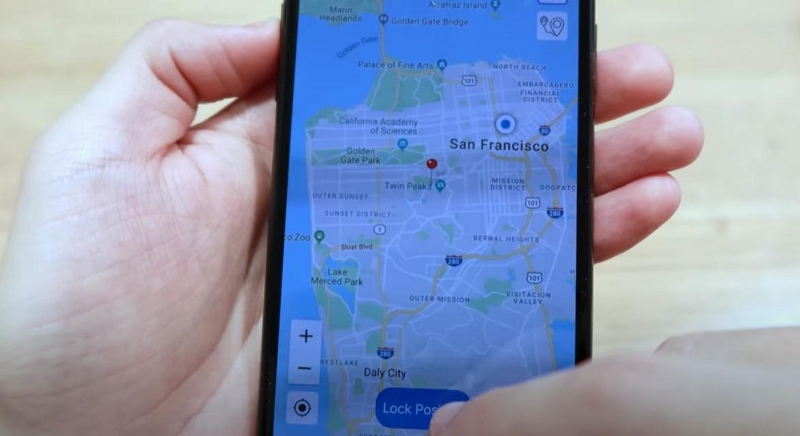
Step 6: Also you can choose a movement mode (e.g., walking, cycling, driving)
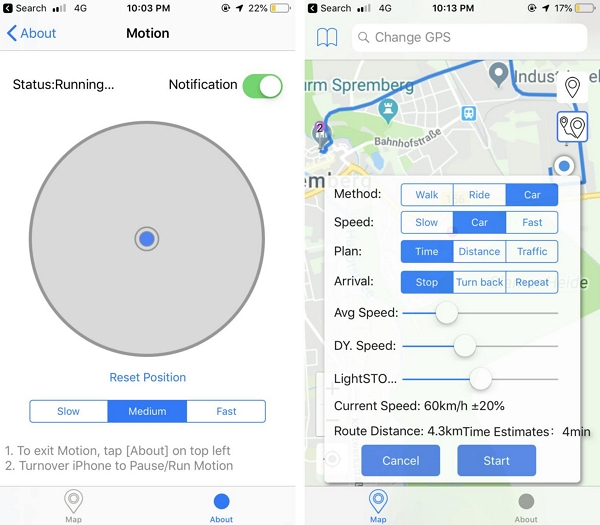
Part 3: Pros & Cons of Using Double Location Dongle
Pros
- System-Level Location Change: This dongle can alter GPS signals at the system level of iOS, ensuring that the new location applies to all apps on your device, even those with strong anti-spoofing measures.
- No Jailbreak Required: Unlike many software-based solutions, it avoids the need to jailbreak your iPhone, which often introduces security and stability risks to your iOS device.
- PC-Free Operation: The double-location dongle’s standalone operation and portability make it convenient for on-the-go location spoofing.
- Wide App Compatibility: The dongle seems to support a variety of location-based apps, including social media, maps, and games like Pokemon Go and MHN.
Cons
- Costly on Comparison: This is a significant drawback, especially when compared to often more affordable software-based location spoofing solutions like iWhere iPhone Location Changer.
- Slow Delivery: These products often have long delivery times.
- Helpline Replies: Slow and unreliable responses from the helpline are frustrating in case you encounter issues or have questions about the device.
- Not Compatible: The Double location dongle is not compatible with the latest iOS versions. Only works on iOS 13 and earlier versions.
Part 4: A Better Way to Change iPhone Location Without Double Location Dongle [100 % Safe]
While the Double Location Dongle might seem appealing, it has significant drawbacks like iOS compatibility issue, hardware unavailability, risk of second-hand scams. This is where a reliable location spoofing app like iWhere Location Changer for iphone comes to your rescue.
Unlike double-location dongle, iWhere is designed to work seamlessly with all iOS & Android devices, including the latest system versions. This tool support features that allows you to modify your location safely without compromising your regular activities.
What makes iWhere Location Changer stand out is its support for advanced movement modes like One-Stop Mode, Multi-Stop Mode, and Joystick mode that allows you to modify location realistically and in different ways for maximum benefit.
Key Features:
- One-Stop and Multi-Stop Modes for simple or complex routes. Joystick control for precise in-game movement.
- Customizable movement speeds: walking, cycling, driving.
- GPX Import/Export for route sharing and collaboration.
- Historical route tracking to revisit or backtrack.
- Continuous updates for compatibility and safety.
Here’s How to use iWhere to Spoof Your Location:
Step 1. Launch the iWhere Location Changer software and click “Start”. Then, connect your iPhone to the computer.
iWhere will automatically detect your device.

Step 2. Click on “Modify Location” to access the interactive map.

Step 3: Search for a specific location in the search bar, or click directly on the map to pinpoint where you want to be “virtually”. Zoom as needed for accuracy.

Step 4: Hit “Confirm Modify” and voilà! Your iPhone’s GPS location instantly updates. It’s that simple!

FAQs
Is the iWhere Location Changer subscription cheaper than the Double Location Dongle?
Yes. A one-month subscription to iWhere Location Changer costs $9.99; The price for one year is $39.99; Lifetime service is $49.99. It is much cheaper than Double Location Dongle, which costs 200 to 300 dollars per unit.
Can iWhere Location Changer be used without connecting to a computer?
It’s okay. All you need to do is connect the device to the iWhere Location Changer on your computer when you want to change your location. Once the fake GPS modification is successful, the fake location stays active even after you disconnect. It won’t reset until you restart your phone.
Can I use iWhere Location Changer for free?
Of course. The iWhere Location Changer offers free trials from time to time. You can follow our official social accounts to get the latest information, looking forward to your arrival.
Conclusion
The Double Location Dongle, while initially appealing for its system-level location manipulation, has significant drawbacks. First of all, its high cost, potential compatibility issues (iOS 13 and earlier only), risk of scams when purchasing used, and the constant battle against evolving game anti-cheat systems make it a less-than-ideal choice for location spoofing on advanced apps. Thankfully, software-based solutions like iWhere have brought a compelling alternative with their intuitive and simple apps.
