Updated on 2024-04-25
2543 views
5min read
Tired of feeling stuck in one place while playing Mobile Legends? Say goodbye to those limits! We’ve explored fake GPS tricks to free up your gaming adventure. Mobile Legends, loved by millions worldwide, keeps players hooked with its exciting gameplay. But if you’re itching to take your skills to the next level by changing your location strategically, it’s frustrating to hit those barriers.
Join us on a tour of the best fake GPS tricks tailored just for Mobile Legends in 2024. No more feeling tied down to your real spot on the map! We’ll spill the secrets on how to smoothly fake GPS for Mobile Legends. Whether you want to outsmart opponents or explore new areas, our handy guide has you sorted.
Part 1: The Advantage of Spoofing GPS in Mobile Legends
Faking GPS has some interesting effects, especially in competitive mobile gaming. Just like how changing GPS can make us think we’re somewhere else in real life, doing it in games like Mobile Legends can give players an edge, changing how the game works. Now, let’s shed light on the advantages of fake GPS for Mobile Legends.
Unlock More Heroes and Skins:
Imagine being able to access special heroes and skins that you can’t get in your usual area. By changing your location in the game, you open up a whole new world of characters and customization options to try out.

Find Better Matches:
Switching your location could mean finding matches with players who are at different skill levels or in regions with fewer competitors. This might give you a better shot at winning matches and climbing up the ranks without facing super-tough opponents all the time.

Get Exclusive Rewards:
Sometimes, there are events and rewards in Mobile Legends that are only available in certain regions. By changing your location, you can join in on these special events and grab rewards that others might miss out on.
Discover New Strategies:
Playing on different servers means encountering all sorts of play styles and strategies from players worldwide. You can pick up new tricks and tactics that can level up your gameplay, making you a better player overall.
Part 2: How to Spoof GPS for Mobile Legends to Attain Higher Rankings
Ever wished you could teleport across the globe without leaving your couch? Well, now you can, and it’s not just for wizards and superheroes. Introducing iWhere iPhone Location Changer – your passport to a world of gaming domination in Mobile Legends! This isn’t your ordinary location spoofer. It’s like having a secret weapon in your gaming arsenal, designed especially for Mobile Legends fanatics like you. Imagine being able to change your location with just a tap, zooming from one country to another faster than you can say “rank up”!
But that’s not all. iWhere iPhone Location Changer is packed with features to elevate your gaming experience to legendary status. With its easy-to-use interface, customizable joystick, and lightning-fast teleportation, you’ll feel like you’ve unlocked a cheat code to success. Plus, with 4 different spoofing modes (One-stop Mode, Multi-stop Mode, Modify Mode, Joystick Mode), you’ll always have the upper hand, whether you’re climbing the ranks or exploring new battlegrounds.
Key Features:
- Instant Location Switching: No need to jailbreak your iPhone! With just one click, you can transport yourself to any corner of the globe.
- Tailored Speed Control: Customize your virtual movement speed with ease. Whether you want to stroll at 1m/s or zip around at 50 m/s, the choice is yours
- Immersive Map Experience: Explore interactive maps packed with features like zooming in and out for a closer look, and a flexible joystick for precise navigation.
- Bookmark Your Adventures: Never lose track of your favorite spots. Simply bookmark them on the map for quick and convenient revisits in the future.
How to fake GPS Mobile Legend with iWhere iPhone Location Changer?
Step 1: Fire up iWhere iPhone Location Changer. Make sure your iOS device is plugged in and ready to go.

Step 2: Hit ‘Modify Location’ on the left-hand side of your screen.

Step 3: A map unfolds before your eyes, revealing your current location. You can drag the map around or use the handy zoom buttons to get a closer look at places far and wide.

Step 4: Type your dream spot in on the left sidebar. Click “Confirm Modify” and watch as your iOS device gets whisked away to your chosen destination.

If you’re already eyeballing your dream locale on the map, just click on it! Hit “Confirm Modify”! You’ve successfully changed your iOS device’s location.
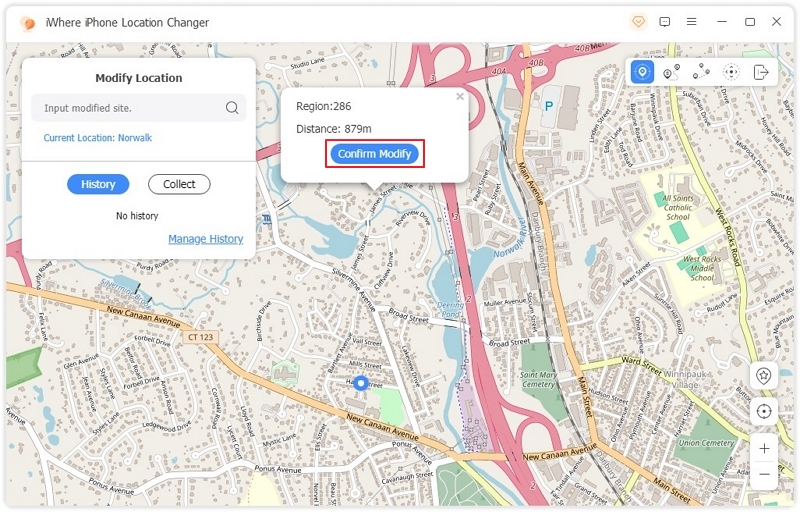
Part 3: How to fake GPS for Mobile Legends on Android
Surfshark is a virtual private network (VPN) service that offers secure and private internet access for mobile gaming, such as Mobile Legends. With Surfshark, players can bypass geo-restrictions, reduce lag, and protect their online identity while playing Mobile Legends. Its fast servers and unlimited bandwidth ensure smooth gameplay, while its encryption keeps user data safe from potential threats. Here are the steps to fake GPS Mobile Legend on Android.
Step 1: Simply sign up and install the Surfshark Android app, granting it the necessary permissions along the way.
Step 2: Head over to the “About Phone” section nestled within your Settings menu. But wait, here comes the fun part – tap “Build Number” not once, not twice, but seven times! Congratulations, you’ve just unlocked Developer Mode.
Step 3: Return to the Settings menu and behold the newfound gem awaiting you – “Developer Options”. Give it a gentle tap and brace yourself for the possibilities. Scroll through until you find the coveted “Mock Locations App” or its alternate moniker, “Allow Mock Locations”. Toggle it on and, you guessed it, designate Surfshark as your chosen mock location app.
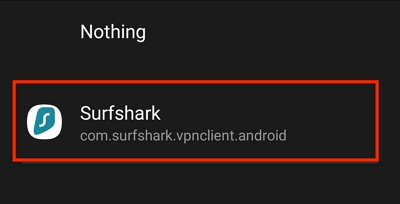
Bonus: How to remove your location from Mobile Legends
Ever wished to cloak your location in Mobile Legends like a stealthy ninja? Well, you’re in luck! Here’s the secret to vanishing from the map –
Step 1: Launch “Mobile Legends” and head straight to your “Profile” tab.
Step 2: Now, hit that “Edit” button like you’re about to unleash a legendary combo move.
Step 3: Scroll down till you spot the elusive “Location” section.
Step 4: Tap on the “Location” field. From the list of options, choose the mystical “None”.

By doing this, you might also bid farewell to regional tournaments and leaderboards. It’s a trade-off between stealth and fame, my friend. Choose wisely!
Should you ever want to step back into the limelight, fear not! Just revisit these steps and reveal your location once more.
FAQs:
Q1: Can using a fake GPS in Mobile Legends get you banned?
Ever wondered if tinkering with your GPS location in Mobile Legends could land you in hot water? While there’s no concrete word on getting banned, consider this: altering your GPS messes with fair play. But fear not! Enter iWhere iPhone Location Changer – the ultimate tool to safely explore the game’s virtual realms without breaking any rules!
Q2: Is iWhere iPhone Location Changer compatible with all iOS devices?
Yes, iWhere iPhone Location Changer is designed to be compatible with a wide range of iOS devices, including iPhones and iPads. Whether you have the latest model or an older version, you can likely use iWhere to spoof your GPS location for Mobile Legends and other applications.
Q3: Does using iWhere iPhone Location Changer require jailbreaking my device?
No, iWhere iPhone Location Changer does not require jailbreaking your device. It operates without the need for such modifications, ensuring a hassle-free experience for users. Simply download the app, follow the setup instructions, and start spoofing your GPS location with ease.
Conclusion
In this guide, we talked about how to smoothly fake GPS for Mobile Legends. In the world of Mobile Legends, changing your location lets you get new heroes, find better opponents, win special prizes, and learn new tricks. With iWhere, you can take charge of your Mobile Legends experience. Say bye-bye to limits and hello to endless fun with iWhere iPhone Location Changer – it’s the key to unlocking all that Mobile Legends has to offer.
