Updated on 2024-06-21
1985 views
5min read
If you use Yik Yak is to connect with folks within your region, you’re not alone. Millions of users globally rely on Yik Yak for anonymous networking and gossip with people within their area. However, there may be instances where you want to change your location on Yik Yak.
Whether it’s for privacy purposes or you want to connect with people outside your region, this comprehensive guide will introduce you to three reliable methods to change location on Yik Yak without any technical skill.
Part 1: What Is Yik Yak?
Yik Yak is a unique social media platform that was created in November 2013 by two students named Tyler Droll and Brooks Buffington. The platform focuses on connecting users within a specific geographic area, allowing individuals to post anonymously and engage in discussions with others in their immediate vicinity.
With Yik Yak, users can get access to real-time updates, local news, gossip, and even funny anecdotes within a close-knit community. It also allows users to stay connected with their peers and engage in conversations that are relevant to their location.

Part 2: Reasons You Might Need to Change Location on Yik Yak
There are several reasons why you might want to change your location on Yik Yak. Here are a few common scenarios:
- Traveling: If you are traveling to a new city or country, you may want to connect with people in that area through Yik Yak. Changing your location will allow you to participate in local discussions and get to know the community.
- Privacy: Some users prefer to keep their location private and not disclose their exact whereabouts. Changing your location on Yik Yak can help protect your privacy and ensure that you are not sharing your precise location with others.
- Exploring Different Communities: By changing your location on Yik Yak, you can explore discussions and engage with users in different communities in different countries. This is a great way to expand your perspective and learn new ideas and experiences.
Part 3: How To Change Location on Yik Yak
Now that we understand why you might want to change your location on Yik Yak, let’s explore three reliable methods to do so.
Method 1: Change Yik Yak Location via GPS Spoofing Apps [100% Work]
One of the most effective ways to change your location on Yik Yak is by using GPS spoofing apps. But not just any GPS spoofing app – the iWhere iPhone Location Changer.
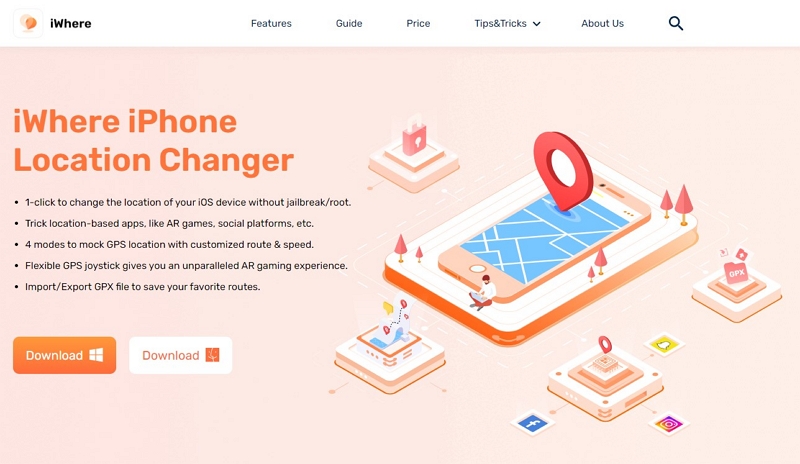
iWhere iPhone Location Changer is a tool that allows you to manipulate the GPS signals on your iOS device. This tool boasts user-friendly interface and reliable location spoofing capabilities that enables you to trick Yik Yak and other social media apps into believing you’re in a different location just by the click of a button.
What makes iWhere iPhone Location Changer stand out is its support for advanced features, ranging from its multiple location spoofing modes, flexible joystick for playing AR games, a customizable moving speed (1 m/s – 50 m/s), and lots more. You can also use this tool to collect your favorite spots while playing games like Pokemon Go, as it offers the option to bookmark favorite spots so you can make use of them in the future.
Key Features
- Trick all types of location-based apps and websites on iPhone without jailbreaking.
- Automatically save a history of the places you’ve visited, making it a breeze to revisit your favorite spots whenever you wish.
- Customize your movement speed from a leisurely 1m/s stroll to a zippy 50m/s sprint, whether you’re walking, cycling, or driving.
- Seamlessly manipulate your location on popular AR games like Monster Hunter Now and Pokemon Go, enhancing your gaming experience to new levels.
Here’s how you can change your location on Yik Yak using iWhere:
Step 1: Download the latest version of the iWhere app on your Mac or PC and launch the app. Then, click on “Start”.

Step 2: Connect your iPhone to the computer using its cable. Then, select “Modify Location” as the preferred mode to spoof your location.

Step 3: Now, choose a location you wish to “Teleport” to on the map. You can do this by either typing the location address into the “Search” field at the top-left corner. Or just by clicking a “Spot” on the map.

Step 4: Once you choose a target location, click on the “Confirm Modify” button to complete.
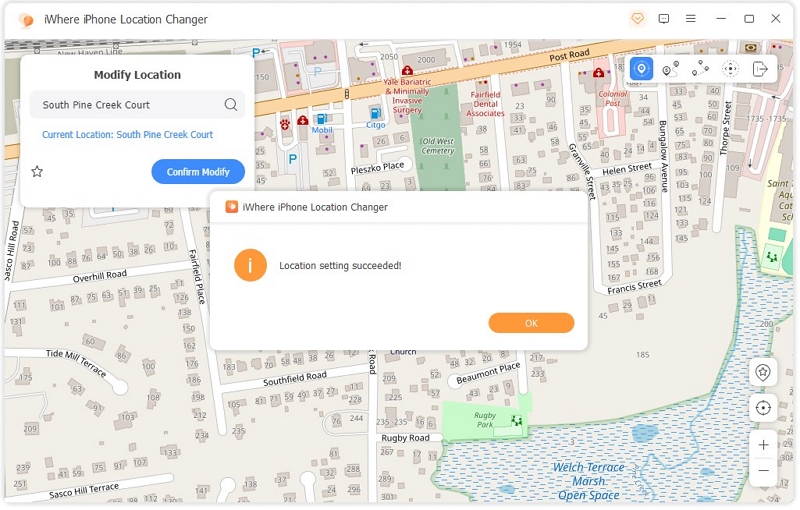
There you have it. Using a GPS spoofing app like iWhere can be a reliable and effective method to change your location on Yik Yak and engage with users in different areas.
Pros:
- Freely move virtual locations around the world.
- Will not be recognized by the program or blocked from the account.
- Easy and fast to operate, suitable for all kind of users.
Con: A $9.9/ month fee is required.But it offers cheap lifetime plans.
Method 2: Use the Peek Feature on Yik Yak
Yik Yak offers a built-in feature called “Peek” that allows you to view posts from other regions without physically being there. However, you can only view posts from users within a 5-mile radius from your location. And you can’t interact with these posts.
Here’s how you can use the Peek feature to change your location on Yik Yak:
Step 1: Open Yik Yak and navigate to the settings menu. Then, enable the “Peek” feature.
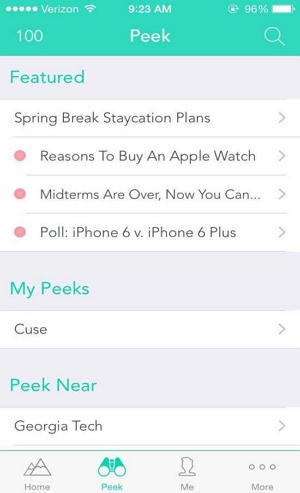
Step 2: Select a specific location on the map where you want to view posts from.
Yik Yak will now show you posts and discussions from the selected location, allowing you to virtually change your location within the app.
Pros:
- Built-in programs require no additional memory.
- Is a free feature
Con: The movable range is limited, so the community that can participate in the discussion is limited.
Method 3: Use VPN to Change Yik Yak Location
A virtual private network (VPN) can also be used to change your location on Yik Yak. VPN encrypts your internet traffic and routes it through servers in different locations, making it appear as though you are accessing Yik Yak from a different region.
Below are some reliable VPN apps you can use to change location on Yik Yak.
Quick step-by-step guide to change location on Yik Yak using VPN tool;
Step 1: Download and install a trusted VPN app on your device.
Step 2: Open the VPN app and connect to a server in the desired location.
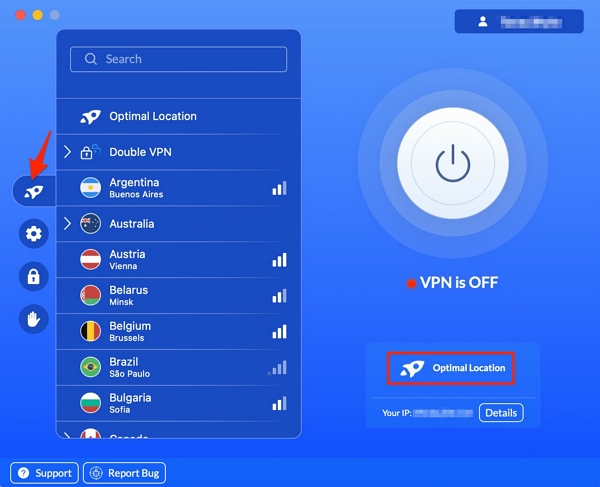
Step 3: Once connected, launch Yik Yak and you will appear to be accessing the app from the location of the VPN server.
Pros: A VPN allows you to bypass geographic restrictions and access content that may be blocked or censored in your region.
Cons:
- The VPN is risky. If any illegal operation occurs, the VPN will become invalid.
- VPNS are expensive monthly, and there are no lifetime plans.
- Using a VPN can slow down your network.
FAQs
Q: Can I customize my Yik Yak feed based on my interests?
Certainly! Yik Yak is a social media platform that allows users to post and view anonymous messages within a certain radius. It does not have a feature to change herds or customize the feed based on interests. However, users can upvote or downvote posts to influence their visibility within their local feed. Additionally, Yik Yak offers the option to block or mute specific users to curate a more personalized experience.
Q: How can I change my herd on Yik Yak?
A “herd” on Yik Yak refers to a group of users who are nearby and can see each other’s posts. By default, your herd is set to include all users within a 5-mile radius of your location. However, you can customize your herd to include only certain users or to exclude certain users. To change your herd:
Step 1. Open the Yik Yak app and tap on the three lines in the top left corner of the screen.
Step 2. Tap on “Settings” and select “Herd.” From there, you can add or remove users from your herd.
It’s important to note that your herd is not visible to other users. Only you can see who is in your herd.
Conclusion
Changing your location on Yik Yak can be useful for various reasons like the ones mentioned in the article. In the above guide, we explored three reliable methods to change your location on Yik Yak: using GPS spoofing apps, utilizing the Peek feature, and using a VPN. Remember to use these methods responsibly and respect the privacy of others when engaging in discussions on Yik Yak.
