Updated on 2024-06-21
2998 views
5min read
Imagine a world where virtual creatures wander around town and people catch them through real-life adventures. Pokémon Go became popular and loved by people all over the world. Now, here comes Dragon Quest Walk, a new game made by Square Enix that uses augmented reality. This game is more fun for everyone to play since it keeps getting better with updates. However, Dragon Walk isn’t available internationally. Fans have been waiting eagerly for Dragon Quest Walk Global. Don’t worry! In this comprehensive guide, we’ll explore how to play Dragon Quest Walk from anywhere.
Everything About Dragon Quest Walk?
Dragon Quest Walk is a brand new AR game like Pokémon Go. You can play this game on mobile phones. People from all over the world like it even though it’s mainly for Japan.
This game lets you go on adventures in the real world, find treasures, and fight monsters. You can see Dragon Quest stuff in your surroundings with its special technology. This provides you with the real feeling of being in the game, meeting famous characters and monsters.

As we mentioned, Dragon Quest Dragon isn’t officially released everywhere, but fans worldwide still find ways to play it. It shows how much people love it and how popular Dragon Quest Dragon is. We don’t know when it’ll be available everywhere, but fans everywhere are excited for that day.
Preparation 1: Download Dragon Quest Walk [iOS/Android]
Dragon Quest Walk is an exciting and popular AR game among everyone. Although it is only available for Japanese players, it is not difficult to download it to the phone. We can be helpful as we’ll discover the way of downloading Dragon Quest Walk on both iOS and Android. Now, allow us to guide you through the way:
On iOS Device
Step 1: Create a Japanese App Store account and download the game. If you have the account created before, you can use this link and get the game on an iOS device.
How to create a Janpanese App Store?
1. Visit appleid.apple.com/account.
2. Complete the form. Ensure that your email differs from your primary Apple ID or your primary email address.
3. Select “Japan” from the country options.
4. Provide the required information and proceed with submission.
5. Check your email for the verification code.
On Android Device
Unlike iOS users, the case is different for Android users. They can download the game in a breeze. All they need is to go through the link and get the famous Dragon Walk game on their device.
Preparation 2: Play Dragon Quest Walk Outside of Japan
Since Dragon Quest Walk is a GPS-based game, and you can’t actually go to Japan to walk, change your GPS to the streets of Japan so you can play the game without being recognized by the game. There’s a tool called iWhere iPhone Location Changer! This handy tool lets your iPhone believe it’s in a different place than where you are. You don’t have to download anything to your phone or fiddle with its settings.
iWhere isn’t just for games, though. It’s useful for many things! You can trick social media into thinking you’re somewhere else to gain followers in other regions. Change your location on dating apps to find love long distance. It even spoofs Find My iPhone to prevent tracking. In addition, it has some attractive features, such as different ways to fake your location, control how fast you move, and the ability to import or export GPX files.
Key Features:
- Keep your location private and stop others from tracking you precisely.
- Choose from 4 special modes: one-stop, multi-stop, joystick, or modifiy location. These modes help you get around limits on where you can use the app and what content you can access.
- Make a route for your iPhone to follow at different speeds (from 1 m/s to 50 m/s) while pretending to be in a different location.
- When you change your location on your iPhone, it saves the places you like and where you’ve been.
Here are the steps to play Dragon Quest Walk outside of Japan using iWhere:
Step 1: Open iWhere on your computer and connect your iPhone or iPad to it.

Step 2: Now, choose Joystick Mode to move your device’s GPS location using a virtual joystick. Also, you can use the “Joystick Mode” icon on the map.
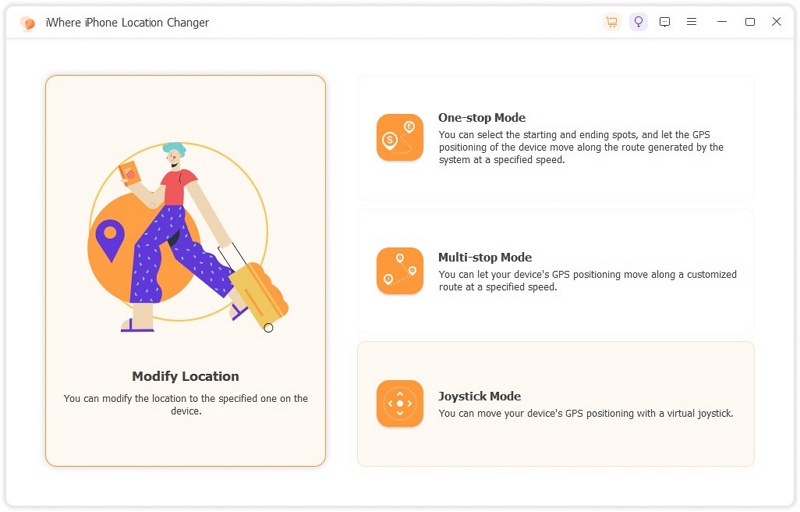
Step 3: Choose Free Mode or Mouse Mode to control how your device moves.
- In Free Mode, use your keyboard to move the GPS.
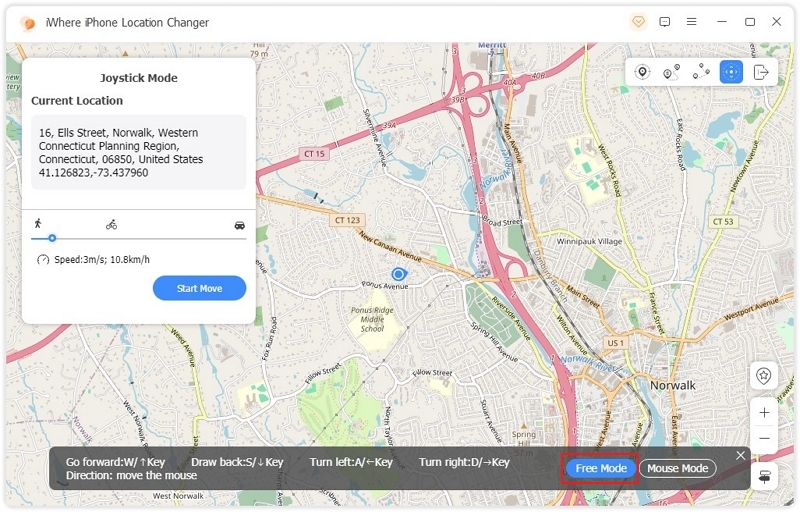
- In Mouse Mode, use your mouse to move your device’s location.
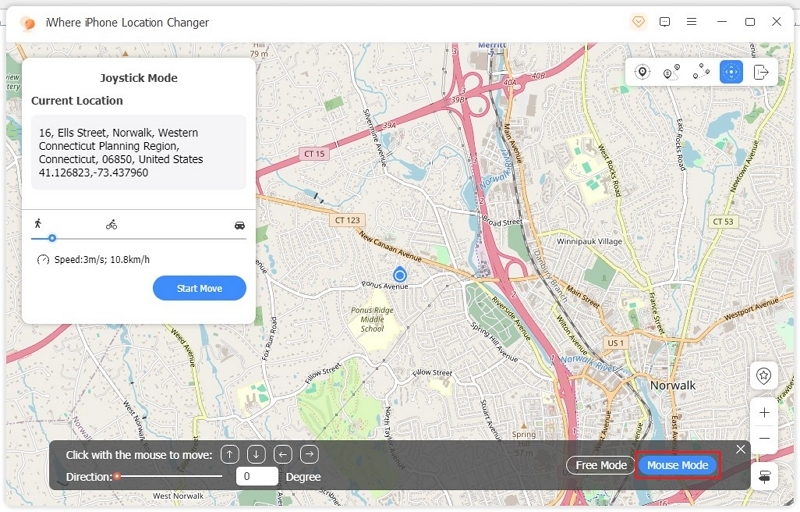
If you want to change how fast your device moves, use the slider to select walking, cycling, or driving speed.
Step 4: Once you’re done, click “Start Move” to apply the new location. Now you can change your device’s location as you like!
If you think changing location won’t make things fun because you don’t know Japanese, don’t stress! Lots of experienced players say the game relies more on symbols. Once you get what these symbols mean, you can have just as much fun playing as Japanese users do.
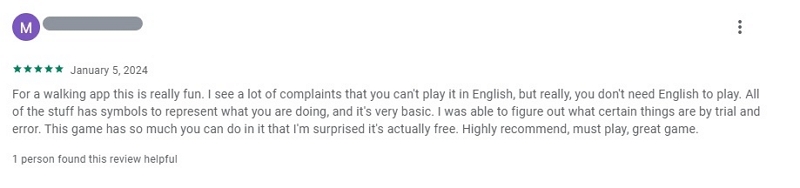
Dragon Quest Walk Gameplay Sneakpeak
The gameplay of Dragon Quest Walk is very simple, just need to understand the game process can quickly get started. It’s like a treasure hunt where you walk around in the real world and find things from the Dragon Quest game series. You’ll have a guide who talks to you along the way. In the game, you’ll have different tasks to do, like helping people or fighting monsters. You can even create your special place in the game world.
How to complete tasks and gain EX points?
Step 1: When you enter the game, you will see a page that lists a number of tasks, please choose any one or use the translation software to understand the general meaning.

Step 2: After accepting the task, you will see a number of landmarks on the map, which indicate the number of crystals that can be obtained. Confirm the destination that appeals most to you by clicking the paper Plane button.
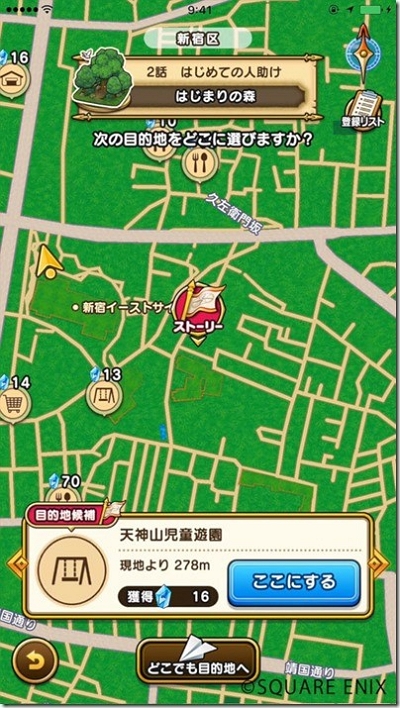
Step 3: Use the joystick mode in the iWhere iPhone Location Changer to control the character’s movement on the map to the destination.

Step 4: You may encounter some “cute” monsters along the way. You need to fight them, which will also get you something useful.

Step 5: Arrive at your destination and fight the ultimate monster, choosing the right way to play according to the level of the monster. At the same time, you will move the story forward.

Step 6: Defeat monsters and launch new chapters and missions.
 Note:
Note: - As you vanquish numerous monsters appearing on the battlefield, your character will advance in levels. With each level gained, you’ll unlock new spells and abilities, necessitating that your character’s level remains sufficiently high to tackle formidable adversaries.

FAQ:
Q1. Can you play Dragon Quest Walk with friends?
Absolutely! In Dragon Quest Walk, the game seamlessly integrates real-world locations into its gameplay. As you venture through your surroundings, you’ll encounter monsters, uncover valuable items, and embark on exciting quests. Moreover, the multiplayer mode enables you to join forces with your friends. This pools your strengths to take down formidable foes and conquer challenges.

Q2. How do I level up my character in Dragon Quest Walk?
You can boost your character’s level in Dragon Quest Walk by maintaining some tips.
Explore Everywhere: Try to take a good look around the game world. This will help you to find hidden treasures and places that give you EXP.
Use EXP Boosters: You can earn more EXP for a short time by using items like EXP Orbs and Scrolls. Try to save them for challenging battles or when you’re grinding.
Team Up: Try to team up with other players and share EXP rewards. This is handy for leveling up faster. Work with your party to earn EXP efficiently.
Attend Events: You can look out for events that offer extra EXP rewards. Active participation in these events can help you earn more EXP and progress faster in the game.
Q3. What items can I collect in Dragon Quest Walk?
You can collect different things in Dragon Quest Walk that will help you on your journey. Here are the main items you can gather:
- Gold: This is the currency of the Dragon Quest Walk game. You can use it to buy equipment, services, or items. To get Gold, you need to finish quests, defeat enemies, and sell items.
- Experience Points (EXP): EXP points let you level up and get better in the game. You need to defeat the enemies and complete quests to earn EXP.
- Equipment: Equipment can make your character stronger. To get this, you can explore, defeat enemies, quests, or buy from shops.
- Items: Items can heal you or give you more power. This can be accrued through battles, quests, exploration, or shops.
- Materials: Mainly used for making items and equipment. Materials can be acquired by exploration, quests, battles, or shops.
- Maps: Maps show you where things are in the game. They can be discovered while battling, or completing quests, exploring, or buying from shops.
- Keys: You can open locked doors and chests with keys. Try to explore, battle, or complete quests to earn keys.
- Treasures: You can find treasure (Gold, Materials, and Equipment) during adventures such as battles, exploring, etc.
Conclusion:
In this comprehensive guide, we explored how to play Dragon Quest Walk from anywhere. Dragon Quest Walk gives you a fantastic experience using AR. It mixes the virtual world with the real one. Even though it’s mostly in Japan, fans everywhere can play with tricks like iWhere iPhone Location Changer. iWhere is easy to use and does more than just gaming. It lets you try out different places using your phone. If you want to play Dragon Quest Walk and other location games, iWhere is a must-have. It changes your phone’s GPS so you can explore new virtual worlds and have fun.
