Updated on 2024-06-21
2947 views
5min read
You’re all set for an epic adventure in Pokémon GO! Envision yourself soaring high in the sky, encountering formidable creatures as you aspire to become a Pokémon Master. Among the most revered Pokémon is Rayquaza – a legendary creature renowned for its dragon and flying powers. However, capturing Rayquaza is no easy feat. Many trainers struggle to locate and capture this elusive Pokémon, leading to frustration.
But fear not, for we’re here to help! In this guide, we’ll detail how to obtain Rayquaza in Pokémon GO. We’ll provide insights on where to search and offer tips for successfully capturing it. So, grab your Poké Balls and prepare for an exhilarating journey to catch Rayquaza like a true Pokémon Master!
Part 1: The Location of Rayquaza in Pokemon Go
To catch powerful Pokémon like Rayquaza in Pokémon Go, you need to keep an eye out for raid announcements. Rayquaza usually appears in tough five-star raids that offer great rewards. You can visit a dedicated raid website to help you find the location of recent raids on Rayquaza.
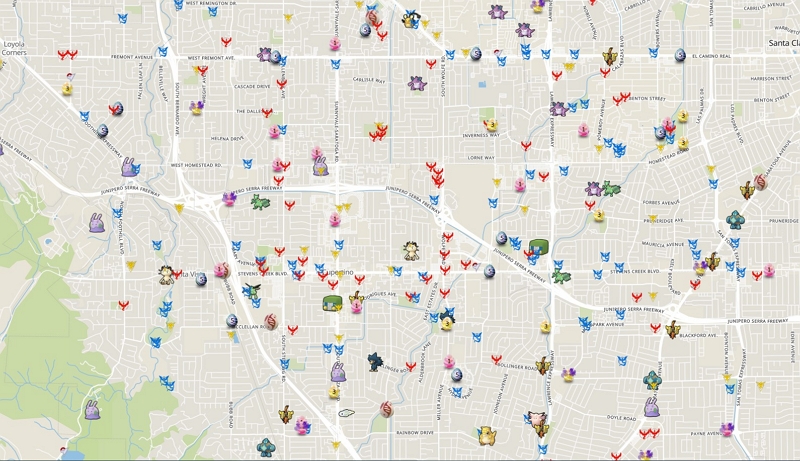
To join these raids, you’ll need a raid pass which you can get from PokéStops or Gyms. But be quick, because Rayquaza raids don’t last long! Stay updated with in-game announcements or community sources to know when and where the raids are happening.
Sometimes, special events increase Rayquaza spawns or offer Raid Hours with more chances to find them. For example, during Pokémon Go Fest 2023, Rayquaza had the chance to be successfully raided at various locations in three cities: London, New York, and Osaka, Japan. Therefore, if you’re serious about getting Rayquaza, stay connected with the Pokémon GO community.
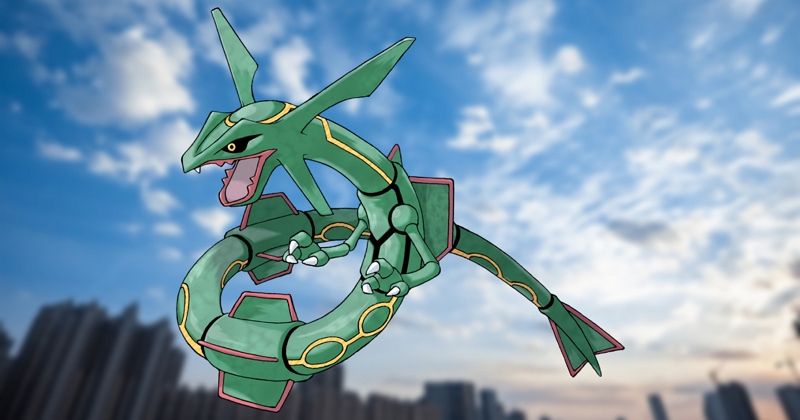
Part 2: How to Catch Rayquaza in Pokemon Go?
You need to join an event called a Raid Battle to catch Rayquaza Pokémon Go.
Step 1: Look for a nearby gym where the Raid Battle with Rayquaza is happening.

Step 2: Gather a group of other Pokémon trainers to battle Rayquaza together. You’ll need teamwork to defeat it because Rayquaza is tough!
Step 3: During the battle, use Pokémon that are strong against Rayquaza. Since Rayquaza is a Dragon/Flying type, good choices are Pokémon that know Ice, Rock, Dragon, or Fairy-type moves. Some examples are Mamoswine, Weavile, Tyranitar, Dragonite, and Togekiss.
Step 4: Once you defeat Rayquaza, you’ll get a chance to catch it using Premier Balls. Aim carefully and use berries to increase your chances of catching it. Remember, Rayquaza will only be available for a limited time during the event, so make sure to catch it while you can!

How to Catch Mega Rayquaza in Pokemon Go?
To catch Mega Rayquaza Pokémon Go, you first need to evolve your regular Rayquaza into its mega form. You have to teach it a move called Dragon Ascent, which isn’t in the game yet. To do this, you’ll need a special item called a Meteorite. In the past, special items were just for evolving Pokémon, but now they’re also used for teaching moves.
Rayquaza doesn’t learn Dragon Ascent like other Pokémon with TMs. Instead, it asks for the Meteorite item. Rayquaza will be powerful once it’s Mega Evolved, especially in battles. So, it’s worth grinding raids to get one with good stats. Keep an eye out for it!

Part 3: Encounter More Pokémon Go Through Virtual Locations
Want to discover Rayquaza Pokémon Go Location without leaving your home? If you’re looking for a reliable way to find Rayquaza location Pokémon Go, iWhere iPhone Location Changer is the perfect solution. It’s a handy tool trusted by both experts and beginners to fake locations on iPhones without the need for jailbreaking. Whether you have the latest iPhone 15 or an older model, iWhere can help you fake your location on various apps like social media, dating platforms, and even popular AR games like Pokémon Go and Monster Hunter.
What makes iWhere stand out are its different modes for location spoofing: one-stop, multi-stop, joystick, and modify modes. Plus, it supports importing and exporting GPX files, adjusts your moving speed automatically while faking your location, and offers many other useful features.
Key Features:
- Multi-stop Mode: Imagine you’re planning a route for your virtual travels on your iPhone. With this feature, you can map out a journey with multiple stops along the way.
- One-stop Mode: With this mode, you can create a dynamic path for your device to follow, making it seem like it’s moving from one place to another. It’s perfect for simulating real-world movement.
- Joystick Mode: Think of this as your virtual joystick for navigating the world from the comfort of your computer. You can smoothly glide your fake location anywhere on the globe using your mouse or keyboard.
- Bookmark Location: Just like bookmarking your favorite websites for easy access, this feature lets you save your most frequented fake locations.
- Custom Moving Speed: Want to make your virtual journey more realistic? You can adjust the speed at which your fake location moves. It’s all about customizing the pace to match your needs, with speeds ranging from a casual 1 m/s to a brisk 50 m/s.
The steps to encounter Rayquaza Pokémon Go using iWhere
Step 1: Download and Install iWhere
Head over to download the iWhere iPhone Location Changer and install it on your computer. Once installed, launch the app, and you’ll find the main interface. Spot the “Start” button and give it a click.

Step 2: Connect your iPhone
Now, grab your trusty USB cable and connect your iPhone to your computer. Once your iPhone is connected, return to the iWhere app on your computer. Look for the option labeled “Modify Location” and click on it.

Step 3: Choose Your Destination
Enter the location you obtained in the Pokemon Coordinates site in the upper left box.

Step 4: Confirm Your Selection
Click on “Confirm Modify”, and voila! Your device’s location will instantly change to the destination in Pokemon Go.

FAQs:
Can I trade for Rayquaza with other players?
When trading for Rayquaza with other players, there are some things to keep in mind. First off, yes, it is possible to trade for Rayquaza, but there are some restrictions. Legendary Pokémon like Rayquaza usually come with a high Stardust cost for trading. Also, you’ll need to have a certain friendship level with the player you’re trading with. Plus, remember that each trainer can only trade one Legendary Pokémon per day. So, keep these factors in mind when arranging a trade for Rayquaza!
What if I miss the opportunity to catch Rayquaza during an event?
If you miss the opportunity to catch Rayquaza during its featured event, don’t worry too much. Keep an eye out for future events or Raid rotations where Rayquaza might make a return. Niantic usually announces these updates, so stay tuned for any news about Rayquaza’s availability. You’ll have another chance to catch it!
Conclusion:
In this guide, we explained how to obtain Rayquaza Pokémon Go. Capturing Rayquaza in Pokémon Go is an exciting test. But with determination and working together, you can win. Watch out for raid notices and team up with other players to beat this special Pokémon. And if you want to make your Pokémon Go experience even better, iWhere iPhone Location Changer is here to help. It lets you visit different places in the game and find Pokémon like Rayquaza while staying at home. With its easy-to-use design and many options, iWhere gives trainers lots of ways to enjoy Pokémon Go in new ways.
