Updated on 2024-06-21
3550 views
5min read
If you’re an avid Pokemon Go player, chances are you’ve encountered situations where you can’t access specific perks due to your location. But, do you know that there’s a workaround for that? Yes, all you need is a reliable GPS joystick Pokemon Go.
In today’s post, we shall introduce you to some of the most popular GPS joystick Pokemon Go apps for iPhone and Android that you can use to enhance your gaming experience on the app. Let’s dive in.
Part 1: Can You Get A GPS Joystick For Pokemon GO?
The answer is yes! There are several GPS joystick for Pokemon Go that allows you to spoof your location in the game. They give you the ability to move around the virtual world without physically leaving your home, which is incredibly useful, especially if you live in rural areas with limited Pokemon spawn. Read on to check out our list of the bes GPS joystick for Pokemon Go in 2024 below.
Part 2: The 7 Most Popular GPS Joystick Pokemon Go for iPhone and Android
After reviewing different GPS joystick Pokemon Go apps for iPhone and Android online, we’ve successfully curated a list of the 8 most popular options that tick boxes.
| Software Name | Technical Strength | Best For | Star Rating |
|---|---|---|---|
| 1. iWhere iPhone Location Changer | 4 advanced modify location modes and the flexible Joystick Mode modifies the GPS position at will. | iOS users who want to become a Pokemon Master at home without jailbreaking |      |
| 2. Lexa Fake GPS App | Using the coordinates, you can pinpoint your location. | Android users who need to fake the location of the app |     |
| 3. iPogo | iPogo is built in pokemon go (Auto catch/spin/priority). | iOS users who need to fake Pokemon Go locations and use Appvalley to download the software. |    |
| 4. PGSharp | Adapting your pace of movement to suit your preferences. | Android players who trick Pokemon go locations |    |
| 5. VPNa Fake GPS Location | Setting preferred areas with the GPS location faker. | Suitable for players who are dedicated to capturing Pokemon in the same area |    |
| 6. iAnyGo | Walking automatically using the Routes feature. | Suitable for Pokemon players who like to increase their experience points by walking |     |
| 7. FGL Pro | Providing share routes with several different options like driving, walking, and many others. | For those who play Pokemon Go with their friends |    |
1. iWhere iPhone Location Changer
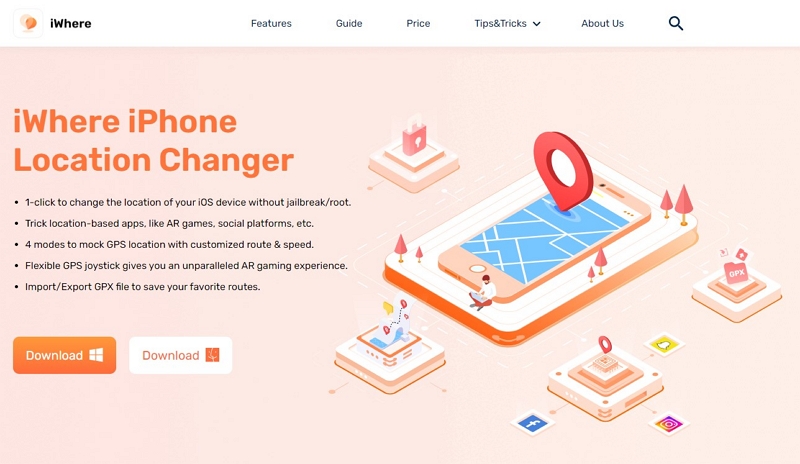
Topping our list is the iWhere iPhone Location Changer app for iPhone. This is a very powerful location spoofing app that enables you to simulate location on all iPhone versions without root or jailbreak, including the latest models without necessarily requiring technical knowledge.
You can use the iWhere iPhone Location Changer app to spoof location on a wide range of iPhone apps and websites, including the Pokemon Go app. Thanks to its flexible joystick, this app allows you to easily navigate different regions and catch rare Pokemons without having to leave your comfort zone.
Also, iWhere iPhone Location Changer supports a multi-stop mode that allows you to create a customizable path to spoof your location within multiple regions. Plus, you can rely on advanced features like customizable moving speed, spot collection, GPX import/export, and lots more to enhance your gaming experience effortlessly.
Key Features:
- Facilitates one-click location spoofing experience.
- Customize your moving speed in Pokemon Go within the range of 1 m/s to 50 m/s when spoofing location.
- Supports different modes for faking iPhone location: One-stop Mode, Joystick Mode, Modify Location Mode and Multi-stop mode.
- Easily collect your favorite spots to revisit them whenever you like using the advanced bookmark tool.
Pros:
- Offers powerful tools for faking iPhone location in one or multiple regions.
- Fake iPhone location in any situation with just one click.
- Boasts a very flexible GPS joystick for gamers with any experience level to spoof location within a few clicks.
Con: There has not been really any negative feedback from users concerning this tool.
2. Lexa Fake GPS App
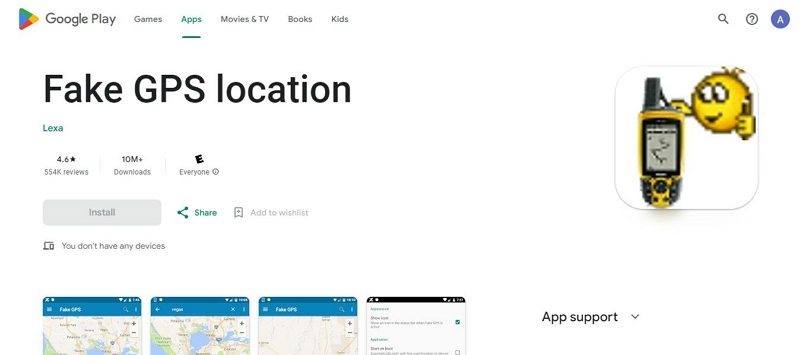
Fake GPS by Lexa is one of the most reputable location spoofing apps among Android users. This app is very popular for its excellent ability to fake locations on various location-based AR games, including the Pokemon Go app.
With Fake GPS, you get access to simple, yet efficient features that allow you to spoof Pokemon Go location to any region around the world. Besides, it boasts a very intuitive user interface, making navigation easy for users with any experience level.
Key Features:
- The app is lightweight.
- Offers a reliable joystick that can be used for playing Pokemon Go on Android.
- Supports all Android versions.
Pros:
- It’s easy to operate.
- It’s free to use.
Cons:
- It can lock your device’s original location to the fake location by itself.
- Some users report that it deletes/modifies contents saved on SD card.
3. iPogo
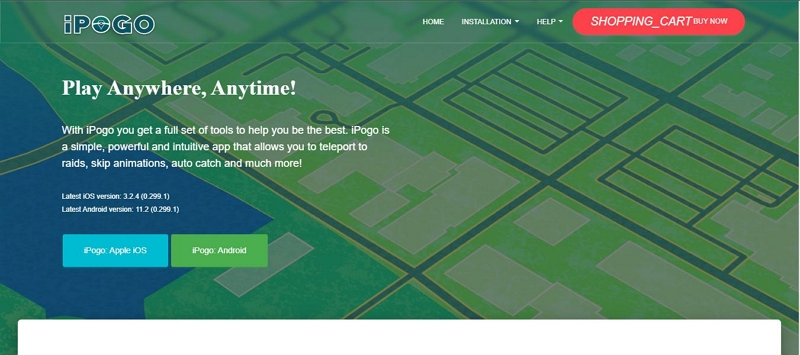
iPogo is a dedicated Pokemon Go location faking app that is compatible with both Android and iOS devices. It allows you to step up your gaming experience on Pokemon Go by using reliable features to explore different aspects of the game without moving from your current region.
What sets iPogo apart is its support for top-notch features like Auto catch/spin, Release on Catch, Auto Walk/Relax, and lots more that both advanced and amateur players can utilize to fake their location with ease.
Key Features:
- Control your moving speed easily.
- Automatically throw balls and catch Pokemon using Auto catch/spin.
- Create routes and virtual movements efficiently.
Pros:
- Teleport to any region around the world within a few taps.
- Excellent features list.
Cons:
- Most helpful features are locked behind the paywall.
- The app crashes frequently.
4. PGSharp
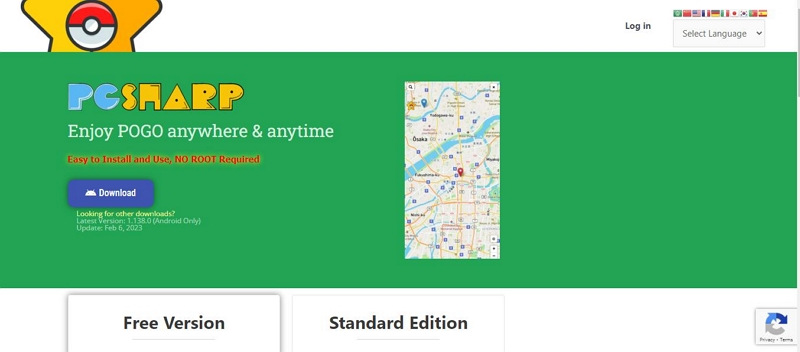
Next on our list is PGSharp – an Android GPS joystick app that offers efficient features for spoofing location and catching Pokemons on Pokemon GO. This app gives you access to incredible features like enhanced catching, IV and Stats display, automated features, and lots more enabling you to explore different regions of the Pokemon GO game safely and securely. What’s PGSharp free version offers excellent features that you can easily rely on for your location spoofing endeavors on Pokemon GO.
Key Features:
- Flexible joystick for navigating Pokemon Go freely.
- Built-in auto-walk tool to easily catch eggs.
- Adjustable moving speed.
- Teleport to any desired location smoothly.
Pros:
- It’s affordable.
- You don’t need to root or jailbreak your device.
Cons:
- It is supported on only Android devices.
- Its accuracy could be better.
5. VPNa Fake GPS Location
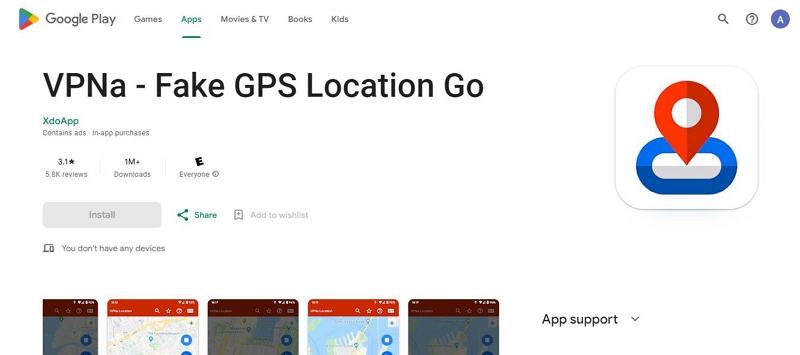
VPNa Fake GPS Location is another innovative GPS joystick Pokemon Go location changer app that allows Android users to modify their location without the need for jailbreaking. This app offers a range of features, including the ability to simulate GPS movement in AR games, customize movement speeds, and do lots more.
VPNa Fake GPS has gained popularity for its effectiveness in protecting privacy and enhancing gaming experiences. It automatically saves the locations you’ve visited previously to enable you to find them easily whenever you need.
Key Features:
- Star favorite locations.
- Boasts a highly intuitive user interface.
- It’s free.
- Save locations and use them later.
Pros:
- Facilitates smooth Pokemon Go location faking experience on Android devices.
- The functionality to automatically save location is very helpful.
Cons:
- Some users report that they got banned after using the app to spoof locations on Pokemon Go.
- You might experience frequent crashes while using the app.
6. iAnyGo
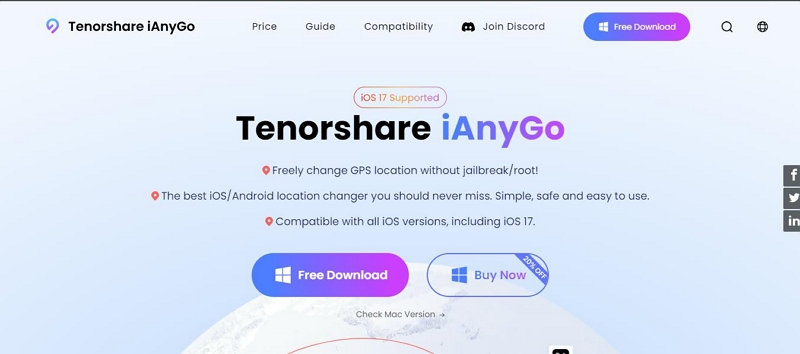
When it comes to GPS joystick Pokemon Go apps, the Tenorshare iAnyGo stands out as a powerful option for both iOS and Android devices, as it offers a range of features to enhance user experience. It boasts the ability to spoof GPS location in one click, plan routes, and do lots more when playing Pokemon Go games.
Additionally, iAnyGo offers a cooldown timer to prevent account bans in gaming applications.
Key Features:
- Multiple movement modes, including Joystick and Multi-spot movement.
- Save your favorite location using historical records.
Pros:
- Allows quick and easy location spoofing on Pokemon Go.
- Teleport to any location globally without leaving your current region.
Cons:
- It’s compatible with only iOS devices.
- All features are locked behind the paywall.
7. FGL Pro
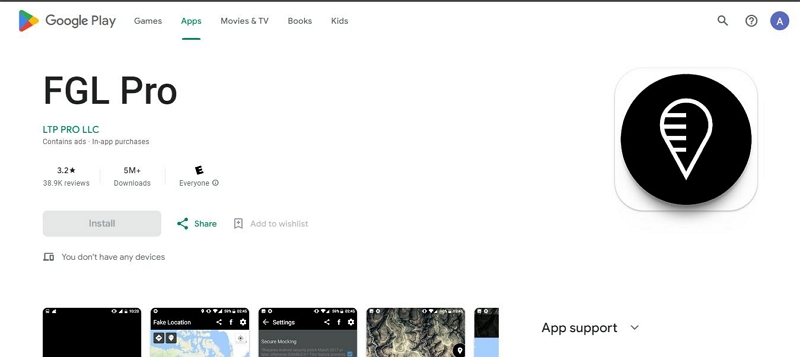
FGLPro is an excellent Android GPS joystick Pokemon Go app that you can also use to fake location on Pokemon Go and many other popular location-based AR games. It enables you to create a path to fake your location on Pokemon Go without requiring technical knowledge. All you just need is to install it, and set it up, and it’ll simulate your location on Pokemon Go within a few minutes. It also supports the collection of favorite locations.
Key Features:
- Adjustable moving speed and pattern.
- Flexible joystick for free movement.
- Easily move to any region on the map in a few taps.
- It’s 100% free.
Pros:
- Customize moving routes easily.
- Saves your frequently used locations to favorite.
Cons:
- Some users report that it’s unstable.
- Too many annoying in-app ads, even in the paid version.
Part 3: How To Set up & Use GPS Joystick On Pokemon Go iPhone/Android
Steps for iPhone
Step 1: Install and launch the iWhere iPhone Location Changer on your computer. Then, click the “Start” button.

Step 2: Connect your iPhone to the computer and choose Joystick Mode to spoof Pokemon Go location.
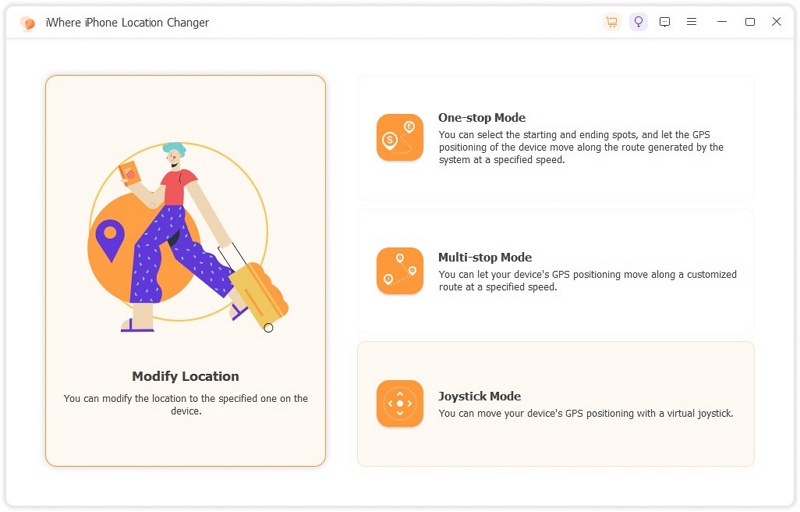
The “Joystick” icon is at the top-right corner, as shown in the image below.
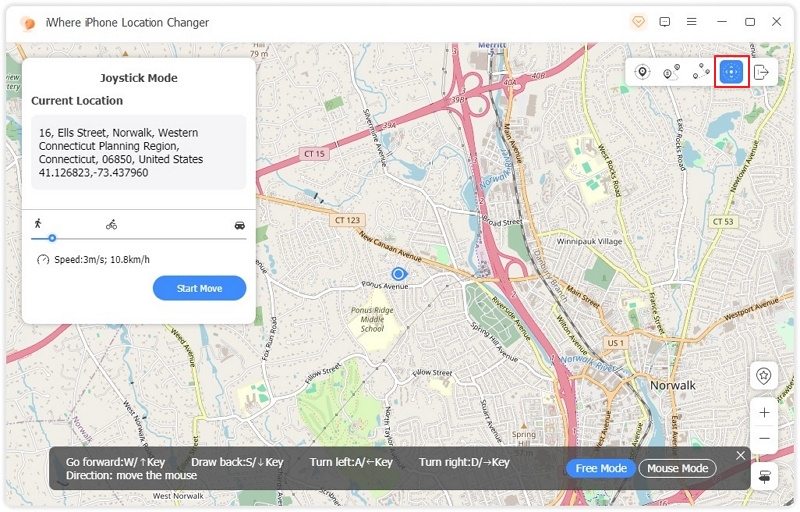
Step 3: After that, you need to select a preferred mode to navigate the “Map” in Joystick mode, as iWhere allows you to use either your computer “Cursor” or “Keyboard”.
- To use “Cursor”, select “Mouse Mode” from the bottom right corner.
- If you prefer your “Keyboard” to navigate the map, choose “Free Mode”. Then, click “Start Move”.
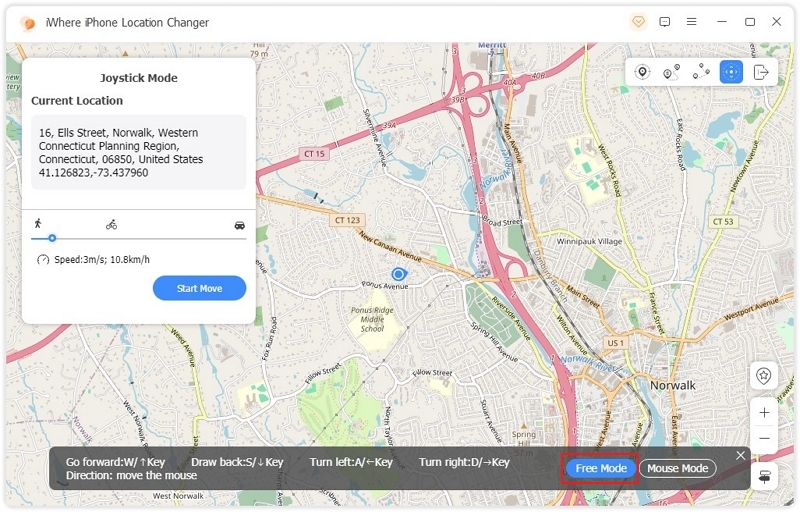
Steps For Android
Step 1: Visit the “Play Store” app on your Android phone and install the “Lexa Fake GPS” app.
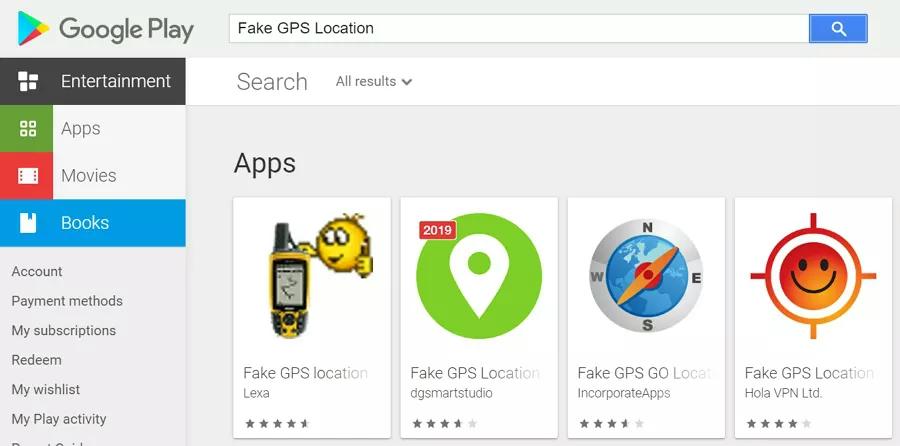
Step 2: After that, you need to set up the application in your device’s “Settings”. So, go to the Settings app select the option that says “About Phone”.
Step 3: Select the following options; MUI Version > “Developer Mode” or “Developer Option”.
Step 4: Enable “Developer Mode” and scroll to “Allow Mock Locations”.
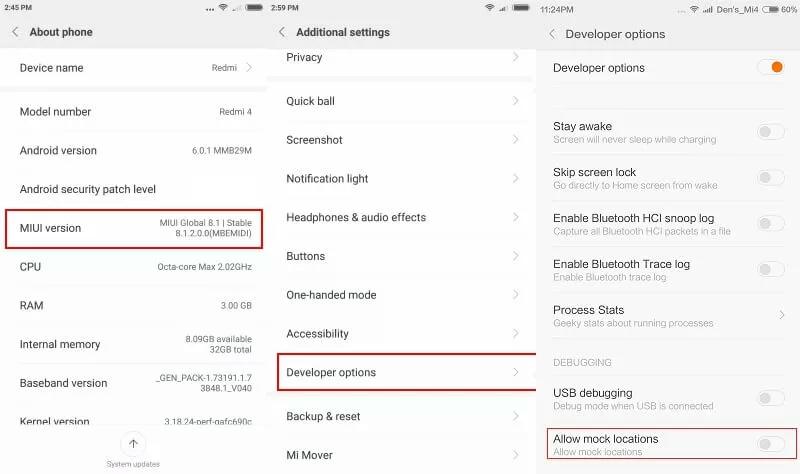
Step 5: Select “Mock Location App” and “choose “Lexa Fake GPS” as the app to fake your location.
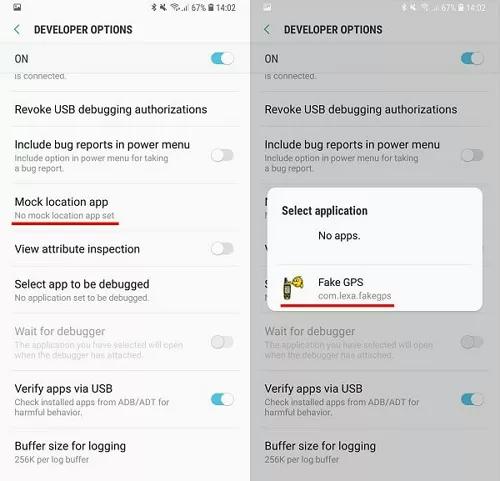
Step 6: Lastly, go back to the “Settings” main page and find your way to Locations settings. Then, select Location Mode > Device Only.
Step 7: Once you finish the set up, open Fake GPS by Lexa and start spoofing your location on Pokemon Go without complications.
Conclusion
The GPS joystick Pokemon Go apps recommended above can help you redefine your gaming experience on Pokemon Go, as they with the ability to manipulate their virtual locations, explore new gaming dimensions, and interact with the Pokémon Go world in innovative ways. All you just need is to choose the one that suits your requirements.
However, we recommend iWhere iPhone Location Changer for iOS users and Fake GPS by Lexa for Android users, as they boast proven track of spoofing Pokemon Go location with high accuracy.
