Updated on 2024-04-11
2717 views
5min read
The fanbase of Ingress was swept away by a summer storm when Niantic Lab launched Pokemon Go. This AR game debuted on July 6, 2016, for both iOS and Android while collaborating with The Pokemon Company. It blends the fantasy world of Pokemon with the real world perfectly by using your phone’s GPS. The Pokemon Go Gym locations are the prominent landmarks in the real world and finding them may baffle even the most pro players. Fear not, Pokémon Trainers! We have your back. In this article, we will guide you on finding Pokemon Gym locations, give you some tips, and tell you about an amazing app to find the location remotely. Without further ado, let the adventure begin!

Part 1: Learn about the Different Kinds of GYMs
The first thing a player needs to learn about is the Gyms. These gyms are a core aspect of Pokemon Go. They serve as battlegrounds where trainers can test their Pokemon’s mettle and claim territory for their team. These are represented by white towers in the app. Some facts about them:
- These gyms are controlled by one of the three Pokemon Go teams: Valor (Red), Mystic (Blue), and Instinct (Yellow).
- The player can train their Pokemon at gyms controlled by their team.
- Gym battles involve turn-based combat where you choose your Pokemon’s attacks. Players need to defeat the Pokemon stationed there (up to six defenders) to conquer the opposing team.
- You can claim the gym after winning the battle and place one of your Pokemon as a defender.
Basic guidelines for GYM:
If you are new to the AR world of Pokemon Go then knowing these basic rules will help you in the long way.
White Towers:
These are the Gyms without any controlling teams. They are easily identifiable on the map by prominent white towers. If you deploy your Pokemon there then you can easily take over those towers. But don’t mistake them for Pokestops! Remember, pokestops are typically blue cubes.

Defender Limit:
Each gym can guarded by up to six Pokemon from the controlling team. But you can only station one Pokemon as a defender. The opponent team needs to defeat all six defenders before placing one of their own Pokemon and claiming the territory.

No Buddies:
Your buddy Pokemon cannot participate alongside your chosen team. You can’t place it in a gym to defend. Leave them behind to earn Candy while you focus on conquering the Gym.
Action Limitations:
There are certain limitations you may face while playing. Like trainers defending a Gym can’t train their Pokemon at that same Gym. Or the Defender Pokemon is not for combat. You may not earn Pokemon EXP or evolve and trade it.
Placement Limits:
There are some limitations to placement situations too. For example-
- Gyms should not be placed too close together. This will prevent over-saturation of the nearest Pokemon gyms controlled by a single team.
- One can’t put up some Pokemon types together in a gym. You will be prohibited from including Mythical Pokemon and Legendary Pokemon together to not create an imbalance. The exceptions are the special cases of Melmetal which are a Mythical Pokemon that evolves from Meltan, and Meltan itself. They can be placed in Gyms alongside regular Pokemon.
- You can station only one Pokemon of a specific species at a Gym at any given time. For example, you can’t have two Machamps defending the same Gym.
Part 2: Use The Official App to Find the Nearest Pokemon GYM
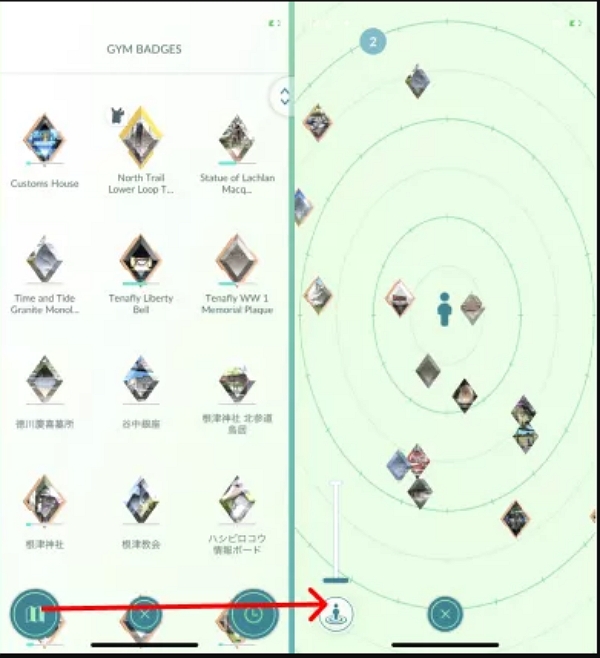
The Pokemon Go app is the first friend you go to find the gyms. The latest update locates gyms near your area. A small drawback- the gyms will be visible from a place if only you have already earned a gym batch for that location. Want to know how to use the official way to find the nearest Pokemon gym?
Step 1: Make sure you have downloaded the app and launched it accordingly.
Step 2: Turn on your location.
Step 3: Go to the main screen of the game. Then tap the trainer profile icon in the bottom left corner of the screen.
Step 4: Go down and try to find the “Gym Badges”.
Step 5: Tap the “List” option and see your gym badges.
Step 6: Then tap the map icon in the bottom left corner of the screen. This is how you will access the gym. It will bring you back to the in-game map and you can find gyms and their whereabouts from there.
Part 3: Popular Pokemon Go GYM Locations Map
The traditional Pokemon Go gym location map can help you efficiently. But if you want to up your ante then you can try some other apps. We have meticulously curated a list for you so you can figure out which one suits you the most.
1. PogoMap
Pogomap is quite popular among Pokemon Go trainers. It is easy to use and provides a real-time global map teeming with valuable information. It extends beyond the limitations of the official Pokemon Go app and allows you to plan your gameplay more strategically.
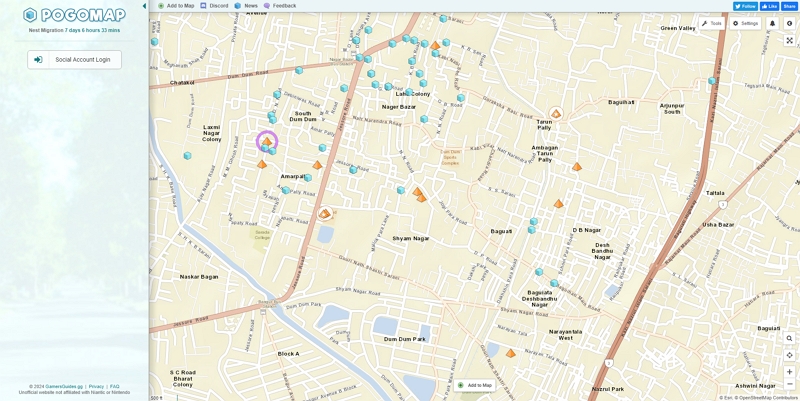
Key Features
- The app gives real-time updates. So the players will have access to the most up-to-date information.
- It gives valuable insights into Gyms, such as the controlling team, the number of defending Pokemon, and even their CP (Combat Power).
- The app will give notifications of Nest migration and locate ongoing Raids. It can identify the Raid Boss and see the remaining time to participate.
- The app has customizable filters. So it will focus your map view by filtering for specific Pokemon types, Gym control, or Raid Bosses. This will allow you to tailor your search to your current goals.
2. Pokebattler
Pokebattler is such an extraordinary app that can be easily a personal battle consultant for Pokemon Go! It provides simulations, rankings, and comprehensive battle strategies and makes you victorious from Raid Battles.
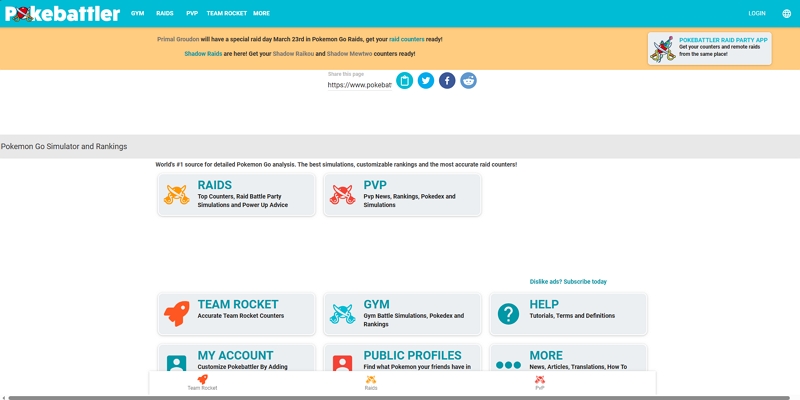
Key Features
- The core functionality of the app is its robust battle simulators. The player can input their Pokemon’s stats, move-sets, and even specific Gym defender configurations. The simulator will calculate the probability of winning and suggest effective strategies and moves for a given encounter.
- EV training allows you to customize your Pokemon’s stats. Pokebattler offers guidance on the most efficient EV training strategies for specific battle scenarios.
- Building a balanced team is very crucial for the game. Pokebattler provides team-building tools that suggest complementary Pokemon pairings to maximize your team’s overall strength and coverage.
3. SGPokeMap
If you live in Singapore then SGPokeMap is your local hero. Well, this app is the main character for Malaysia and other Southeast Asian countries too. It is tailored to catch the Asian vibes while revealing gyms and Pokestops.
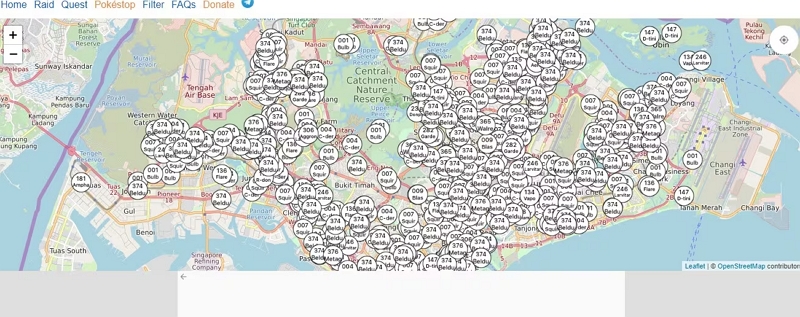
Key Features:
- SGPokeMap has a real-time update option like PogoMap too. This will help you to stay updated all the time.
- SGPokeMap displays valuable Gym information. This includes the controlling team and the number of defending Pokemon.
- It easily identifies the Pokestops scattered throughout the location and allows you to stock up on essential items like Poke Balls and Potions.
4. GO MAP for Pokemon Go Tracker
This app is a third-party tool for finding Pokemon gym locations and helps you with Pokemon Center, Pokemon Mart, and valuable battle strategies.
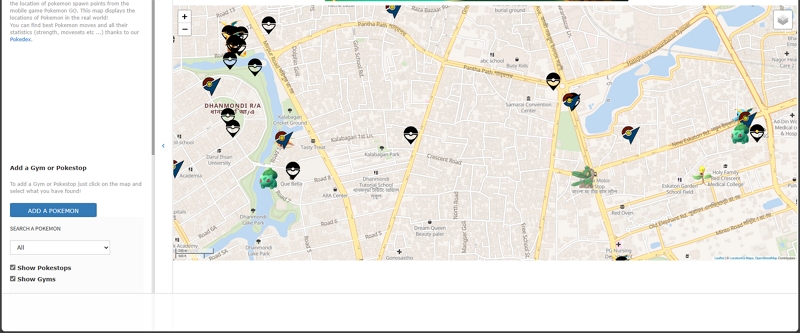
Key Features
- GO Map includes an interactive Pokedex. This will help you explore detailed statistics and in-depth details about each Pokemon.
- This app offers a PvP guide. It will help you while giving step-by-step instructions and recommending the best Pokemon.
- You can sort the Pokemon by country and city for major cities or use it as a more traditional map.
5. PokeHunter
The sole purpose of the app is to find gyms. But it has some other extraordinary features too.
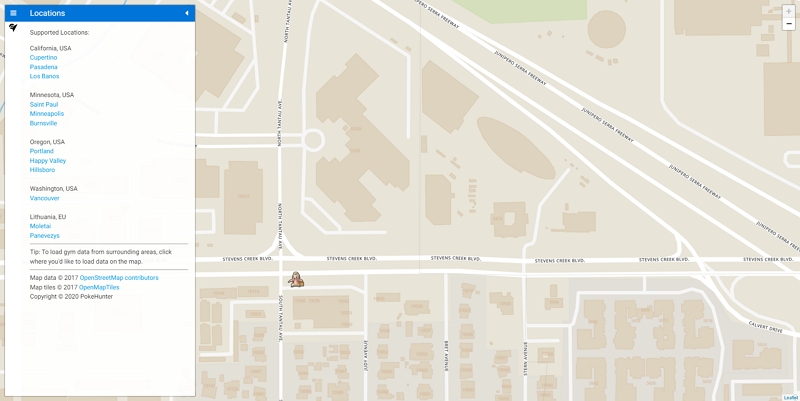
Key Features:
- It gives a real-time map feature so you can find out which gyms are nearby and the currently active raids.
- The app covers a myriad of locations across the globe. This includes cities in the USA. For example- Cupertino, Pasadena, Los Banos, Saint Paul, Minneapolis, Burnsville, Portland, Happy Valley, and as well as Lithuania.
- Pokehunter allows collaborators. So the player can input gym data and raid sightings to help others.
Part 4: How to Arrive Pokemon Go GYM Locations Remotely
Imagine this- you are going through various Pokemon gym locations without actually moving your body an inch. Sounds like a dream, right? Well, it is real in this virtual world. Because there is an app that is stronger and more handy than the classic Pokemon Go map itself. You guessed right! We’re talking about none other than the iWhere iPhone Location Changer. This app will help you spoof your location and find Pokemon and gym within the comfort of your home. They have been in the business for over 10 years. More than 500 authoritative media trusts it like the back of their hand and the AR game players found a best friend in them.
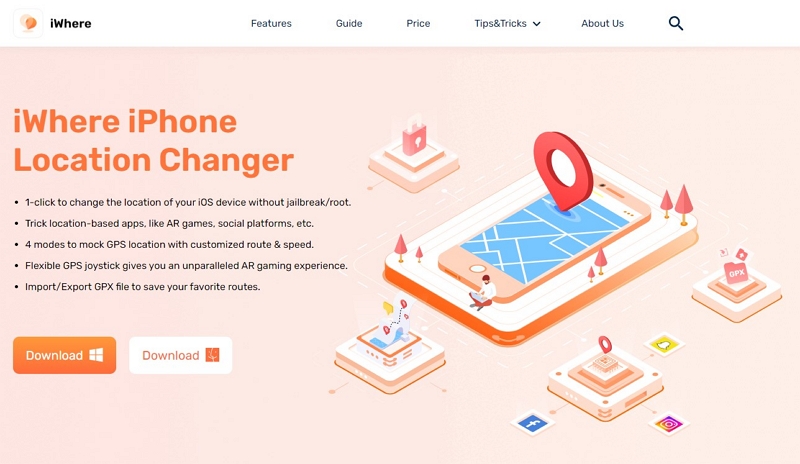
Key Features:
- You can spoof your location to any corner of the globe with a single tap. It also allows importing or exporting GPX files too so you can customize the device location and map out your favorite routes.
- Forget traveling long distances! iWhere lets you dominate your favorite GPS-based games from the comfort of your couch.
- The app has four moods to perfectly tailor your virtual experience. They are- One-stop Mode, Multi-stop Mode, Joystick Mode, Customize Speeds.
- You can adjust your moving speed through this app. It lets you customize the speed at which your iPhone moves within the range of slow-paced (1 m/s) to supersonic dash (50 m/s).
- iWhere helps you to take control of your privacy. It can hide the locations from the apps that you gave access to location permissions before.
- iWhere can even help you explore the dating scene in new locations (virtually, of course!).
Steps to use iWhere iPhone Location Changer:
Step 1: Open iWhere iPhone Location Changer.Log in with your email address. Then tap on Register or Buy Now and go by the instructions to register iWhere.
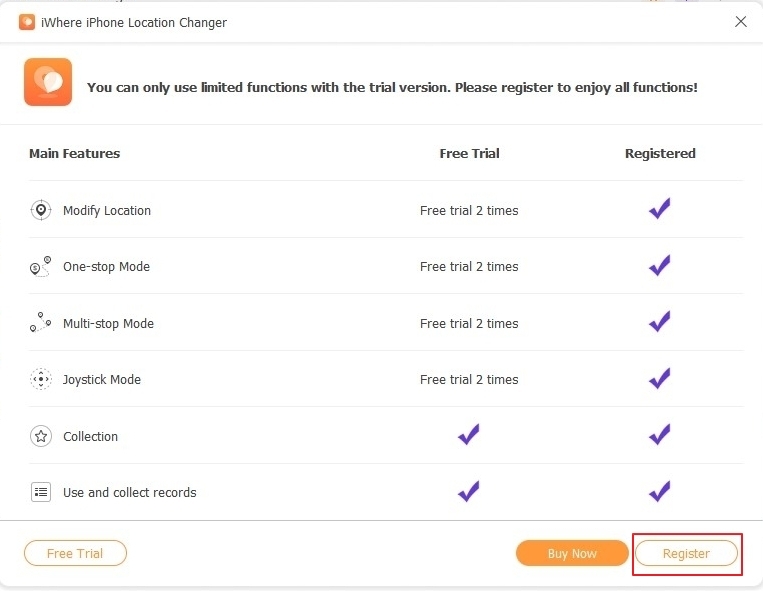
Step 2: Please read the customer agreement. Then click the Start button to link to your device.

Step 3: Connect your iOS device to a computer and tap the “Trust” on the iPhone. Then select the “Modify Location.” You will also see the option to choose different modes to change the Pokemon Go gym location.

Step 4: You will see a map appearing on your screen after you select the way you want to modify your map. Now you can view various locations by zooming in/out on the map.

Step 5: Now just enter the “Destination” you were going after in the “Search Box” at the very top left side and then tap “Confirm Modify” to change location on your Pokemon Go.

Now you can find your rare Pokemon or the nearest Pokemon Go gym locations without breaking a sweat!
Bonus: GYM Battle Tips for Quick Victory (For Attacker)
If you loved watching Pokemon as a kid then you might know that gym battles have been a cherished tradition for trainers. This feature is prominent in the Pokemon Go AR game too. Attacking is more crucial than the defending part. So, we gather some awesome tips for you so you get a glorious victory!

Tip 1: Attack All At Once
Taking down a Gym is like a team effort! Each Pokemon who is defending the Gym loses some fight after a battle. You need to beat them out a few times to knock them out completely. Kind of like the Raid Bosses. But here’s a cool trick: Make a team with your friends. Attacking immediately after another player defeats a defender weakens it, making it easier for you to conquer the Gym swiftly.
Tip 2: Take Note of Battle Order
As you already know, when a player attacks a gym, they have to meet all the defenders stationed there to fight. These defender Pokemon are tough because they have extra power.
Here’s the catch:
- The order you see the defenders is the order you’ll fight them. No surprises there! You’ll know exactly which Pokemon to strategize for.
- The defender can’t change their position. This means you can plan your own Pokemon team to counter them perfectly.
Tip 3: Type Advantages Still Help
Try to be a Gym detective! Check out the Pokemon defending the Gym carefully before you attack. This way, you’ll know exactly who you’re up against.
Here’s the battle plan:
- Pick the perfect Pokemon team! You already know defenders can’t switch. So, Choose Pokemon that can exploit their weaknesses. This will make your attacks super effective while doubling the damage.
- But watch out for their moves! Even weak defenders can have powerful attacks. Look out for moves that are super effective against your Pokemon. Don’t get caught off guard!
Take a look at our hand-picked best Gym attackers that may help you make your elite team.
1. Mewtwo

Mewtwo is a powerhouse Pokemon in Pokemon GO but it has semi-defence and average stamina. However, the Pokemon shows off one of the highest attack stats in the entire game. He is a Psychic type with a few natural weaknesses. Bug, Ghost, and Dark-type Pokemon are the only ones who can resist its psychic attacks. Mewtwo’s best fast attack is Psycho Cut. Because the quick attack can give a high amount of damage to the opponent. And it offers a lot when it comes to charge attacks. The main deals are Psychic and Psystrike if you have the EliteTM.
2. Tyranitar

Tyranitar is surely the wrecking ball! High attack, defense, and stamina let it crush foes and keep trucking through the Gym. Tyranitar can adapt to any threat with Bite’s fast damage and Stone Edge or Crunch’s charge power
3. Gyarados

This Water/Flying powerhouse has been a gym staple since day one. It may not be the strongest attacker. But the well-rounded stats make it a damage dealer with surprising staying power. He is best at Bite’s for fast attacks and Aqua Tail or Dragon Pulse offers finishing blows.
4. Rayquaza

Rayquaza is a little frail but it can wipe out 1-2 defenders before fainting. The sky-high attacks are enough to choose this legendary Dragon/Flying type.
5. Lucario

Lucario is more like a glass cannon like Mewtwo. But if you choose Close Combat or Aura Sphere as your charged attack then you get the ultimate damage combo!
Tip 4: Capitalize On Charged Attacks
Charged Attacks in Pokemon GO are super strong but take time to charge. The fun part is defending Pokemon can’t dodge them! Save your Charged Attacks for tougher foes. You can even skip them on weak defenders and unleash them later on a stronger one.
Conclusion:
The quest to find the Pokemon Go Gym locations is the more exciting part if you play this AR game. Learn about the basics of the Gyms, use the maps to locate the nearest Pokemon gym, and utilize iWhere iPhone Location Changer to make poetic attacks. Play smart and battle diligently. May your adventures be legendary as you continue to explore the boundless realms of Pokemon Go.
