Updated on 2024-07-23
1846 views
5min read
Pokemon Go live maps… the internet’s littered with them, promising to take your game to the next level. But too often, it’s just ad overload, donation pleas, and empty hype. Trust me, as someone obsessed with maximizing my Pokemon Go experience, I’ve seen my fair share of duds.
That’s why I’m sharing the best of the best – the live maps I’ve personally used for years. These consistently impress me with their features, active communities, and sheer ability to find me those elusive Pokemon.
So, let’s not waste time and dive into the truly valuable Pokemon Go live maps. This is not a simple listicle, you will find detailed information on each map and ensure that you only choose the right ones to consider (some are paid, but most are free).
Part 1: What is a Pokemon Go Live Pokemon Map?
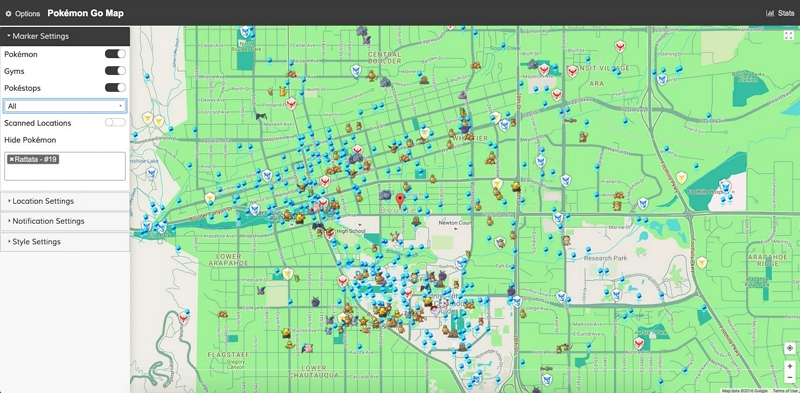
Live Pokemon Go maps are dynamic and show the real-time locations of Pokemon spawns across a specific area or even the globe. These maps help you:
- Target Spawns: Find the exact Pokemon you’re looking for, whether it’s a regional exclusive or a high-IV contender.
- Optimize Hunts: See where Pokemon are concentrated in your city or plan virtual trips to distant locations using location spoofers (use at your own risk).
- Community Connection: Some live maps integrate Discord servers for alerts, discussions, and getting help.
Part 2: The Best Pokemon Go live Pokemon Go Map
Pokemon GO Live Map – Rocket Map (Free)
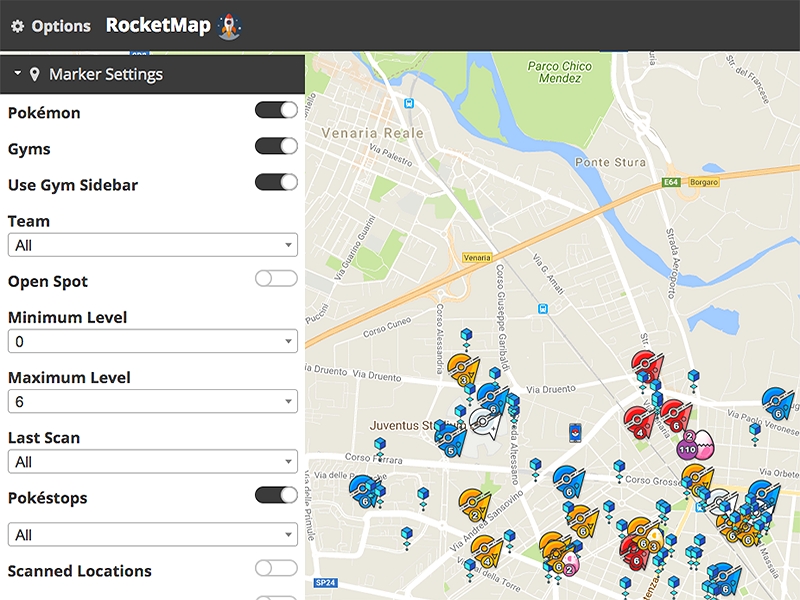
While most live Pokemon Go maps focus solely on tracking down various Pokemon spawns, Rocket Map takes things a step further. Plus, unlike accessing a standard website or app, setting up Rocket Map requires a slightly more involved download process via GitHub. However, once you’ve completed this setup, it shifts your focus to strategic combat, providing the information you need to take down Team GO Rocket. However, accuracy changes location to location due to reliance on crowdsourcing and its own scanning techniques.
Key Features:
- View the locations of Pokestops occupied by Team GO Rocket Grunts and also Rocket Leader hideouts.
- Find regular Pokemon spawn information alongside Rocket data.
- Strategize your takedowns by focusing on Team GO Rocket.
- Localize in your native language (supports Spanish, French, Brazilian Portuguese, German, Russian, Korean, and more).
Pros:
- Prioritizes Team GO Rocket encounters and purification opportunities.
- Open-source nature ensures updates, new features, and localization support.
Cons:
- Requires a multi-step download and setup process
- Accuracy varies depending on location
Here’s How to Use Pokemon Go Live Map — Rocket Map:
Step 1. Get Rocket Map:
- With Git: Clone the repository using the provided command (refer to the documentation).
- No Git: Download the ZIP file from the GitHub repository.
Step 2. Find instructions for your operating system on the documentation. Install the required libraries.
Step 3. Open Rocket Map’s configuration file (named config.ini). Edit your location and desired settings as detailed in the documentation.
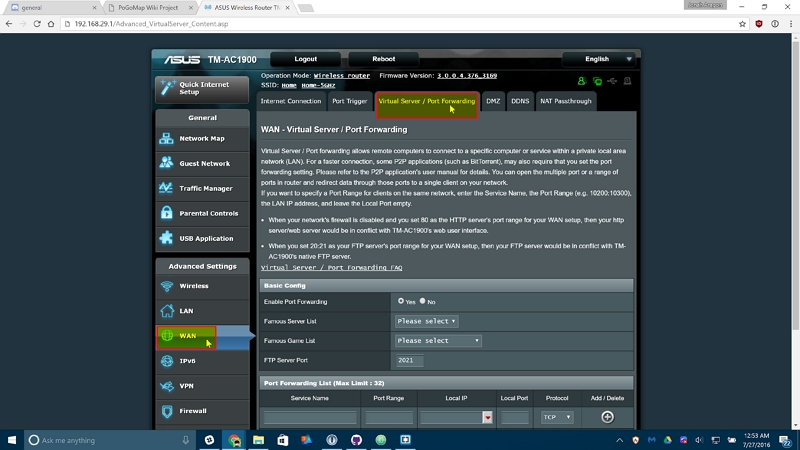
Follow the documentation‘s instructions to run Rocket Map. This will involve terminal commands or running a script.
Pokedex100(Free, Paid Plans Starts at US$ 5/mo)

Powered by 3500 active members, Pokedex100 provides real-time coordinates for Pokemon with high IVs and CP in over 30 countries. It becomes even powerful when combined with its dedicated Discord community (has more than 70 separate rooms) to find elusive and high-value Pokemon.
Key Features:
- Offers a comprehensive list of coordinates, highlighting high-value and rare finds.
- Dedicated to pinpointing perfect 100 IV Pokemon spawns.
- Pokedex100’s Discord bots allow you to scan any coordinates. Quickly learn what Pokemon is located there and its potential stats.
- Dedicated rooms exist for sought-after Pokemon like Dragonite and Snorlax
Pros:
- Basic search and coordinate data is accessible to all.
- Ideal for trainers with specific Pokemon in mind for their Pokedex
- Coverage in over 30 countries lets you hunt near or far.
- Multi-pronged approach with both active website and Discord channel.
Cons:
- Advanced tools, the Discord scan feature, and VIP access come with subscription fees.
How to use Pokedex100 to find high IVs and CP:
Step 1: Head to https://pokedex100.com/.Here, you’ll find a frequently updated list of Pokemon coordinates. Click the Pokemon you want to encounter.You will get its coordinates.
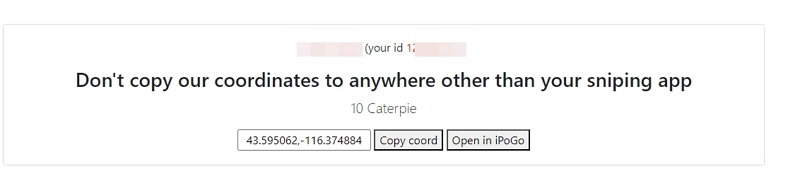
Step 2: You can also set and filter the information you want by clicking on the gear in the top right corner.
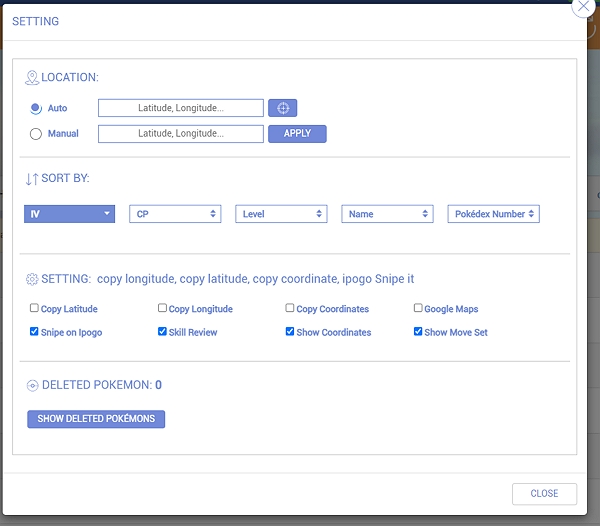
 Note:
Note: - If you’re a dedicated hunter, the VIP server might be worthwhile for its unique coordinates, notifications, and other perks.
PokeMod(Free, Pro starts from US$ 7/mo)
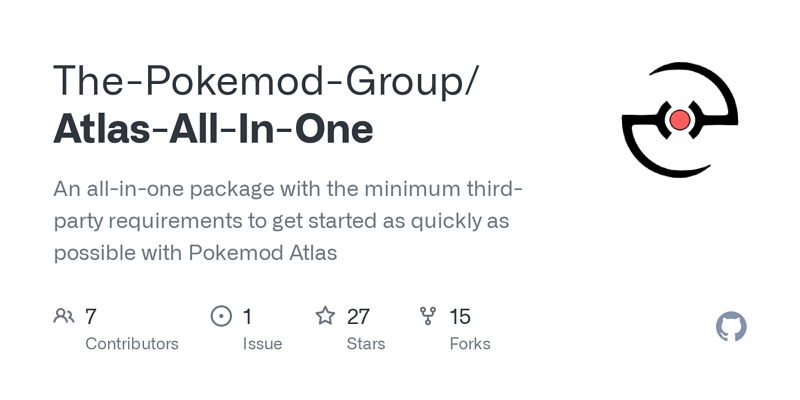
PokeMod offers two maps.
1. PokeMod Atlas: This is closer to a traditional live map.
- Real-time Pokemon Spawns: View current Pokemon spawn locations around you or across the globe.
- IV and Stats: Potentially view the IVs of Pokemon on the map to target those with the best stats.
- Search/Filters: Search for specific Pokemon or filter by type, IV, or other criteria to refine your hunts.
2. PokeMod Aegis: This app focuses heavily on bypassing Niantic’s anti-cheat measures.
- Location Spoofing: Simulate your GPS location to access Pokemon spawns without physically moving.
- Advanced Movement Controls: Customizable paths and movement speeds to mimic realistic player behavior.
- Anti-Detection Features: Attempts to mask modification activity to mitigate the risk of being flagged by Niantic.
Pros:
- Both Atlas (Perfect Throw) and Aegis (Virtual Go Plus) are designed for efficiency and ease.
- The Shiny scanner increases your chances of encountering the sought-after shiny variants.
- Community-driven feature with dedicated features to make the most of the resources.
Cons:
- Virtual Go Plus in Aegis has led to many accounts being banned.
- Android exclusive.
- Advanced features are locked behind the paywall.
How to use PokeMod:
Step 1: Visit Pokemod for information and their Discord server (if available).
Step 2: Find official download links for desired features. Scan files for viruses before installing.
Step 3: Temporarily enable “Unknown Sources” on your Android device. Open installed apps and follow any provided directions.
City-Specific Live Maps (Free, Donations)
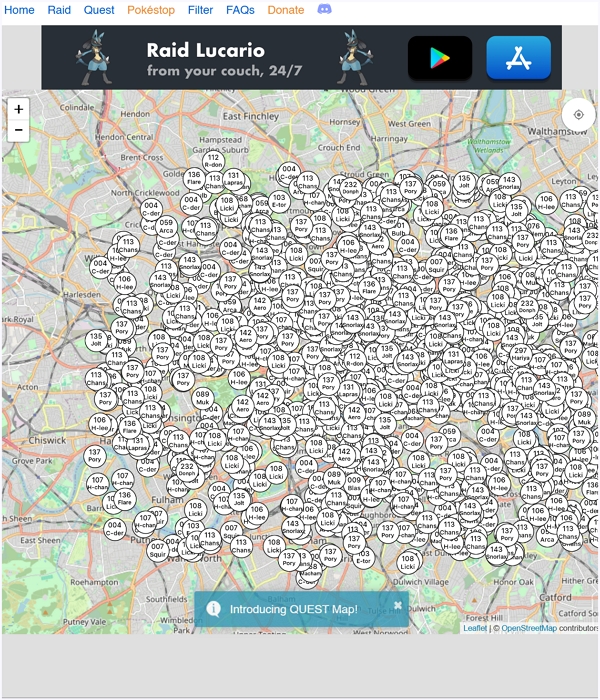
Designed by dedicated Pokemon Go fans across the world — the city specific maps provide a hyper-focused view of Pokemon spawns within your particular city or region. Plus, the easiest way to discover if your city has a dedicated live map is with a simple online search. Try searching for:<Your City Name> Pokemon Go Live Map
Example Maps:
| London | https://londonpogomap.com |
|---|---|
| Singapore | https://sgpokemap.com |
| New York City | https://nycpokemap.com |
| Sydney | https://sydneypogomap.com |
| Vancouver | https://vanpokemap.com |
Key Features of City-Specific Maps:
- Live Pokemon Spawns: View current Pokemon spawn locations across your chosen city.
- Search/Filters: Some maps offer filters by Pokemon type, IVs, or other criteria.
- Gym/Raid Info: Depending on the map, you might find data on ongoing Gyms or Raid battles.
Pros:
- These are ideal for filling gaps in your regional Pokedex or finding specific Pokemon within your city.
- You can tap into the knowledge of your local Pokemon Go community.
Cons:
- These are only useful if you play primarily within the specific city the map covers.
- Many maps rely on ads or donations to operate, so do not expect high-end user experience on these sites.
How to Utilize City-Specific Pokemon Go Live Maps
Step 1. Find Your Map: Search online for “<Your City Name> Pokemon Go Live Map”.
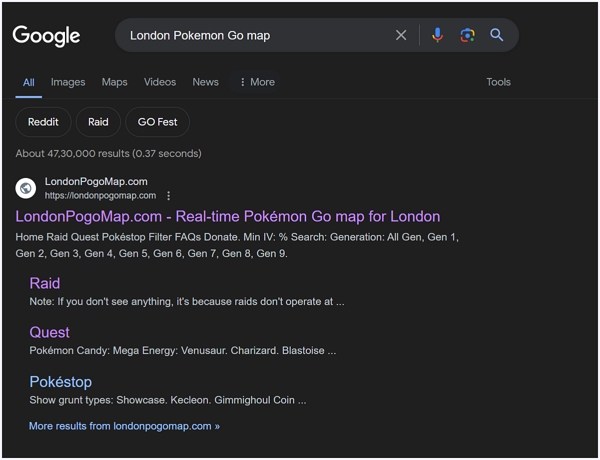
Step 2. Understand the Basics. Map View: Shows real-time Pokemon spawns. Filters: Narrow down searches by Pokemon type, IVs, etc. (if available). Raids/Gyms: Check for dedicated sections or map markers. Quests: Some maps might list Pokestops with specific quests. FAQs: Read for info on limitations and best practices.
Step 3. Target those regionals or missing Pokemon and locate and potentially coordinate with other trainers.
Beyond City Maps: Advanced Tools for Dedicated Trainer
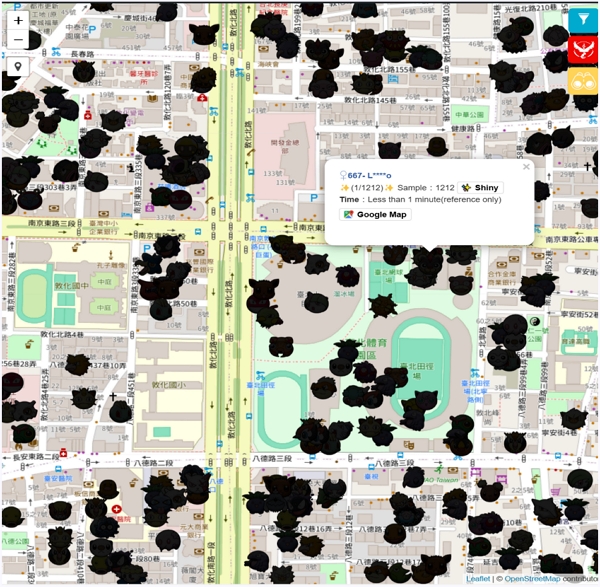
City-specific maps are great, but if you are a serious player (Level 35+), you need powerful tools. After getting some hot tips from fellow trainers on Reddit in my initial days of Pokemon, we discovered these incredible live maps. We utilized these resources combined with iWhere iPhone Location Changer (virtual location spoofer) to gain a serious advantage and catched everything from shiny variants to regions, high-IV powerhouses to legendary beasts like Raikou and Entei. You won’t find them advertised everywhere, but they’re popular with dedicated players:
| Wiesbaden, Germany | https://maps.pogogt.de/wiesbaden/ |
|---|---|
| Adelaide, Australia | https://shadowmon.net/ |
| East of Vancouver, Canada | https://map.pokemap.ca/ |
| Tokyo, Japan | https://9db.jp/pokemongo/map (Non-English) |
| Taipei, Taiwan | https://twpkinfo.com/ipoke.aspx (Non-English) |
Unique Features of These Live Tools:
- Advanced Search: Filter for elusive Pokemon beyond your immediate area using powerful customization tools.
- Global Reach: Some offer worldwide spawn data, unlike the localized nature of city maps.
- Raid/Gym Coordination: Dedicated sections or filters for finding and organizing raids.
- Community Power: Active Discord servers or forums for alerts, discussion, and troubleshooting.
Pros:
- Powerful search filters, global reach for rare spawns, focus on high-IV Pokemon and raid coordination.
- These free maps often provide more details than any paid subscription service I’ve used. (Examples: map.pokemap.ca, shadowmon.net)
Cons:
- Accessibility switches between public to private.
- Some maps are in non-English languages (you will need translation tools like Google Translate extension).
Helpful Tip: How to Catch Your Favorite Pokemon Without Walking
All the maps above are fantastic for exploring the best online Pokemon Go resources. But the real power comes when you break free from these local limitations. And that’s where a powerful and reliable location spoofer like iWhere iPhone Location Changer comes in.
iWhere allows you to virtually travel the world leaving your couch! But it comes with a barrage of features that allow you to do more just location spoofing and travel to a different city. For instance, you can use your favorite city-specific maps and identify the hotspots. Then use iWhere’s Multi-Stop mode to plot a custom route and hit all the best PokeStops and Gyms in a city you’ve never visited. And you can maximize your resource gains like never before. At the same time, when it comes to catching those regions or elusive Shiny variants — you can combine the advance tools likepokemap orshadowmon along with iWhere’s Joystick mode to move with precision using keyboard or joystick, and snag those rare spawns with ease.
Key Features
- GPX Import/Export: Share routes from Reddit or other communities, or save your own successful paths for later.
- Historical Routes: Never lose a valuable route; iWhere remembers where you’ve been.
- Multiple Movement Modes: Choose between teleporting, walking, cycling, or driving modes for maximum versatility.
- Realistic Speeds: Tailor your virtual speed (from 1m/s to 50m/s) to match your chosen movement mode.
How to use iWhere with Any of the Above Pokemon Go Live Maps:
Step 1: Use a map like map.pokemap.ca or shadowmon.net to find a Pokemon-rich city you want to virtually explore.
Step 2: Open iWhere iPhone Location Chager and connect the device to your computer. Then click “Start”.

Step 3: For free-roaming hunts within your chosen city, iWhere’s Joystick Mode is ideal. Select “Joystick Mode“ on the main interface.
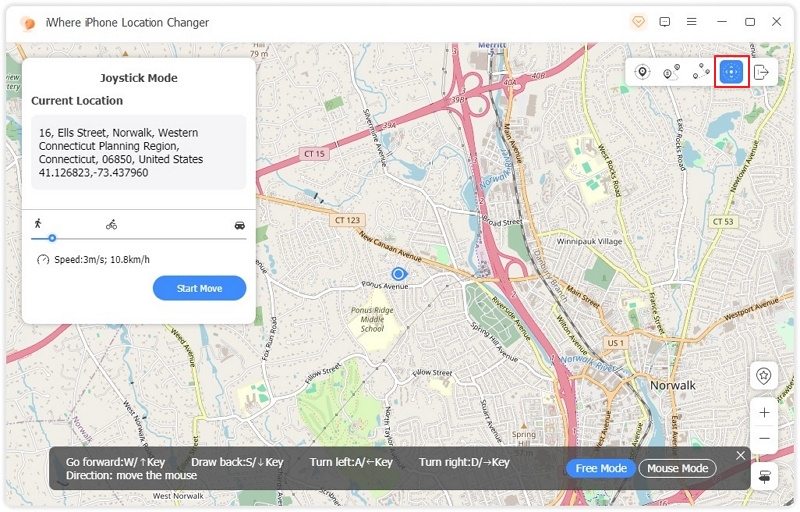
You will have 2 choices.
- Free Mode: Control your virtual movement with your keyboard for precision.
- Mouse Mode: Click and drag on the map to change your location.
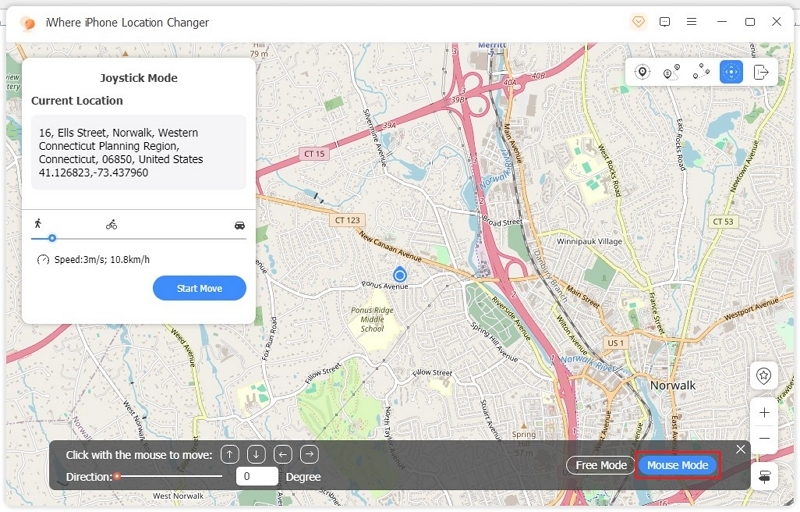
Slide the circle on the lever. Customize your virtual movement speed for walking, cycling, or driving.
Step 4: Click “Start Move” and begin your virtual journey within the city you selected on your advanced Pokemon Go map.
FAQs
Q: How frequently are locations updated on live Pokemon Go maps?
Update frequency varies between live Pokemon Go maps. Here’s a breakdown:
- Community-Driven Maps: Maps like Pokedex100 or those focused on specific cities often see updates every few minutes by active player reports.
- Algorithm-Based Maps: Maps like Rocket Maps employ algorithms for predictions, leading to quicker updates but potentially less accuracy depending on the map.
Location updates change from map to map. And the perfect Pokemon Go live map for you also deepens on your unique needs. It is worth mentioning that almost all the maps give good information, given they are driven by the community.
Q: Can live Pokemon Go maps help in finding rare Pokemon more easily?
Yes, they definitely boost your chances of finding rare Pokemons, but then again you will have to combine these maps with a location spoofer like iWhere iPhone Location Changer to teleport to the regions where the notifications of encountering rare Pokemons are more.
Q: Are there any specific features to look for when choosing a live Pokemon Go map?
Absolutely, I have more maps at my hand, but before including the ones in this list, I ensure they have cleared this checklist to cater to a broader audience of my guides:
1. Real-time Updates: Prioritize frequent updates for the freshest Pokemon location data.
2. Proven Accuracy: Seek maps with a reputation for reliable information (city-specific maps are good for this).
3. Coverage: Is it local or global? Match the map’s scope to how you play.
4. Interface: Easy navigation is key! Look for intuitive design.
5. Extras: Filters (for Pokemon types, IVs), rare spawn notifications, or tools like map.pokemap.ca’s customization options can be game-changers.
Conclusion
Whether you are focused on local scenes or dream of regionals across the globe using tools like iWhere — Pokemon Go live maps allow you to transform your gameplay experience like no other.
