Updated on 2024-07-23
2218 views
5min read
A quick Google search for the best Fake GPS Pokemon Go throws up dozens of options, leaving you overwhelmed. What’s more problematic is most of the recommendations are unreliable, risking account bans, while others don’t have the features to truly boost your gameplay.
That’s where this guide will help you out. It covers a list of eight best FAKE GPS Pokemon Go tools for Android and iOS — that include the necessary features to enhance gameplay and avoid detection by Niantic.
Part 1: What is the Fake GPS Pokemon Go App?
Fake GPS apps for Pokemon Go are tools that enables you to modify your location on Pokemon Go without being in that exact location. These tools opens up a world of possibilities, enabling you to catch rare Pokemon in different locations, join raids in a location different from yours, find & hatch eggs effortlessly, attend events without traveling, and do lots more.

Part 2: The 8 Best Fake GPS Pokemon go Apps For Android & iPhone
Whether you play Pokemon Go on an Android or iPhone device, you have the opportunity to fake your GPS in the game, earn various rewards and participate in various special events at home.
iWhere iPhone Location Changer [Best Choice for iOS users]
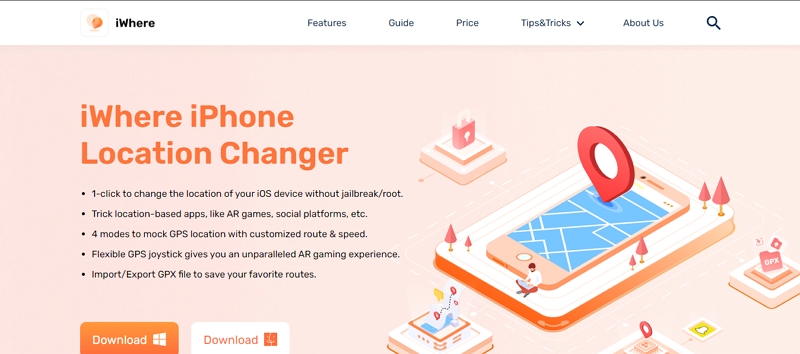
If you’re an iPhone user yearning to complete your Pokemon Go collection, you do not have to look no further than iWhere iPhone Location Changer! iWhere’s intuitive location spoofing app is designed specifically with Pokemon Go in mind, it will help you accumulate weekly steps, approach and rotate Pokestops, engage in Raid battles, earn in-game rewards for free, and level up Pokemon without going outside.
With the iWhere iPhone Location Changer, you get access to three powerful modes for faking your location. First up is One-Stop Mode, perfect for hatching eggs! You can simulate walking at any pace, whether it’s a leisurely stroll to hatch a 5 km egg or a brisk jog for those 2 km eggs. Then there’s Multi-Stop Mode, where you can create custom routes with multiple stops. This is great for strategic gym sweeps and focused hunts for specific Pokémon. Finally, there’s Joystick Mode, which lets you move around virtually using an easy-to-use joystick. This allows you to strategically navigate parks, streets, and even tough-to-reach areas to catch those rare Pokémon.
Key Features:
- Multiple modes adapt to multiple scenarios, whether you want to make friends in other regions on social apps, play AR games freely, or prevent tracking software from locating precise information about you.
- Walking, running, cycling, and driving speeds for realistic spoofing.
- Change the GPS location of the device with one click, advanced algorithms mimic natural movement patterns.
- Save & reuse routes, import/export GPX files for complex planning.
Pros:
- Features tailored for catching Pokemon, hatching eggs, and battling gyms.
- Multiple movement modes, speed settings, and anti-detection features make spoofing believable.
- Save and share routes for efficient gameplay.
- Easy to use, even for those new to spoofing.
Cons: You need to connect your device to your computer. Modify the location. However, after experiments, the fake location still works after the connection is disconnected.
VPNa – Fake GPS Location (Android)
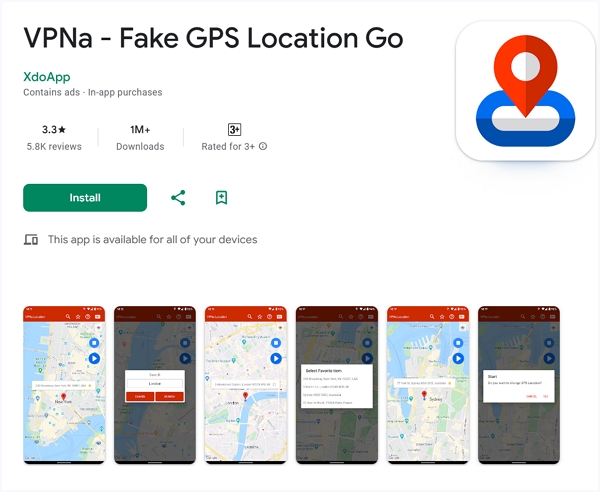
Unlike the above location spoofers, VPNa — Fake GPS Location attempts to be a two-in-one solution. It allows you to reroute your internet traffic through a different server, masking your real IP address for general online privacy. And it offers the ability to manually set a fake location on a map.
This tool allows you to teleport across town in Pokemon Go without any stress. Although VPNa does not feature advanced features like iWhere, it provides you with a basic map that enables you go fake location in Pokemon Go efficiently. This tool is a great choice if you are looking to spoof your location in Pokemon Go (using a dummy account) — VPNa could work well.
Key Features:
- Simple interface leads to relatively straightforward to set a fake location.
- The included VPN allows you to potentially add privacy features.
- No upfront cost.
Pros: The VPN aspect offers a slight layer of protection against Niantic’s anti-spoofing measures.
Cons:
- Only allows single-point teleportation, making it look suspicious to the game, that’s why you have to use the VPN at all times and sacrifice speed.
- The GPS spoofing might be glitchy or inconsistent (reported by users).
- Intrusive ads, disrupting your gameplay.
Fake GPS Location Spoofer (Android)
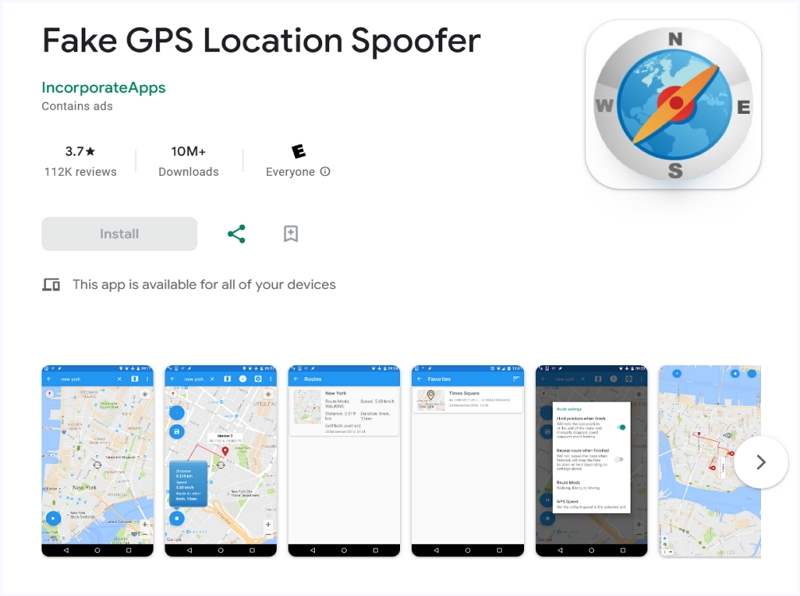
Image Name: best-fake-gps-pokemon-go-apps-fake-gps-location-spoofer.jpg
Fake GPS Go Location Spoofer comes with a tiered flexibility for different needs, with the free version being limited to basic location spoofing. This fake GPS app allows you to conveniently adjust your Android’s location settings by simply tapping on the map, making it suitable for Pokemon Go. It also supports Joystick mode, GPX import/export, etc. But you need to have a subscription to be able to access these advanced controls.
Key Features:
- Manually control on-screen movement via Joystick movement, which is useful for fine-tuning your location in Pokemon Go.
- GPX imports to use pre-made route files for more complex spoofing patterns.
- Advanced mode for expert Pokemon Go players.
- Includes cooldown chart to avoid the anti-cheat system of Niantic (although not as effective as iWhere’s Realistic fluctuations).
Pros:
- The free version offers a level of movement simulation.
- Select a fake location by simply tapping on the map.
- Share your spoofed location with other apps (including Pokemon Go).
Cons:
- Requires root on Android 6.0 and above.
- Requires technical knowledge to access developers settings.
Lexa – Fake GPS Location
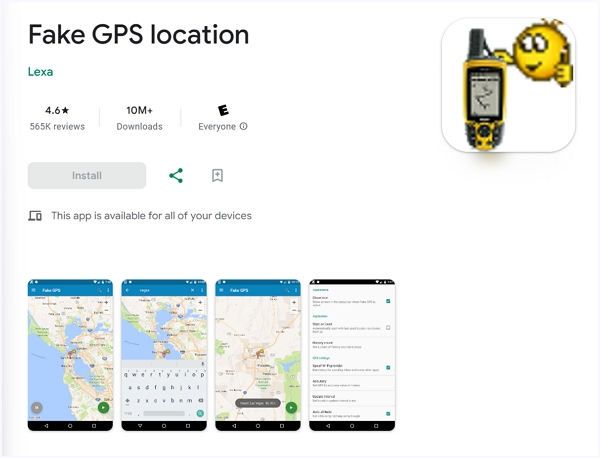
Besides basic location spoofing, Lexa’s Fake GPS includes some additions for Pokemon Go players — joystick control, map-based location selection, favorites and historical routes.
This location spoofing app gives you the freedom to control your character’s movement in Pokemon Go using advanced features, which reduces the risk of being flagged by Niantic.
Key Features:
- Joystick controls for manual movements
- Map-based location selection to pinpoint your desired location.
- Revisit your used location using Favorites and History.
- Countdown timer ( for 30 minutes for safe play)
Pros:
- Free with ads.
- Some advanced features like historical routes.
Cons:
- No GPX import.
- No speed settings or route planning features.
- Ads can disrupt your gameplay experience.
- The joystick helps, but doesn’t make you invincible to Niantic.
FGL Pro (Android)
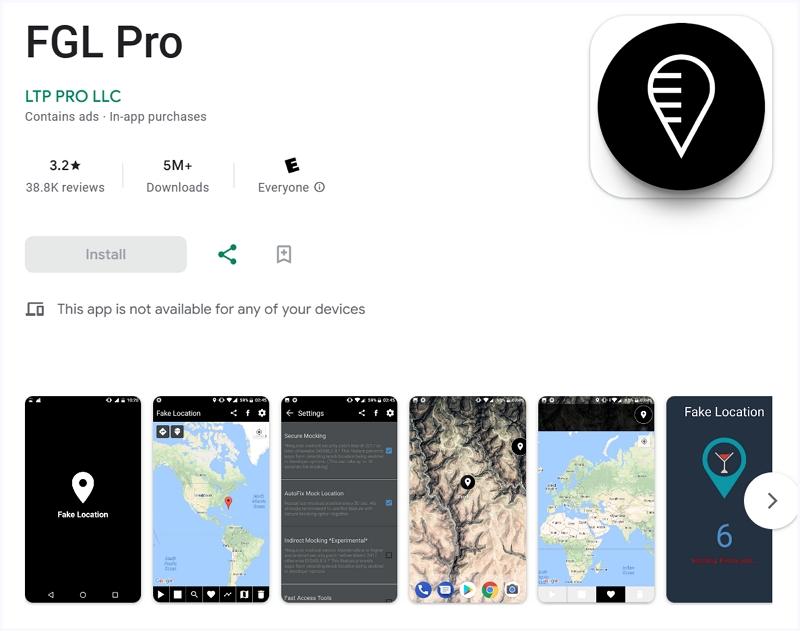
FGL Pro is geared towards providing manual control in Pokemon Go. Of course, the core functionality of the app is to let you teleport to a selected location on a map. Still, it includes joystick functionality like iWhere. The “Pro” factor in the FGP Pro might indicate that it is a paid app — but it’s completely free with no ads whatsoever.
Key Features:
- Joystick functionality, although not as advanced as iWhere, allows you to move manually.
- Allows location spoofing on social media and dating apps.
Pros:
- Free to use.
- It can be downloaded for free from Google Play.
Cons:
- In order not to jailbreak your phone, you need to look for a low version of Google Play to download successfully.
- The app crashes sometimes and doesn’t let you spin at Pokestops, forcing you to restart the process.
LocationFaker (iOS)
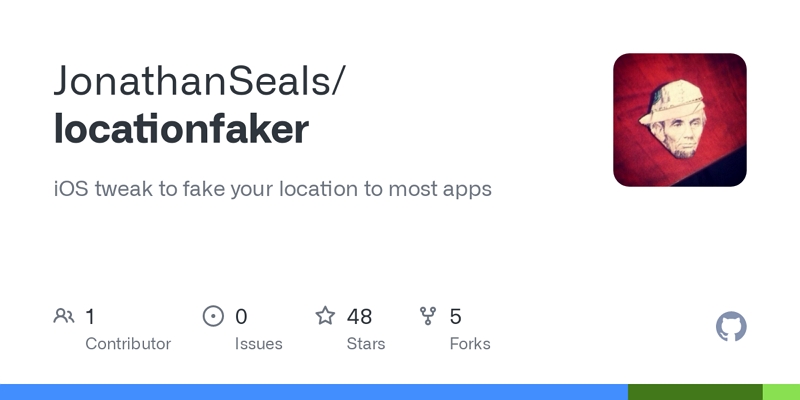
LocationFaker is a GitHub GPS location faking project for Pokemon Go, which comes with a jailbreaking prerequisite. To change your Pokemon Go with this tool, you must be tech-savvy to even install the application, given you must be familiar with Github (still, Jonathan — the creator of the app has provided clear documentation for installing it on your jailbroken iDevices).
Key Features:
- Instantly toggle the location faker on or off as needed.
- Input and adjust preferred longitude and latitude values according to your preferences.
- Allows changing character positions in Pokemon Go.
Pros:
- Provides more fine-grained spoofing options like Joystick controls.
- You can customize and tailor LocationFaker to your specific needs.
Cons:
- Jailbreak Required
- Niantic heavily targets jailbroken devices.
MockGo (iOS)

Image Name:
With MockGo app, you can teleport to anywhere with a single-click, create routes with multiple points using One-Stop and Multi-Stop mode, and do lots more. Overall, MockGo is a viable choice for you if you’re looking for a basic-to-intermediate location spoofing.
Key Features:
- Offers teleportation and basic route creation.
- Joystick Movement mode makes it a safer choice for Pokemon Go spoofing.
- User-Friendly Focus.
Pros:
- Ideal for those intimidated by complex settings.
- Sufficient for occasional spoofing needs in Pokemon Go.
Cons:
- Lacks the nuanced movement options (speeds, history, GPX).
- The cost performance is not good, and the iWhere iPhone Location Changer with the same price has more professional skills.
3uTools
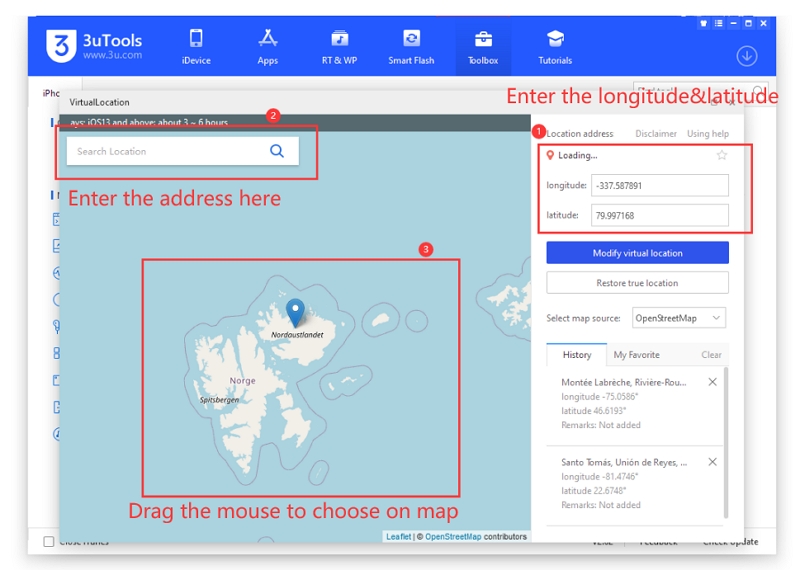
An all-in-one solution for managing iOS devices, and among its many features, 3uTools also features a dedicated “Virtual Location” tool. You can change your location with a single click by just selecting a spot on the mao. However, there are no options for customizing routes like with iWhere iPhone Location Changer— so, don’t expect advanced features like Joystick Controls, One-Stop, and Multi-Stop mode.
Key Features:
- Change your location with clicks on a map.
- Create basic movement paths between points.
- Saves previous spoofed locations for easy reuse.
Pros:
- Appealing to users who already utilize 3uTools for other iOS management tasks.
- Sufficient for occasional, simple location changes in Pokemon Go.
- Convenience of using an existing tool rather than downloading a standalone spoofing app.
Cons:
- Lacks advanced movement simulation (joystick, speed controls) crucial for safer Pokemon Go spoofing.
- Requires jailbreak on newer iOS versions.
Part 3: How to Fake GPS on Pokemon Go iPhone/Android
Method 1: Fake GPS on Pokemon Go iPhone With iWhere iPhone Location Changer
Step 1: Visit the official iWhere website, download the software, and install it on your computer. Then, launch the app and click “Start”.

Step 2: Connect your iPhone to the computer using its USB cable and select “Joystick Mode” from the software interface.
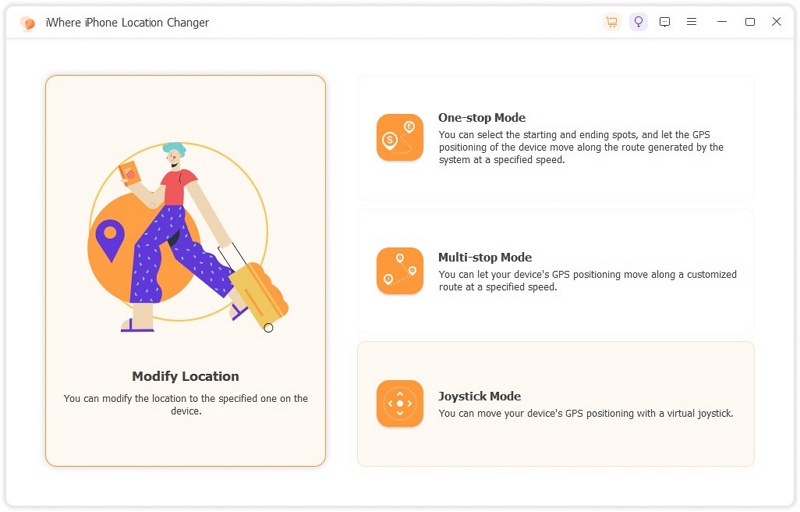
Step 3: Pick between “Free Mode” (keyboard controls) or “Mouse Mode” for intuitive map-based movement.
 Note:
Note: - With iWhere, you can simulate walking, cycling, or driving speeds. So, select what best matches how you’d normally move in Pokemon Go for added realism.
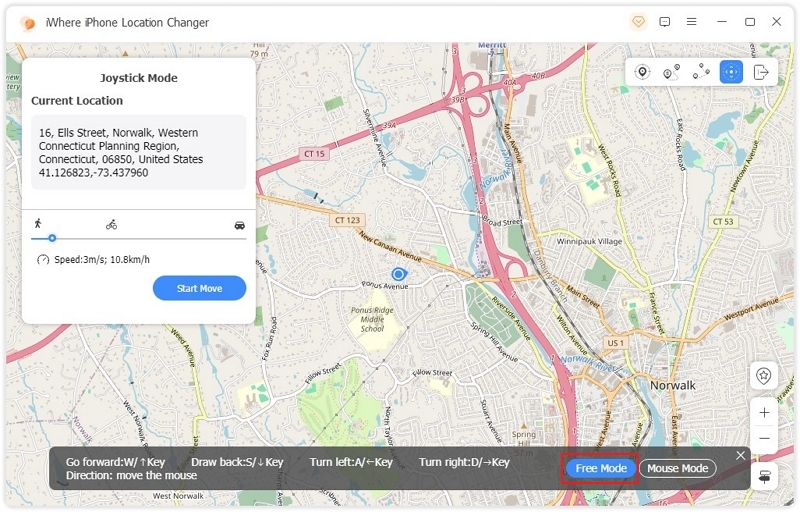
Step 4: Finally, click “Start Move” to activate spoofing, and your iPhone will now start showing your chosen fake location.
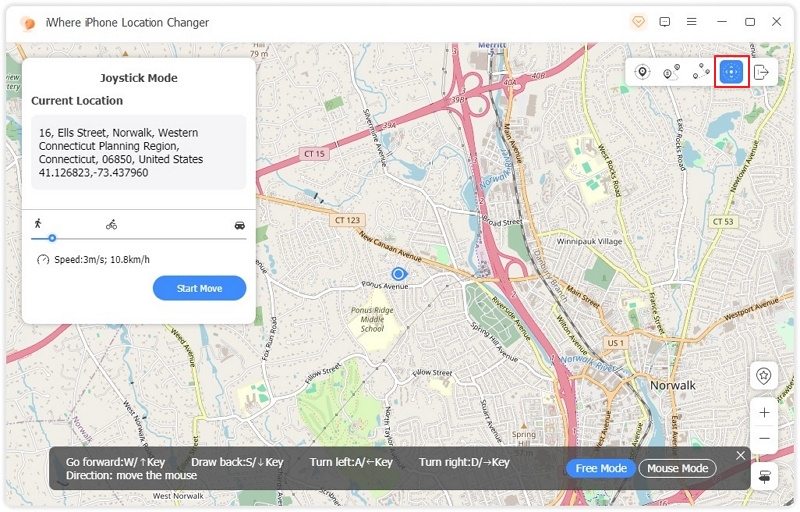
Open Pokemon Go and see your character move around realistically!
Method 2: Fake GPS on Pokemon Go Android
Step 1: Install Fake GPS Location Spoofer from the Google Play Store. Grant the app access to location and notifications when prompted.
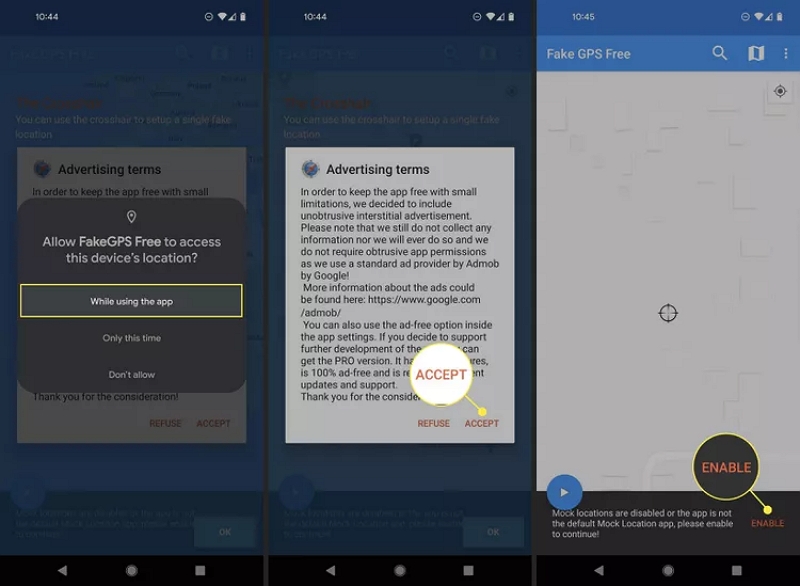
Step 2: Navigate to your phone’s Settings -> Developer Options.
Step 3: Find “Select mock location app” and choose Fake GPS Location Spoofer.
Step 4: If you don’t have Developer Options enabled, follow your device’s specific instructions (involves tapping the Build Number in “About Phone” rapidly for up to 7-8 times).
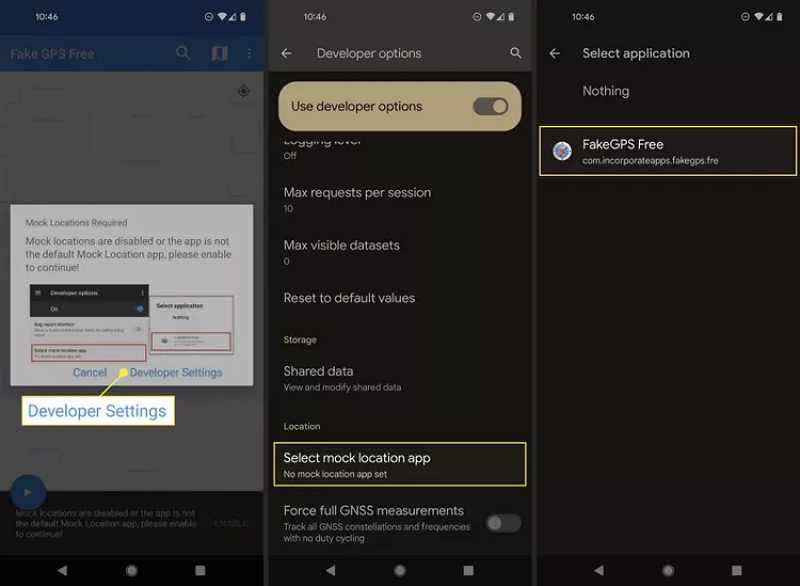
Step 5: Open the app and search or manually pinpoint the desired location on the map.
Step 6: Tap the big “play” button at the bottom of the screen. Open Pokemon Go or Google Maps to confirm your fake location is reflected.
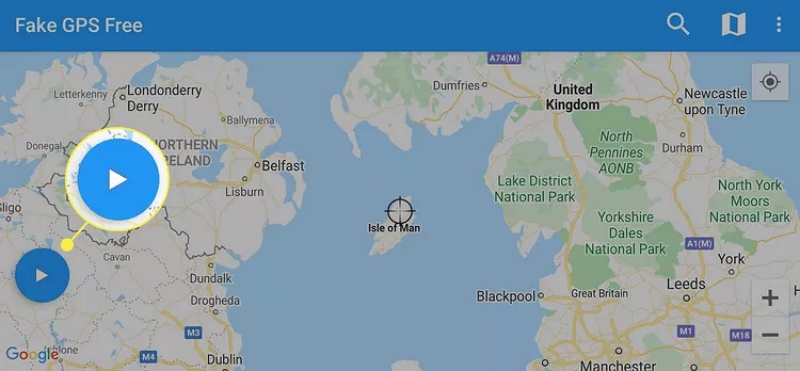
Conclusion
Location-spoofing apps can truly elevate your Pokemon Go experience if you choose the reliable ones. See, just basic location spoofing doesn’t cut it for Pokemon Go, like on dating apps. Pokemon Go requires advanced location spoofing features like customizable speed, different movement modes for different purposes. I included the ones that are reliable when it comes to playing Pokemon Go safely. So, make your choice and choose the app that suits your needs.
