Updated on 2024-05-20
2086 views
5min read
While engaging in Pokémon GO, you’ve likely encountered dedicated players equipped with a device known as Pokémon GO Plus. This compact gadget, priced between $30 and $50, can be worn on your wrist or conveniently stowed in your pocket. Perhaps you’re contemplating its worthiness of purchase. In this comprehensive guide, we’ll dissect everything about Pokémon GO Plus, enabling you to determine its suitability for your needs. Let’s delve into its features, advantages, and drawbacks, empowering you to make an informed decision.
Part 1: Everything About Pokemon Go Plus
The Pokémon Go Plus is like a wearable PokéBall. You wear it on your wrist and connect it to your iPhone or Android phone. It works with the Pokémon Go game, helping you catch Pokémon. When it’s linked to your phone, you’ll get alerts when Pokémon are close by, especially if it’s a new type you haven’t caught yet. This gadget also lets you gather items from PokéStops. It tells you when you’re near one, and with a press of a button, you can collect items easily.

Features:
- Catch Pokémon: Pokémon Go Plus tells you when Pokémon are nearby. You can catch them by pressing a button on the device, so you don’t have to use your phone.
- Collect Items: You can get items from PokeStops by pressing the button on the Pokémon Go Plus when you’re near one.
- Egg Hatching: The device can track how far you’ve walked, which helps hatch eggs in the game, even if you’re not looking at your phone.
- Vibration and LED Alerts: Pokémon Go Plus uses vibrations and lights to tell you when Pokémon or PokeStops are nearby, so you don’t have to check your phone all the time.
Part 2: How to Master Pokémon Go Plus
Step 1: Connect your phone to Bluetooth. Then, open the Pokémon Go game.
Step 2: Open the menu by tapping the Pokéball at the bottom of the screen.
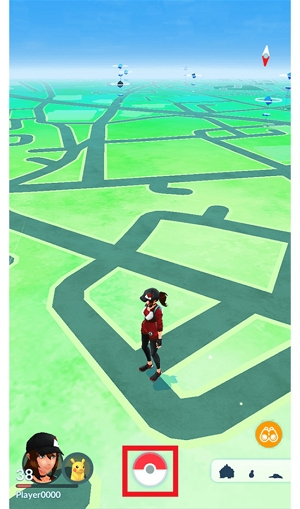
Step 3: Tap the gear icon in the top-right corner to open Settings.
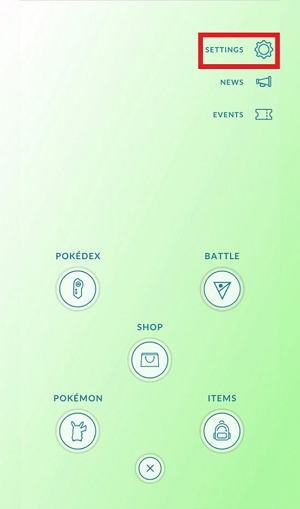
Step 4: Choose the option for Pokémon Go Plus. Now, press the button on your Pokémon Go Plus device.
Step 5: Your Plus device should show up in the list of available Bluetooth devices on your phone.
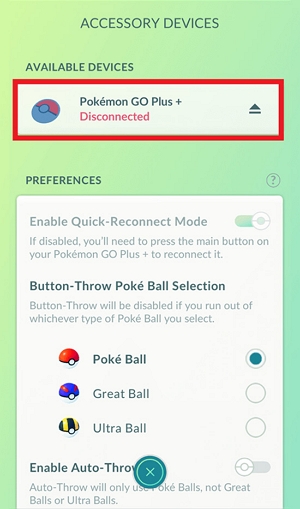
Step 6: Select your Plus device to connect it to your phone. Now you can use your Plus with the Pokémon Go app.
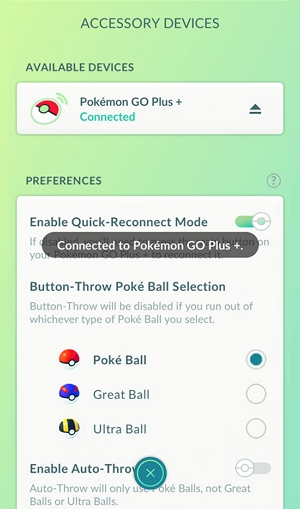
Overall, Pok&émon Go Plus makes playing Pokémon Go easier and more fun by letting you play without always looking at your phone.
Is Pokemon Go Plus Worth it?
Deciding whether to buy a Pokémon Go Plus depends on what you like and how much you enjoy playing Pokémon Go. Here are some reasons why it might be good to get one:
More Chances to Play: With Pokémon Go Plus, you can catch Pokémon and get items from PokeStops even if you’re not actively using the app. This means you can still play the game while doing other things or when you’re not paying full attention to your phone.
Safer: Using the Pokémon Go Plus can help you stay safer while playing because you don’t have to keep looking at your phone screen. This is especially important if you’re walking or biking in busy places, so you can pay attention to your surroundings and avoid accidents.
Collecting Pokémon and Items: The Pokémon Go Plus helps you catch more Pokémon and gather items from PokeStops faster. This can help you make progress in the game without having to stop and interact with every Pokémon or PokeStop you come across.

In the end, whether the Pokemon Go Plus is worth it depends on how much you like these benefits and how often you play. If you’re a big Pokemon Go fan and want to make the game easier and more fun, getting a Pokemon Go Plus could be a good idea.
Alternative to Pokemon Go Plus: Catching Pokémon without Going Outside
As the world of Pokémon keeps changing, so do the ways we play with it. Catching Pokémon for your collection is super exciting whether you’re just starting or a pro trainer. But what if you can’t go outside to find them? Don’t worry, because technology has come up with smart solutions to make virtual reality more real.
iWhere iPhone Location Changer – a popular app for changing your iPhone’s location. This software comes with lots of great features that make faking your location on Pokémon Go easy. You can make routes and change your iPhone’s location using four different modes: Modify Location, One-stop, Multi-stop, and Joystick. Plus, with this location changer, you can control your speed while faking your location on Pokémon Go. It also lets you import/export GPX files, use a flexible joystick, save location bookmarks, and much more.
Key Features:
- The tool saves every place you go automatically, so you can go back to them whenever you want.
- It is compatible with many dating apps and you can fake your real-time location.
- You can change how fast you move with just one click, from as slow as 1 m/s to as fast as 50 m/s.
- Trick your phone’s location on any iPhone, even the newest iPhone 15, without needing to perform Jailbreak to it.
Steps to Catch Pokémon Easily with iWhere iPhone Location Changer
Step 1: Install the iWhere app on your iPhone. Then, open the app and tap on “Start”.

Sep 2: Choose the mode that lets you change your location in Pokémon Go. For this, select “Joystick Mode”.
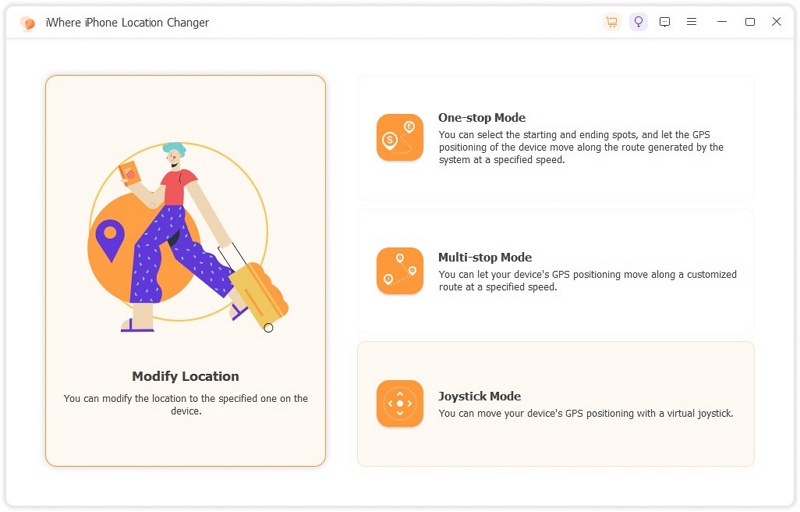
Step 3: Select Free Mode, which uses the keyboard to control the character’s movement in Pokemon Go, or Mouse Mode, which uses the mouse to control the character’s movement.
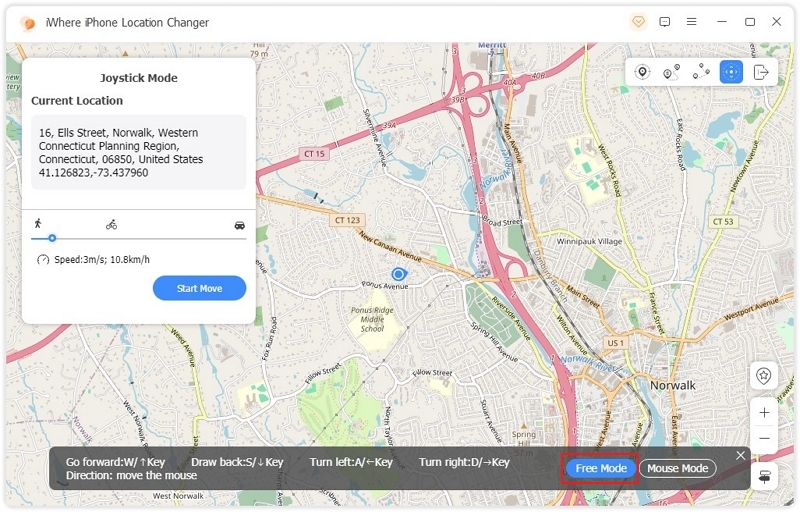
Step 4: Please adjust your speed to within walking range so that Pokemon Go does not recognize that you are using black tech. Then click “Start Move” to start your Pokemon collection journey.
This greatly ensures the safety of going out to catch Pokemon, but also reduces the loss of mobile phone performance, you only need to move your fingers like using Pokemon Go Plus to get the same surprise.
FAQs
Q1: Can Pokémon Go Plus use Great Balls?
Certainly! You have the capability to do so, and the process is straightforward.
Method 1. Simply press the button on the Pokémon Go Plus + device to utilize each of the three primary ball types: regular Poké Balls, Great Balls, and Ultra Balls.
Method 2:
Step 1. Navigate to the “Accessory Devices” settings and select the desired ball for throwing.
Step 2. Activate “Poke Ball Auto-Throw” and then exit the settings menu.
Step 3. Allow the game to make an initial attempt at auto-throwing a ball.
Step 4. Return to the menu and deactivate “Poke Ball Auto-Throw.”
Step 5. Following this step, your game should automatically switch to throwing Great/Ultra Balls.
Q2: Does Pokémon Go Plus track distance?
Yes, Pokémon GO Plus tracks distance when connected to the app. It can help in hatching Eggs and earning buddy candy while you’re on the move.
Q3: Can you hatch Eggs with Pokémon Go Plus?
Yes, you can hatch Eggs with Pokémon GO Plus. As you walk, the device will track your distance, contributing towards the hatching of Eggs in the game.
Conclusion:
In this guide, we explored everything about about Go plus Pokémon Go. Deciding if you should buy a Pokémon Go Plus device depends on how you like to play and what you need. It’s handy, saves battery, and makes playing Pokémon Go more fun for big fans. But if you want to catch Pokémon from home or places you can’t go, iWhere iPhone Location Changer is a great option. It’s easy to use, has lots of features, and works with Pokémon Go and other apps. iWhere iPhone Location Changer lets you change where your iPhone says you are, so you can play Pokémon Go without leaving home. Try iWhere to make your Pokémon adventure even better!
