Updated on 2024-04-11
2026 views
5min read
Hey, Pokémon Go fans! If you’ve ever walked around looking for Pokéballs, you’ve probably found a PokéStop or two. These virtual spots are like adventure magnets, pulling players to explore nearby places. From famous spots to hidden gems, PokéStops are all over neighborhoods and parks, just waiting to be found. In this detailed guide, we’ll show you how to find PokéStops in Pokémon Go. This guide will make sure your Pokémon Go journey is full of fun and goodies. Stay with us to know more about Pokémon Go PokéStop Pokémon.
Part 1: All Features of PokéStop in Pokémon Go
In Pokémon GO, PokéStops are essential locations where players can obtain various items and complete tasks. Here are all the features of a PokéStop:
- Items Galore: PokéStops are like treasure troves, offering players a bunch of different items they can use on their adventures.
- Eggcellent Finds: You can discover Pokémon Eggs, Gifts, Adventure Sync rewards, and even rewards from Team GO Rocket Leaders at PokéStops.
- Magnetic Charm: Wild Pokémon are often drawn to PokéStops, making them easy to spot on your Nearby Tab.
- Research Opportunities: PokéStops offers Field Research tasks, providing players with challenges and rewards to keep the game exciting.
- Team Confrontations: Sometimes, Team GO Rocket Grunts take over PokéStops, challenging players with their Shadow Pokémon. And keep an eye out, because they might be hiding Team GO Rocket Leaders and Giovanni too!

Part 2: All Kinds of PokéStop in Pokémon Go
PokéStops are key locations for tasks, events, and interacting with the game’s augmented reality features. Here’s a rundown of all kinds of PokéStops you might encounter:
1. Normal PokéStops
Normal PokéStops in Pokémon GO spread out in real-world spots like famous places, statues, and public buildings. When players go to these spots and spin the PokéStop picture on their phone, they get different game items like Poké Balls, Medicine, Revives, and sometimes Evolution items or Rare Candies. These stops are important for players to get more supplies, especially when they’re exploring new places or doing battles and raids. Regular PokéStops are like centers of activity in the game, making players want to look around and find new spots.

2. Check-in PokéStops
During certain events in Pokémon GO, like weekends or Safari Zones, players can sign in at special PokéStops to join the fun. But if you’re not local, it’s hard to get these special rewards called Medals. That’s why some people use fake GPS to pretend they’re there.
There’s a tool called iWhere iPhone Location Changer just for iPhone users. It lets you change your location in Pokémon GO without getting in trouble. With it, you can use a joystick to move around, import or export location files, and more. This helps you visit Check-in PokéStops and catch rare Pokémon. And don’t worry if you’re not good with tech stuff – iWhere is easy to use with a simple map interface. Just a few clicks, and you’re set!
Key Features:
- Bring in or take out GPX files to switch to your preferred places in Pokémon Go without any trouble.
- Change where your iPhone says you are with 4 special modes: one-stop, multi-stop, joystick mode, and modify mode.
- Move around in Pokémon Go effortlessly by using a joystick that you can control with your computer mouse or keyboard.
- You can choose how fast you move in Pokémon Go, from as slow as 1 m/s to as fast as 50 m/s.
Here are the steps to spoof your location in Pokémon GO with iWhere iPhone Location Changer:
Step 1: Open the iWhere iPhone Location Changer and click on “Start”.

Step 2: Use a USB cable to connect your iPhone to your computer. Once connected, go back to the iWhere app and click on “Modify Location”.

Step 3: Type in the location you want to go to in the upper left box of the app. This is the location where you’ll get Check-in PokéStops.

Step 4: Click on “Confirm Modify”, and that’s it! Your iPhone’s location will change to the chosen destination in Pokémon Go.

3. Gold PokéStops
Gold PokéStops make Pokémon GO more fun and give players better rewards. These special stops work like regular ones but give out more rewards, so players want to find them. To make a PokéStop into a Golden PokéStop, players need to use a Golden Lure Module which they can get by connecting Pokémon GO to Pokémon Scarlet and Violet and sending postcards there.
The Golden Lure Module doesn’t just attract Pokémon but also has a chance of bringing the rare Roaming Form Gimmighoul. Also, players can find Coin Bags, which they need to find this rare Pokémon, at Gold PokéStops. So, players want to find and use Gold PokéStops to get the best rewards and maybe find special Pokémon.

4. Powered Up PokéStop
Powered-Up PokéStops let Trainers get better rewards from spinning PokéStops. This uses augmented reality (AR) tech, where players use their phones to scan real-world PokéStops. When more Trainers at level 20 and up do AR scans of a certain PokéStop, it gives better rewards and stays powered up for longer. Powered-up PokéStops look different on the map, so players can easily spot them. This makes players work together and scan popular PokéStop spots to get better rewards. By doing this, Trainers can get more rewards and help make their local Pokémon GO world better.

5. Event Logo PokéStops
Event Logo PokéStops have unique logos or decorations to remember certain in-game events or real-world happenings. These stops usually show up during events for a limited time, community meet-ups, or team-ups with other groups or games. Event Logo PokéStops have special rewards, bonuses, or themed items during the event, making players want to visit and use them. Also, these stops make Pokémon GO more fun and dynamic. This gives players chances to celebrate and join special events with others in the game.

Part 3: Best PokéStop Maps You Can Find Online
Finding the best PokéStop maps online can greatly enhance your Pokémon GO experience. Below are some of the best PokéStop maps –
1. PogoMap
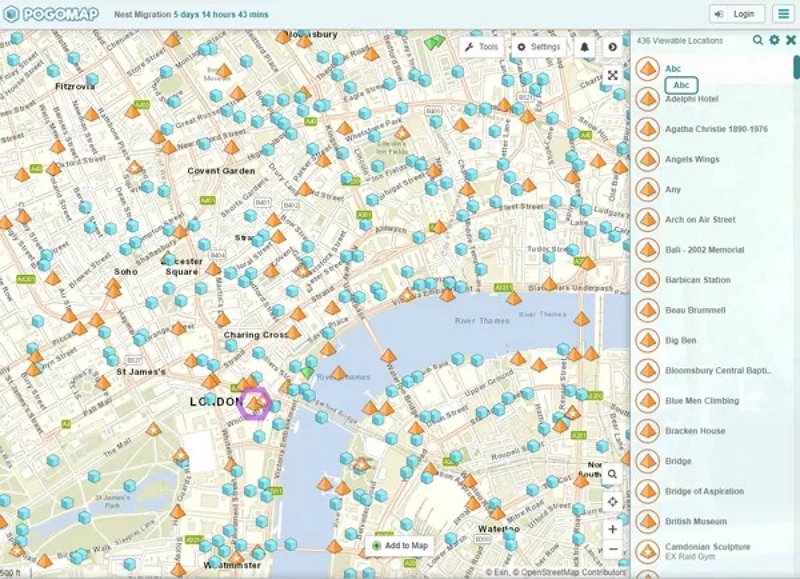
Think of PogoMap as your trusty sidekick for finding Pokéstops and gyms nearby. It’s like having a secret helper that guides you without anyone knowing. Just use the map, and voilà! You’ll find what you’re looking for in no time, making your Pokémon hunt a breeze.
Features:
- Displays nearby PokéStops and gyms accurately.
- Customizable settings for personalized gaming experience.
- User-friendly map interface for easy navigation.
- Integration with the Pokémon Go app for seamless usage.
2. Pokélytics
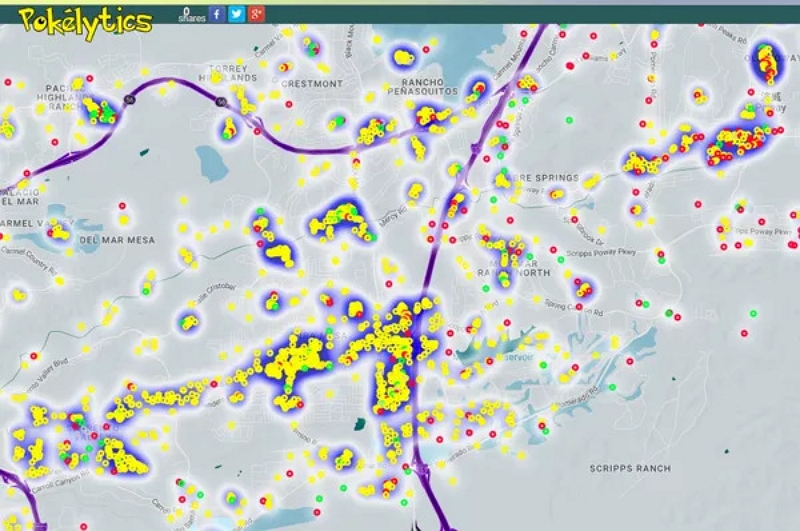
Despite its fancy interface, Pokélytics is a gem for Pokémon Go players. It covers the whole world, so no matter where you are, it’s got your back. The best part? It makes raids, spawns, and PokéStops super easy to spot with different colors, making your game navigation a piece of cake.
Features:
- Global coverage, accessible from anywhere in the world.
- Visually intuitive interface with color-coded markers for raids, spawns, and PokéStops.
- Detailed information on raid timings, Pokémon spawns, and nearby points of interest.
- Customizable filters to tailor the map display according to player preferences.
3. PokéMap
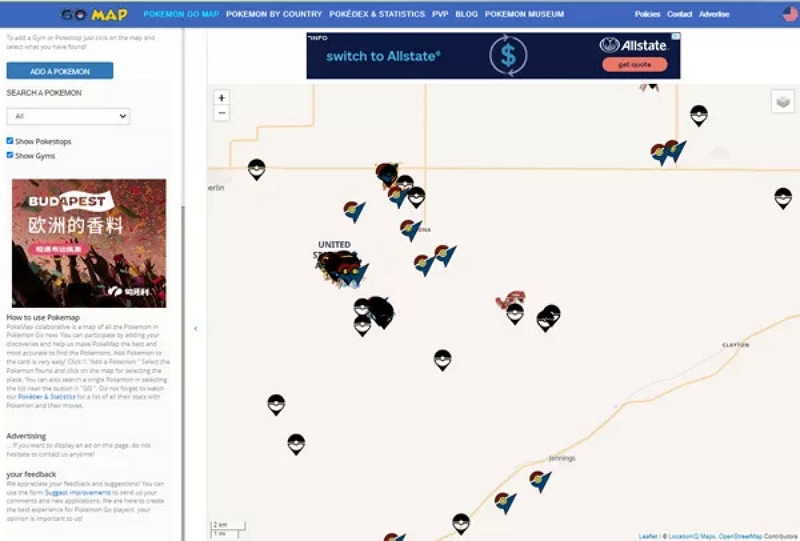
PokéMap is like a team effort where players come together to make Pokémon’s dreams come true. It’s interactive and lets you create PokéStops to catch your favorite Pokémon. Plus, it’s not just any map—it shows you where Pokémon are hanging out in the real world, making your adventure even more exciting.
Features:
- A collaborative platform allowing players to contribute and create PokéStops.
- Interactive map interface displaying Pokémon locations in real-time.
- Community-driven features for sharing tips, strategies, and sightings.
- User-friendly tools for marking favorite Pokémon hunting spots.
Bonus: How Do I Request a PokéStop?
Looking for a way to request a PokéStop? Look no further as we’re providing the right steps for you:
Step 1: Go to settings and select “New PokéStop” under Player Nomination.
Step 2: Move the orange PokéStop symbol to your chosen location on the map. Make sure it’s not too close to other PokéStops.
Step 3: Take a clear picture of the spot and another of the surrounding area.
Step 4: Name the spot and write a brief description, ideally in your native language.
Step 5: Review your submission to ensure it meets the guidelines.
Step 6: Explain why the spot should be a PokéStop before hitting submit.
Step 7: You’ll receive a confirmation email, and if approved, a congratulatory one later on. Remember, not all requests get approved.
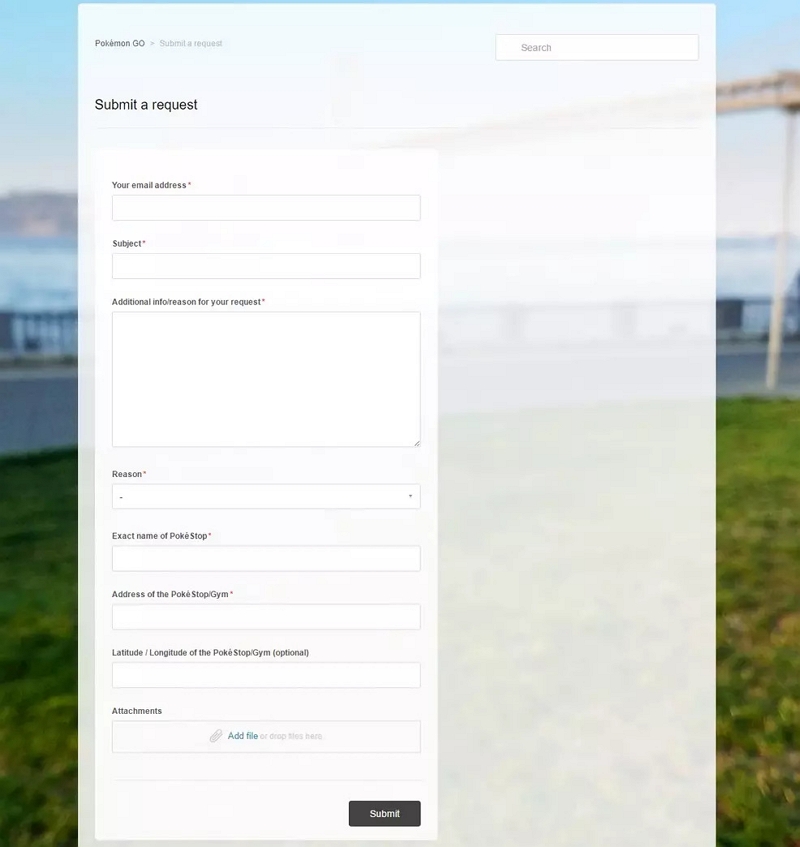
Conclusion:
This guide showed you how to find PokéStops in Pokémon GO. PokéStops are important spots in Pokémon GO where players can find lots of different items and fun things to do. Whether they’re normal stops or special gold ones, each type makes the game more interesting for players everywhere. Also, using tools like iWhere iPhone Location Changer can make your Pokémon GO adventures even better by helping you move around easily. iWhere is a great option because it’s easy to use and has lots of helpful features. So, have fun exploring and catching Pokémon with iWhere by your side!
