Updated on 2024-06-27
4995 views
5min read
Unlock those elusive region-exclusive Pokémon and complete your Pokédex! Regional maps are essential tools for any serious Pokémon Go trainer, but the sheer number of options can be overwhelming.
In this guide, you’ll get familiar with the fascinating world of regional-exclusive Pokémon – those special creatures only found in specific parts of the globe. We’ll uncover which Pokémon reside in each region and the top 5 regional maps to locate those elusive Pokémon and plan your regional hunts like a pro!
Part 1: What is the Pokémon Go Regional Map?
Pokémon Go Regional Maps visually show you the real-world locations where exclusive Pokémon can be found. Many Pokémon are locked to specific regions. Regional maps (which are third-part and community-based) are crucial for figuring out which ones are nearby and which ones might require some travel to add to your collection. For instance, many Pokémon’s in the Pokémon Go world live in specific climates or regions, and you will have to travel to those regions in order to obtain them.
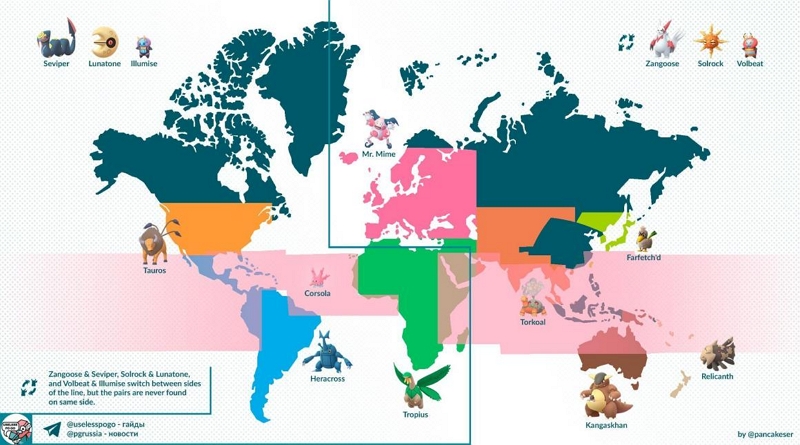
But first, let’s get familiar with the fascinating world of regional-exclusive Pokémon – those special creatures only found in specific parts of the globe. We’ll uncover which Pokémon reside in each region and why understanding their locations is key to becoming a Pokémon Go master.
To help visualize where these elusive Pokémon reside, here’s a breakdown of region-exclusive Pokémon organized by their regions:
Africa
| Region | Regional Pokémon |
|---|---|
| Kenya, Ethiopia, Madagascar | Corsola |
| Whole Continent | Tropius, Lunatone, Shellos, Pansear, Throh, Durant, Basculin |
| Egypt | Sigilyph |
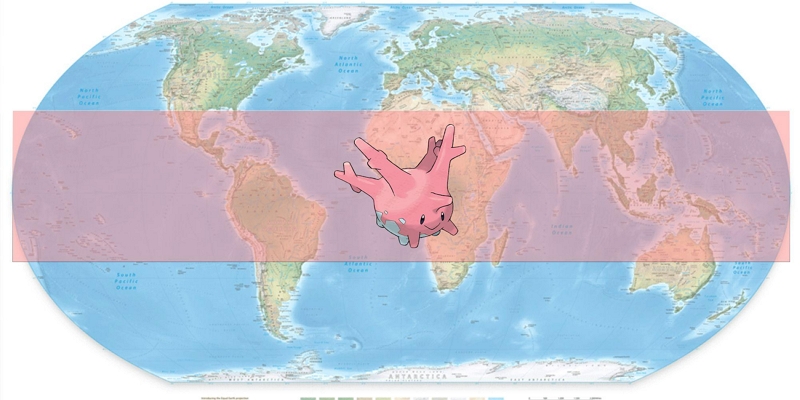
Asia
| Region | Regional Pokémon |
|---|---|
| Japan, South Korea | Farfetch’d |
| India, Thailand, Vietnam, Malaysia, Philippines, Indonesia, Papua New Guinea | Corsola, Chatot |
| Whole Continent | Volbeat, Zangoose, Solrock, Shellos, Pansage, Sawk, Basculin, Heatmor |
| Entire South Asia Region | Torkoal |
| Russia | Pachirisu |
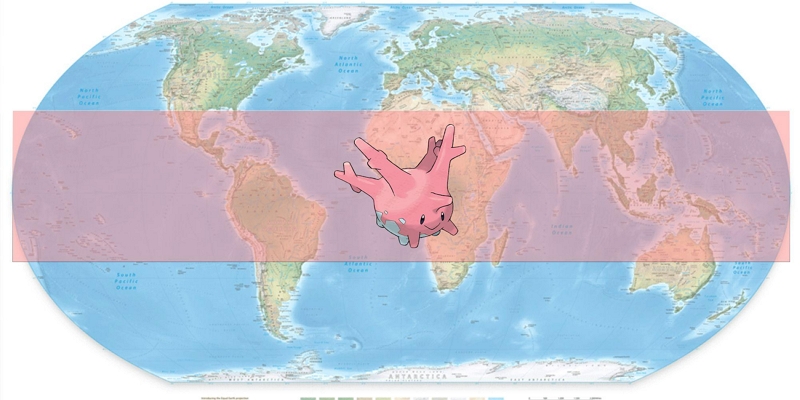
Australia & New Zealand
| Region | Regional Pokémon |
|---|---|
| Whole Continent (Aus & NZ) | Kangaskhan (Aus only), Volbeat, Zangoose, Solrock, Shellos, Pansage, Sawk, Basculin, Heatmor |
| Northern Australia | Corsola, Chatot |

Europe
| Region | Regional Pokémon |
|---|---|
| Whole Continent (except north Scandinavia) | Mr. Mime, Volbeat, Zangoose, Solrock, Shellos, Pansear, Sawk, Basculin, Heatmor |
| Southern Spain, Mediterranean Sea | Tropius |
| France | Klefki |
| Albania, Greece | Sigilyph |
| Eggs from Europe (except Scandinavia) | Mime Jr. |

Middle East
| Region | Regional Pokémon |
|---|---|
| Saudi Arabia, Yemen | Corsola |
| The Levant Region (Israel, Lebanon, etc.) | Tropius |
| Whole Continent | Shellos, Pansear, Basculin, Sawk, Durant |

North America
| Region | Regional Pokémon |
|---|---|
| Whole Continent | Tauros, Illumise, Seviper, Lunatone, Shellos, Panpour, Throh, Basculin |
| Southern Florida, Southern Texas | Heracross |
| Alaska, Northern Canada | Pachirisu |
| Florida, Georgia, Carolinas | Carnivine |
| Southern California, other Southwestern States | Maractus |
| New York City Area | Bouffalant |
| East of the Meridian Line | Durant |

South America
| Region | Regional Pokémon |
|---|---|
| Whole Continent | Heracross, Illumise, Seviper, Lunatone, Shellos, Panpour, Throh, Basculin, Maractus |
| Mexico, Peru, Colombia, Cuba, Dominican Republic, Puerto Rico | Corsola |
| Peru | Chatot |
| East of the Meridian Line | Durant |

Knowing regional Pokémon locations will allow you to plan your hunts, take advantage of events, and potentially open up valuable trading opportunities.
Part 2: The Top 5 Pokémon Go Regional Map
While the above regional Pokémon locations allow you to know where to find those elusive regionals, here’s the regional maps to pinpoint their exact locations in the regions:
Google Maps Pokémon Go Regional Map
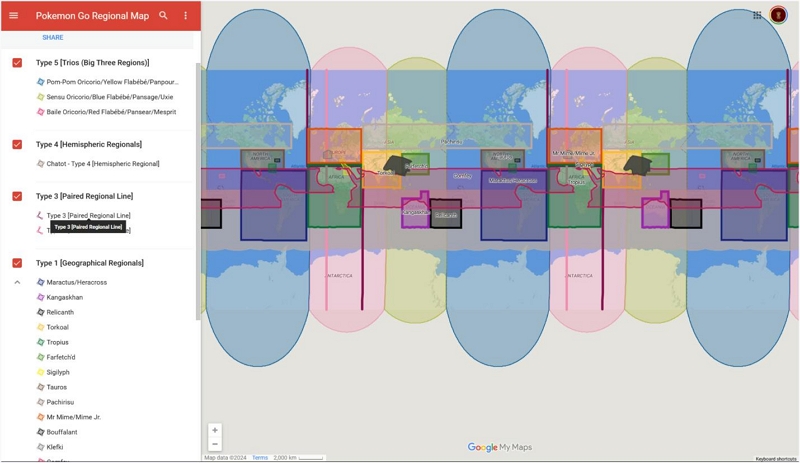
This community-maintained custom map on Google Maps offers a unique way to visualize regional Pokémon boundaries within Pokémon Go. It breaks down different regional types, including Geographical Regionals (inspired by real-world locations and the mainline Pokémon games), Habitat-Based Regionals (which spawn according to climate and biome), and even more specialized types like Paired, Hemispheric, and ‘Big Three’ Regionals. You will also find information about how Niantic might rotate the regionals in the coming future.
How to use Google Maps Pokémon Go Regional Map:
- Click on the different highlighted regions of the map.
- You will see what types of Pokémon could potentially be found in each region.
- Understand that it doesn’t show exact Pokémon locations; instead, it will give you a strategic overview of where to focus your hunts. So, you will have to use this map along with other real-time, community-driven maps that pinpoint specific Pokémon sightings.
PokéMap
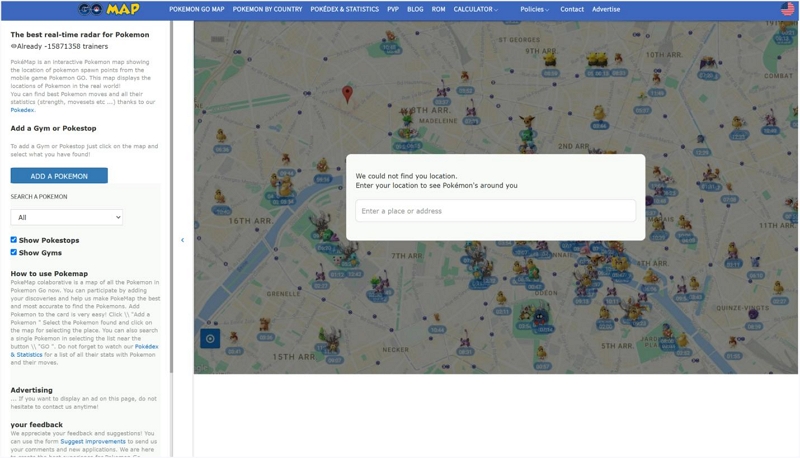
Another real-time, community-driven map, PokéMap allows you to pinpoint Pokémon sightings, Gyms, and Pokéstops from any region across the world. It features customizable filters to display only the Pokémon you’re after. The Pokédex allows you to check the Pokémon’s stats and potential movesets, saving you the time of navigating to another site before you get ready for the battle.
How to Use PokéMap:
- Allow the site to detect your location or you can enter location manually.
- Just zoom in and out on the map to explore any desired surroundings in the world.
- You can use the dedicated filters to pinpoint your target Pokémon, Gyms, or Pokéstops in any region.
Of course, you can sign up and contribute to the map by reporting your own findings.
PogoMap
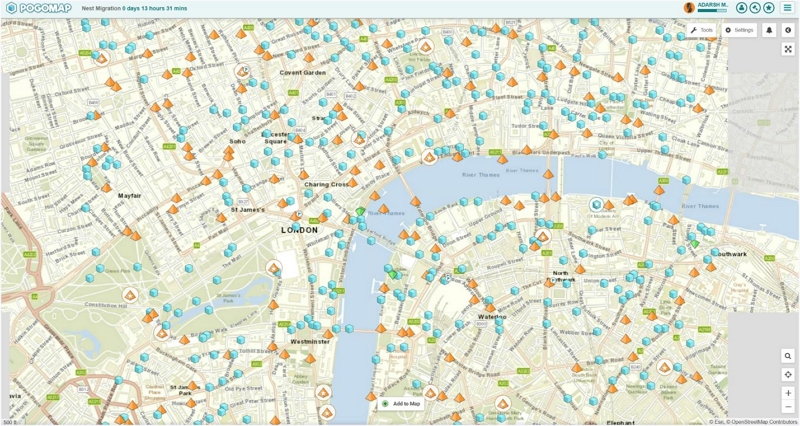
PogoMap’s mapping resource doesn’t just show you where to find Pokémon, Gyms, and Pokéstops – it offers powerful customization to laser-focus your searches for region-exclusive Pokémon. For instance, you can filter for specific Pokémon sightings, Raids (even by difficulty level), and Nests to find those coveted creatures. Explore overlays showing weather patterns, strategic S2 Cells, and team-controlled Gyms. In some areas, you can even filter by Pokémon IVs to pinpoint those with the best stats! Additionally, you can fine-tune your view with options to display EX Raid Gyms, sponsored locations, moderator-verified spots for accuracy, or even highlight locations with pre-planned routes.
How to Use PogoMap:
- Sign up to PoGoMap. Allow location or enter it manually.
- Explore the entered location and zoom to narrow your searches!
- Click the gear icon to filter Pokémon, Raids, Gyms, and more.
- Report your finds to keep the map accurate for everyone!
NYCPokéMap
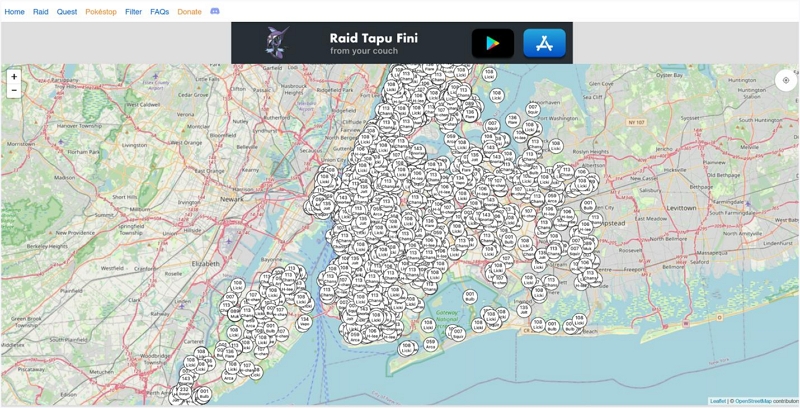
NYCPokéMap is a specialized Pokémon Go mapping tool designed for offering real-time updates about New York City. Its powerful filters to pinpoint specific Pokémon, Raids, Quests, and Nests. You can also tap into their dedicated Discord server for a collaborative hunting experience with other NYC trainers.
How to Use NYCPokéMap:
- The map automatically centers on NYC. So, narrow your search with filters tailored to the city’s environment.
- Join the NYCPokéMap Discord for real-time updates and to connect with other players.
ArcGIS/Esri PokéMap
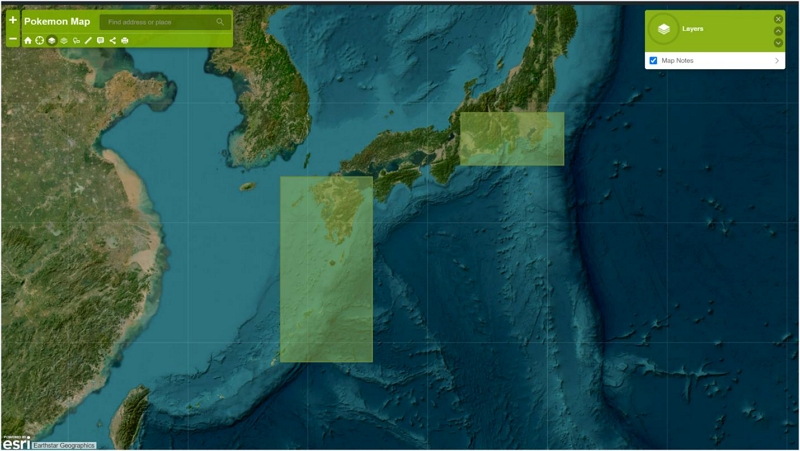
This specialized map, created by the leading map provider ArcGIS, zero-in on four classic Pokémon Go regions: Johto, Hoenn, Sinnoh, and Kanto. Whether you’re searching for the elusive starters like Chikorita, Torchic, and Piplup, or powerful regional favorites like Heracross, Tropius, and Lucario, this map is your ultimate guide.
How to use ArcGIS’s PokéMap:
- Pan and zoom to center on Johto, Hoenn, Sinnoh, or Kanto.
- Use the information (stats and movesets) to maximize your chances of catching those region-specific Pokémon!
Part 3: Best Way to Teleport to Any Spot on Pokémon Go Regional Map
While regional maps offer incredible insight into where those coveted regionals reside, but Niantic only rotates the regions every three months. This makes it impossible for you to explore each region in a limited time.
Instead of waiting endlessly for the perfect rotation, a location spoofer like iWhere empowers you to take control of your virtual location.
iWhere iPhone Location Changer
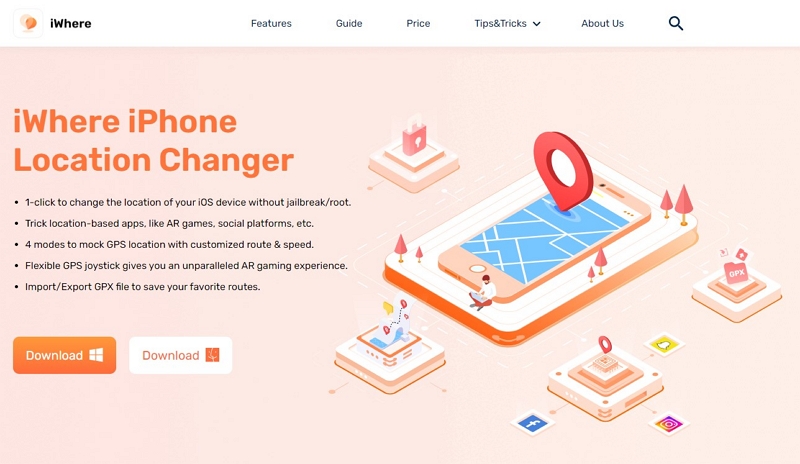
iWhere allows you to effortlessly stimulate your iPhone’s GPS position anywhere in the world with a single click, instantly unlocking all those regional maps have to offer.
The iWhere iPhone Location Changer offers different modes to spoof location in Pokémon Go. And the best part? You can choose from different movement modes like walking, cycling, or driving (from 3.6km/h to 106 km/h) for natural-looking location changes that help minimize detection risks.
Key Features Tailored for Pokémon Go Exploration
- Joystick Mode: Utilize the joystick feature to pinpoint exact locations on your chosen regional map, targeting those specific Pokémon you need.
- One-Stop/Multi-Stop Modes: Design simple or elaborate routes to maximize your search and mimic realistic travel patterns.
- GPX Import/Export: Plot routes using other tools and collaborate with fellow trainers (from Reddit, Twitter, and other communities).
- Historical Routes: Avoid detection by revisiting successful locations or backtracking your steps for a natural-looking journey.
Here’s how to use iWhere to Access Any Point on These Regional Maps:
Step 1: Plug your iPhone into your computer (on which iWhere is installed) using a USB cable. Launch iWhere iPhone Location Changer and click “Start”.

Step 2: Open the iWhere map and click the “Modify Location” button on the main interface.

- Search for your desired regional destination directly in the search bar, or pinpoint it by clicking on the map itself. You can zoom as needed.

Step 3: Hit “Confirm Modify.” Your iPhone’s GPS coordinates instantly update, virtually transporting you to the heart of that region seen on the regional maps.

FAQs
Q1: Does Pokémon GO have all regions?
No, as of now, Pokémon Go does not currently include all regions from the main series games. However, Niantic, the developers, gradually introduce new regions and their corresponding Pokémon over time. This allows them to keep the game fresh and encourages players to explore (virtually or even physically) to complete their Pokédex.
Q2: How do I know my region in Pokémon GO?
Pokémon Go doesn’t have a designated “player region.” You can encounter Pokémon from various regions as you play, with the exception of those rare region-exclusives. Here’s how region-exclusives work:
- They Only Spawn in Specific Places: So, regional maps are essential because they visually show you the real-world locations where exclusive Pokémon appear in the wild.
- Niantic periodically rotates (like every three months or so) regional Pokémon availability, so even if a region-exclusive isn’t currently in your area, it might be featured in the future.
Q3: Do regional Pokémon have any special abilities or moves?
Regional Pokémon do not have any special abilities or moves. They are simply exclusive to certain regions of the world. However, some regional Pokémon have different forms that can be found in other regions — more like completing your Pokédex. For example, Farfetch’d has a Galarian form that can be found in the Galar region.
Conclusion
Regional maps are your invaluable guide to conquering the Pokémon Go world and gain a strategic insight into completing your Pokédex. But then again, you are not limited by the information available, but the game design. You cannot access region-exclusive Pokémon at all times, and patience is the key.
But that’s where iWhere iPhone Location Changer comes into the picture. iWhere’s powerful location spoofing software allows you to transcend restrictions. And whether you need to teleport directly to a region for a limited-time event or want to meticulously explore every corner of a regional map (using movement modes), iWhere gives you the flexibility and control to catch ’em all without endless waiting.
