Updated on 2024-07-03
2271 views
5min read
Have you ever been into playing Pokémon Go but wished there was an easier way to catch all the Pokémon without always looking at your phone? Enter the Pokémon Go Gotcha, a wearable device for Pokémon Go. In this ever-evolving digital landscape where augmented reality meets real-world exploration, the Pokémon Go Gotcha has become a game-changer for trainers worldwide. In this guide, we’ll talk about the extensive Pokémon Go Gotcha review.
Part 1: What is Pokémon Go Gotcha?
The Pokémon GO Gotcha is a wearable accessory designed to enhance the Pokémon GO gaming experience. It automatically spins PokéStops and catches Pokémon without the need for manual interaction. Players can connect the Gotcha to their smartphones via Bluetooth and let it run in the background while they play. It’s especially handy for players who want to collect items and catch Pokémon without constantly staring at their phones.

What is Gotcha Evolve?
Gotcha Evolve is a wearable device designed to help users catch Pokémon in the Pokémon GO mobile game more efficiently. It’s an evolution of the original Gotcha device, which was essentially an automatic Pokémon catching tool. The Gotcha Evolve Pokémon Go connects to your smartphone via Bluetooth and allows you to catch Pokémon and spin PokéStops without having to take out your phone. It automates the process of catching Pokémon and spinning PokéStops.

What is Gotcha Stealth?
Gotcha Stealth is another wearable device that functions as a watch and connects to your smartphone via Bluetooth. With Gotcha Stealth, players can interact with the Pokémon Go app without constantly needing to take out their phones. It allows for activities such as catching Pokémon, spinning PokéStops, and hatching eggs, all while the phone remains in the player’s pocket or bag. This makes gameplay more convenient and efficient, particularly for activities that require prolonged engagement, such as community events or long walks.

Part 2: Detailed Review for Gotcha Pokémon Go
Now, let’s talk about the detailed review of Gotcha Pokémon Go –
Features:
- Auto-Catch/Auto-Spin: The Gotcha device automatically catches Pokémon and spins Pokéstops without the need for manual interaction.
- Customizable Settings: Users can adjust settings such as auto-catching Pokémon, spinning stops, and notifications according to their preferences.
- Battery Efficiency: Designed to be energy-efficient, the Gotcha has a long battery life, ensuring uninterrupted gameplay.
- Compatibility: Works seamlessly with the Pokémon Go app on both iOS and Android devices.
- Compact Design: The small and discreet design makes it easy to carry around and use without drawing attention.
How It Works:
The Gotcha Pokémon Go device is a convenient tool designed to enhance your Pokémon Go gaming experience. Here’s how it works –
Step 1: Open the Pokémon Go app on your mobile device. Then, tap on the “Main Menu” button within the app.
Step 2: Once in the Main Menu, locate and click on “Settings.”
Step 3: Within the Settings menu, find and tap on “Connected Devices and Services” .
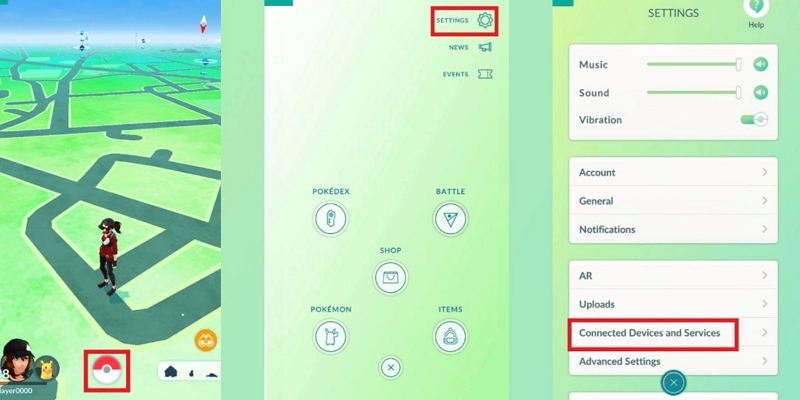
Step 4: Next, click “Accessory Device”. You’ll see Pokémon Go Plus+. Click it. Then you need to activate your Gotcha device. To do this, press the button on your Gotcha device so that it can be discovered by your Pokémon Go app.
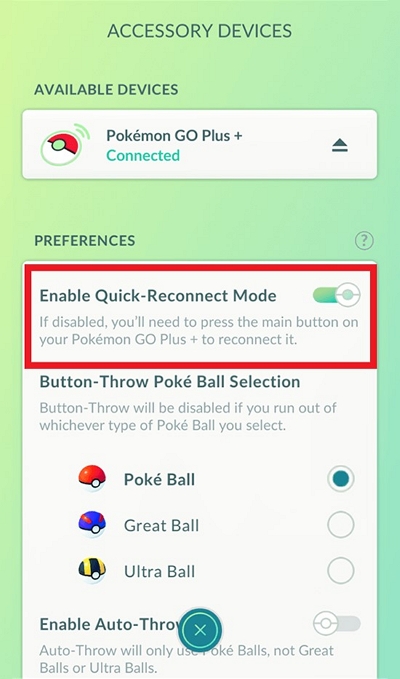
 Note:
Note: - It’s worth noting that Pokémon Go Plus is the officially authorized device from the maker, which you’ll use to connect your Gotcha.
Step 5: After pressing the button, your Gotcha device will appear in the list of available devices on your Pokémon Go app. Select “Pokémon Go Plus” from the listed devices.
Step 6: Once the pairing is successful, you can start playing Pokémon Go using your Gotcha device without any issues.
Benefits:
- Efficiency: The Gotcha significantly speeds up gameplay by automating tasks that would otherwise require manual interaction, such as catching Pokémon and spinning Pokéstops.
- Battery Saving: With its efficient design, the Gotcha helps conserve smartphone battery life by reducing the need to keep the app open constantly for catching Pokémon and spinning Pokéstops.
- Increased Catch Rate: The Gotcha can catch Pokémon faster than manual interaction, potentially increasing the overall catch rate during gameplay sessions.
- Safety: By reducing the need to constantly look at the screen, the Gotcha enhances safety while playing Pokémon Go, especially when walking or moving in crowded areas.
Comparison –
The Pokémon Go Gotcha, Gotcha Evolve, and Gotcha Stealth are all popular accessories for Pokémon Go players, offering automatic catching and spinning capabilities. The Gotcha, the original model, provides basic functionality with auto-catching and spinning. The Gotcha Evolve improves upon this with a sleeker design and additional features like multi-colored LEDs and vibration alerts. Meanwhile, the Gotcha Stealth takes it a step further with a more discreet appearance, making it less noticeable while still offering the same functionalities. While each has its unique features and design, all 3 devices cater to the convenience of Pokémon Go players by allowing them to catch Pokémon and spin PokéStops effortlessly.
| Features | Pokémon Go Gotcha | Gotcha Evolve | Gotcha Stealth |
|---|---|---|---|
| Compatibility | iOS and Android | iOS and Android | iOS and Android |
| Design | Small wristband | Compact Design | Discreet Clip-on |
| Charging | USB charging | USB charging | USB charging |
| Connectivity | Bluetooth | Bluetooth | Bluetooth |
| Battery Life | Up to 8 hours | Up to 12 hours | Up to 12 hours |
Bonus: How to Play Pokémon Go Without Walking/Moving?
Discover how to play Pokémon Go without moving from your couch using the iWhere iPhone Location Changer. This app lets you explore the Pokémon world without walking. The iWhere iPhone Location Changer is more than just a regular spoofing app. It has many features like one-stop mode, multi-stop mode, Joystick Mode, and the ability to import and export GPX files. But that’s not all! You can also create your routes in different areas. And you can adjust the speed from 1m/s to 50m/s with this location changer. You’ll have full control over your virtual journey.
Key Features:
- Flexible Joystick: Navigate the map effortlessly using your computer keyboard or cursor with the help of a flexible joystick.
- Teleportation with Accuracy: Move to any location within Pokémon Go accurately and without needing to jailbreak your device.
- Versatile Use: In addition to Pokémon Go, iWhere iPhone Location Changer lets you bypass geographic restrictions, change your location on dating apps, and perform various other tasks without risking your device’s security.
- Location History: Automatically saves the data of the places you’ve visited, allowing you to revisit any location at any time easily.
Steps to play Pokémon GO without walking/moving:
Step 1: Begin by downloading the latest version of the iWhere app on your Mac or PC. Once installed, open the app and click on the “Start” button to begin.

Step 2: Connect your iPhone to your computer using its cable. In the app, choose “Modify Location” as your preferred mode for spoofing your location.

Step 3: Now, select the location you want to teleport to. You can either type the address into the “Search” field or click directly on the map.

Step 4: After selecting your desired location, click “Confirm Modify” to complete the teleportation process.

FAQs
Q1. Can I use the Pokémon Go Gotcha with multiple devices?
The Pokémon Go Gotcha can only be connected to one device at a time. If you want to use it with another device, you’ll need to disconnect it from the current device and pair it with the new one.
Q2. Can the Pokémon Go Gotcha be used to hatch eggs?
Yes, the Pokémon GO Gotcha can be used to hatch eggs. The Gotcha device automates certain actions in Pokémon GO, including spinning PokéStops and catching Pokémon. When enabled, it can also automatically collect distance for egg hatching as you move, just like if you were walking with the app open. This feature allows you to hatch eggs without needing to actively engage with your device, making it convenient for players who want to passively accumulate distance while on the go.
Q3. Is using the Pokémon Go Gotcha considered cheating?
Well, technically speaking, no. The Gotcha operates similarly to the officially provided Pokémon Go Plus device by Niantic, the creators of Pokémon Go. However, despite not being strictly cheating, using the Gotcha can still risk getting your Pokémon account banned. Niantic may view it as a third-party tool and discourage its use in favor of their authorized Pokémon Go Plus.
Conclusion:
In this guide, we talked about the extensive Pokémon Go Gotcha review. The Pokémon Go Gotcha, Gotcha Evolve, and Gotcha Stealth are handy gadgets for players who want to enjoy Pokémon Go even more. They automatically catch Pokémon and spin PokéStops, and you can customize their settings. Each model has its unique design and extras, but they all make playing Pokémon Go easier. If you want to play Pokémon Go without moving around, try the iWhere iPhone Location Changer. It has a joystick for easy navigation, lets you teleport accurately, and keeps track of where you’ve been. It’s perfect for players who want to explore the game in a new way.
