Updated on 2024-04-02
2634 views
5min read
Looking for a Pokemon is the most adventurous part for any Pokemon Go player. However, the real excitement lies in capturing your favorite Pokemon in your Pokeball. And if you can do that with an excellent throw, then it just feels extra rewarding to you as a player.
The rewards aren’t just limited to feelings only, Pokemon Go’s excellent throws also give you a higher chance of catching a Pokmon, which leads to more experience points and Stardust, and a greater chance of receiving a higher IV Pokmon.
That’s why, we came up with this guide to teach you how to land an excellent throw every time. Get ready to become the ultimate Pokemon trainer in the game. Let’s get started.
Part 1: The benefits of throwing a curveball
Before you think about how do you throw a curveball, you should know why it matters in the first place.
Firstly, throwing a curveball will immensely increase your chances of catching the Pokemon, especially if it’s a high-level one. Along with that, there is an additional XP boost of 10 points if you can catch the Pokemon with a curveball throw. And the most important factor is that curveball is the best way to get excellent throws repeatedly.
There are two other types of throws such as nice throws and great throws. Here’s a quick rundown of the rewards you get if you can combine your curveballs with each kind of throw.
| Landing style | Definition | Chance of capture | XP boost |
|---|---|---|---|
| Nice | Pokeball lands in the large circle | 1x – 1.3x | 20XP |
| Great | Pokeball lands in the medium circle | 1.3x – 1.7x | 100XP |
| Excellent | Pokeball lands in the small circle | 1.7x – 2x | 1000XP |
Simply put, if throw a curveball and it lands as an excellent throw, you will double your chances of catching the Pokemon with an additional 1000 XP.
Part 2: How to Throw an Excellent Curveball in Pokemon Go?
Usually, a high-level Pokemon will evade the Pokeball if you throw it straight which decreases the chance of catching the Pokemon. But if you throw a curveball, then the curveball will be in a curve, coming from the side of the screen, making it difficult for the Pokemon to dodge the ball.
Learning how to throw curveballs in Pokemon Go isn’t rocket science. Here is how you can do it very easily with the L-throw method.
Using “L-throw” method for curveball
Step 1: First you select the Pokeball and spin it in a clockwise direction.
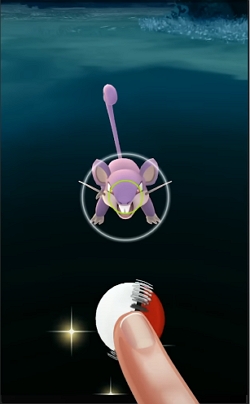
Step 2: While spinning the ball, pull it to the left side of the screen within the clockwise spin.
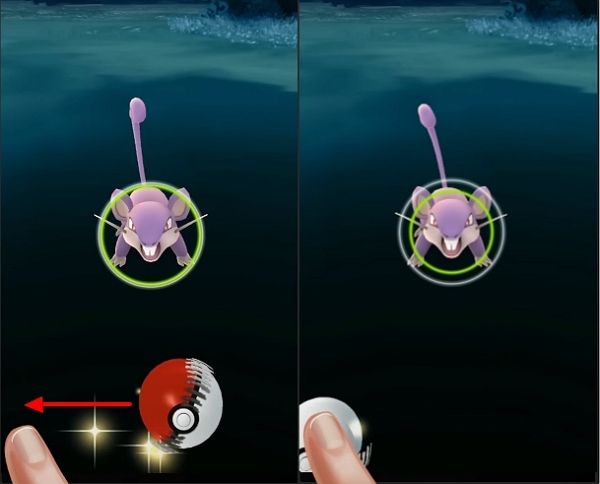
Step 3: Once your finger reaches the left corner of the screen, flick your finger in the upward direction to throw the ball towards the Pokemon.
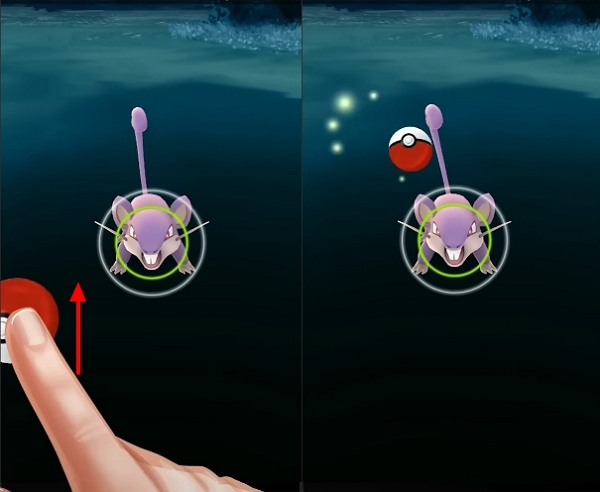
 Note:
Note: - You can also spin the ball counter-clockwise, then you will just have to throw it from the right side of the screen.
Mastering the throwing styles
Maximizing the reward of curveball throws comes down to how the ball lands on the pokemon. Here, it’s all about timing the ball throw to perfection. Check out the steps on how to perfectly land the ball in your desired style.
How to Get a Nice Throw-in Pokemon Go every time?
Nice Throw is the easiest ones to master in Pokemon Go. It’s the throw where you have to land the Pokeball on the outer circle which is quite large and easy to land on. Here are the steps to get a nice throw:
Step 1: Start by tapping and holding the Pokeball to make the white circle visible. Holding the ball will shrink the white circle around the pokemon.

Step 2: When the white circle is just about the size of the Pokemon, you can throw the ball. This gives you a “Nice Throw”.
How to Get a Great Throw in Pokemon Go Every Time?
A Great Throw is a bit more difficult than a “Nice throw” because you have to get the timing right with how long you hold the ball. The circle here will be a bit smaller than the previous one, so the right timing of the throw is crucial to getting “Great throws” every time. Here are the steps for a “Great Throw”:
Step 1: Tap on the Pokeball, and hold it for a while.

Step 2: Keep holding the ball until the white circle is smaller than the previous outer circle around the Pokemon. Release it as soon as the circle is barely surrounding the Pokemon on screen.
How to Get an Excellent Throw in Pokemon Go Every Time?
Excellent Throws are the most difficult throw-landing you can get on Pokemon GO. It will take a lot of practice and understanding of the timing to get this throw right every time. Your target in the excellent throw will be the smallest white circle on the Pokemon. Timing the circle to perfection is key here. Check out the steps that help you land an excellent throw.
Step 1: Tap and hold your Pokeball, until the white outer circle shrinks to the smallest size. Usually, it reaches the smallest size at a certain time interval. Try counting down that time for a precise throw.

Step 2: As soon as the circle goes to its smallest size you can release the ball to land an excellent throw.
Part 3: How Do You Get a Curveball Bonus Every Time in Pokemon Go?
In Pokémon Go, if you fail to throw a curveball correctly, you may miss out on the curveball bonus even after capturing the Pokémon. While the XP bonus for a successful curveball is only 10 points, the crucial benefit is the 1.7x capture rate multiplier. This multiplier significantly increases your chances of catching the Pokémon. Therefore, it’s essential to master the technique of throwing curveballs accurately to ensure you don’t miss out on this bonus.
Here are some expert tips for throwing curveballs for the bonus every single time.
1st Tip: Understand how curveballs work.
Usually, the only factor that matters with the curveball bonus is where the ball is hitting the pokemon on screen.
In fact, it doesn’t even matter if you start from the middle of the screen, as long as the hitting point is aligned with your spinning direction. Simply put, for a clockwise spin, the ball has to hit the right side of the Pokemon, for a counter-clockwise spin, it has to hit the left side of the Pokemon.
2nd Tip: Close the AR screen.
The next tip is to keep the AR screen close when you are attempting a curveball throw. Having it on can drain your battery rapidly, and on top of that, it makes the Pokemon move around a lot. If you turn off the AR screen, you can save battery, and also the Pokemon will be stable in one place making it easy for you to throw the ball at it.
3rd Tip: Observe circle colors and use props appropriately.
Another great way to ensure a curveball bonus is to utilize the circle colors and props. The circle color gives you an idea of the difficulty level of catching the pokemon.
If it’s green, then catching a Pokemon is very easy even with a normal throw. But if the circle is red, then you have to try a great throw or an excellent throw and use curveballs to increase your chances of catching.
Besides throwing technique, various factors can alter the circle color and affect catch chances in Pokémon Go. These factors encompass using Razz Berries, your trainer’s level, and obtaining specific medals. Notably, the color of circle shifts upon Berries usage, providing an instant signal that your next throw may yield greater success.
4th Tip: Adjust the speed and length of the shot.
How the ball travels can easily be adjusted if you use the right kind of speed and length on your throw. If you are using a longer shot, then it will create an arc-like trajectory which is a bit slow but quite accurate. On the other hand, you get a faster trajectory with a shorter shot. However, no matter what kind of trajectory you throw your ball in, it won’t impact the results you get. Practice and try out different speeds and lengths to find which style of throw works best for you.
Bonus: How to Catch Pokemon from Different Places Remotely?
Ultimately, the goal of Pokemon is to “Catch ’em all”, but it’s not that simple when you can’t move around too much. Fortunately, iWhere iPhone location changer tool can make it very easy for you. The tool can help you catch as many Pokemon as possible by spoofing your location and helping you reach different places remotely. No need to worry about getting banned as the tool is completely safe to use. The tool comes with a lot of handy features that make it the most reliable and effective solution to changing your location in the game.
Key Features
- Gives the option to adjust movement speed from 1m/s to 50m/s for a more humane and realistic movement effect.
- Helps reach in various locations with 4 different modes (Modify Mode, One-stop Mode, Multi-stop Mode, Joystick Mode) as per convenience.
- A single click of the button is enough to change the location in Pokemon Go.
- Allows flexible movement with a joystick for better exploration of the Pokemon Go world.
- GPX files enabled for quick sharing of location settings on devices.
Steps to use for iWhere iPhone Location Changer
Step 1: Open iWhere iPhone Location Changer. Connect your iPhone to your computer, then agree to the disclaimer, and then click on “Start” to continue.

Step 2: From there, to explore Pokemon Go at your own pace choose the “Multi-stop mode”.
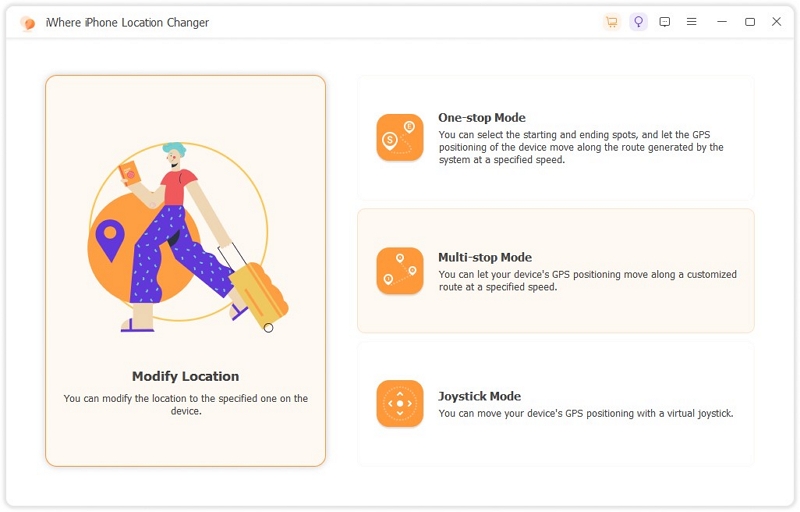
Step 3: You can choose the location based on popular Pokemon spots. Simply search for the location, or point it out on the map then tap on the “Use this site” button.
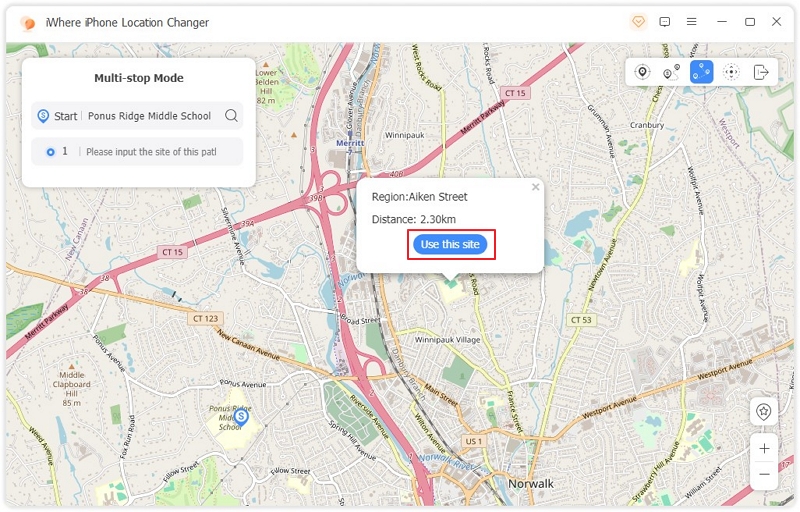
Step 4: You can add multiple sites and plan out a proper route of movement with the multi-stop mode. It’s very effective for exploring different pokemon in a certain city or country. After you set all the location, click on “Start Move”
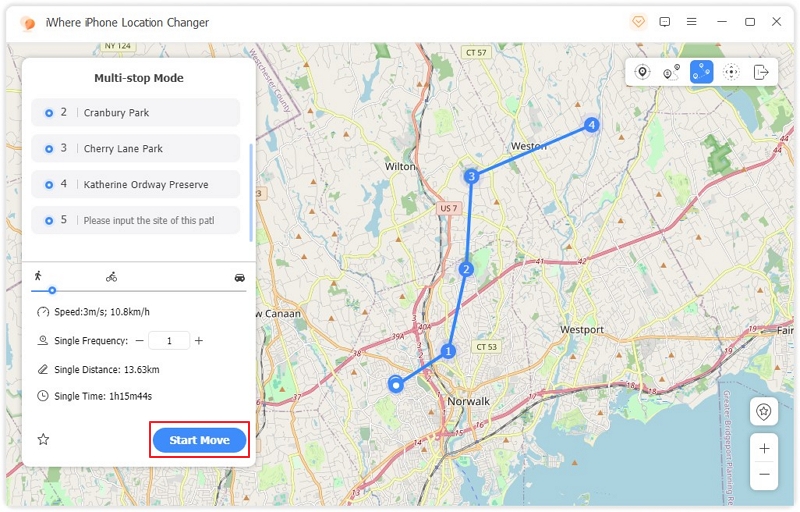
Step 5: Now, open your game and it should load up on the location that you selected in iWhere iPhone Location Changer.
FAQs
Q1: Are there any specific Pokemon that are easier to catch with a curve ball?
No, there aren’t any specific Pokemon that is easier for you to catch with a curveball. However, some species tend to have a much higher catch rate with curveballs including Magikarp, Zubat, Pidgey, Weedle, and significantly larger Pokemon.
Q2: Can you practice throwing curveballs in Pokemon Go without wasting Pokeballs?
Yes, you can practice throwing curveballs in Pokemon Go in the practice mode, which won’t eat up any of your Pokeballs. Simply tap on the PokeBall icon in your home screen, then go to the practice mode. There you can throw as many curveballs as you want, these won’t affect the Pokeballs you have in the game.
Q3: Are Curveballs effective for catching Pokémon?
Yes, throwing curveballs can give you a 1.7x higher chance of catching a pokemon, compared to a straight throw. Also, curveballs are great for landing excellent throws which have plenty of rewards themselves as well.
Conclusion:
Don’t waste any more time and get right into the practice mode to perfect your curveball throws. Now that you know how to throw a curveball, you can easily aim to catch a lot of Pokemon and increase your rewards with excellent throws in Pokemon Go. What’s even better is that you can do all of that while being at home using the iWhere iPhone location changer tool.
