Updated on 2024-06-05
2384 views
5min read
Monster Hunter Now is one of the most thrilling AR games immersing players into real-world exploration. But the voyage is a little difficult with the real-time movement. Imagine this, a monstrous Rathalos has been sighted in your local hunting grounds but its miles away! And honestly, who likes to walk for miles to hunt virtual monsters?
This is where the GPS joystick comes in handy. The joystick gives you the freedom to unlock devices and even lets you participate in special in-game events like Community Day! Wondering which one to choose? In this blog, we’ll introduce the top 6 Monster Hunter Now joystick for Android/iOS and help you dominate the hunt from the comfort of your couch.

Part 1: What does the joystick do in Monster Hunter Now?
The joystick for Monster Hunter now works as a third-party tool that allows you to control your player’s movement. It gives you more control without moving anywhere. Let’s talk about some of the key roles of a Monster Hunter now GPS joystick.
Spoofing Location:
Joystick allows you to “teleport” your character to any point on the map. It’s very useful for hunting rare monsters that might not be found in your local area or quickly reaching specific resources.
Virtual Movement:
The joystick empowers you to guide your character’s movements across the map. With it, you can navigate your character freely in all directions – upwards, downwards, leftwards, rightward. This flexibility allows you to venture into diverse regions, hunt down monsters.
Imitate Walking:
Moving too swiftly might trigger the game’s detection mechanisms, leading to operational restrictions. However, by adjusting the speed and route within the joystick software, you gain the ability to select between a leisurely walking pace for strategic hunting or a brisk running speed to swiftly traverse the terrain.

Part 2: Best Monster Hunter Now GPS Joystick Tools [iOS]
Spoofing the location is highly favored among AR game enthusiasts, offering a way to enhance gameplay. However, the challenge lies in choosing the most effective app for this purpose, especially for iOS users who often find themselves at a disadvantage due to the iPhone’s stringent security measures. But fear not! We’ve curated a list of the top options for Monster Hunter Now joystick to seamlessly integrate with the iOS gaming interface, ensuring an optimal gaming experience while navigating through the iPhone’s higher security protocols.
iWhere iPhone Location Changer
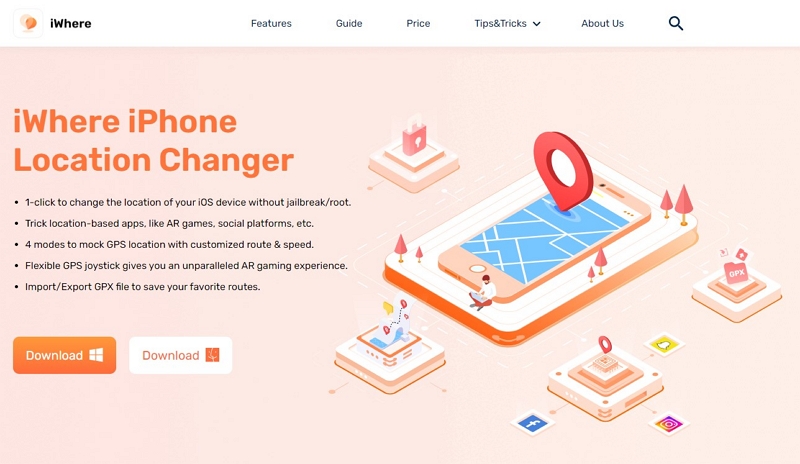
vOur top one would be the iWhere iPhone Location Changer. This software is specifically designed for iPhone users. Now you can change the location with a simple click. The app has been a powerhouse for AR games like Monster Hunter Now, Pokemon Go, and Ingress Prime. It also allows you to fake location on all social media apps, dating apps, Google, Uber, etc.
Key Features:
- iWhere can spoof the location without rooting or jailbreak.
- It has 4 modes (One-stop Mode, Multi-stop Mode, and Joystick Mode) for creating custom routes in Monster Hunter Now.
- The app easily customizes your iPhone’s moving speed while spoofing your location. You can customize the moving speed from 1 m/s to 50 m/s.
- iWhere allows you to import or export GPX files so you can even customize your device location and select your favorite destinations.
- This GPS joystick can fake your location from the apps that have access location permissions. It helps protect your identity and privacy.
Pros:
- iWhere doesn’t require any kind of root or jailbreak for the iOS device to change the location.
- The users can customize the mode by importing GPX files.
- iWhere highly values your privacy.
- The position modification process is nimble and accurate.
Cons: No user feedback on its shortcomings.
Price:
1 Month License: $9.99 (6 iOS Devices / 1 PC)
1 Year License: $39.99 (6 iOS Devices / 1 PC)
Lifetime License: $49.99 (6 iOS Devices / 1 PC)
Steps to Use The iWhere iPhone Location Changer:
Step 1: Launch the iWhere iPhone Location Changer, then click “Start”.

Step 2: You can choose from 4 different modes. Here we focus on the “Joystick Mode” Please tap on the Joystick mode.
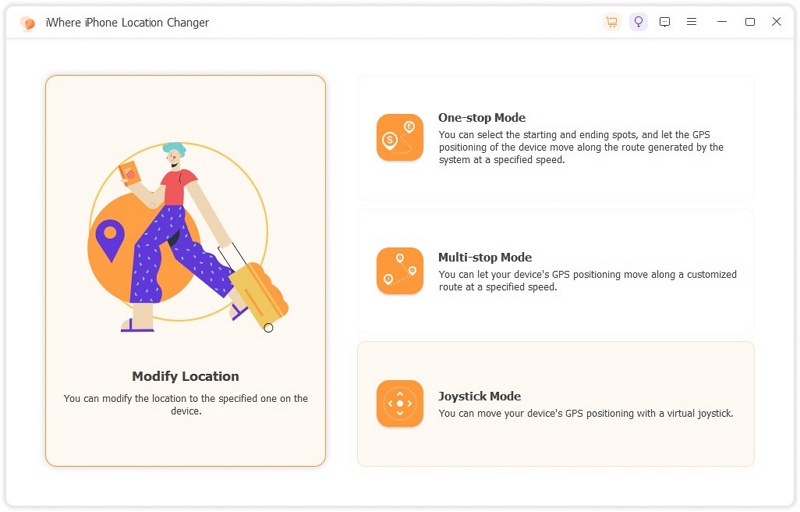
Step 3: Select the “Free Mode” or “Mouse Mode” to change the direction and position. This will help control the positioning movement of the device.
For the Free Mode, use the keyboard to control the GPS movement.
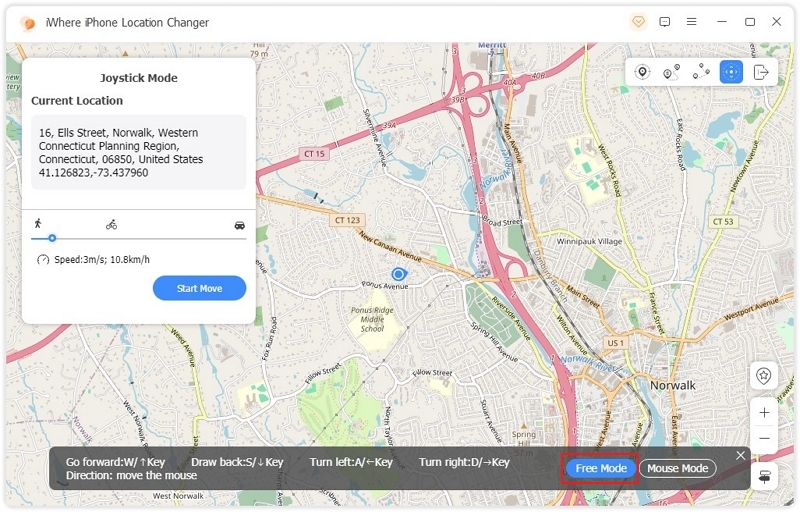
Use the mouse to control the movement of your iOS device location if you select the Mouse Mood.
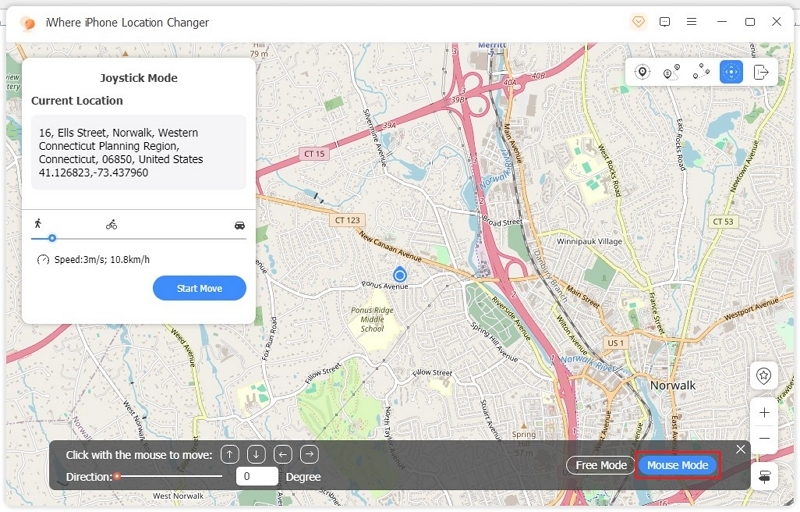
Glide the small circle to select walking speed, cycling speed, or driving speed to adjust the speed of GPS position movement. After that, click on the “Start Move”. Now you can change the location of the device of your choice!
MockGo
MockGo is another popular Monster Hunter now joystick which is brought by Foneazy. It can instantly take your iPhone’s GPS location to anywhere you want. And the fun part- doesn’t require any jailbreak whatsoever! It simulates the natural movement of the player with the help of joystick mode. This MH Now joystick supports other games like Pokemon GO, Ingress Prime, Jurassic World Alive, and Wizards Unite too.
Key Features:
- The app can import the GPX file to customize your location easily.
- You can make a favorites list to collect locations, customized routes, or GPX routes.
- It supports up to 5 devices to change the GPS.
- Compatible with all iOS versions and devices (including the latest iOS 17)
Pros:
- The controls are pretty safe and easy.
- Simulates a natural movement to avoid suspense.
Cons:
- The interface can be complicated if you’re a beginner.
- Limited spoofing areas if you’re using a free version.
- Some users noticed some technical glitches.
Price:
1-Month Plan: $9.95 (5 devices and 1 PC)
1-Year Plan: $39.95 (5 devices and 1 PC)
Lifetime Plan: $59.95 (5 devices and 1 PC)
Steps to Use MockGo:
Step 1: Open Mockgo and you’ll notice a map interface. Activate teleport mode. You can either search for the desired Monster Hunter Now location or manually enter the coordinates.
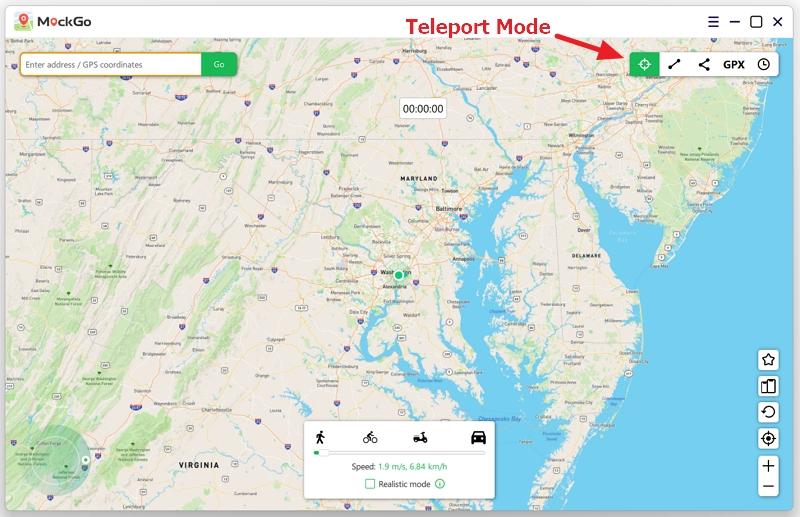
Step 2: Once you’ve selected your location, confirm by clicking “Move” to virtually spoof your device.
LocSpoof Location Changer
LocSpoof is the perfect app if you want to take control of your location while safeguarding your privacy. This Monster Hunter now joystick mod apk has an instant location modification feature. So the players can spoof the location with a click. The iRocket LocSpoof Location Changer is easy to Use and has a smooth GPS joystick control to unlock MH Now’s full potential.

Key Features:
- The app has a 360° omnidirectional joystick movement. You can switch between walking, riding, and driving speeds with one tap.
- The multi-point routes mode can make the gaming experience effortless.
- LocSpoof tracks your journeys and keeps history tabs. So you can revisit them easily. Also, you can bookmark your favorite routes!
Pros:
- You can teleport to any location without jailbreak.
- Works on up to 10 devices simultaneously.
- Both iOS and Android users can use it.
Cons:
- You must connect to a PC or Mac to Use it.
- There’s a time limit for the free version.
Price:
1-Month Plan: $14.99 (5 devices and 1 PC)
1-Quarter Plan: $29.99 (5 devices and 1 PC)
Lifetime Plan: $89.99 (5 devices and 1 PC)
Steps to Use LocSpoof Location Changer:
Step 1: Launch LocSpoof and tap on the “Start” button.
Step 2: Use the multi-spot mode to plan a route beforehand. Enter your desired destination in the search bar.
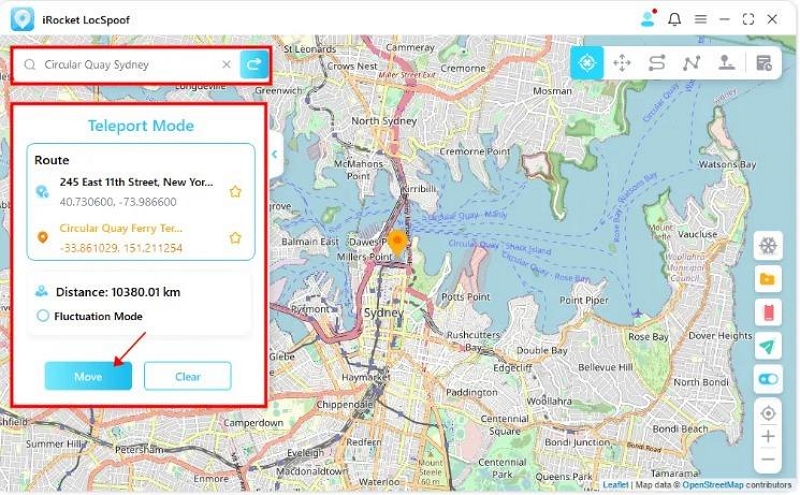
Step 3: Confirm with “Move” to be transported to your chosen virtual spot.
Part 3: Best Monster Hunter Now GPS Joystick Tools [Android]
Android users have some awesome joystick for Monster Hunter now too. Let’s talk about them now.
Fake GPS GO Location Spoofer
Fake GPS GO Location Spoofer is a free Monster Hunter now joystick for Android users. This innovative app grants you ultimate control over your phone’s GPS location. You can be virtually anywhere on Earth with a few clicks. Your gaming experience will be enhanced with a new way to explore and navigate the AR gaming world.
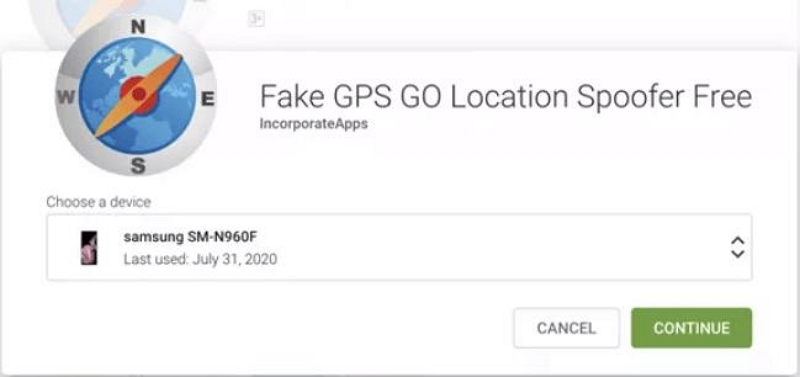
Key Features:
- Simple joystick operation with rotation of the joystick to match the screen
- Standard spoofing is available for all Android versions.
- You can create routes and keep tabs on the history for easy access.
Pros:
- You can install and spoof the location effortlessly.
- The app doesn’t take up much space on your device.
- You can import and export GPX files with this app.
Cons:
- Limited features in the free version.
- The procedure is complicated.
Price: Free/Lifetime Plan: $4.99
Steps to Use Fake GPS GO Location Spoofer:
Step 1: Download the app from the Google Play Store.
Step 2: Open the settings from your device. Find the “About phone” option > “Build Number” > tap on it seven times > “You are now a developer” notification > Go into “Developer Options” > enable the “Allow mock locations” option.
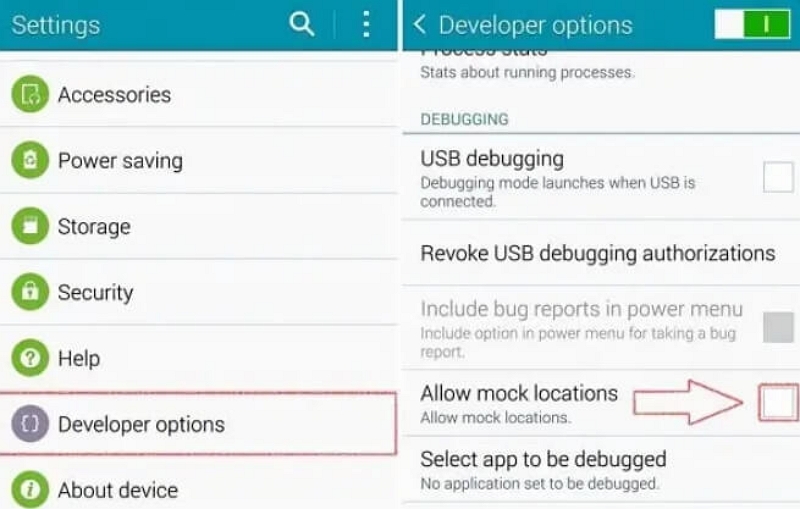
Step 2: Open the Fake GPS GO Location Spoofer Free app. Then, enter the location you want to alter in the search bar. Confirm the choice. Now open the Monster Hunter Now and enjoy the game.
PGSharp
PGsharp is another best tool to enhance your Monster Hunter Now experience. The app offers easy teleportation options along with mapping tools and setting own speed. PGSharp lets you move your character in MH Now with a virtual joystick without having to physically move in the real world.
Key Features:
- The app can change your location to any destination you desire.
- It can create personalized shortcuts under the PGSharp logo dropdown menu so you can find what you’re looking for within a second.
- Input the desired number of Pokestops you plan to traverse into the updated application, and it will promptly register your closest location.
Pros:
- The app has both a free and a paid plan.
- The developers update the app frequently so you can enjoy it in any Android version.
- It doesn’t require any root.
Cons:
- To access PGSharp APK at no cost, you must input the provided free beta key for activation.
- You are required to utilize a Pokémon Trainer Club account.
- It doesn’t support iOS devices.
Price: Free/Month Plan: $5.00 (2 phones)
Steps to c:
Step 1: Log in or create your account from PGsharp.
Step 2: Start the game. Notice the PGSharp icon on the home screen. Click it to enable the “Teleport” button. Enter a complete address or the coordinates and enjoy the game.
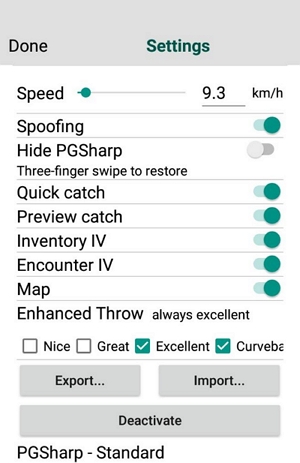
Fake GPS Joystick
Fake GPS Location-GPS Joystick is another MH Now joystick app that is designed to control your GPS coordinates. You can now manipulate your virtual location with ease. With this app, the players get more possibilities in the Monster hunting field while navigating more places and exploring rare monsters.
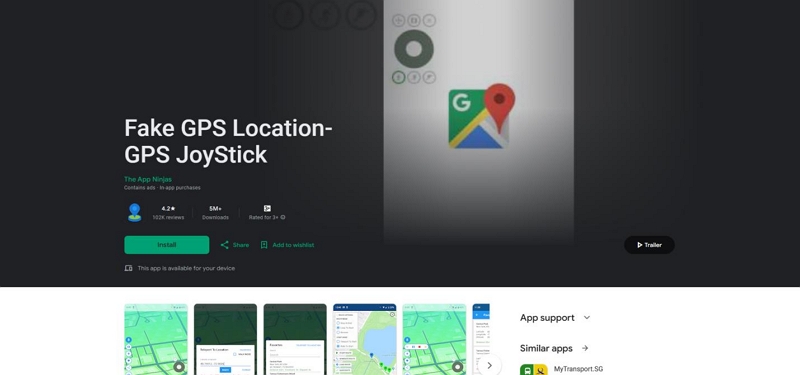
Key Features:
- The app provides you with a multi-functional joystick mode for easier navigation.
- You can save different routes to revisit it later.
- You can pause your movement and later resume again.
Pros:
- The app gives you smooth control with its joystick.
- You can easily bounce back from your altered location to the real location.
Cons:
- The whole setup is complicated and not suited for beginners.
- The joystick may not work smoothly from time to time.
Price: Free
Steps to Use Fake GPS Joystick:
Step 1: Activate the developer’s mode on your device. Now download the app and launch it.
Step 2: Set the coordinate values in the home screen to assign a fake location for your device.
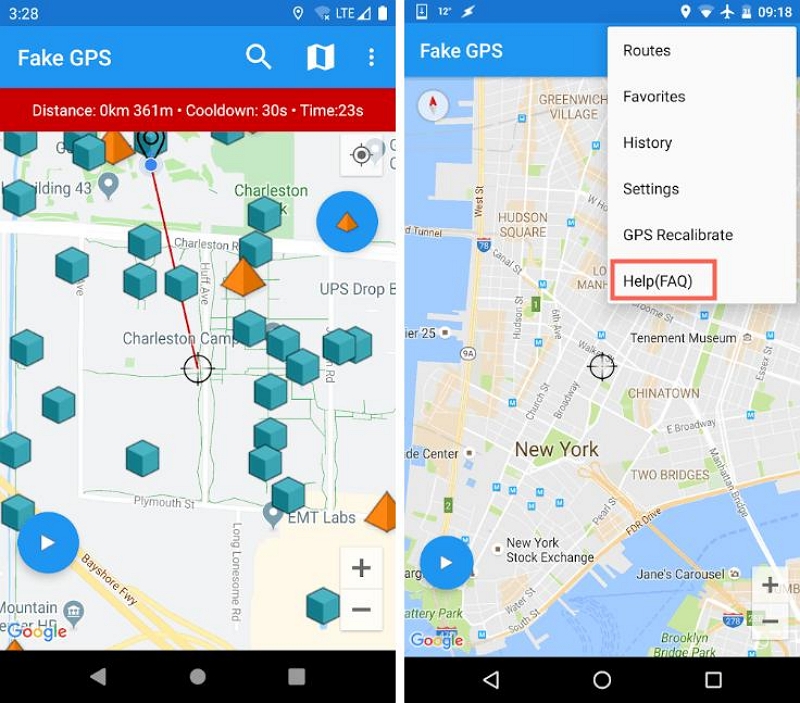
Bonus: How to Hunt Monsters in MHN?
Hunting monsters in MHN is the most exciting part of the game. You can use a Monster Hunter now mod joystick to visit more locations and hunt rare monsters. There are many ways you can advance kill monsters like the Great Jagras or the Barroth. Some of them are:
- To kill any small monster, just tap on it, and defeat it using a weapon or armor.
- You can change your weapons or armor if you see any large monsters. Tap on “Solo hunt” or “Hunt with nearby hunters” to kill any large monsters.
- Use paintballs to mark large monsters so you can hunt them later.
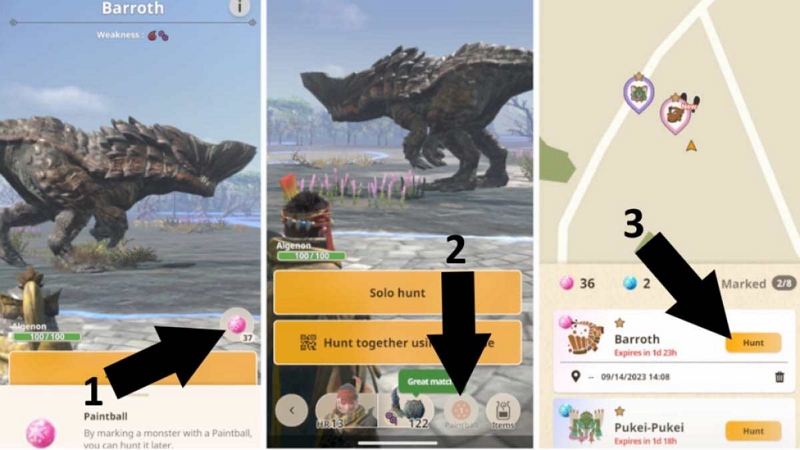
- You can hunt solo or you can do it by joining a group. You can also host a party of specific members and begin your hunt.

Conclusion:
The fans of the Monster Hunter Now franchise got a new besty in the MH Now game. And the experience gets more exciting with the help of a GPS joystick. Just be mindful of the potential risks and you are good to go. Use the best Monster Hunter now joystick like the iWhere iPhone Location Changer and unlock potential beyond imagination. Happy hunting!
