Updated on 2024-08-08
2027 views
5min read
Established to cater to men’s and women’s dating desires, Bumble is one of the leading platforms for seeking a soulmate. It connects like-minded folks from different parts of the globe based on their real-time positions. But what if Bumble reads the wrong location? If this is a challenge you are having on your device, iOS precisely, then this post is for you. Here, we will explore why your Bumble profile location is wrong and how to fix it yourself.
Part 1. How Does Bumble Location Work?
If you are using Bumble app, Bumble depends on the GPS information provided by the Location Services feature on your iPhone/iPad to pair you with a partner. But you have to satisfy a prerequisite, which is: Ensure that the location services feature is activated for both your iPhone and the Bumble app. If you are using Bumble via the Web, Bumble determines your location by your Internet browser’s location.
Part 2. Reasons for Why My Bumble Location is Wrong
Let’s face it- your Bumble profile should read the real-time location provided by the Location Services feature on your iPhone generally. However, if your profile doesn’t show the correct location, then something must be wrong. Here are some of the reasons why your Bumble account is showing the wrong location details:
Poor Internet Connection
Your internet connection strength must be strong enough for Bumble to collect and share the correct GPS data from your iPhone or iPad.
Disabled Location Services
Enabling Location Services feature for both Bumble and your iPhone/iPad in general is one of the criteria you must satisfy before your profile can display your real-time location.
Use of VPN/Spoofing Tool
VPN and spoofing tools are great for concealing GPS data on a device. If you have either of them active on your iOS device, then Bumble won’t read your correct location.
Application Issues
In case Bumble is outdated or filled with bugs, it may display the wrong location data on your profile, thereby causing the underlying issue to happen.
Weak GPS Signal
If radio signals such as WiFi, Cellular network which are responsible for GPS reports are all weak, your Bumble location will be wrong.
Part 3. 7 Fixes for Wrong Bumble Location
Now that we’ve discussed the reasons your Bumble profile could show the wrong location data on your iOS device, let’s look at how to resolve the issue. Apple any of the 7 solutions recommended below to fix Bumble wrong location:
Check Internet Connection
When you notice Bumble is showing the wrong location on your account, the first thing to do is to check your internet service. To do this, here are a few pro tips you could implement:
- Confirm that your internet service, whether WiFi or Cellular data is ON.
- Switch from Cellular data to WiFi and vice versa if you notice fluctuations in your connection.
- Reach out to your Cellular network provider to see if your network could be restored.
Move to A Place with Strong GPS Signal
Your position has a significant effect on your GPS signal. If you stay in a region with weak GPS signals, your Bumble location could be wrong just as we mentioned above. In this case, we recommend that you find a place with a strong GPS signal so Bumble can display the right location.
Restart iPhone
iPhone restart is another solution to try out. This solution helps you wipe bugs and refresh your device’s internal memory (RAM) to restore its operation to normal. You can restart your iPhone following the instructions below:
- Go to “Settings” and tap on “General”.
- Swipe to the bottom of the next screen, select “Shut Down” and slide the power icon to turn off the iPhone.
- After a while, hold the right key combinations to turn on your iPhone. Bumble wrong location issues should be resolved.
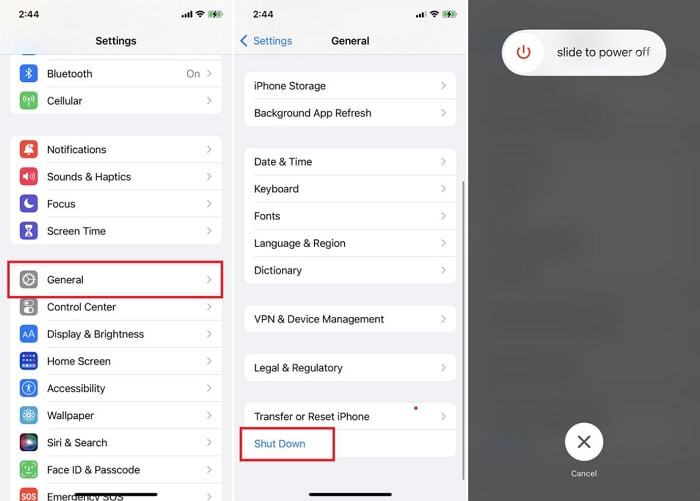
Enable Location Services
Reconfiguring the feature by enabling Location Services can help fix the issue. Here is how to get it done on your device:
- Launch “Settings”.
- Click “Privacy & Security” > “Location Services”.
- Slide the icon beside “Location Services” in the right direction to show green. The location services feature will be enabled automatically.
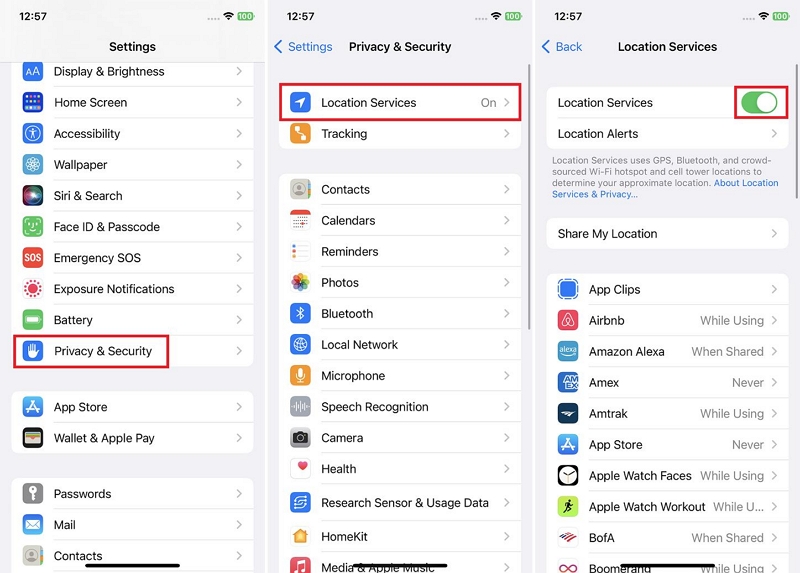
Grant Bumble the Permissions to Access Your Location
If the Bumble location issue persists after implementing the solution above, there’s a probability you haven’t granted Bumble the necessary permission to use the real-time location on your iPhone.
To apply this solution, use the illustrative guide down here:
- Tap on the “Settings” icon on your iPhone home screen.
- Swipe down and click on “Privacy & Security” on the new screen that comes up.
- After that, hit “Location Services”.
- Head down to the subsequent screen and select “Bumble” from the app list.
- Tap on “Always” to enable Location Services for Bumble to use your real-time GPS.
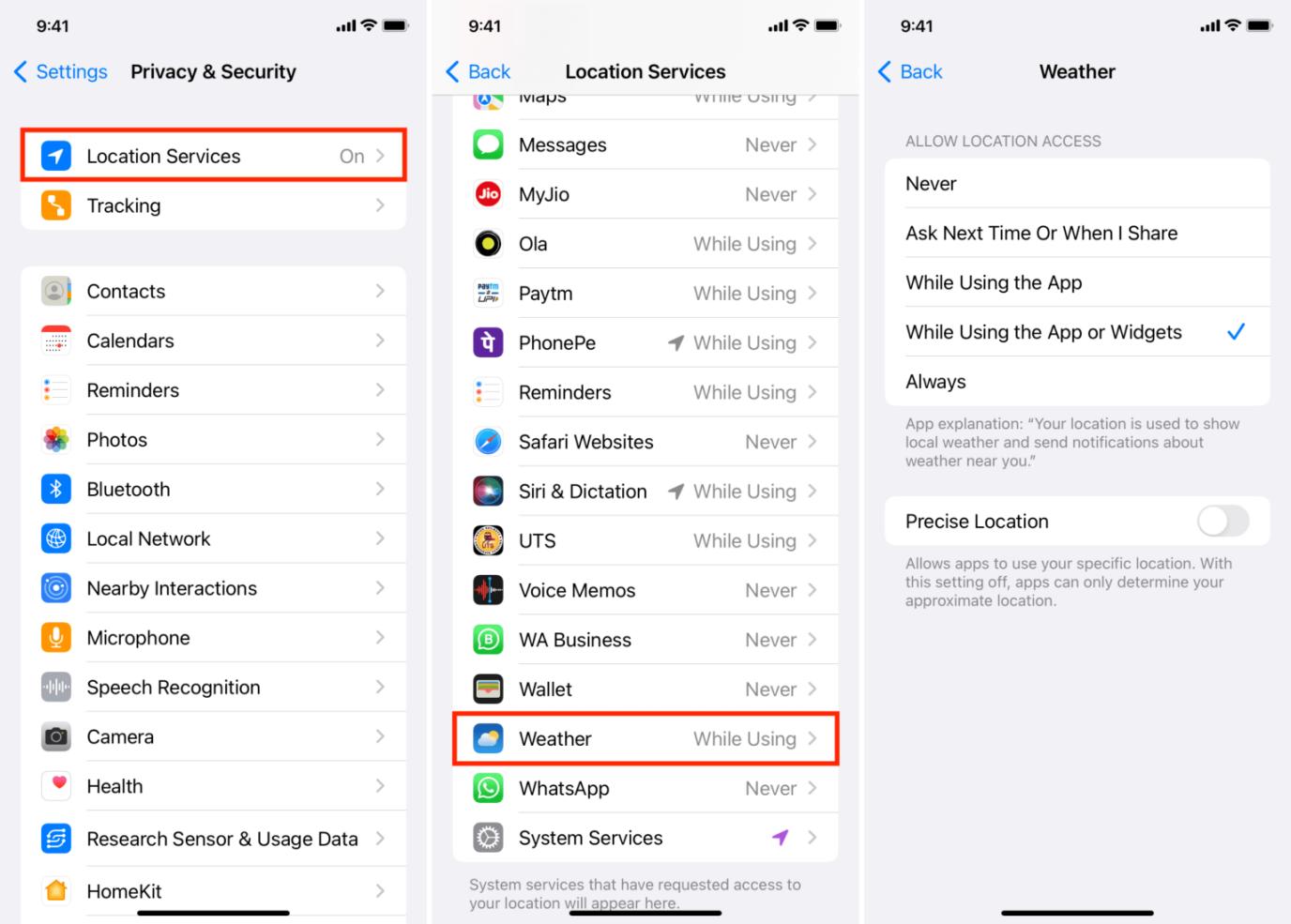
Turn Off VPN/Spoofing Tool
When you use a VPN or spoofing tool to manipulate your GPS location, your Bumble profile won’t read the correct location. It’s advisable to turn off the VPN or disconnect your iPhone from the spoofing tool to resolve the issue.
If you use VPN to conceal your GPS data, then follow these steps to turn it off on your iPhone:
- Launch the “Settings” menu on your device.
- Scroll down the subsequent page and choose “General” from the list of options.
- Select “VPN & Device Management”.
- If you have any VPN service enabled, click on it to disable it from operation.
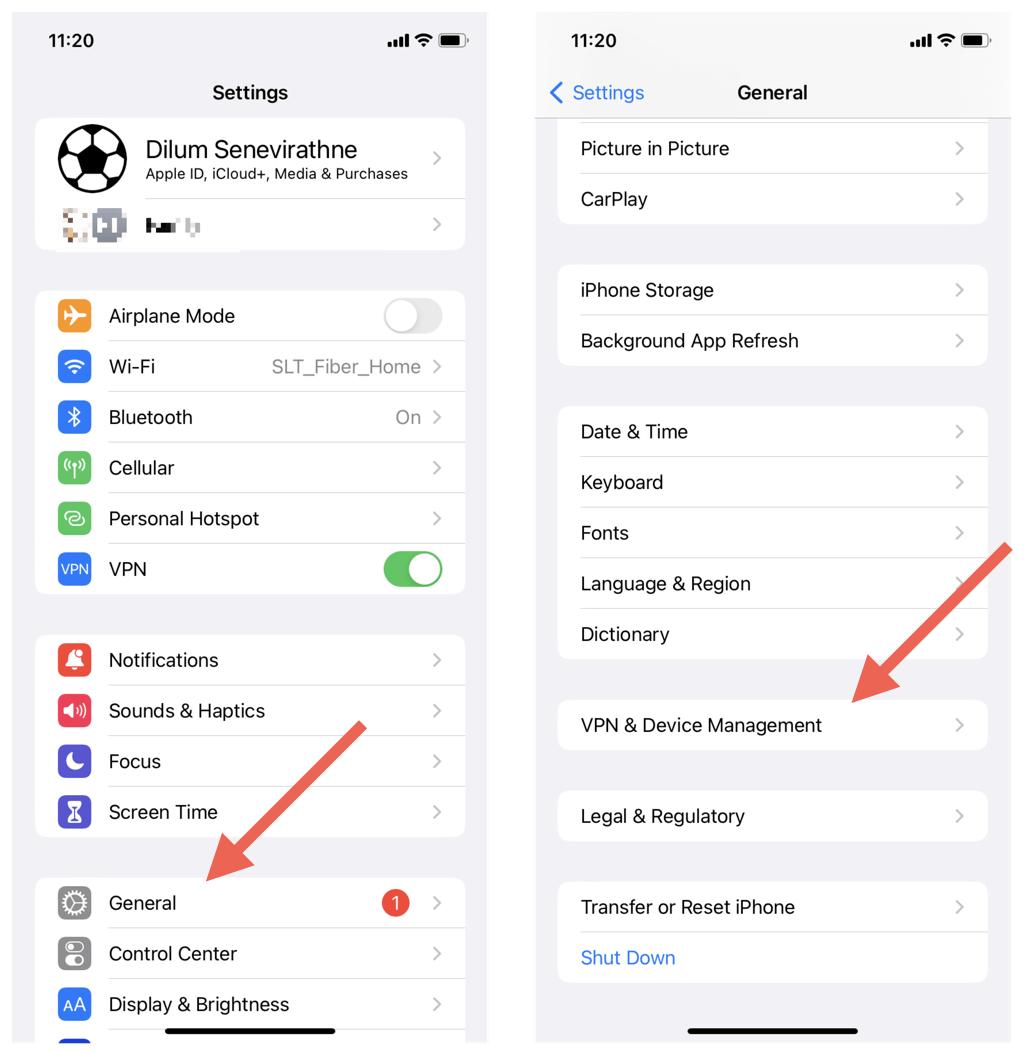
Update Bumble
We never can tell if the version you are using is filled with bugs which could be responsible for the underlying issue. This solution helps you restore the operations of the app.
You can update the Bumble app on your iPhone using the steps below:
- Open the Apple Store on your iPhone.
- Tap on the profile picture icon on the upper right corner of your screen.
- Swipe down the screen until you see the Bumble app icon, then click on “Update.
- Once done, try using the app to see if the problem is solved.
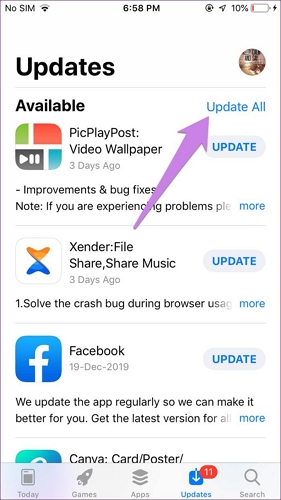
Part 4. How to Spoof Bumble Location without Notifying Anyone
Are you looking to expand your Bumble date to regions outside your current position? If so, spoofing your GPS location is what you should consider. You can get this done by employing the services of professional GPS simulation software like iWhere. This reputable software provides you with a super easy way to spoof your location on any iPhone or iPad model. It lets you claim any region around the globe without changing your current position. When you use this software to simulate your GPS, no one would know about your action- one reason why AR gamers are interested in using it to hide their location details while playing their favorite games. Asides Bumble, iWhere also comes in handy in modifying the GPS displayed on third-party apps like Google Maps, Apple Maps, Tinder, WhatsApp, Instagram, and more.
Key Features
- Spoof your iPhone or iPad location data in 3 steps.
- Offers two ways to add your target places, which could be by importing GPX files or entering the destination manually.
- Choose the Joystick mode feature to customize a favorable route to navigate when playing your favorite AR game such Pokemon GO, etc.
Steps to Spoof Bumble Location without Notifying Anyone
Download iWhere on your computer via the official website. Install the software and apply the stepwise guide below to spoof your Bumble location:
Step 1: Launch iWhere on your computer, check the box besides terms and conditions, then proceed to hit the “Start” icon to move on.

Step 2: Connect the iPhone whose location you want to change to your computer. Select “Modify Location” from the 4 GPS simulation options shown on your screen.

Step 3: After that, your current position will be displayed on a map screen just like below:

Step 4: Go to the left-hand side of the screen and input the location you want your iPhone to show henceforth. Click “Confirm Modify” and iWhere will switch your phone location to the new region you selected.

Part 5. How to Change Bumble Location with Travel Mode
Travel Mode is a feature found on the Bumble app in premium version. It’s designed to help end-users looking to modify their GPS location to any destination of their choice. This is to cater to people who want to change their position and desire to find a match in the new region they are headed.
With this feature, you can alter the location displayed on your profile. However, mind you, there is a limited number of regions available for you to select from. Also, you must pay a premium to use it. If you satisfy this prerequisite, you can employ the stepwise guide below to activate the Travel Mode feature on your Bumble profile:
- Launch the Bumble app and click on the “Settings” icon.
- Head to where you have the blue “Travel to” tab on the subsequent interface.
- Input the destination you want to source a partner from and click on the appropriate icon to confirm your action.
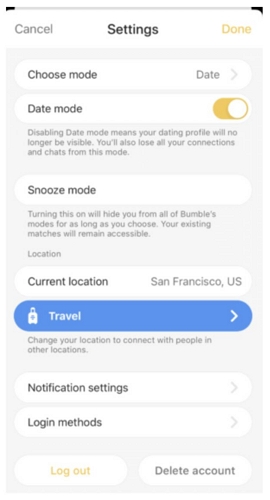
Part 6. How to Hide Location on Bumble via Snooze Mode
Snooze Mode provides you with another easy way to hide your Bumble location. This feature lets you hibernate or pause the activity on your Bumble profile without losing contact with your match. It keeps your profile and location hidden from others, including your contacts and potential matches.
Here’s how to hide your location on Bumble via snooze mode:
- Open Bumble on your device and tap on the grey silhouette on the lower left corner.
- Tap on “Settings” on the next screen.
- Go to where you have “Snooze” and tap on it.
- Now, choose the duration for which you want Snooze mode to be active and Bumble will save your actions.
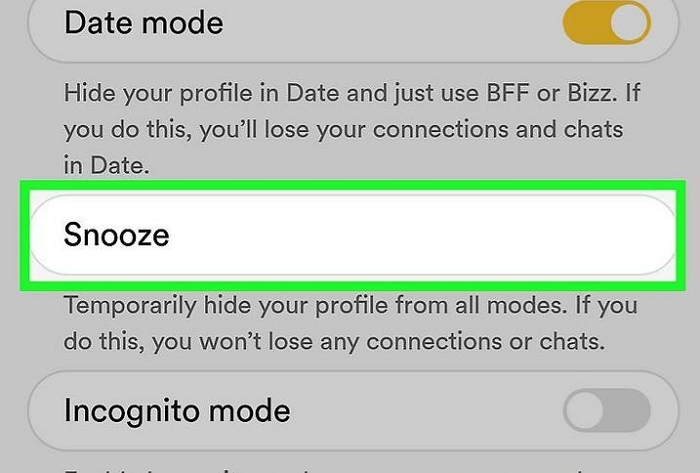
FAQs
1. Can Bumble track my location when I’m not active?
To answer his question, we will look at it from two aspects:
While Using the App
Once you launch Bumble and select “while using the app” location permission option, the app would only track your GPS when you come online and interact with it. Once you quit the app, Bumble can’t track your location.
Always
If you selected “always” as your preferred location permission option for Bumble, your location would be tracked whether you are active or not. However, there’s a condition to fulfill and that is:
- Ensure you have a stable internet connection.
2. Is Bumble GPS location always real?
Yes, to an extent, the GPS location reported on your Bumble profile is real so far you aren’t using VPN or spoofing tools on your device.
Conclusion
Now you know the reasons why your Bumble profile could display the wrong location data and the best way to fix it. Choose and apply the instructional guide that’s easiest for you to fix Bumble wrong location. However, if you feel the need to expand your dating horizon, or prank your Bumble followers on your iPhone, then the iWhere location spoofing tool would be helpful. The software conceals your location excellently without anyone knowing about your actions.
