Updated on 2024-07-11
1841 views
5min read
When it comes to the online dating scene, BLK is one of the top dating apps that has become very popular for its successful matchmaking. BLK is a dating app designed for black singles to find like-minded singles, set up dates, and find love within their location online. However, some users want to explore matches in different areas. If you’re also looking to find singles outside your location via BLK, this post will walk you through the most effective methods to change location on BLK app Android and iPhone without hassle.
Part 1. How Does BLK App Work?
For matchmaking, BLK uses a computerized algorithm to suggest potential matches based on the parameters set by the user, including location, age, interests, and preferences. You’ll be able to access a personalized list of profiles and swipe right if you are interested or left if you are not. If both you and the person you find attractive swipe right, it’s a match, and you’ll be able to start chatting within the app. The app also offers features like Super Likes, which can be used to show a higher level of interest in a profile.
Once you find a match on BLK, you can engage in unlimited messaging, which is available in both the free and premium versions of the app. However, premium users enjoy additional features such as live-streaming video chats and the ability to “rewind” in case you change your mind about a swipe.
Part 2. Can You Change Your BLK Location?
Yes, you can change your location on BLK dating app. Although the app is mainly available to singles within the United States and Canada, you’re allowed to modify your location on the app to connect with singles within other regions. Keep reading to learn the different ways you can change location on BLK dating app.
Part 3. Manual Way to Change Location on BLK App
If you’re looking to find singles within a few miles from your region on the BLK dating app, changing your location manually is the best way to go about it. However, there is a catch – you can only expand your search within 100+ miles from your location.
Here are the steps to manually change location on the BLK dating app via Settings:
Step 1: Open the “BLK dating app” on your Android or iPhone and tap on your profile icon in the upper left corner.
Step 2: Select “Settings”.
Step 3: Navigate to “Location” or “Change Location” settings and adjust the location settings according to your preference.
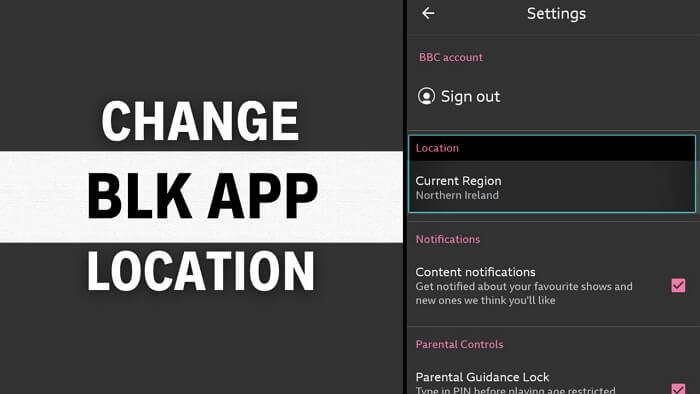
Limitation: You can’t explore singles in other countries.
Part 4. Automatic Method to Change Location on BLK App
Are you looking to find singles in another city entirely without any restrictions on BLK dating app? If yes, then you need to learn these techniques to change your location on BLK automatically. In this section, we’ve discussed two ultimate automatic methods that Android and iOS users can use to change location on BLK app.
Method 1: Use iWhere iPhone Location Changer
For iOS users looking to change location on BLK app automatically, we strongly recommend using iWhere iPhone Location Changer. This is an industry-leading location spoofing app that helps you find the perfect match on BLK from any region around the globe. It doesn’t matter whether you’re looking to explore singles in Africa, America, Europe, North America, or more. What iWhere iPhone Location Changer does is provide you with the feature “Modify Location” to trick your iPhone GPS coordinates and make it look like you’re physically in another region on the BLK dating app.
Also, iWhere allows you to save your favorite location to match with singles, simplifying the whole process of finding your potential soulmate.
Key Features
- Modify your location on iPhone BLK dating app in one click.
- Conveniently save locations you’ve visited for future use.
- Support a wide range of platforms besides dating apps. You can use it for AR games, social media apps, etc.
- Support customizable movement speed, which is helpful for playing AR games like Monster Hunter Now and Pokemon Go.
How to Use iWhere to Change BLK Dating App Location Automatically
Step 1: Install iWhere iPhone Location Changer on your Mac or Windows computer and run the software.
Step 2: Connect your iPhone to the computer and click the “Start” button from the main interface.

Step 3: Click on “Modify Location” feature.

Step 4: In the map that appears on your screen, you’ll be able to select the region you want to use to change your location on BLK automatically. You can use the Zoom In/Out feature to view different locations on the map.

Once you find a perfect location to find matches, enter the address into the “Search Box” at the top-left side. Finally, click “Confirm Modify” to change your location on BLK immediately.
Method 2: Use Fake GPS [Android]
If you’re an Android user, using a location faking app like Lexa Fake GPS is the best option to change your location on BLK dating app. Fake GPS by Lexa changes your location within a few clicks using the feature “location search”.
Follow these steps to fake your location on BLK app Android using Lexa Fake GPS:
Step 1: Head to “Play Store” and type “Fake GPS by Lexa” into the search bar. Then, click on the top search result and install the app.
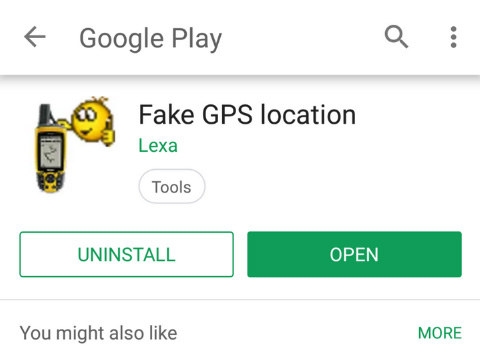
Step 2: Go to your phone’s “Settings” app and navigate to “About Phone”. Then, select “MUI Version” and tap on “Developer Option”.
- If your Android phone does not have the Developer option, tap on the “Build Number” seven times to activate the Developer option.
Step 3: Once “Developer Mode” is activated, tap on “Allow Mock Locations”.
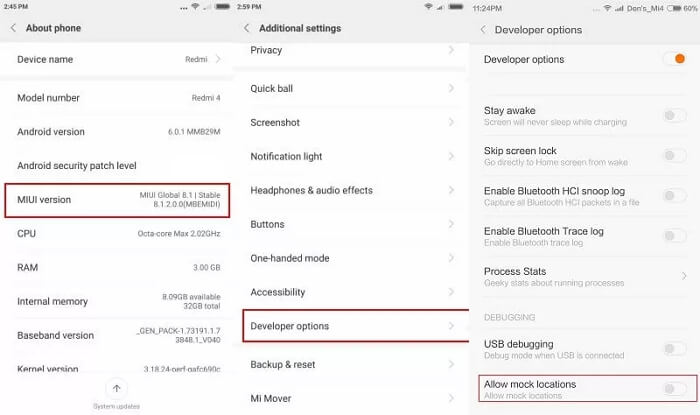
Step 4: Select the “Lexa Fake GPS” app as the location faking app you want to use to fake your location when prompted.
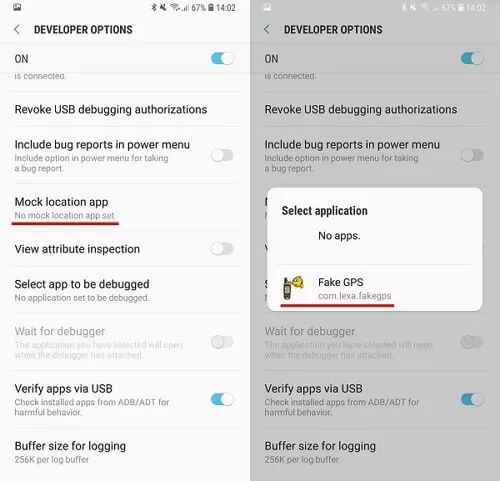
Step 5: After that, go back to “Location Mode” settings and select “Device Only”.
Step 6: Finally, run the Fake GPS app and select the location you want to use on BLK to apply the changes.
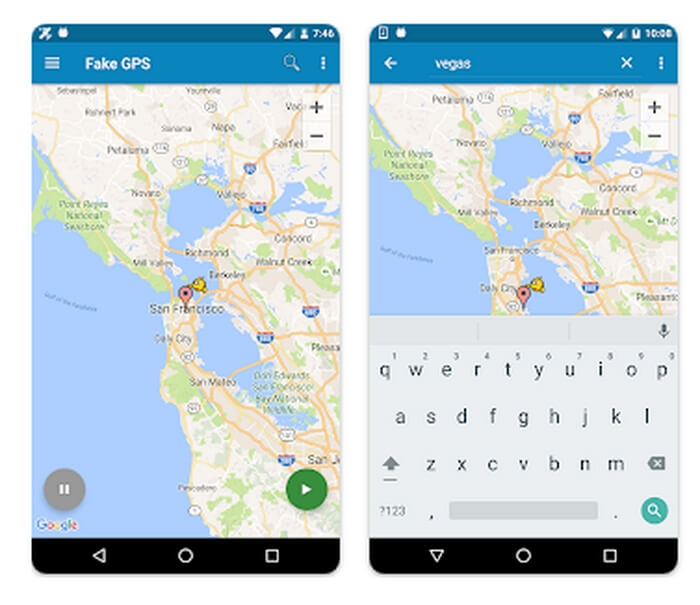
You can launch the BLK dating app to start exploring singles within the selected region now.
Part 5. How to Change Your Distance on BLK App?
Adjusting the distance settings on the BLK app allows you to control the geographic range within which you see potential matches. So, whether you want to narrow your search to nearby users or expand it to include those further away, follow the steps below to change your distance on BLK:
Step 1: From the “Discovery Page” of the BLK dating app, tap on your “Profile icon” at the top-right corner of your screen.
Step 2: Tap on the “Gear icon” under your “Profile photo”.
Step 3: Head to “Distance” and adjust the settings mile radius you’d like to find a match. Then, save the settings once you’re done.
Conclusion
By now, you should already know how to change location on the BLK app manually and automatically. Besides, from the steps provided in our article, you can tell you don’t need to be tech-savvy to get the job done. Experts recommend BLK location spoofing apps like iWhere iPhone Location Changer for users who want to explore a diverse selection of singles from different regions.
