Updated on 2024-05-29
4935 views
5min read
Sometimes life gets in the way of love (or at least, the search for it!). If you need a break from Bumble or simply more control over when you’re visible — Snooze Mode is the answer.
This guide goes beyond basics and shows you how to use Snooze mode strategically. You will also find how to enhance your privacy with location spoofing tools, or simply change your location and connect with people from different cities.
Part 1: Bumble Snooze Mode
Bumble Snooze Mode allows you to temporarily pause your activity on the app without permanently deleting your profile. Unlike incognito mode on Bumble, you’ll still be connected with existing matches. They will still see your profile, and you can continue your conversations. It is helpful when you want to:
- Take a Break: Step away from swiping and messaging.
- Reduce Burnout: Stop endless swiping and messages.
- Travel Peacefully: Snooze when you’re traveling and don’t want your location updated; no new matches in the wrong area.

However, if you are a free user, there are limitations on how often you can use Snooze Mode.
Key Features of Snooze Mode:
- Profile Hidden: Your profile won’t appear in the swipe queue to potential matches or others in your area.
- Timestamps: You’ll be able to pinpoint exactly when you took a break from Date mode.
- Active Chats Continue: You can still send messages to existing matches, but you will not be able to send messages to new matches.
- Customizable Duration: You can choose a Snooze period (24 hours, 72 hours, a week, or indefinitely) that works best for you.
- Optional Away Message: Let matches know why you’re temporarily unavailable.
- BFF & Bizz will remain unaffected
- Notifications: You can opt in to receive a notification when your Snooze Mode is about to end.
Part 2: How to Turn on/off Bumble Snooze Mode
Here’s a step-by-step guide on how to temporarily pause your profile on Bumble:
Activating Snooze Mode:
Step 1: Launch the Bumble app on your phone.
Step 2: Tap your profile icon (bottom left corner), followed by the gear icon at the top right.
Step 3: Locate the “Snooze Mode” option within your Settings.
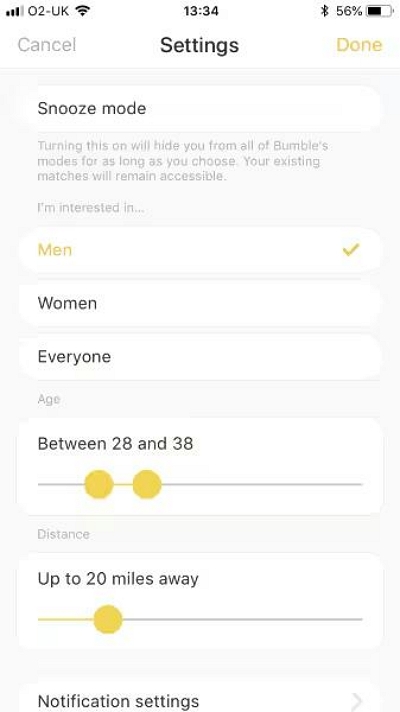
Step 4: Select how long you’d like to Snooze (24 hours, 72 hours, a week, or indefinitely).
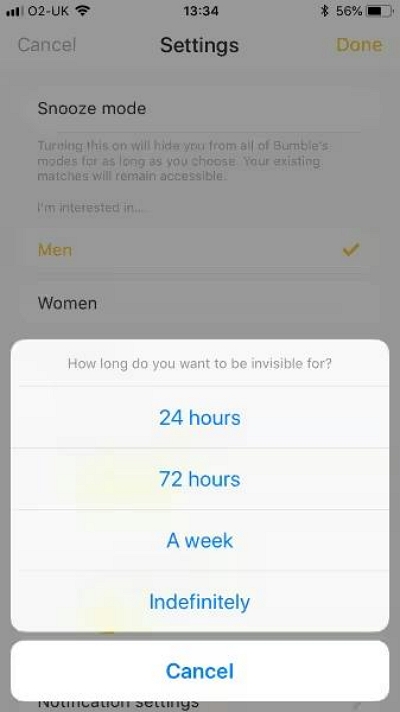
Step 5: Choose if you want an away message (like “Focusing on work!”), then select to set it. Or else, choose Cancel.
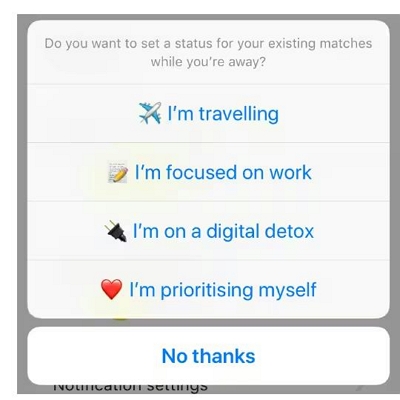
Deactivating Snooze Mode
Depending on the set duration, Bumble will automatically deactivate the Snooze Mode. But if you’ve choose to activate Bumble’s Snooze Mode “indefinitely”.
Here’s how to easily deactivate it and return to the dating scene:
- Follow the same steps to access your Bumble Settings.
- Locate the option to “deactivate snooze mode.”
- Your profile will immediately become visible to others.
Part 3: Is Hide Bumble Personal Information without Snooze Mode
Snooze Mode is a great tool that lets you pause your activity. But there is also a way to stay active on Bumble while shielding your location from matches in your immediate area. Location changing apps like iWhere iPhone Location Changer give you a way to enhance your privacy while remaining active on Bumble.
iWhere is a specialized location-modifying software designed with both privacy and flexibility in mind. Its “Modify Mode” feature allows you to set your Bumble location to anywhere in the world with just a single click. So, you can stay active on Bumble without finding matches from your neighborhood that already recognizes you.
The iWhere iPhone Location Changer also has a variety of modes (One-stop Mode, Multi-stop Mode, Joystick Mode), compatible with a variety of software and scenarios.
Key Features
- Realistic Location Changes: Change your preferred location using a map or precise coordinates.
- Long-Distance Potential: Match with people outside of your usual area, and expand your dating pool.
- Keep Your Location Modified: Even when you disconnect your phone from the computer, your Bumble location remains changed.
- User-Friendly Interface: iWhere is simple to use, even if you haven’t used a location spoofer before.
Steps to Use iWhere iPhone Location Changer: Modify Mode
Step 1: Connect & Launch.Download and install iWhere on your computer. Connect your iPhone using a USB cable. Launch the iWhere software.
Step 2: Enter Modify Mode
- Click the “Modify Location” button located on the left side of the iWhere window.

Step 3: Explore the Map. A map will appear pointing to your current location. You can drag the map, zoom in and out, or search directly for a city or region you’d like to explore on Bumble.

Step 4: Confirm Your New Location. Once you’ve found your desired spot, click it directly on the map or type its name in the search bar. Click “Confirm Modify” and your Bumble location will instantly change.

Your Bumble location persists even after disconnecting your phone from the computer, ensuring that your location privacy remains safeguarded at all times.
FAQs
1. Can people still message you if you have Bumble Snooze Mode Turned on?
Yes. You can still send and receive messages from existing matches when the Snooze mode is On. The entire concept of Snooze mode is to hide your profile from any potential matches.
2. What do Bumble Matches see when you snooze?
Your matches will not be notified that you’re in Snooze mode. Plus, the existing matches still can send you messages and view your profile.
3. Is Bumble Travel Mode worth buying?
It depends on your individual needs. Here’s some points to consider whether it is worth buying or not:
- Bumble Travel Mode is a paid feature that lets you change your location to anywhere in the world for seven days.
- Benefits:
- You can match with people in a city you’ll be visiting before you arrive.
- You can continue conversations with existing matches even if you physically relocate.
- Test out the dating scene in different locations from home.
It is best if you are a frequent traveler, planning a move, or prefer long-distance dating.
As an alternative, you can use iWhere iPhone Location Changer. Given it allows you to change location without a time limit.
Conclusion
Dating apps are fun, but it’s normal to need time away from them. Bumble’s Snooze Mode can come in such situations. So, if your priorities are set somewhere else, utilize the Snooze Mode without guilt, and return to Bumble refreshed and ready to find your match when the time is right.
