Updated on 2024-06-21
2641 views
5min read
Bumble as we all know is a popular dating website that pairs dates based on their geographical location. When you open and interact with the platform, it collects your current GPS data and uses it to connect you with the most suitable match around your vicinity.
However, some users feel threatened about their privacy and safety as their location is being exposed and anyone could stalk them. Do you feel the same and wish to prevent Bumble location stalking? This post is for you. Here, we present to you the 4 easy ways to stop Bumble location stalking without stress. However, before we get into that, let’s discuss how Bumble location works and if someone can track you on Bumble.
How Does Bumble Use My Location?
Bumble is a location-based dating platform that pairs like-minded matches within the same GPS coordinates. The platform collects your GPS information from the location services feature on your mobile phone (if granted access) and then uses it to source for a nearby date that resides within your distance preference. For a better understanding, here is a typical example to help you out:
Samuel resides in Los Angeles and decides to find a match on Bumble. He had set up his distance preference as <= 10 km from his position. Bumble will not only find a suitable match within Los Angeles, but also ensure the date is not more than 10 km away from Samuel. Should Samuel move away from his current position (Los Angeles), Bumble will automatically update his GPS data and find a match within the new region.
However, it’s imperative you note that Bumble tracks your location based on the location tracking choice you selected when using the app. Find below these choices and how each works:
While Using the App: When you select this option, Bumble will update your GPS data only when you open and interact with the app.
Always: If you select this option when you launch Bumble, your location information will always be updated even when you aren’t using the app.
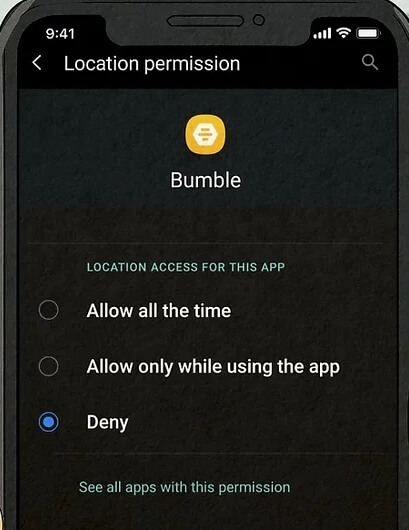
Can Someone Track You on Bumble?
Yes.
Bumble provides your location data on pairing you with a match. This way, whoever wants to link with you on a date will automatically have your location information at hand, thus making it easy for the person to track you.
Note: Only profiles that are paired with you can track your location on Bumble.
4 Ways to Prevent Location Stalking on Bumble
This section will focus on how to stop Bumble location stalking. Select and apply any of the 4 procedures described below:
Way 1. Hide Your Real Location
Since Bumble is location-based and can’t pair you with a date without having access to your GPS details, faking your real-time location is one of the options you’ve got to prevent location stalking on the platform. This approach not only stops tracking your real-time location but also helps you expand your dating horizon so you can connect with like-minded folks outside your vicinity. To achieve this, you need a location spoofing tool like iWhere iPhone Location Changer to help you simulate your GPS data. This reputable software lets you modify the GPS details of your iPhone or iPad to read your wanted destination without moving any part of your body.
You can use it to make adjustments to the location displayed on your Bumble profile and other GPS-based apps, like Instagram, Snapchat, Facebook, etc, so no one can stalk your location privacy. Worried your dates on Bumble can deduce your action? iWhere has got you covered. The software hides your location without exposing your actions to anyone. Apart from hiding your location, this tool also caters to other GPS simulation operations such as the design of one-stop routes, customization of GPS speed for your device, and lots more.
Key Features
- Spoof your location on any iPhone or iPad model without jailbreaking.
- Easily simulate GPS movement along the path you design.
- Applicable on all iOS versions and models.
- Save and export your favorite routes for future purposes in GPX file format.
Steps to Hide Your Real Location on Bumble
Use the guide down here to hide your real-time location on Bumble after the successful installation of iWhere on your PC/Mac:
Step 1: Launch iWhere on your computer, tick the box next to terms and conditions, then hit the Start button underneath to proceed.

Step 2: A screen asking you to connect your iPhone will immediately appear. Do so using a certified USB cable, then click on Modify Location when the subsequent screen pops up.

Step 3: Next, iWhere will show a map screen with your current location on it just like we have down here:

Go to the left sidebar and type the location of your choice in the search bar. Afterwards, hit the Confirm Modify icon.

iWhere on receiving your instruction will change your iPhone location to the new region. Your Bumble profile will start reading the new destination each time you launch or interact with the app.
Way 2. Activate Snooze Mode
Snooze Mode is a feature that comes with Bumble. It’s designed to pause the operations on a profile, including pairing with nearby dates, hiding of user’s location information, etc, for a stipulated period until you are ready to be active.
Activation of this feature on your Bumble profile is another handy solution you can use to prevent location stalking. This can be completed directly from the Bumble profile. Here’s the stepwise guide you need to follow to do this:
- Ensure you have a stable internet service, then launch Bumble on your phone.
- Login to your profile and click on the grey silhouette at the lower left of the screen displayed.
- Tap on the gear icon at the top right corner of the subsequent interface to open Settings.
- Hit the Snooze icon when the screen below pops up:
- Next, select the duration for which you want Snooze mode to be active and save your entry.
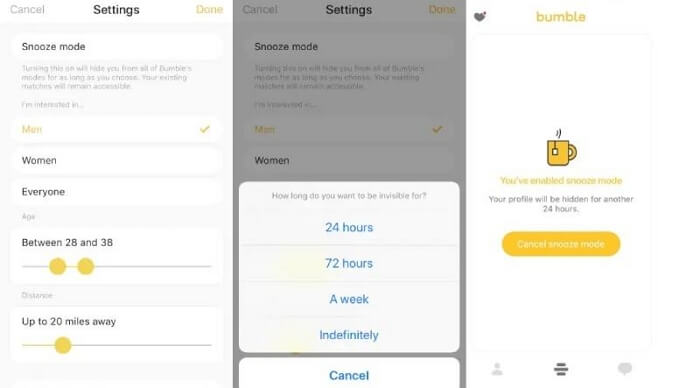
Limitations
Your profile automatically becomes inactive on enabling Snooze Mode.
Way 3. Block the Suspicious Person
Do you feel like someone is stalking your Bumble location? Blocking the person on Bumble automatically stops him/her from seeing your profile. This means, your location information will also disappear and you don’t have to worry about location stalking anymore. However, it’s best you note that you cannot converse with this person any longer. So, you should select the profile you don’t want to connect with for this approach.
Here’s the quick guide to block a suspicious profile from stalking your location on Bumble:
- Open Bumble on your phone and make sure you’re signed in to your profile.
- Tap on any of the conversations you would like to block and hit the three dots at the upper right corner of the interface displayed.
- Choose Block & Report from the options displayed. Afterwards, enter the reason for your action and Bumble will stop the profile from conversing with you. Also, your location details won’t be available to the person any longer.
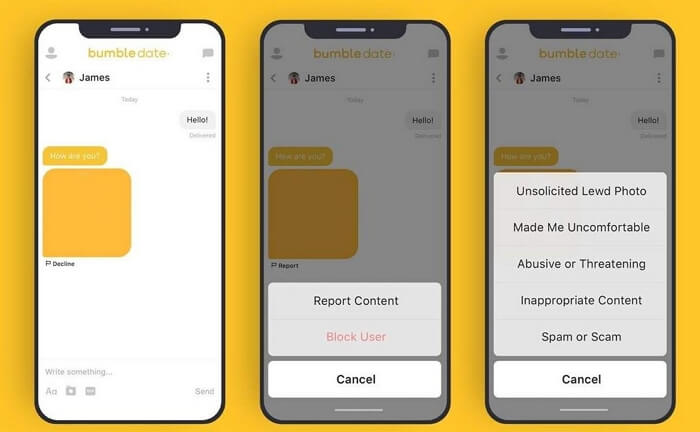
Limitations
- You cannot contact the profile anymore after blocking him or her on Bumble.
- This does not stop other profiles from seeing your real-time location.
Way 4. Disable Location Permission for Bumble
Disabling location permission settings for Bumble is another effective solution you can employ to people from stalking your location. Unlike the aforementioned options, you don’t need to interact with Bumble to get this done. Rather, it’s completed from the settings panel.
Follow these steps to disable location permissions for Bumble on your device:
iPhone
- Open Settings.
- Select Privacy & Security on the subsequent screen.
- Click Location Services when the screen below appears:
- Swipe down the next screen and click on Bumble.
- Select Never from the location permission options to complete this guide.
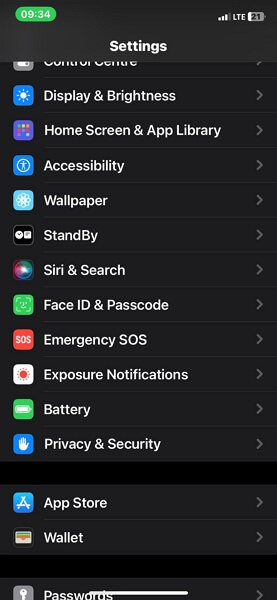

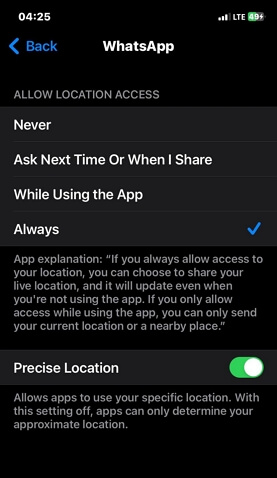
Android
- Open the Settings menu by clicking on the right button.
- Swipe down to where you have Apps and click on it.
- Select Bumble on the subsequent screen.
- Next, tap on Permissions > Locations.
- Select Never when the next screen pops up to disable location services for Bumble.
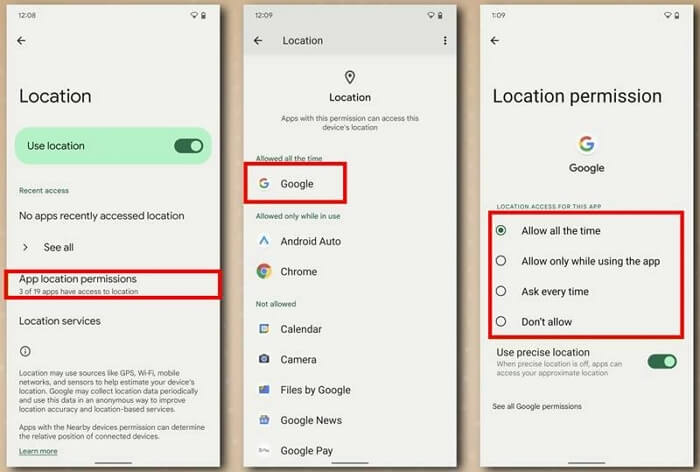
Limitations
You cannot find a new match on Bumble anymore if you disable GPS services for the app.
FAQs
Does Bumble update my location if I don’t open it?
Well, this depends on the location tracking choice you selected when you launched the app. If you selected While Using the App, then your location won’t be updated if you don’t launch Bumble. However, when you select Always, your location will be updated even when you don’t interact with the app.
Can I keep Bumble location not changing?
Sure, you can. To do this, you can activate Snooze mode or turn off Location Services for Bumble. However, your dates on the Bumble app can easily tell you’ve made adjustments to your settings.
Conclusion
Now, you can stop Bumble location stalking without hassles. We did share the 4 easy ways to go about this. Select the procedure that’s easiest for you. However, it’s important you consider the limitations of each of the procedures before implementing them. The option requiring the use of iWhere is the only one with the least limitation. Also, there are extra benefits to using the location spoofer which have been cited in the post. You should install it and try it out!
