Updated on 2024-05-29
3415 views
5min read
The dating app scene is overwhelming! Finding the right balance of ease and meaningful connection almost seems possible on almost every dating app. Well, the real culprit is not the dating apps, it is YOU not choosing the best app for your needs.
Do you want simplicity and vast options, or control over the experience? Let’s dive into Hinge, Bumble, and Tinder – three major players in the dating scene – to see which app truly aligns with your needs. The right app is out there. Let’s find it together!
Hinge vs. Bumble vs. Tinder: Quick Comparison
| Feature | Hinge | Bumble | Tinder |
|---|---|---|---|
| Focus | Meaningful Relationships, Detailed Profiles | Women-First, Safety-Conscious | Casual Connections, Large User Pool |
| Free Features | Limited Likes, Prompted Profiles | Matching, Women Message First, BFF/Bizz Modes | Basic Messaging, Swipe-Based Matching |
| Price | Hinge+: $14.99~$99.99; HingeX: $24.99~$149.99 | Bumble Boost: $8.99~$54.99; Bumble Premium: $19.99~299.99 | Tinder Plus:$12.99~$99.99; Tinder Gold: $18.99~139.99; Tinder Platinum: $24.99~179.99 |
| Pros | Thoughtful Interactions, Compatibility Focus | Empowers Women, Reduces Unwanted Messages | Ease of Use, Global Reach |
| Cons | Smaller User Pool, Profile Effort Required | Time Pressure on Matches, Potential Spam | Superficial Focus, Ads on Free Version |
Part 1: The Review of 3 Popular Dating App
The comparison table gave you a quick overview of the features and vibes of Hinge, Bumble, and Tinder. Now, as promised, we will dig deeper into each app’s strengths, weaknesses, and who they might be best for.
Hinge Dating App Review
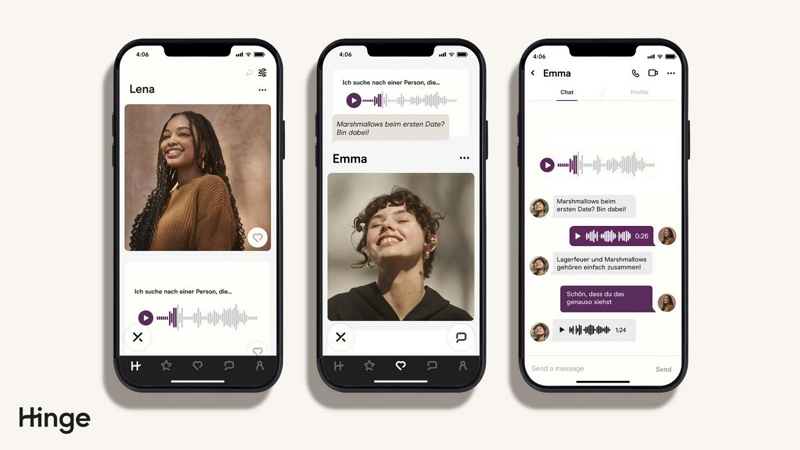
Hinge stands out from the crowd of dating by ditching the endless swiping culture in favor of fostering meaningful relations. In fact, it boldly promotes itself as a “dating app designed to be deleted.” While it doesn’t have the largest user base compared to other dating apps, Hinge is seeing steady growth.
Key Features:
- Detailed Profiles & Prompts: No boring bios. Hinge provides tons of prompts like “Two truths and a lie” and answers with text, photos, or voice notes.
- “Dealbreakers” Filter: Save time and frustration by setting non-negotiables like smoking, desire for kids, etc.
- “Likes” with Comments: Go beyond “yes” or “no” by liking specific profile elements and adding comments.
Pros:
- Promotes compatibility-based matching
- Encourages thoughtful interactions
- Attracts users seeking serious relationships
Cons:
- Smaller user pool than competitors
- Creating in-depth profiles require some effort
- Certain user reviews claim they faced bans from the app for reasons that were deemed invalid.
| Membership | One week | One month | Three months | Six months |
|---|---|---|---|---|
| Hinge+ | $14.99 | $32.99 | $64.99 | $99.99 |
| HingeX | $24.99 | $49.99 | $99.99 | $149.99 |
Bumble Dating App Review
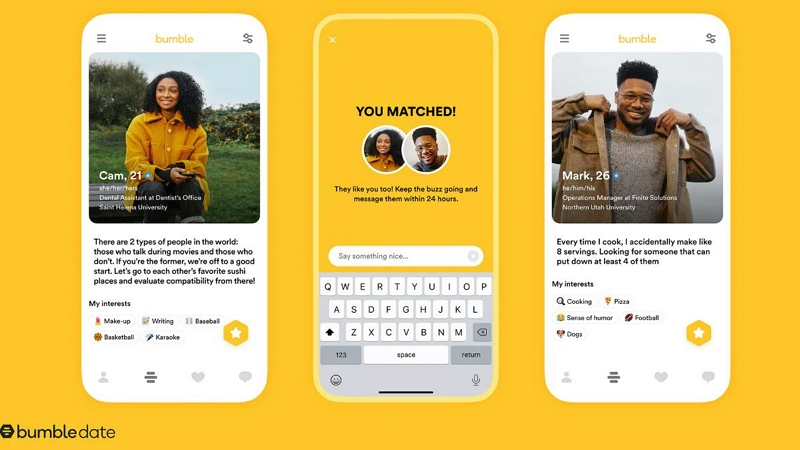
Bumble challenges traditional dating dynamics by putting women in charge. On Bumble, only women can send the first message after matching. The idea is to create a safe dating app for women, given they will not be overwhelmed by unwanted messages often experienced on other dating apps.
Key Features:
- Women Message First: After a match, women have 24 hours to start the conversation, eliminating passive matches for women.
- Bumble BFF & Bizz: Dedicated modes to find friends and create professional connections.
- Safety & Verification: Options like photo verification or badges help users feel more secure.
Pros:
- Empowers women in the dating process
- Reduces unwanted messages for women
- Offers modes for friendship and networking
Cons:
- 24-hour window adds pressure for women
- Smaller potential match pool in less populated areas
| Bumble Subscription | 1 week | 1 month | 3 months | 6 months |
|---|---|---|---|---|
| Bumble Boost | $8.99 | $16.99 | $39.99 | $54.99 |
| Bumble Premium | $19.99 | $39.99 | $76.99 | $299.99 |
Bumble also unveiled the Spotlight and Super Swipe functions. Spotlight elevates your profile to the top of your area, while Super Swipe allows users to send enhanced “likes,” making them more noticeable. It’s advisable to use these features on Sundays between 8 and 10 p.m., when user activity is at its highest.

Tinder Dating App Review

Known for its fast-paced matching and massive user base, Tinder is the most popular dating app among users worldwide. It is known for its simple approach which focuses on creating looks-based matching.
Key Features:
- Swipe Left/Right: The iconic swiping interface: swipe right to like, left to pass.
- Super Likes & Boosts: Features to get increased visibility for your profile.
- Global Passport: Paid feature lets you change your location to match in different cities.
Pros:
- Huge user base for potential matches
- Simple, intuitive swipe-based interface
- Good option for casual encounters
Cons:
- Focus on appearance can be superficial
- Potential for harassment and unwelcome messages
- Many valuable features limited behind a paywall
| Tinder Subscription | 1 week | 1 month | 6 months |
|---|---|---|---|
| Tinder Plus | $12.99 | $24.99 | $99.99 |
| Tinder Gold | $18.99 | $39.99 | $139.99 |
| Tinder Platinum | $24.99 | $49.99 | $179.99 |
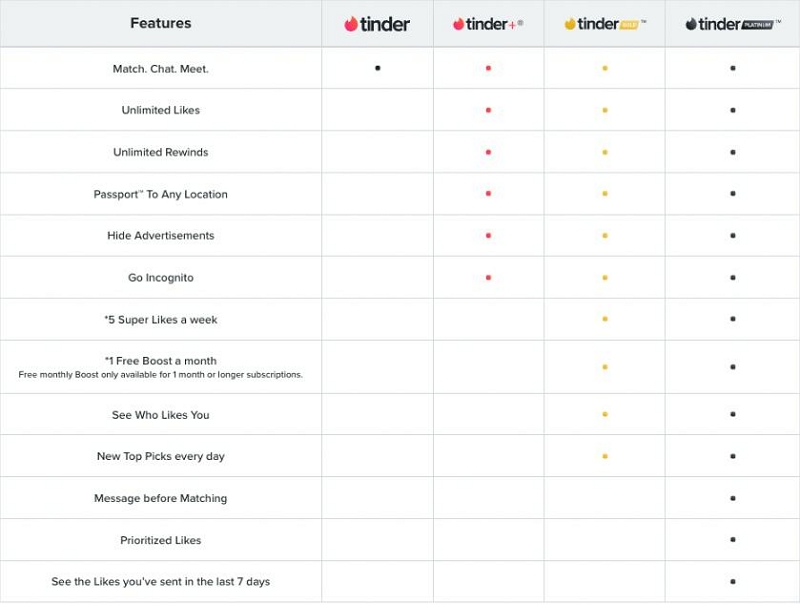
Part 2: What are the Main Differences Between Bumble, Tinder, and Hinge in terms of User Experience?
Control & Initiation
- Bumble: Women hold the power to start conversations.
- Tinder: Classic equal footing, anyone can initiate, which is less restrictive compared to Bumble but can lead to unwanted messages.
- Hinge: Encourages both parties to engage through prompts but requires more effort upfront.
Pacing & Matching Focus
- Bumble: 24-hour window adds a time factor. And the matches become useless if you’re passive.
- Tinder: Swipe-focused for rapid-fire decisions, but it also means it focuses on more matches over meaningful relationships.
- Hinge: Slows the process with profiles and prompts. While it means fewer options, it creates potentially higher-quality matches.
Effort vs. Reward
- Bumble: Varied effort – women must message, men wait. However, it is more balanced than Tinder.
- Tinder: Minimal effort leads to many matches but finding quality takes time.
- Hinge: Front load effort with profile creation. But the algorithm really rewards those willing to put in the work.
Choosing the right app isn’t one-size-fits-all. You will have to assess your needs and choose one that caters your interest. For instance, if you are a woman and seek control of the dating process, Bumble is the way to go. If you are looking for quick matches, Tinder is more suitable.
Bonus: How to Find Matches Outside Your Region on Any Dating App iPhone
If you’re seeking a broader range of matches or aiming to safeguard your real location, leveraging the iWhere iPhone Location Changer app is highly recommended. With its affordable subscription and versatile functionality, this tool empowers you to discover matches worldwide without physically relocating. Simply connect it to your iPhone, and you can instantly teleport to any desired region, granting you greater flexibility in your search for connections.
iWhere gives you access to advanced features that allows you to find matches in one region or multiple regions simulatanoeulsy, Thanks to its multiple location spoofing modes – modify location mode, one-stop mode, multi-stop mode, and joystick mode.
Additionally, iWhere iPhone Location Changer allows you to save location history of where you can find potential matches. And it supports importation and exportation of GPX files, allowing you to change your location using custom settings.
Key Features
- Trick any type of location-based dating app or website in just a single click.
- Offers a flexible joystick that you can use to enhance gaming experience when playing AR games like Pokemon Go and Monster Hunter Now.
- Modify GPS location using four types of location spoofing modes with customized speed.
- Customizable speed from 1m/s to 50m/s.
| Type of license | 1 month license | 1 year license | Lifetime license |
|---|---|---|---|
| Cost | $9.99 | $39.99 | $49.99 |
| Supported devices | 6 iOS Devices/1 PC | 6 iOS Devices/1 PC | 6 iOS Devices/1 PC |
Step 1: After you install the iWhere iPhone Location Changer app on your computer, launch it and click the “Start” button to begin the process.

Step 2: Connect your iPhone to the computer and choose the “Modify Location” mode.

Step 3: Once you select the mode to modify your location, iWhere will load a map like the one in the screenshot below on your screen. Navigate to the top-left side of your screen and type the “Destination” where you’d like to find a potential match into the “Search Bar”. Then, click “Confirm Modify” to finish.

Conclusion
The dating app scene might be overwhelming, but do not lose hope! Understand the difference between these apps before signing up. Whether you want meaningful interactions, the thrill of many options, or control over the pace, — choose one that answers your needs!
