Updated on 2024-06-27
1769 views
5min read
You might find that location-based algorithms occasionally narrow down your dating options. Now don’t feel sad! This is where changing locations or spoofing comes in. In this article, we will help you master how to change location on Facebook dating apps and introduce you to the best location spoofer as a bonus. Let’s get it!
Part 1: [Official] How to Change Location on Facebook Dating?
Facebook offers a dating feature that lets you connect with a broader range of people. FB Dating helps search for dates within a 100-mile radius. While it’s a good mileage, some of us might want to cast a wider net to find folks who match our preferences. Curious about how to change location on Facebook dating app? Well, you can do it manually by yourself. And it’s pretty straightforward. Here’s how to do it.

Step 1: First, open the Facebook app and tap “menu” at the bottom of your screen.
Step 2: Select “Dating” to open Facebook Dating.
Step 3: Click on your profile picture in the top left corner.
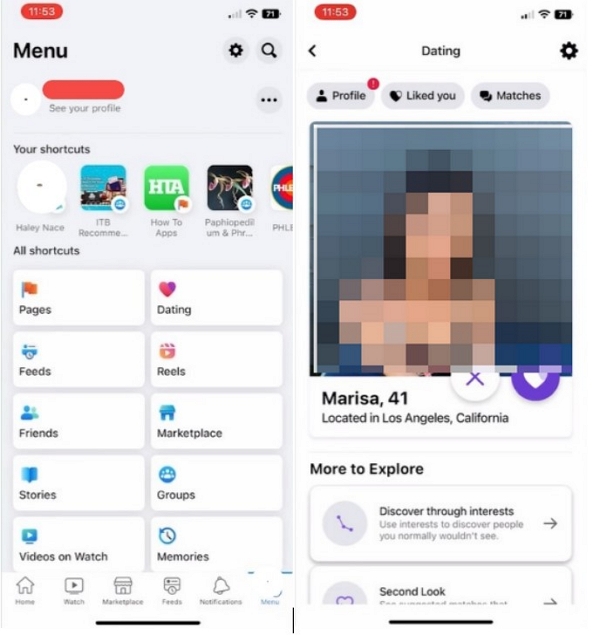
Step 4: Tap on the “Edit” option on your profile. Scroll down. Then click “Dating Location”.
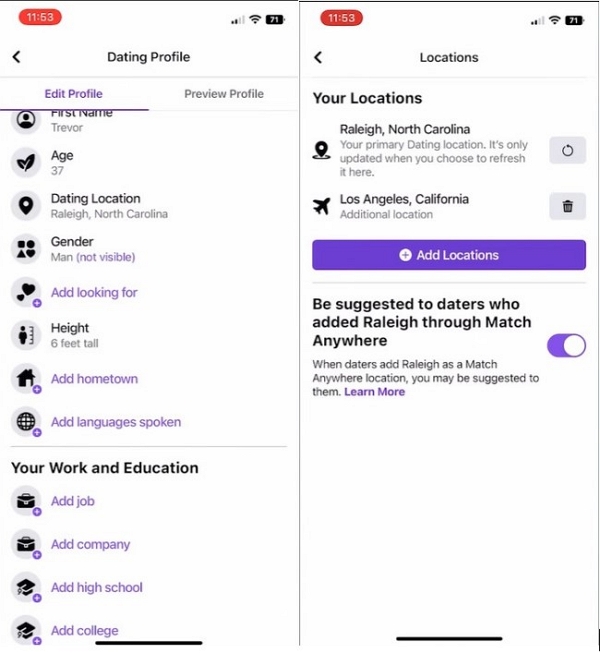
Step 5: You can choose to update your current location or enter a new location manually.
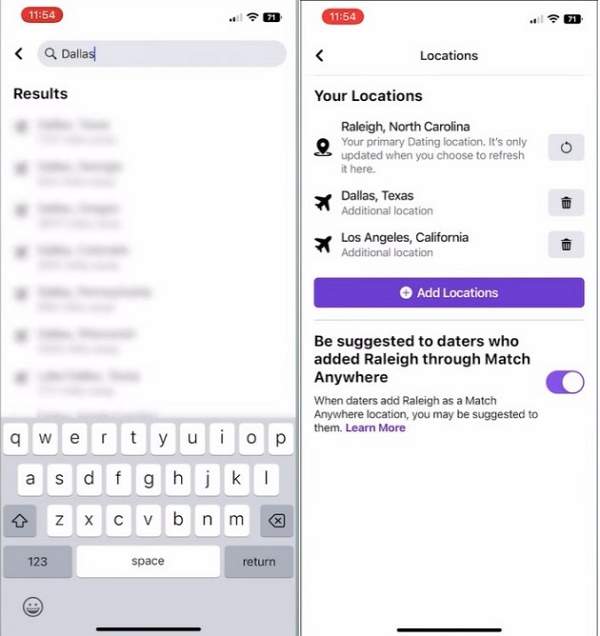
Step 6: Click on “Save” to confirm the changes.
Part 2: Effective Ways to Switch Your Other Dating Apps Location
Now you know how to change location on fb dating app manually. But other apps don’t have options to alter the GPS. This is where location spoofers come in. There are many ways you can spoof your location on dating apps. Let’s talk about them now.
Way 1. Alter Your Dating Location with GPS-Changing App
If you’re a loyal user of Skout or Upward, then you know that changing location on your iPhone is something everyone wants. There are many users throwing questions like “How to change location on Skout dating app?” or “How to change location on Upward dating app?” No worries! There’s a spoofing app to your rescue. Let us introduce you to the iWhere iPhone Location Changer app. It allows you to change the location with a single tap. It has 4 modes (One-stop Mode, Multi-stop Mode, and Joystick Mode). The multi-stop mode helps you easily select and connect to different spots. It makes your iPhone location move within those regions while looking for your ideal match. The joystick mode gives you more independence to move freely to any location around the world without needing to take a long walk!
The app also has been a powerhouse for dating apps like Skout, Upward, and Bumble. Also, it allows you to fake locations on AR gaming apps, Google, Uber, etc.
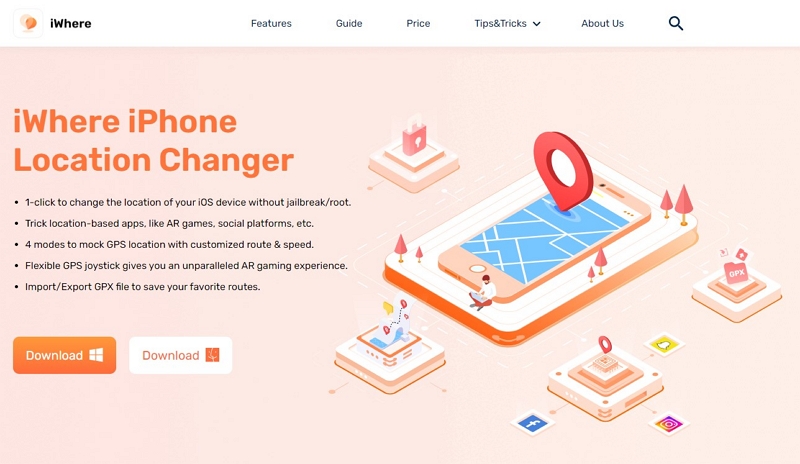
Key Features:
- iWhere can spoof the location without rooting or jailbreak.
- The app easily customizes your iPhone’s moving speed while spoofing your location. You can customize the moving speed from 1 m/s to 50 m/s.
- iWhere allows you to import or export GPX files so you can even customize your device location. You can record and save route history for each move. That includes distance while changing location.
- This GPS joystick apk can fake your location from the apps that have access location permissions. It helps protect your identity and privacy.
Steps to Use the iWhere iPhone Location Changer:
Step 1: Launch the iWhere iPhone Location Changer, then click “Start”.

Step 2: Open the app and connect your iPhone to a PC or Mac. Then, tap on the “Modify Location Mode”.

Step 3: Choose the sites you want to use as your location on Upward or Skout from the map. Then, click “Confirm Modify”.
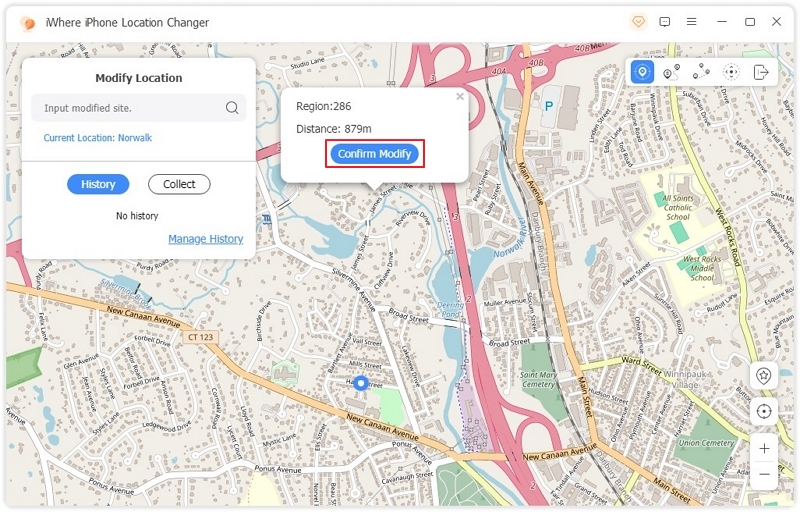
Or you can enter the name of location in the bar. Then, tap on the “Confirm Modify” option to change your location on the dating apps based on the settings you made.

Way 2. Change Your Dating Location with VPN
You can use a VPN too for changing GPS on dating apps. Using a VPN lets you tap into servers worldwide. The tool masks your true location and makes it seem like you’re elsewhere. It’s like teleporting your online presence! Using VPN can be a great way to access profiles beyond your timezone. But VPN subscriptions are not cheap, and can cause the network to be unstable and unable to load content properly. If multiple users use the same network line, if one user’s illegal operation causes the line to crash, the entire line of users will be banned from using. Anyway, if you’re still into it, check out this quick step-by-step guide on how to change location on dating apps through VPN.
Step 1: Install a reliable VPN application like NordVPN or ExpressVPN on your Android device or iPhone.
Step 2: Open and set up the VPN app. Then, connect to a server in the desired location.
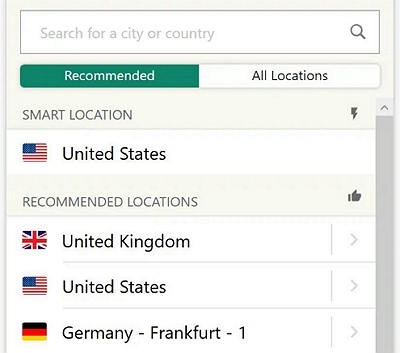
Step 3: Finally, go to your chosen dating apps and check if the location has changed.
 Note:
Note: - With this approach, there are few options for where you can change location.
Way 3. Adjust Dating Location Using Proxy
If you are wondering “How do I change my location on facebook dating app without using VPN or apps?” Then you can go for a proxy server for spoofing location. Connecting the device to a Proxy server can change the GPS then it switches your location to match the one defined by the server. Thus masking your true whereabouts. However, the risk of this method is that improper operation can easily lead to privacy disclosure and hacking.
Step 1: First, get reliable proxy server information from the proxy server list and copy it.
Step 2: Open the settings app on your iPhone.
Step 3: Then, open the Wi-Fi settings. And choose the Wi-Fi you are connected to.
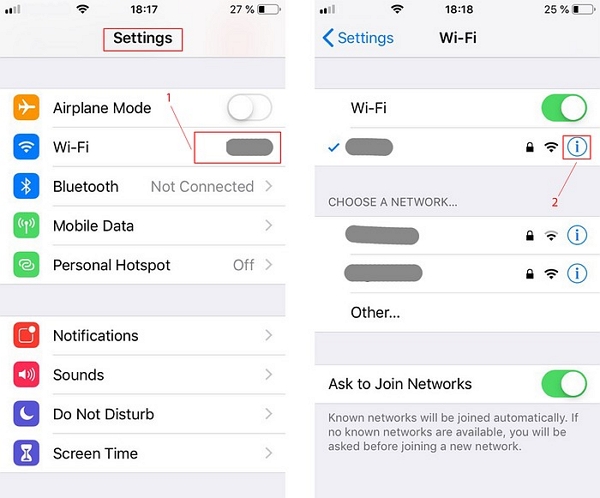
Step 4: Now, scroll down, and tap on the “Configure Proxy” option.Switch to the Manual mode.

Step 5: Then, input all the proxy information that you had copied from the Proxy server list on the configuration screen, and save them. That’s it, your location will be changed to that specific proxy address.
Bonus: How to Turn Facebook Dating Location Services On and Off
We already told you the details on how to change location on fb dating app. But for the sake of your privacy, you might want the option to toggle it on or off at will. Let us tell you about that now.
For Android:
Step 1: Head to your phone’s home screen and click on the “Settings” app.
Step 2: Tap on Apps or App Management (depending on your device) from the settings.
Step 3: Scroll through the app list or use the search function to find Facebook Dating.
Step 4: Tap on it to access its app information screen. Look for the section labeled Permissions or App Permissions.
Step 5: Now you should see an option for Location. Click on it. Here, you’ll be able to turn location services on or off specifically for Facebook Dating.
For iOS:
Step 1: Tap on the “Settings” icon from your device’s home screen.
Step 2: Now, navigate to the Privacy section. This is where you can control app permissions for various functions like location.
Step 3: Tap on Location Services. You’ll see a list of apps that have requested access to your location. Scroll through it or use the search bar to find Facebook Dating.
Step 4: Here, you’ll see a toggle switch next to Facebook Dating. You can now turn it on or off whenever you seem fit.
FAQs:
Why is location important in dating apps?
Location plays a big role in dating apps because it affects what you prefer, how the app works, features, and even safety measures. Apps use your location to try to show you people nearby who might be a good fit. It’s all about making sure you see the right people and have a good experience. Also, it ensures you a better chance of finding someone special.
Are there privacy concerns related to sharing my location on a dating app?
Sharing your location on dating apps may come with privacy concerns. So, try to share fake location or use spoofing apps like iWhere iPhone Location Changer to protect your privacy.
Can I control who sees my live location on social apps?
Many social media platforms allow you to control who sees your live location. This means you can choose to share your whereabouts with specific friends, create a custom list of viewers, or disable the feature entirely. Typically you’ll need to find the “Privacy Settings” and tap on the “Location Services” section on your Facebook to manage this setting. Go to the “Snap Map” feature if you’re using Snapchat.
Please note that the specific steps might differ slightly between apps but the general idea remains the same. This is how you can get full control over who you give access to see your location.
Conclusion:
Having a complete idea about how to change location on dating apps will help you create a wider dating pool. It not only helps you find new connections, but also helps to protect your identity and privacy. First learn how to change location on the Facebook dating app or other apps. Then use the best spoofing option or VPN and you are all set for new adventure. Who knows, you might even find your soulmate! Happy dating!
