Updated on 2024-06-27
2885 views
5min read
In the big world of online dating, OkCupid is a popular choice for people looking for meaningful connections online. With lots of users and different types of relationships, like casual or long-term, OkCupid is for everyone. But what if you want to meet people from other places? Don’t worry, this guide is for you!
In this guide, we’ll shed light on a question which is “Can you change location on OkCupid?” Also, we’ll discuss how to change location on OkCupid. Read on to find out how to do it and discover new people and opportunities.
Part 1: How Does Location Change Work on OkCupid?
Ever wondered how OkCupid helps you find love nearby? It’s all about location! Let’s break it down. Say you’re chilling in your hometown; OkCupid can scout potential matches within a cozy 15-25-mile radius. But if you’re feeling adventurous and want to explore beyond your backyard, just use Discover feature in OkCupid. OkCupid will tap into your GPS, casting a wider net based on where you are right now. Plus, you’re in control—you can adjust the search radius to fit your mood.
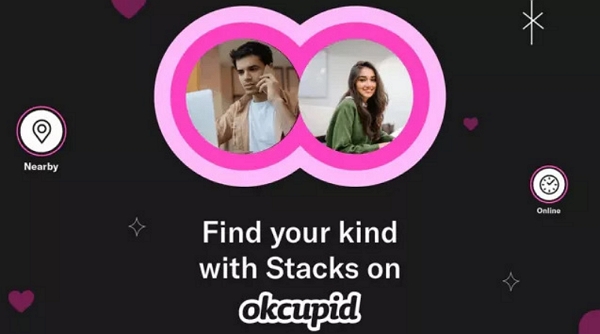
The Reason You Need to Change Location on OkCupid
Changing your location on OkCupid can be beneficial for several reasons:
- By changing your location, you can explore matches outside of your immediate area. This can be particularly useful if you live in a smaller town or city with limited dating options.
- If you’re planning to visit a different city or country, changing your location on OkCupid allows you to connect with potential matches in that area before you arrive. This can help you line up dates or simply meet new people while you’re traveling.
- Sometimes, changing your location can provide a layer of privacy and security. If you’re worried about people you know finding your profile, or if you want to keep your dating life separate from your career or social circle, adjusting your location can help you stay anonymous without having to use incognito mode.
Part 2: How to Change Location in OkCupid Officially?
Ever wanted to find a date or make new friends in a new city? Well, OkCupid has got you covered! Whether you’ve recently moved or you’re just visiting, changing your location on OkCupid is super easy. Here’s how you can change location in OkCupid officially.
Step 1: Open the OkCupid app and tap on your profile photo.
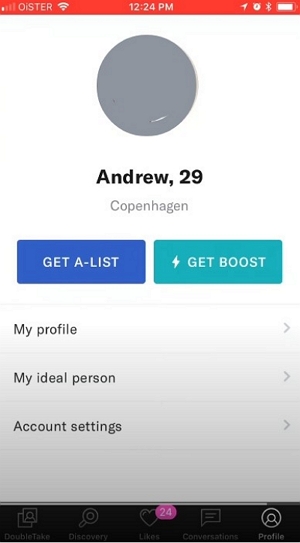
Step 2: Look for the Pen icon and give it a tap.
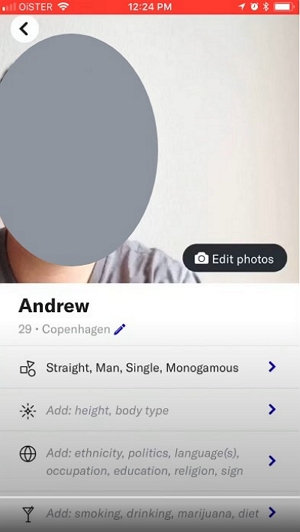
Step 3: Now, you can update your location to wherever you are.
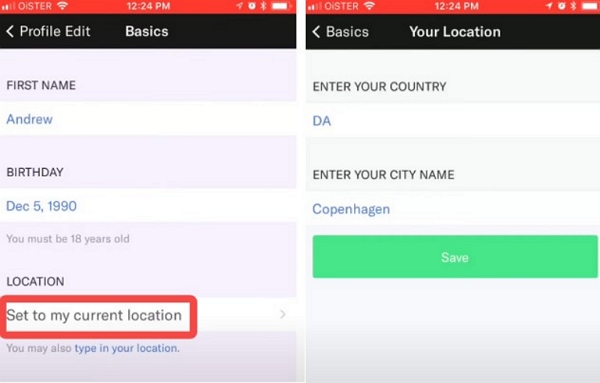
Step 4: If you’re using OkCupid on your computer, simply log in and head to the Settings page. Click on “Listed Location” and update it to your current spot.
Part 3: How to Fake Location in OkCupid on iOS?
Want to fake location in OkCupid on iOS? Say hello to iWhere iPhone Location Changer! It’s like having a teleportation device right on your computer. With iWhere, you can change your iPhone’s location to anywhere in the world without breaking a sweat. No need to tinker with complicated apps or risk jailbreaking your device. All you have to do is install iWhere on your computer, connect your iPhone.
It’s a versatile tool that can help you fake your location for various purposes. Need to shake off a persistent ex on social media? Done. Want to scout out potential matches on dating apps from a different city? Easy peasy. iWhere comes packed with cool features like customizable speed and routes, import/export of GPX files, and even a joystick for precise control. Plus, you don’t need to be a tech whiz to use it.
Key Features:
- Switch your location on Facebook, Instagram, OkCupid, or any social app with just a tap. You can even play games from different parts of the world!
- Saves your journey into an iWhere history or GPX file, so you can relive your adventures or share them with friends anytime you want.
- With joystick mode, you can move your iPhone’s location to anywhere you want, using your computer’s keyboard or mouse.
- You can customize the speed and direction of your device’s movement, from a slow 1 meter per second to a lightning-fast 50 meters per second.
Here are the steps to change OkCupid location with iWhere iPhone Location Changer.
Step 1: Open iWhere on your iPhone and hit “Start”.

Step 2: Connect your iPhone to the computer and tap “Trust” on your iPhone screen. Then, press “Modify Location”. You can also select different modes for changing your location.

Step 3: Once you choose how to change your location, a map will pop up. You can check out different spots by zooming in or out on the map.

Step 4: Type the place you want to go in the “Search Box” on the top left and click “Confirm Modify” to switch location in OkCupid.

Part 4: How to Fake Location in OkCupid on Android?
Looking to spice up your OkCupid dating experience by changing your location on Android? No worries, we’ve got you covered! Here is how to change your location on OkCupid –
Step 1: Go to the Google Play Store and get the Fake GPS Location-GPS Joystick app. But wait, before you do that, you need to activate Developer Mode on your Android device.
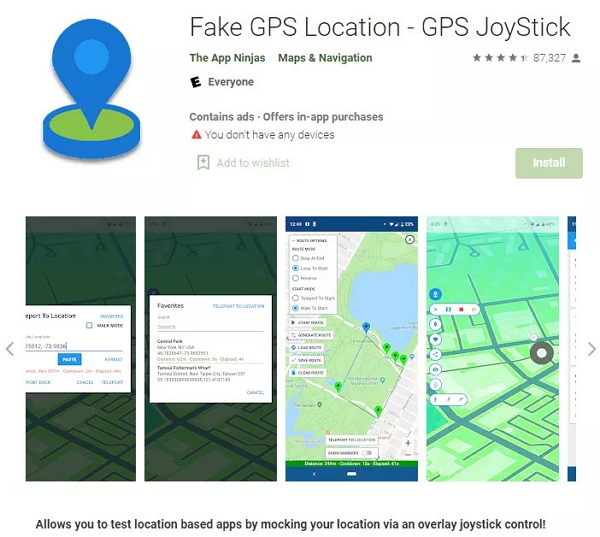
Step 2: To activate Developer Mode, head to Settings, then tap on either My Phone or About Phone.
Step 3: Tap the Build number button 7 times.
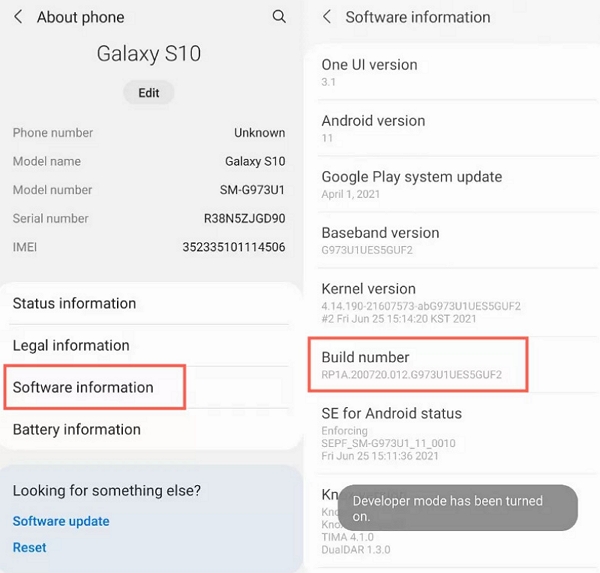
Step 4: Now that you’ve unlocked Developer Mode, access it from Android’s Settings menu and turn it on.
Step 5: In Developer options, find and tap on “Select mock location app”. Now, you have to pick the Fake GPS Location-GPS Joystick app.
Step 6: Launch the Fake GPS Location-GPS Joystick app and tweak your location settings to your heart’s content before diving into OkCupid to find your next match.
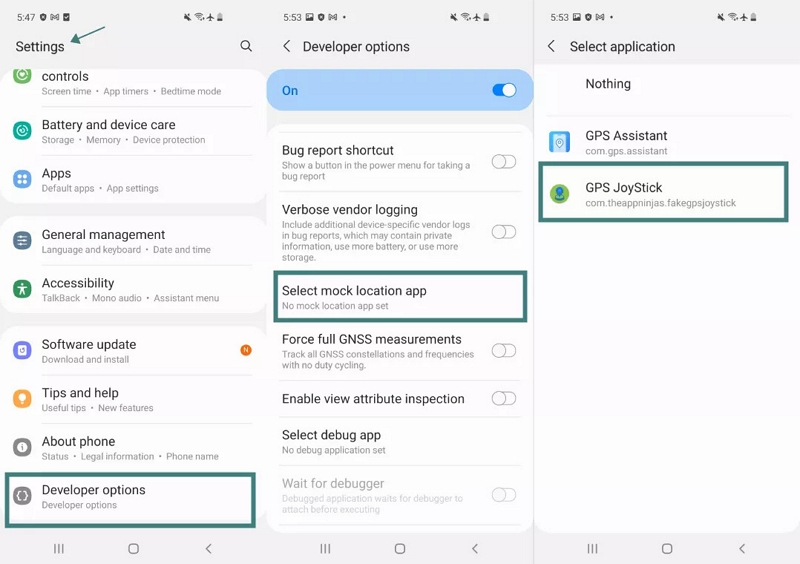
FAQ:
Q1: Can you search for specific criteria on OkCupid?
Yes, OkCupid typically allows users to search for matches based on specific criteria such as age range, location, interests, and relationship preferences. You can usually set these preferences in the search filters provided by the platform. You need to tap on “Looking For” after going to your profile. It’ll help you to change these settings.
Q2: What are the paid features on OkCupid?
Unlocking extra perks on OkCupid can make your online dating better. A free account lets you chat and connect, but upgrading to Basic, Premium, or Incognito Mode opens up more options.
- With Basic, you can send unlimited Likes, set dealbreakers, get rid of ads, and see all your Intros at once. Intros are the first messages from users you’re interested in.
- Premium gives you even more. You can see who likes you before you like them, see how others answer questions, and get 3 free SuperLikes each week. You can also pick and choose premium features like Boosts to make your profile more visible or SuperBoosts for even more visibility. Read Receipts show who’s reading your messages, and Stacks help you filter matches.
- Incognito Mode lets you stay active while staying hidden from people you haven’t shown interest in. Only those you’ve Liked or messaged can see your profile.
- What’s better Tinder or OkCupid?
Searching for love online but don’t know where to begin? Let’s talk Tinder vs. OkCupid! Picture this: Tinder is like a bustling party filled with young, fun-loving people looking for casual connections. It’s all about swiping and matching with folks nearby, making it perfect for spontaneous meetups or flings.
Now, switch gears to OkCupid. It’s more like a cozy café where people are there for meaningful conversations and connections. OkCupid attracts a diverse crowd, including LGBTQ+ and polyamorous folks, as well as older individuals who are seeking something deeper than just a quick fling.
Conclusion
In this guide, we talked about how to change location on OkCupid. Changing where you are on OkCupid gives you lots of options. If you want to meet new people, plan trips, or check out a different city, OkCupid lets you do that. It’s easy to move around, whether you’re using an iPhone or Android phone. And if you want even more options, iWhere iPhone Location Changer can help you pretend to be somewhere else. It’s a fun way to make your OkCupid experience even better. So don’t stick to just one place—try new things with OkCupid and iWhere!
