Updated on 2024-06-27
2289 views
5min read
In today’s digital world, where finding connections is as easy as a tap on your phone screen, Tinder stands out as the top spot for modern romance. With millions of people using it all over the world, it’s changing how we meet and chat in the 21st century. But hidden among all the user profiles is something special: Tinder Gold.
This fancy subscription gives you access to extra features that can make your dating experience even better. Interested, but not sure if you want to pay for it? Don’t worry! In this guide, we’ll show how to get Tinder Gold for free. So, you can enjoy all the perks without spending any money.

Part 1: Tinder Gold Subscription Plan Details for You
Tinder Gold is a premium subscription service offered by the Tinder dating app. It provides users with additional features and benefits to enhance their experience. Here’s a breakdown of what you get with a Tinder Gold subscription:
- See Who Likes You: One of the key features of Tinder Gold is the ability to see who has already liked your profile before you swipe. This saves you time by allowing you to focus on potential matches who have already expressed interest in you.
- New Top Picks Every Day: Tinder Gold provides you with a curated list of top picks each day, based on your preferences and activity on the app. These top picks are profiles that Tinder’s algorithm thinks you’ll be interested in, increasing your chances of finding a meaningful connection.
- 5 Super Likes a Week: Super Likes are a way to show someone that you’re interested in them. With Tinder Gold, you get 5 Super Likes per week, giving you more opportunities to stand out and make a memorable impression.
- 1 Free Boost a Month: Boost is a feature that puts your profile at the top of the queue for a certain period, increasing your visibility and chances of matching with someone. Tinder Gold subscribers receive 1 free Boost per month, helping them to get more matches and interactions.
- Free Monthly Boost: This is a special offer available only for Tinder Gold subscribers who have signed up for a subscription of one month or longer. It’s an additional Boost that you can use to further enhance your profile’s visibility and increase your chances of finding matches.
- Everything from Tinder Plus: In addition to the features exclusive to Tinder Gold, subscribers also get access to all the benefits of Tinder Plus. This includes features like unlimited likes, the ability to rewind your last swipe, a passport to swipe and match with users in different locations, and no ads.
There are 3 pricing models available:
- 12 Months for $12.50 per Month
- 6 Months for $18.83 per Month
- 1 Month for $21.99 per Month
Part 2: How to Get Tinder Gold for Free?
Even though Tinder Gold usually costs money, there are ways to use it for free. Let’s check out these methods to see how you can get Tinder Gold without spending any money.
Method 1: Get a free 3-day Tinder Gold trial
Tinder Gold gives you all sorts of amazing perks, but you might be hesitant to commit without trying it first. That’s where the 3-day trial comes in handy. You get to test-drive all those fancy features and decide if it’s worth your time and money. But hey, remember to keep an eye on the calendar because if you forget to cancel before those 3 days are up, your wallet might feel a little lighter.
Step 1: Open up your Tinder app and tap the “Upgrade to Gold” option.
Step 2: You’ll see a few different subscription plans pop up. Take your pick from the options – whether you’re thinking short-term or long-term commitment, Tinder Gold has got you covered.
Step 3: Once you’ve chosen your plan, it’s time to dish out those bank details. Yep, they’ll need that info to set you up for the trial.
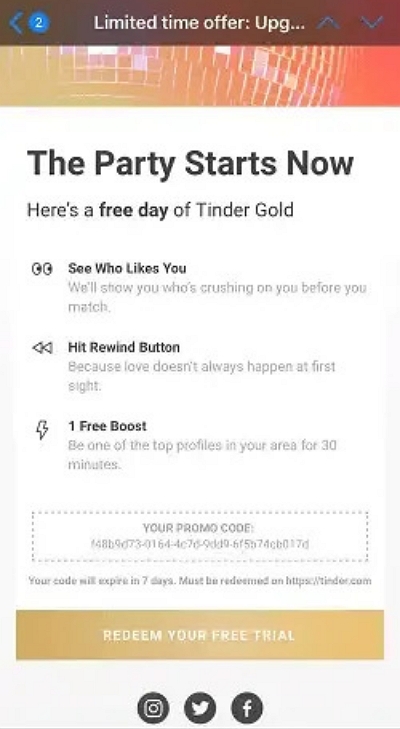
Method 2: Get Tinder gold promo codes from the online website
Unlocking Tinder Gold just got easier! Forget about the hassle of punching in your bank details. Now, you can snag a free promo code for Tinder Gold from online websites. Here’s how:
Step 1: Head over to a site like CouponUpto or Zoutons. They’re like candy stores for promo codes.
Step 2: Search for Tinder Gold and pick a code that fits your budget. Click “Show code”.
Step 3: Tap to copy the code and zip it over to the Tinder Gold website. Choose your plan and add it to your cart. At checkout, paste in your special code.
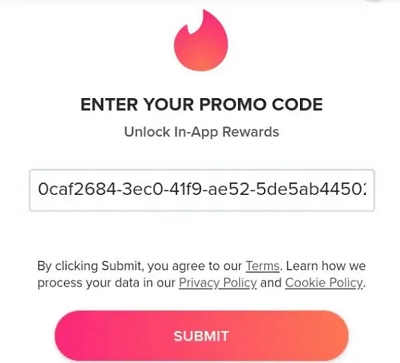
Step 4: Just wait for your shiny new Tinder Gold privileges to kick in.
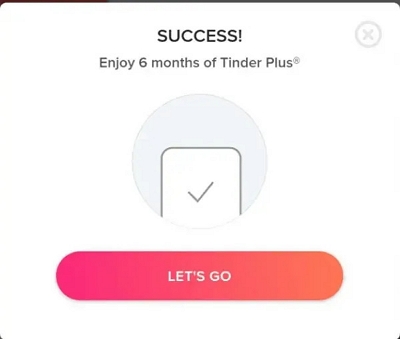
Method 3: Download the cracked version of Tinder APK
You can also download Tinder Gold for free with the APK. Here are the steps to download the cracked version of Tinder APK.
Step 1: Find a cracked version of Tinder, which is like a special version that you can get for free. These versions often have extra features you’d normally have to pay for.
Step 2: Before you can download and install this special Tinder, you need to allow your device to install apps from places other than the official app store. You can do this by going into your phone’s settings, finding the security section, and then turning on the option for “Unknown sources (third-party)”.
Step 3: Once you’ve made that change, you’re ready to hunt for the modified Tinder. Just search online for something like “Tinder MOD APK” and you should find what you’re looking for pretty quickly.
Step 4: When you find the MOD APK file, download it to your device.
Step 5: After its finished downloading, tap on the file to start the installation process. You might need to give your phone permission to install the app.
Step 6: Once it’s installed, open the app, and you’ll have access to all the special features of Tinder Gold without having to pay for them. Now you can enjoy all those premium features without spending a penny!

Method 4: Use the HTML elements of a web page
For web designers and tech wizards, this trick is a piece of cake. But fear not, even if you’re new to the game, stick with me and you’ll be peeking behind the curtain in no time.
Step 1: Log into Tinder on your computer and right-clicking “Inspect”.
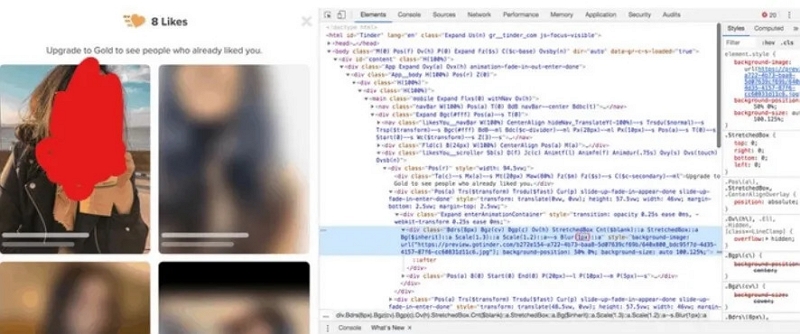
Step 2: Freshen up the page and scout for the secret code.
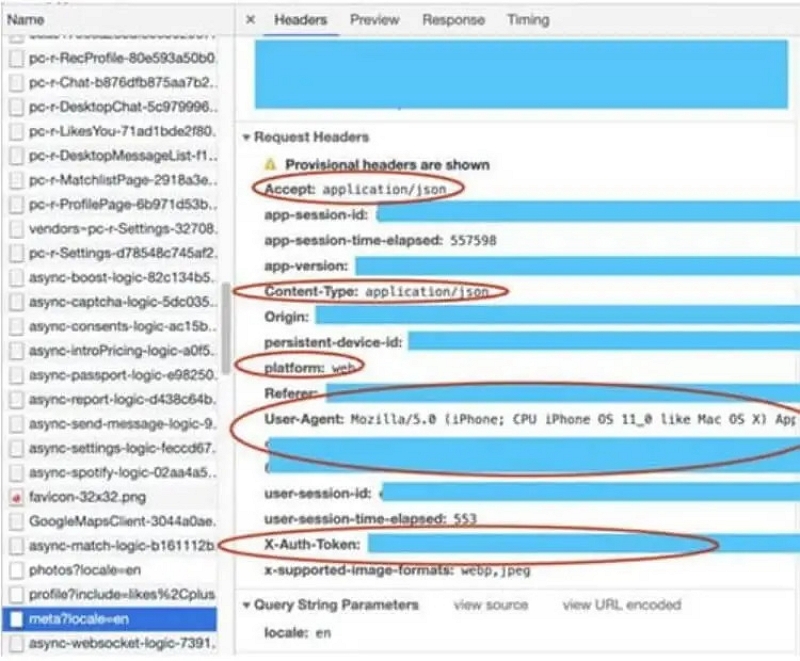
Step 3: Head over to aka GetPostman website and create your account.
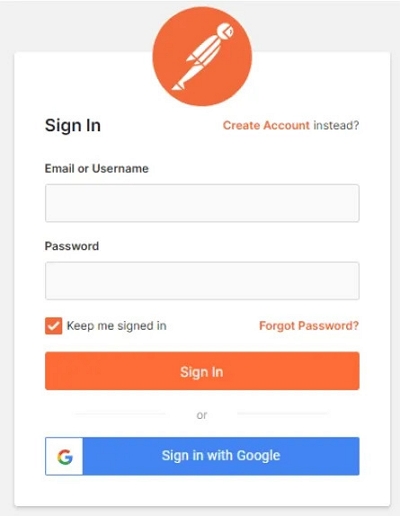
Step 4: Upon logging in and submitting an endpoint request, you’ll discover the unblurred photo within.
Bonus: Improve Your Chances of Getting More Matches on Tinder
Looking for more Tinder matches? Meet iWhere iPhone Location Changer, your secret weapon. It lets you change your location on Tinder without splurging on a subscription. Unlike Tinder Passport, iWhere offers attractive features like multi-stop mode and joystick mode. With multi-stop mode, you can hunt for matches in several places at once by creating a custom route. Joystick mode lets you navigate Tinder’s map like a video game, exploring wherever you please. Plus, you can bookmark your favorite spots for future adventures.
Key Features:
- Customized iPhone Movement: Automatically adjust your iPhone’s movement speed between 1 m/s to 50 m/s while changing your Tinder location, ensuring seamless transitions.
- Beyond Tinder: Not just for Tinder! Use iWhere to fake your location while playing AR games like Pokemon Go, opening up a world of possibilities beyond dating.
- Location Spoofing Modes: Explore various location spoofing modes including one-stop mode, multi-stop mode, and joystick mode to discover matches wherever you desire.
- Import Custom Locations: Import custom location settings using GPX files, giving you the freedom to choose any location you desire.
Improve your chances of getting more matches on Tinder
Step 1: Get iWhere installed on your computer and plug in your iPhone.
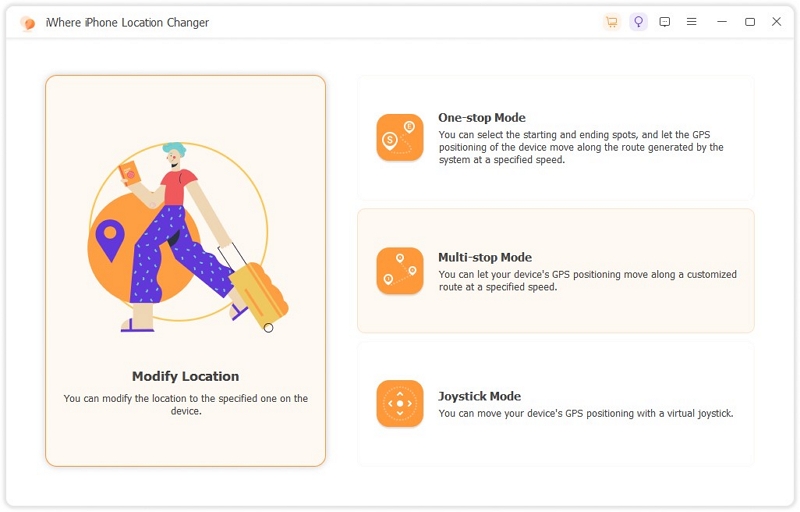
Step 2: Now, you’ve got two modes to play with.
Option 1: Click the “Multi-stop” mode and pick spots on the map where you want to find matches.
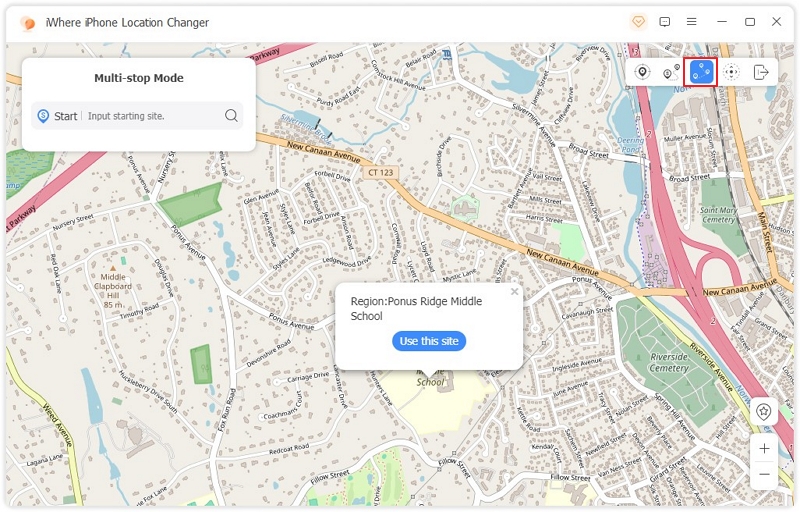
- Hit “Start Move” and watch your iPhone teleport to those spots.
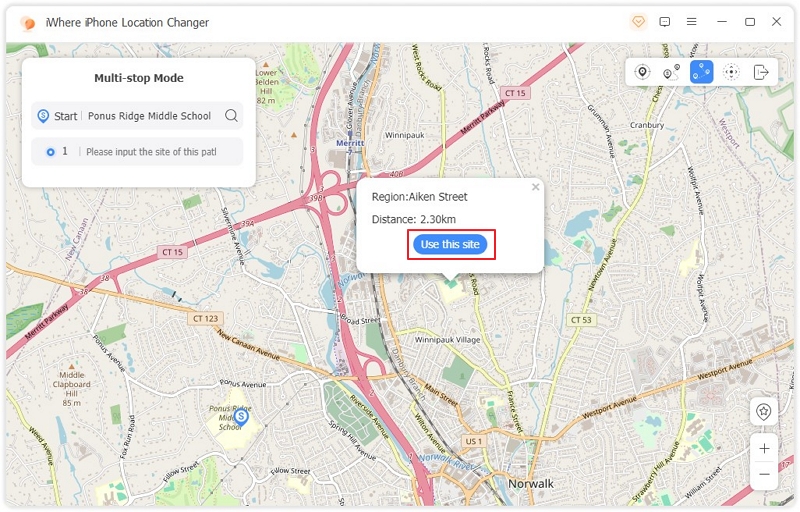
Option 2: Choose “Joystick” mode and control your location using your computer.
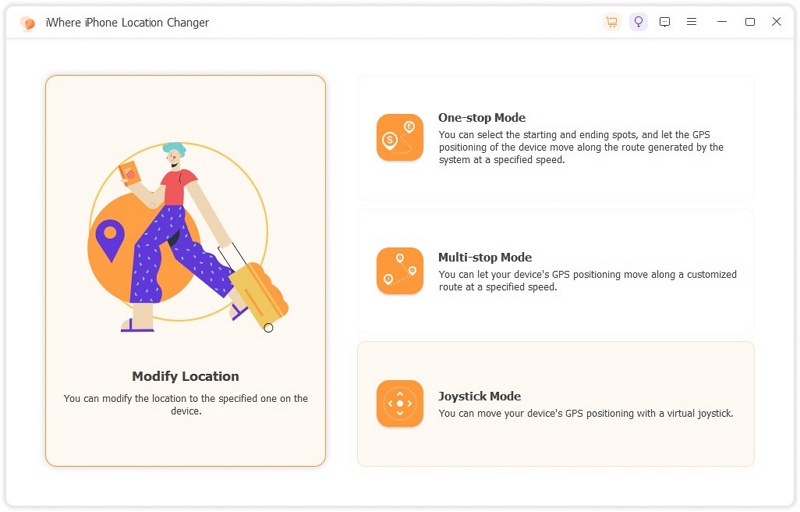
- You can move freely around the world with just a click or a tap.
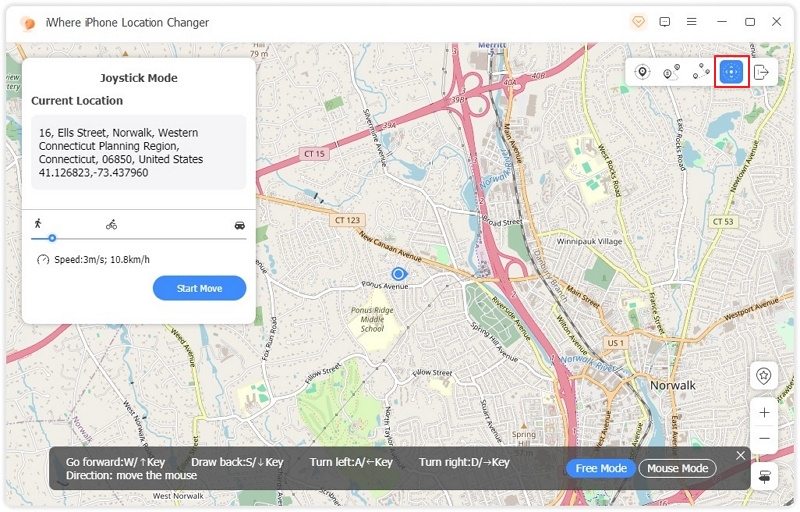
FAQs
Q1. Do Tinder code generators function as intended?
Ever wondered if those Tinder code generators work? Well, here’s the scoop: they don’t! Don’t be fooled by those flashy promises of free Tinder Gold subscriptions. Those websites are just trying to pull a fast one on you. Stay sharp and steer clear of these sneaky scams.
Q2. What are some tips for creating a successful Tinder profile?
Want to level up your Tinder game? Here are some juicy tips to make your profile sizzle and spark interest!
- Picture Perfect: Ditch the blurry selfies and choose photos that make you shine like a star! Think clear, well-lit, and flattering. Oh, and keep it solo – group pics can be confusing!
- Bio Brilliance: Your bio is like your dating resume, so make it count! Skip the cheesy lines and get real. Let your personality shine through and give potential matches a taste of the awesome human you are.
- Get Specific: Don’t be vague about your passions. Instead of just saying you like music or movies, spill the beans! Share your favorite tunes or the movie genres that make your heart race. It’ll help potential matches see the real you!
- Keyword Magic: Sprinkle some magic words into your bio to catch the eye of your dream match. Think about what they might be searching for and make sure you’re on their radar!
- Stay Active: The Tinder game is all about being in it to win it! So, don’t be a ghost – log in often, swipe with purpose, and don’t shy away from starting that conversation.
- Is it possible to use Tinder without linking it to my Facebook account?
Q3. Did you know you can use Tinder without having to connect it to your Facebook?
Yup, you heard it right! Instead of using your Facebook account, you can simply sign up with your phone number. But why would you want to do that? Let’s break down the reason why you would want to do that –
- Privacy on Point: When you link Tinder to Facebook, it can peek into your info, like your Facebook friends and photos. That might not sit well with everyone concerned about privacy.
- Avoid Awkward Encounters: Imagine swiping through Tinder only to come across your cousin or co-worker! By keeping Tinder separate from Facebook, you can dodge those potentially awkward matches.
- Stay in Control: Linking to Facebook means some of your profile info gets auto-imported, which can limit your control over what’s shown on your profile. But without that link, you have more say in what goes up and what stays out.
Conclusion
In this guide, we showed you how to get Tinder Gold for free. Tinder Gold has engaging features to make dating better, but it’s normal to want them for free. You can try them out without paying by using trials, codes, or different versions. Just be careful of scams and protect your privacy. If you want to improve your Tinder game, iWhere iPhone Location Changer can help. It lets you change your location, making it easier to find matches. Try it out to boost your Tinder experience!
