Updated on 2024-08-05
1742 views
5min read
Hily is one of the most reliable dating platforms for finding love. People from various locations use this site to find nearby matches with similar mindsets, potentially leading to meaningful connections. Hily pairs users based on the geodata from their devices. While this can be convenient by reducing the need to travel long distances, it can also limit your ability to explore matches from different races, tribes, and cultures. If you want to broaden your search, changing your location on Hily is the way to go.
This post will explore multiple techniques for changing your location on Hily. We’ll cover how Hily tracks your GPS data and how you can modify or disable this feature. Stick with us as we dive in.
Part 1: How Does Hily Work?
Hily uses geodata from your iPhone to pair you with like-minded individuals who share similar characteristics. The platform employs a smart GPS algorithm that updates with your movements. For example, if you move from Area A to Area B, Hily detects this change and adjusts accordingly, pairing you with potential matches in your new location. However, this feature is primarily available to users of the free version of Hily. Premium users have the advantage of searching for matches outside their geographical area without having to move an inch.
Part 2. How to Change Hily Location Within 3 Steps
Instead of spending an exorbitant amount subscribing premium just to find a soulmate outside your place of residence, altering the GPS algorithm of your device to read your desired location is the best thing to do. The changed GPS location applies to other location-based apps and is be helpful when you wish to prank your friends and followers. However, for you to achieve this, a GPS mocking tool like iWhere iPhone Location Changer is required. The software guarantees an easy way to change your GPS location on any iOS device. It’s a very flexible GPS simulation software with diverse GPS coordinates that you can choose from to alter your location.
With the intuitive UI, you can claim any region of your choice on any dating app, including Hily, and find the partner of your dreams without changing your position. Additionally, you can use it to fake your location on social media platforms such as X, Instagram, Facebook, and more, in case you wish to prank your friends and followers. Using iWhere to modify your location is safe as no one can decipher that you’ve made changes to your GPS.
Key Features
- One click and you are ready to teleport to any region around the globe without moving your body.
- Keep track of your previous GPS location data for future reference.
- Pick in-game gems on Pokemon GO and other AR games before anyone else by creating a path for navigation using this software.
- Select between the range of 1m/s to 50m/s to customize the speed of your GPS movement on the map.
Steps to Change Hily Location Using iWhere
Start with installing iWhere on your computer via the official website. Once done, follow the steps below to change your location on Hily:
Step 1: Run the software, tick the terms and conditions box, and click Start on the subsequent interface.

Step 2: Connect the iPhone you want to modify its GPS to your computer using a reliable USB cable. In case you are establishing a connection for the first time, a prompt will come up on your phone screen. Click Trust to proceed.
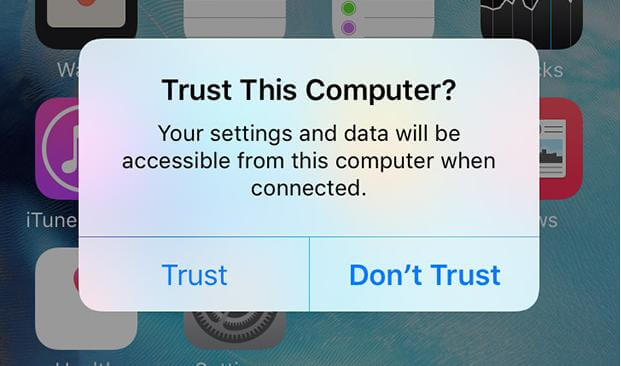
Choose Modify Location on your computer when the screen below appears:

Step 3: Now, iWhere will show a map that pinpoints your current position. Navigate to the left-hand side where you have the search tab and input your desired location.

Tap on Confirm Modify to save the new location on your iPhone. Without delay, Hily will start reading the newly selected GPS location.
Part 3. How to Change Location on Hily via Profile
From your profile page, you can make changes to your GPS coordinates on Hily. The dating app allows you to change your location manually via the settings panel on your account in case your GPS data fails to sync with it.
To alter your location on Hily via your profile, follow the steps below:
- Open Hily on your iPhone and make sure you are logged in to your account.
- Locate the Profile icon at the bottom right of the interface displayed.
- Next, select Menu at the top right corner of the subsequent screen.
- Scroll down to the next interface and proceed to where you have the Privacy and Settings panel.
- Tap on General Settings > Location.
- Input your desired location in the search bar and hit the Done button.
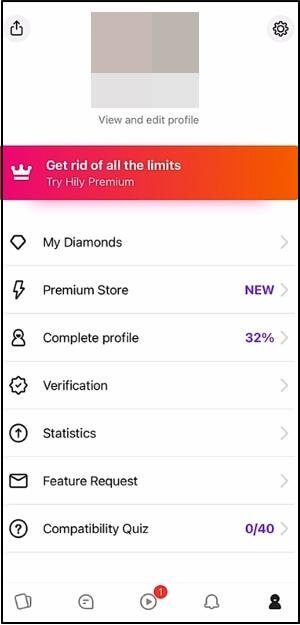
Part 4. How to Turn Off Hily Location
Turning off your location on Hily is an easy task to complete. This can be achieved via the settings panel by disabling location services for the Hily app on your iPhone. Use the illustrative guide below to get this done on your iPhone:
- Start with launching the Settings menu on your home by hitting the corresponding icon.
- Swipe through the options on the screen that pop up and choose Privacy & Security.
- Tap on Location Services on the subsequent interface.
- Now, find and click on the Hily app icon.
- Finally, a screen with location permission options will appear. Choose Never to stop Hily from using your GPS data.
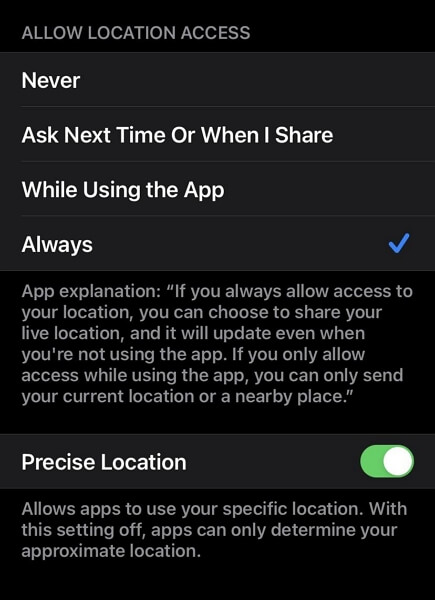
FAQs
How to Hide Location on Hily iPhone Without Disabling Location?
Disabling location services for Hily is one of the obvious ways to hide your location which can limit your date options. Instead of using this approach to conceal your GPS data, location spoofing software like iWhere could come to your aid. This software is dedicated to changing the GPS coordinates of an iOS device and the effect cut across other location-based apps. When you use this software, you’ve got endless dating options while your location is hidden on Hily.
Is it possible to use my Hily profile on multiple devices?
Sure, it’s possible!
You can use your Hily profile on multiple devices without restrictions. Just ensure that you have your details correctly logged in on the devices and you are good to start finding matches within your geographical coordinates.
Conclusion
And that’s how you can change your location on Hily! With the comprehensive guide provided in this post, you can easily take control of your GPS coordinates on Hily. We’ve detailed two main methods: using a third-party tool like iWhere, which offers an automated approach with a wide range of GPS options, and manually altering your location through your profile settings. Choose the method that works best for you and start exploring new connections today.
