Updated on 2024-06-21
3836 views
5min read
Bumble is a versatile dating website where men and women from different walks of life visit to connect and find their soulmates. This platform connects you with a partner using a simplified approach, which is pairing end-users based on their geographical location. However, some folks are puzzled on how Bumble tracks and uses a person’s GPS to find a suitable match. Is this the same with you? If so, this is the right post to consume to understand how Bumble location works. Keep reading!
Part 1. Detailed Overview on How Does Bumble Location Work
Below, we have some of the popular questions about Bumble location and the appropriate answers as suggested by experts to help you understand how Bumble GPS works:
What Bumble determines your location based on?
Your phone’s GPS data is everything when surfing the Bumble dating website for a soulmate. The platform collects and uses the GPS details provided by your mobile device to pair you with someone with a similar goal or mindset and is residing within your distance preference. For instance, if your phone GPS reads Houston, Texas, and the distance preference you selected during registration is 10km, Bumble will find a suitable match within your region but not farther than 10km. However, you need to fulfill the condition of granting Bumble the permission to Location Services on the device you are using.

How accurate is Bumble location?
To an extent, Bumble location is accurate so far you check all of the following conditions:
- Grant the platform access to Location Services.
- Have a strong internet service.
- GPS signal is strong.
- The date and time configuration on your phone is correct.
- You haven’t activated the Snooze mode feature on Bumble.
Does Bumble location update without opening the app?
Yes. If you have granted Bumble permissions to always access your location or enabled Bumble to run in the background, Bumble will update your location without opening the app. To avoid Bumble update your location without opening it, you can force quit the app.
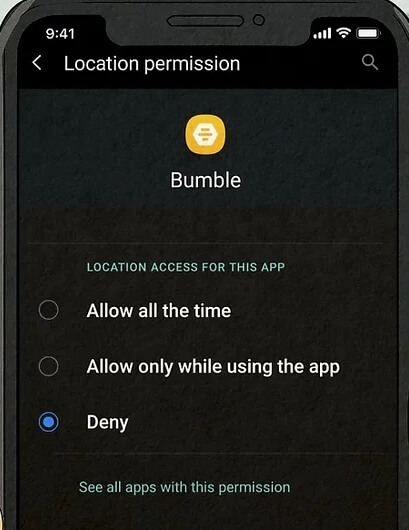
How long is my location available on Bumble?
Your GPS data is on Bumble for the period in which you are interacting with the platform. Once you quit the app and change your position, the platform no longer has your real-time location. However, mind you, your previous location before closing the app becomes your most recent position.
Note: The answer above is valid when you have the location services feature enabled for Bumble. The moment you deactivate the feature, Bumble can’t access your GPS location anymore.
Part 2. How to Change Location on Bumble
Changing your location on Bumble is an easy task. You can use any of the techniques suggested down here to do this:
Use Location Changer
With a GPS changer like iWhere iPhone Location Changer you can conveniently change your Bumble location without leaving your current position. This versatile software lets you modify the GPS data read by an iPhone or iPad to suit your wanted destination, so you can easily expand your dating horizon. It also comes in handy in a number of scenarios, from pranking your friends to establishing a route for in-game characters on your favorite AR games, and lots more, thanks to the robust integration with apps like Tinder, Hinge, Snapchat, Pokemon GO, Facebook, Instagram and many others. Perhaps you need to modify the location of pre-installed GPS based apps such as Find My, Apple Maps, and others you’ve got on your iOS device, iWhere can also help you out.
Key Features
- 1-click to change your Bumble location on any iOS/iPadOS device models.
- Collect and store your favorite routes in GPX files.
- Design routes which your iPhone would navigate and speed at which it operates without hassles.
- It’s lightweight and requires no jailbreaking for you to use it.
Steps to Change Location on Bumble Using Location Changer- iWhere
Step 1: Download, install and run the iWhere software on your computer. On the quick start interface, check the box next to terms and conditions, then proceed to click on Start.

Step 2: Connect your iPhone to the computer using the appropriate USB cable. Click Trust when the verification prompt appears on your iPhone (if you are connecting to the computer for the first time).
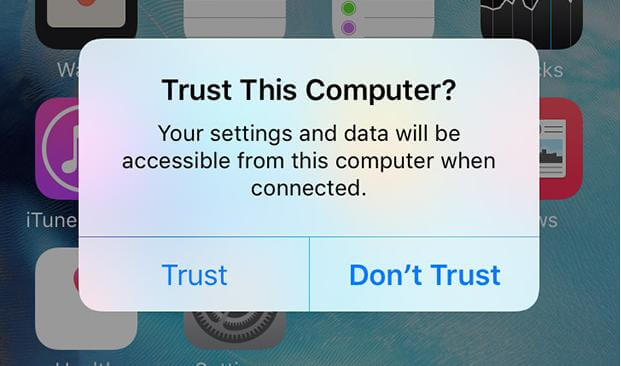
The following interface showing the different GPS simulation mode will appear:

Choose Modify Location to make changes to your Bumble location.
Step 3: You will be directed to a map screen showing your current GPS location. Go to where you have the search bar and input the new destination you want your iPhone to read henceforth, then click Confirm Modify.

Your iPhone will start using the new GPS and Bumble do the same.
Tip: In case you know where your destination is on the map interface, just click on the point and hit the Confirm Modify button to teleport to the region.
Enable Travel Mode
Travel Mode is a built-in feature that comes with Bumble to help users make changes to their location. As the name implies, the feature should be activated whenever a user wants to move or is in a new region and needs a date. However, the travel mode feature is available for selected people. Only folks using the premium version of Bumble are permitted to use it. If you have this version, then follow these steps to enable Travel Mode and change your location:
- Run the Bumble app and make sure you are logged in to your profile.
- Tap on the Settings icon at the upper left corner of the screen.
- Scroll to where you have Location and select Travel Mode underneath.
- Next, choose a region you want to appear on your profile onward. You can input the location in the search bar if the display regions aren’t what you want.
- Without hesitation, your Bumble profile will switch to the new location and your coins will be deducted.
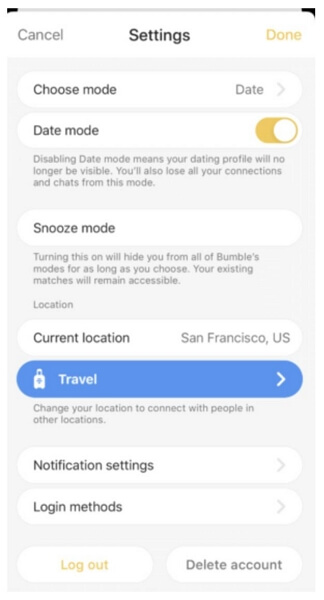
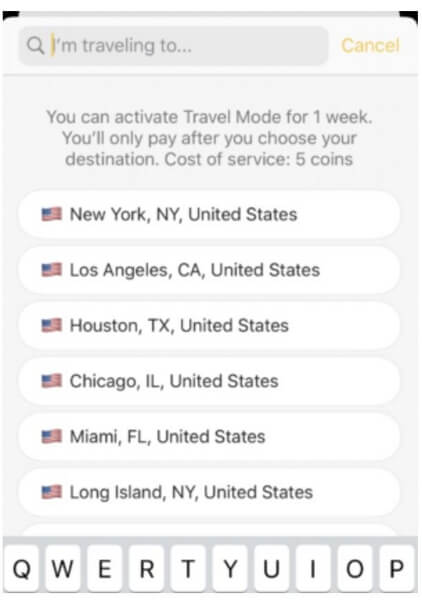
Note: Travel mode will only be active for 7 days. Afterwards, you have to enable the feature again or your profile will read your real-time location.
Part 3. How to Hide Bumble Location
Looking to hide your location instead of changing it? Check out the methods below and select the one that suits you:
Case 1. Hide Location from Everyone
Using the Snooze mode feature on Bumble, you can hide your location for everyone on your Bumble profile. The feature is programmed to keep your profile inactive till you make changes or the selected timeframe is expired. Mind you, your profile is automatically hidden for date search and no one can send you a message during this period.
Follow these procedures to hide your location via Snooze mode on Bumble:
- Launch Bumble on your phone.
- Locate and click on the grey silhouette at the lower left corner of your screen.
- Next, tap on Settings at the upper right corner of the subsequent screen.
- Now, click on Snooze and select the duration for which you want to be inactive.
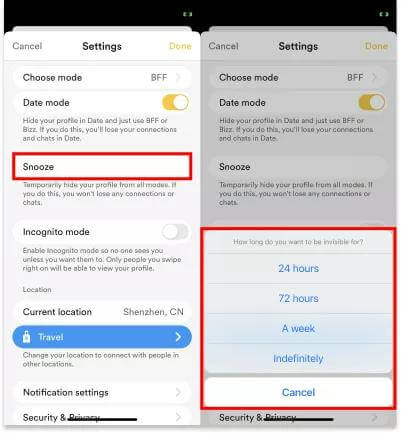
Case 2. Hide Location from Someone
Another way to hide your location from a contact on Bumble is to block the respondent. This method stops conversation with the selected person until you desire to unblock him or her. In case you have someone you would like to do this to, follow the guide below:
- Launch Bumble on your phone.
- Select a conversation and tap on the three dots at the top right corner of your screen.
- Select Block & Report and choose a reason. Without delay, the profile will be blocked from connecting with you and your location won’t be available to the person anymore.
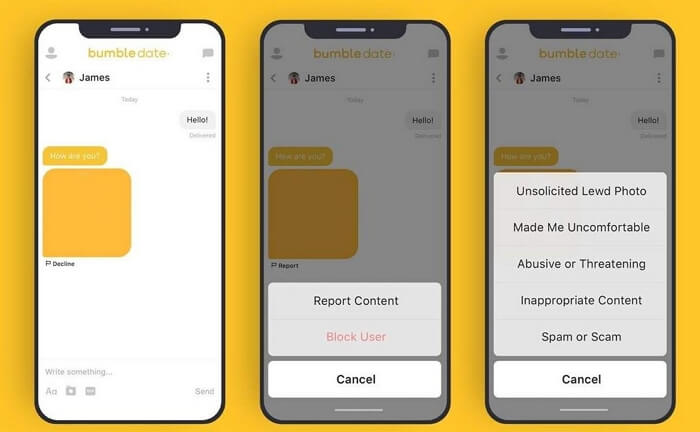
Conclusion
With this ultimate guide at your fingertips, you can easily tell how Bumble location works without hassles. In the guide, we discussed everything about Bumble location plus how to hide and change your Bumble location with iWhere iPhone Location Changer and others.
