Updated on 2024-07-07
2172 views
5min read
Online dating apps like Bumble have recently piqued interest because we all crave social connections. You only need a mobile device and an internet connection to get started. Although it seems straightforward, many people still find securing potential matches and fostering healthy relationships challenging. You might have had little success with online dating for several reasons.
However, your profile is likely the main culprit. Even if you’re aesthetically pleasing, a dull bio or reliance on clichés may lead people to swipe left on your dating profile. This guide is divided into two parts: the first provides How to make a Good Bumble Profile, and the second discusses how tools likethe iPhone Location Changercan boost your visibility and increase your match rate.
Part 1: Best Tips for How To Make A Good Bumble Profile
To stand out on Bumble, you need a profile that captures attention while genuinely representing who you are. Here are ten tips to make your Bumble profile shine:
Verify your profile
Bumble offers a feature to verify your profile, which reassures others that you’re the real deal and not catfishing. A verified profile makes you appear more trustworthy, which is definitely more attractive. Leave the risk-taking for adventurous activities like ziplining or scorpion tasting, not for dating on Bumble.
Choose the Right Photos
When you enter the Bumble scene, your picture is your silent ambassador, making a split-second pitch for your personality. It’s crucial to make it count. Choose a clear solo photo where you’re smiling and making eye contact. Avoid quirky filters or sunglasses; they can be misleading.

Your second photo can showcase your interests or work. Whether it’s diving or your office, make sure it reflects you. Group photos are okay, but ensure you’re easily recognizable. Consider hiring a pro for a standout shot.

Craft a Compelling Bio
Your Bumble bio is your chance to shine after your pictures. It’s a tiny window into your world, so make every word dance. Keep it short, sweet, and captivating. Instead of listing preferences, focus on showcasing your passions. Avoid clichés like travel and hiking; aim for unique conversation starters. If you’re not naturally witty, get inspired by others, but make sure to personalize it. Be original, and you’ll attract genuine connections.
Create “Go-To” Messages As You Write Your Profile
On dating apps, speedy conversation is the name of the game. You must act fast to keep her interest and secure a date or contact info. Aim to reply within 24 hours. If you’re busy, having some pre-prepared messages can be a lifesaver. They’re like your quick-draw romance arsenal. You can create them based on topics from your profile. Asking a fun question in your bio can also spark easy conversations. That’s your hook for a great conversation!

State whether you’d be down for a virtual date
With the world changing rapidly, dating has evolved as well. Opting for a virtual video date on Bumble is an intelligent move at these times. It helps you follow social distancing rules while getting to know your date better. Plus, since it’s within the Bumble app, you don’t need to exchange phone numbers to connect via video chat.
Utilize Bumble’s Profile Badges
In the fast-paced digital dating world, it’s all about making real connections, not just passing time. That’s where Bumble badges come into play. Think of them as your dating billboards, telling potential matches, “Hey, I’m an Aries, and I’m all about puppy love!” Slap on those badges and watch your match chances shoot up by more than half. And remember to use those filters! They’re your secret weapon to sift through the crowd and find that free-spirited, cocktail-sipping, diploma-holding darling you’ve been searching for.

Keep It Fresh
You’re constantly changing, so your dating profile should change too. Whether you’ve picked up a new hobby, changed jobs, or graduated, update your profile to show who you are now. Not only does this help others get to know you better, but it also boosts your visibility on Bumble.
The algorithm treats updated profiles like new ones, giving you more exposure and better chances of finding a match. Aim to refresh your profile monthly with recent photos and minor adjustments—it only takes a few minutes but can make a big difference.
Use Bumble’s Profile Prompts
Adding a few Bumble prompts, called Move Makers, is brilliant. These short snippets can spark great conversations if done right. Share something unique, like a hobby or your love for volunteering, to catch her attention and start chatting. You can start the conversation by asking her a question in your Bumble profile. With a bit of inspiration, she won’t have to work hard to respond, making it more likely for her to engage with you.
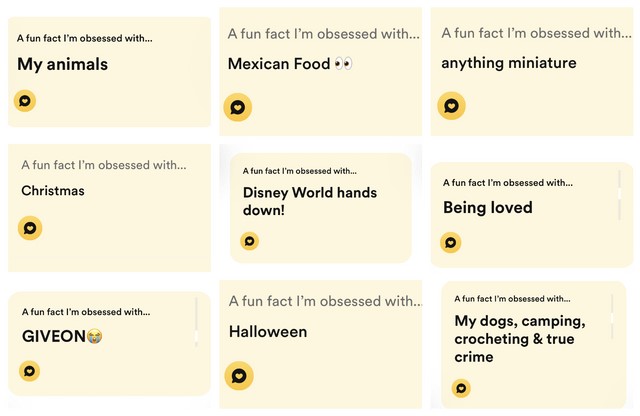
Be yourself, but fun.
Go for a fun vibe on Bumble, not just funny. Fun means good times, laughter, and maybe tequila shots. Photos and bios trying to be funny can sometimes fail to catch up. Instead, show off what makes you a blast to be around. Be true to yourself, whether you’re into fishing or a shrimp enthusiast. But also share other cool facts, like if your grandma was the Gerber Baby, to catch more attention.
Use the Bumble Question Game to Break the Ice
Congratulations on your match! Now, let’s tackle the challenge of starting a conversation. Bumble’s in-app Question Game can make it easier for you. Bumble will suggest a question for you and your match to answer simultaneously. After you’ve both replied, you’ll see each other’s answers and can continue the conversation.
Part 2: Get More Matches on Bumble! [Guaranteed]
iWhere iPhone Location Changer is a powerful tool designed to effortlessly modify the GPS location of iOS devices. Developed by a team with expertise in advanced GPS technology, iWhere is dedicated to providing a simple solution for users needing to alter their location on their devices. The primary goal of iWhere is to cater to scenarios where location modification is necessary or desired, thereby granting users “unlimited location freedom.”
How iWhere Can Be Useful for Bumble?
The iWhere iPhone Location Changer is a handy tool for Bumble users who want to meet new people outside their area. It lets you change your GPS location to anywhere, allowing you to connect with people from different cultures. It’s great for those who are moving or traveling. Plus, it keeps your location private, which is safer when chatting on Bumble.
iWhere also works well with Bumble’s other features, like Bumble BFF and Bumble Bizz, to help you make friends and business contacts in new places. Its advanced GPS technology and constant updates make it easy for anyone to use. With positive user reviews in over 160 countries, iWhere has proven effective. Using it with Bumble can lead to exciting opportunities, letting you meet more people while you manage where you want to appear.
Key Features of iWhere:
The iWhere iPhone Location Changer boasts impressive features that enhance your device’s location capabilities. Here are the top five:
- One-Click Location Change: You can easily switch your iOS device’s location with just one click; no jailbreak or root is required.
- App Deception: Fool location-based apps, including AR games and social platforms, into thinking you’re elsewhere.
- Multiple Mocking Modes: Four different modes (Modify Location Mode, One-stop Mode, Multi-stop Mode, Joystick Mode) allow you to simulate GPS movement with your choice of route and speed.
- GPS Joystick: Enjoy a flexible and immersive AR gaming experience with a joystick that lets you navigate virtually.
- GPX File Support: Conveniently import or export GPX files to keep track of your preferred routes.
Steps to Use iWhere with Bumble
Using iWhere iPhone Location Changer with Bumble can help you connect with people in different locations. Here’s a step-by-step guide on how to use it:
Step 1: Connect your iPhone to your computer using a USB cable. Accept prompts on your phone to trust the computer.And cilck Start.

Step 2: Launch iWhere and select Modify Location.

Your current location will be displayed on a map. You can drag the map or use the zoom function to find your desired location.

Step 3: Enter the name or coordinates of your preferred location in the search bar. Select Confirm Modify to set your new location.
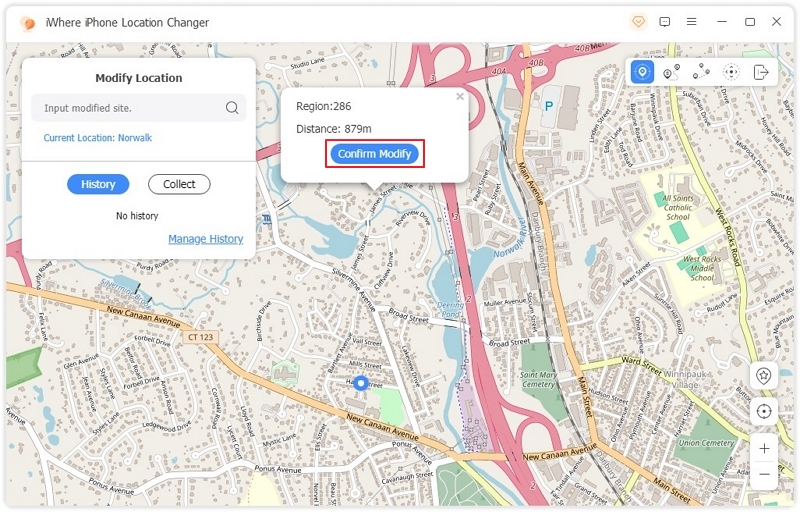
Step 4: Once your location is set on iWhere, open Bumble on your iPhone. Bumble will now recognize your new location, and you can start swiping and matching with people in this area.
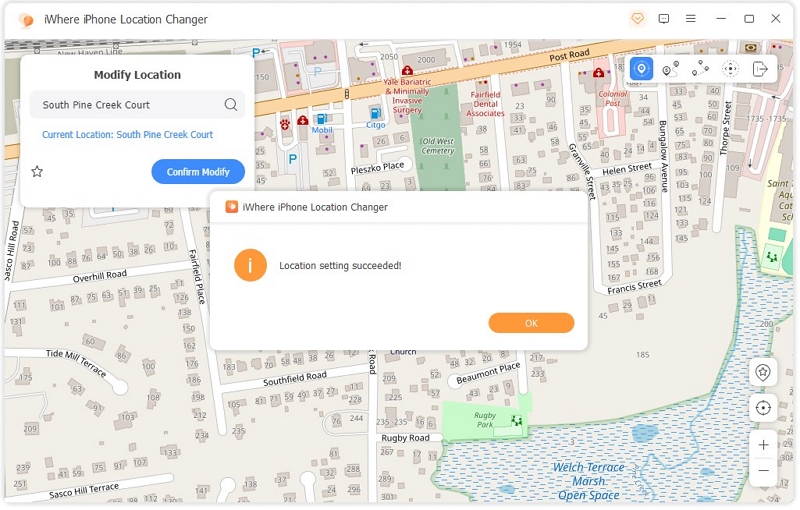
FAQs
1. What is the 24-hour rule on Bumble?
On Bumble, women have 24 hours after a match to initiate a conversation before the match expires. This rule encourages prompt communication and engagement.
2. Can you create a Bumble account without Facebook?
Yes, you can sign up for Bumble using a phone number instead of Facebook. This offers you privacy and control over your data.
3. Can you look up a Bumble profile?
No, Bumble does not allow you to search for specific profiles, as it prioritizes privacy and spontaneous interactions.
Conclusion:
Whether you’re looking to spruce up your existing profile or starting anew, following these guidelines will help you create a Bumble profile that stands out. Utilizing tools like iWhere can further enhance your chances of finding the perfect match by broadening your geographical scope of potential matches. Remember, the key to success on Bumble is being authentic, engaging, and proactive!
