Updated on 2024-07-03
2328 views
5min read
In the ever-evolving landscape of dating apps, these two giants stand out for their unique approaches to connecting people in the LGBTQ+ community. Scruff, with its rugged charm and emphasis on community, goes head-to-head with Grindr, the pioneer in location-based dating. In this insane article, we’ll explore all the comparisons of Scruff VS Grindr. Whether you’re seeking casual hookups or meaningful connections, join us as we dissect these apps to determine which one is the ultimate champion in the world of LGBTQ+ dating.
Part 1: Scruff Vs Grindr: Full Detailed Comparison
Below is the comparison of Scruff app VS Grindr –
| Aspect | Scruff | Grindr |
|---|---|---|
| Number of Users | Over 20 million users | Over 27 million users |
| Target Audience | Attracts LGBTQ individuals looking for serious commitments | Provides a diverse range of orientations |
| Free Features | Additional free filters | Nearby profiles, calling features (video/audio) |
| Premium Features | Profile views, ad-free browsing, and secret photo albums | Grindr Xtra and Unlimited |
| Price | Browsing Pro (Monthly): $3.99; Scruff Pro (Monthly): $16.99 | XTRA (Monthly): $19.99 to $99.99; Unlimited (Monthly): $39.99 to $239.99 |
| Culture | Embraces both hookup culture and serious relationships | Primarily hookup culture |
What features does Scruff have that Grindr doesn’t?
Scruff and Grindr differ in several key aspects, particularly in their user base and interface design. One notable contrast is the demographic each app attracts. Scruff tends to draw in a mature and professional audience, while Grindr is favored by younger users. Consequently, the motivations behind app usage vary; Scruff users often seek meaningful connections, whereas Grindr users typically pursue casual encounters.
Moreover, the interface of each app diverges significantly. Scruff boasts a more user-friendly design, characterized by larger profile pictures and comprehensive profiles. In contrast, Grindr adopts a minimalist approach, featuring smaller profile pictures and less detailed profiles.
Additionally, Scruff offers unique features absent in Grindr, such as the capability to form groups. This functionality enhances social interaction and fosters community engagement, setting Scruff apart in terms of user experience and versatility.
Part 2: How to Start Match in Scruff?
Are you ready to explore Scruff and connect with others? Starting a match on Scruff is easy and lets you meet new people. Whether you want friends, a casual chat, or something more, let’s see how to start matches and make connections on the app –
Step 1: Open the Scruff app and tap on the flame icon labeled “SCRUFF MATCH.”
Step 2: Tap on “START MATCHING” to begin compiling your first stack of potential matches.

Step 3: Scruff will gather 25 potential matches for you, which might take a moment.
Step 4: Once your stack is ready, you can swipe the cards in four directions:
- Swipe up to view profile photos and details.
- Swipe left (Not for me) to move to the next potential match.
- Swipe down (Ask me later) if you’re unsure, and Scruff will ask again tomorrow.
- Swipe right (I’m Interested) to express interest. If both parties are interested, you’ll be notified of your match.
Step 5: After going through your stack, you’ll have to wait 24 hours to get more matches.
Hint: Scruff Pro members can get 4 times the matches by tapping “I can’t wait”.

Part 3: How to Use Grindr to Start Match?
Grindr is a well-liked dating app made mainly for gay, bi, Trans, and queer folks. It works by connecting people who are nearby and have similar interests. Starting conversations on Grindr requires being genuine, respectful, and knowing how the app works. Let’s check out how to use Grindr to make meaningful connections –
Step 1: Open the Grindr app. You’ll find yourself on the main screen, where nearby matches and new users are displayed. At the bottom, there’s an icon bar offering various functions, including a link to your profile (the first icon under “WHO’S NEARBY”).
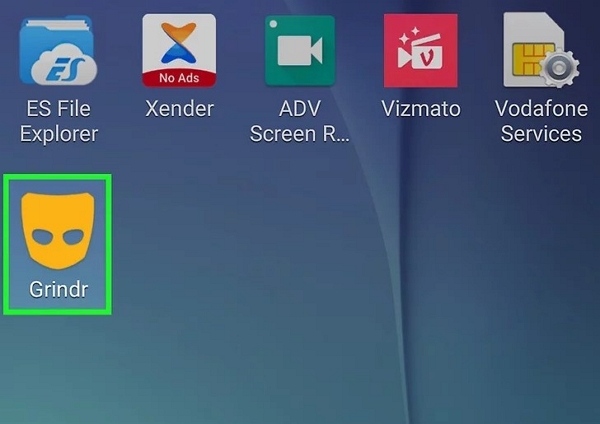
Step 2: This bar consists of 4 icons located at the bottom of the screen. The FILTERS menu, positioned at the top-center, allows you to sort users based on specific criteria like age, preferences, and online status.
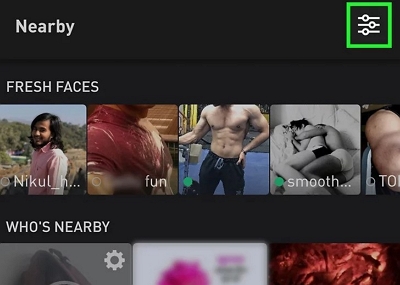
The mask icon returns you to the home screen, while the speech bubble icon houses your messages, including “Taps” indicating interest. The star icon represents users you’ve favored. Additionally, the XTRA icon provides options for upgrading to the ad-free version of Grindr, offering perks like c and unlimited blocks and favorites.

Step 3: Tap on an image to view a user’s profile in detail. Here, you can see additional information provided by the user and their online status. You can favorite a user by tapping the star icon or block them by tapping the warning symbol, indicating a circle with a line through it.
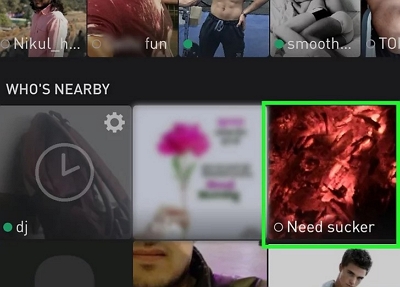
Bonus: How to Stay Private on Grindr?
Looking to maintain your privacy on Grindr? Enter iWhere iPhone Location Changer. This handy tool allows you to manipulate GPS signals on your iOS device with ease. With its user-friendly interface and reliable location spoofing capabilities, this program lets you trick apps like Grindr and Scruff into thinking you’re somewhere else with just a few clicks.
What sets iWhere iPhone Location Changer apart is its advanced features. You can choose from Multi-stop modes, use a flexible joystick for AR games, and even customize your moving speed from 1 m/s to 50 m/s. Plus, it lets you bookmark favorite spots for future use, making it perfect for games like Pokémon Go. With iWhere, staying private on Grindr has never been simpler.
Key Features:
- Effortlessly spoof your location on your iPhone without the need for jailbreaking, fooling all kinds of location-based dating apps and websites.
- Keep track of the places you’ve been to with automatic saving, enabling you to easily revisit your favorite spots whenever you want.
- Tailor your movement speed to your liking, ranging from a leisurely 1m/s stroll to a speedy 50m/s sprint.
- Seamlessly alter your location on popular AR games such as Monster Hunter Now and Pokemon Go.
Steps to stay private on Grindr and Scruff using iWhere iPhone Location Changer
Step 1: Start by downloading the latest version of the iWhere app on your Mac or PC. After installation, launch the app and click on “Start”.

Step 2: Connect your iPhone to the computer using its cable. Then, within the app, select “Modify Location” as the preferred mode for spoofing your location.

Step 3: Now, you need to select where you want to teleport to. You can either type the location address into the “Search” field at the top-left corner of the map or simply click on a spot directly on the map.

Step 4: Once you’ve chosen your desired location, click on the “Confirm Modify” button to finalize the teleportation process.

FAQ:
Q1: Can you save multiple filter settings on Grindr?
Yes, on Grindr, you can save multiple filter settings to streamline your search for matches. To set up a filter, just tap on the “Filters” icon on the top-right corner of the main screen. From there, you can choose criteria like age range, distance, body type, and ethnicity. After setting your preferences, you can save them by tapping the “Save” button. These saved filters can be accessed anytime by tapping on the “Filters” icon and selecting the “Saved Filters” tab. You can also edit or delete saved filters as needed.
Q2: How do I permanently delete my Grindr account?
For Android users, you can delete your Grindr account by tapping on your profile icon, then go to Settings > Deactivate > Delete Account. You’ll be prompted to choose a reason or skip this step, then verify your email address before tapping Delete Profile > Delete Account.
For iOS users, simply tap on your profile icon, then the gear icon, and select Delete Profile to delete your Grindr account.
Q3: Is the ban from Grindr permanent?
Grindr bans can vary in duration based on the severity of the violation and the user’s history. Minor infractions may result in temporary suspensions lasting hours or days. However, engaging in hate speech or harassment typically results in a permanent ban.
Q4: How to Changer Location on Grindr?
Step 1: Click the “Explore” button to open the map.
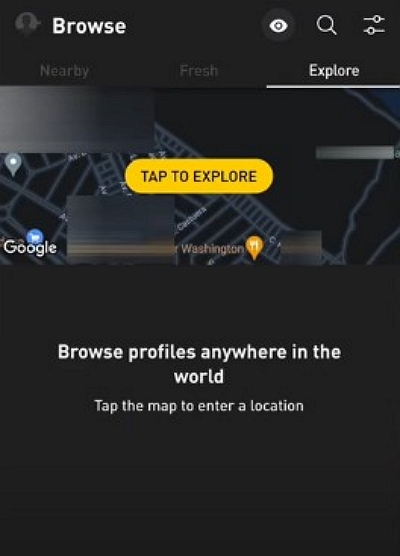
Step 2: Use the map to navigate by dragging it around. Pins on the map represent individuals in that location.

Step 3: Pinch the screen to zoom in or out to adjust the map’s location.
Step 4: Once you’ve selected your desired area, click “Change Location.”
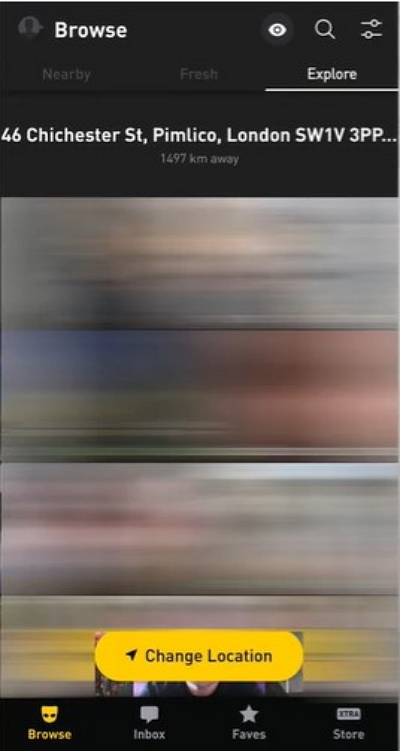
Step 5: For free members, continue moving the map to explore different areas.
Step 6: While free members cannot directly message others, occasionally, they may receive free messages from up to three individuals within their searched area.
Step 7: Note that messaging is a paid feature designed to encourage upgrading your account.
Conclusion:
In the battle between Scruff and Grindr, both apps have special features for different needs in the LGBTQ+ community. Scruff is good for people who want meaningful relationships and connecting with others, while Grindr is more for casual hookups with its simple design and lots of users. If you’re worried about privacy on apps like Grindr and Scruff, iWhere iPhone Location Changer is the best choice. It’s easy to use and keeps your location private with features like changing your location and speed. Stay safe and enjoy meeting new people in the LGBTQ+ community with iWhere.
