Updated on 2024-06-21
2062 views
5min read
Hello, I am looking to prank my family members with my iPhone location. I want them to think I have moved to another country. However, I don’t know how to fake my location on Find My iPhone. Please help with a stepwise guide on how to fake location on iPhone 14.
Faking location on iPhone is not as difficult as you think. Whether you want to protect your privacy, access apps that are unavailable in your country, or more, there are several techniques that you could use to execute the operation without requiring any technical background.
To help you out, we’ve introduced the best methods to fake iPhone location with or without jailbreak in this article. So, read on to find out more.
Quick Answer: Can I Fake Location on iPhone Without Rooting or Jailbreak?
The short answer is Yes! In this post, we’ve explained different techniques that can help you achieve this. From using advanced software like the iWhere iPhone Location Changer (which is the simplest and most secure way) to using VPN, etc. Let’s dive in to find out more.
Part 2: Why You Might Need to Fake Location on iPhone
Fakingo GPS location on iPhone can come in handy in various situations. Here, are some of the reasons why you might want to consider faking your location on iPhone.
- Privacy: If you’re concerned about privacy on social media or browsing, faking your location can ensure complete privacy.
- Access Geo-Restricted Content: Faking your location lets you access content limited to specific regions or countries.
- Bypass Country Restrictions: In countries where certain apps are banned, faking your location may be the only way to access them.
- Gaming: Faking your location can be useful for playing AR games like Pokemon Go, granting access to features not available in your real location.
- Expand Reach on Dating Sites: Faking your iPhone location allows you to explore matches beyond your region, increasing your chances of finding a suitable match.
- Boost GPS Accuracy: Matching your fake GPS location with your real one can improve the accuracy of location-based services, especially in areas with weak or inaccurate GPS signals.
Part 3: How to Fake iPhone Location Without Rooting/Jailbreak
When it comes to faking iPhone location without jailbreak, there are three different ways to go about it. In this part, we will show you the ultimate way and two other techniques you can try.
Ultimate Way: Fake Location on iPhone Find My Friends (iOS 17 or Earlier)
If you want a guaranteed way to fake iPhone location for any reason, iWhere iPhone Location Changer is the ideal smart tool for your needs.
Over the years, this tool has been a go-to for many professionals and newbies alike to fake locations on iPhone without jailbreak, and it can be used to fake locations on all iPhone models, including iPhone 15.
iWhere iPhone Location Changer allows you to fake location on all social media apps, dating apps, Google, Uber, etc. And it can also fake your location while playing popular AR games like Pokemon Go, Man Hunter, and many others without walking from your current location.
What sets iWhere iPhone Location Changer apart is its support for multiple location spoofing modes. It allows you to fake your iPhone location with one-stop, multi-stop, and joystick modes. But that’s not all! This software also supports import/export of GPX files, it can automatically change your moving speed while faking location, and do lots more.
Key Features
- Multi-stop Mode: This allows you to easily create a custom route to fake your iPhone location using multiple locations.
- Joystick Mode: Easily fake your iPhone location to any region in the world by using your computer cursor or keyboard.
- One-stop Mode: With this mode, you can easily create a moving path for your iPhone while faking its location by selecting starting and ending points.
- Custom Moving Speed: Automatically customize your iPhone speed to move within the range of 1 m/s to 50 m/s while faking its location.
- Bookmark Location: The Bookmark feature allows you to save your favorite locations so you can easily access them anytime you wish to use them again.
How to Use iWhere iPhone Location Changer to fake iPhone location without jailbreak:
Step 1: Launch the iWhere iPhone Location Changer app and click “Start”.

Step 2: Connect your iPhone to the computer and choose “Modify Location”.

Step 3: Navigate to the “Top-left” side of the “Map” that shows up and enter the “Destination” you want to use as your iPhone location.

Step 4: Click “Confirm Modify” to fake iPhone location without jailbreaking.
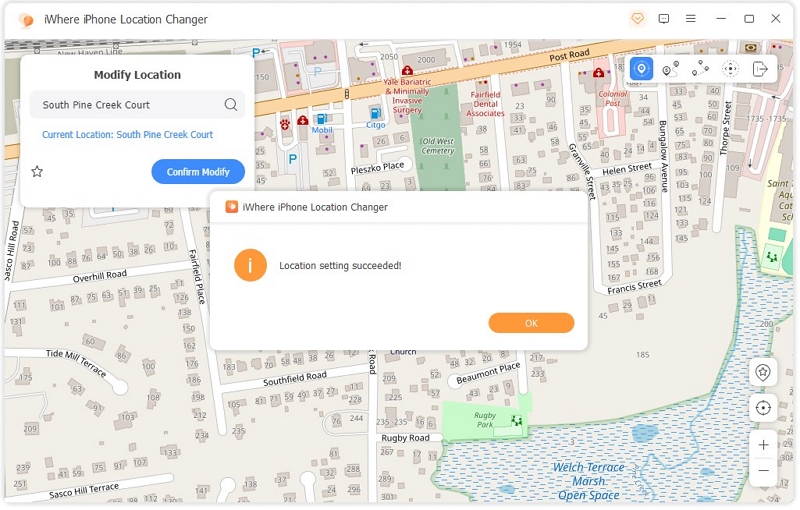
Way 2: Fake iPhone Location with VPN
Another effective way to fake iPhone location without jailbreak is by using VPN. One of the things that makes VPN tools unique is their support for a wide range of location servers. Some VPN like NordVPN and ExpressVPN gives you access to over 2000 location servers in more than 100 countries, allowing you to fake your location easily. However, it’s important to note that some apps might still detect your location even when VPN is turned on.
Here is a quick step-by-step guide to fake iPhone location on VPN:
Step 1: Install a reliable VPN app on your iPhone via App Store.
Step 2: Launch the VPN app and complete the setup process. Some VPN might require you to opt for a subscription plan during this process.
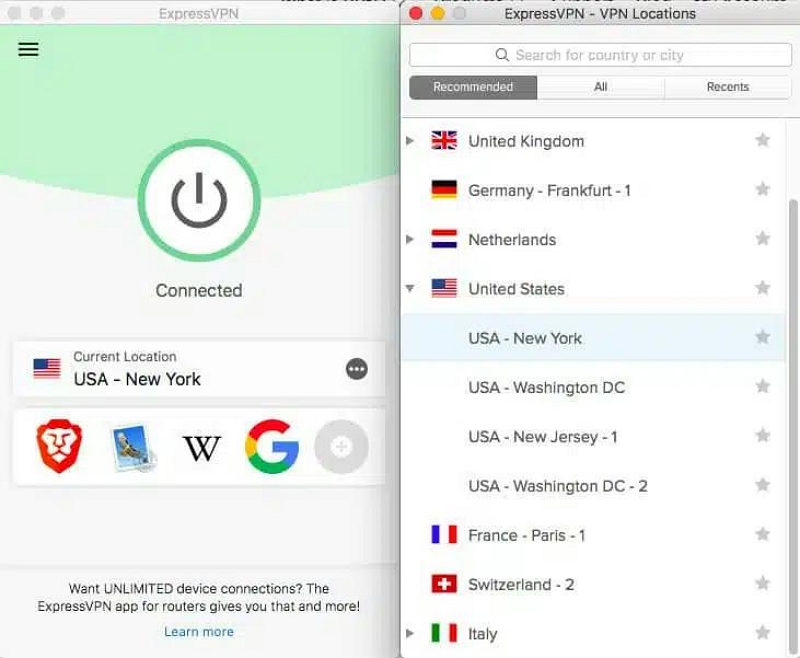
Step 3: Navigate to the “Locations” section on the VPN interface and select a preferred location server in the country you want to teleport to.
Step 4: Tap on “Connect” to start faking your iPhone.
- Some apps can not be bypassed using VPN. Also, you need to subscribe to a paid plan for most VPN apps to work effectively.
Way 3: Fake Location on iPhone with Xcode
Xcode is another reliable solution that can be used to fake iPhone locations without jailbreak. This tool uses a feature known as “Location Stimulator” to help you fake your iPhone location. However, it requires technical knowledge, as its process is a bit more tricky compared to using the above methods. See the steps below:
Step 1: Install the “Xcode” on your Mac computer and start the program.
Step 2: Click on “Create New Xcode Project” and select “Single View App”. Then, connect your iPhone using its lightning cable.
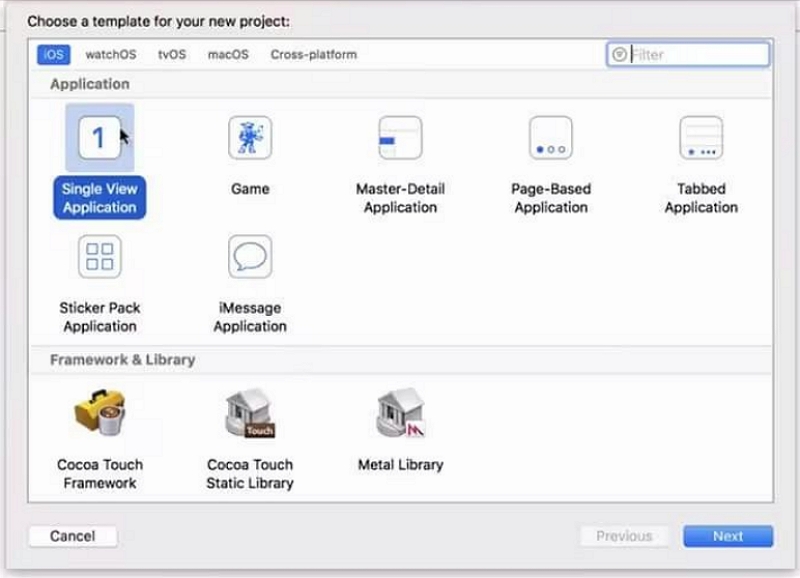
Step 3: Enter the “Product Name” into the relevant box and click on “Next”.
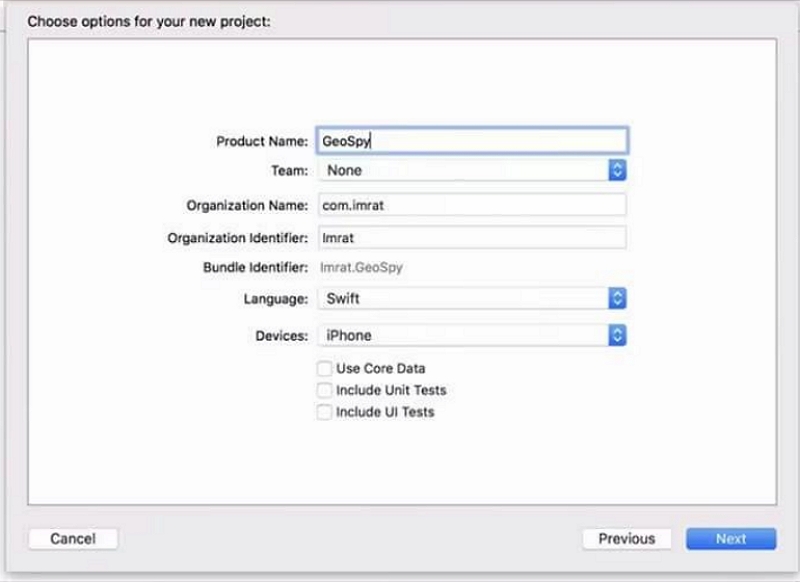
Step 4: Select XCode > Preferences > Accounts > + > Apple ID > and log in to the Apple ID account that is used on your iPhone.
Step 5: Choose “Team” and click on “>” to proceed to the “Building” process.
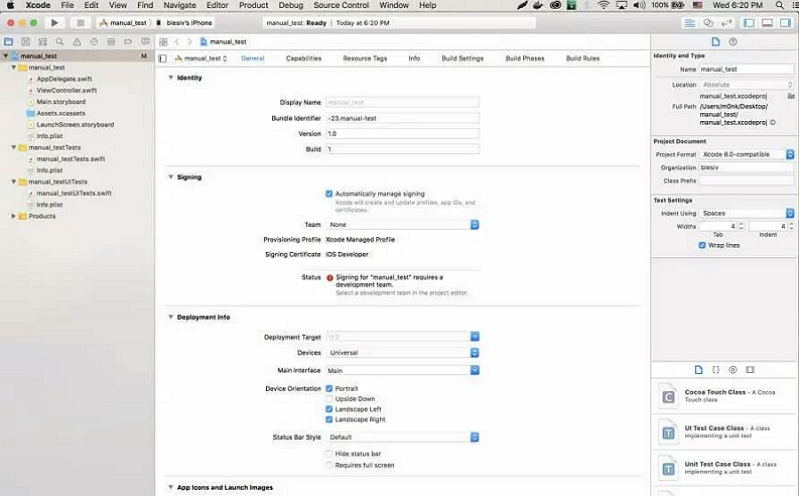
Step 6: Navigate to the “Map” area after the building process is complete.
Step 7: Select where you want to fake your location from the “Bottom” and wait for your iPhone location to change automatically.
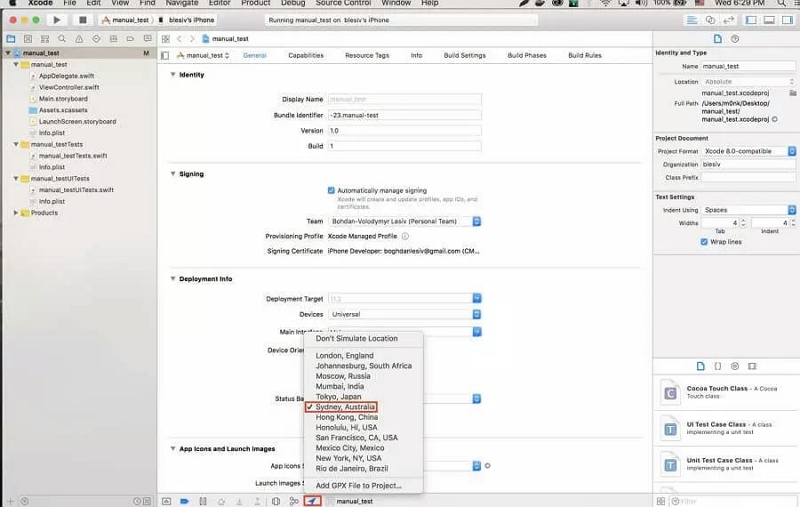
- The steps can be confusing, especially for newbies.
Part 4: How to Fake Location on iPhone with Jailbreak
Faking iPhone location with jailbreak is very possible. However, this can only be done on devices running iOS 14 or earlier. Also, it’s important to note that while jailbreaking give you more freedom to add custom settings and download applications from other platforms besides App Store on your iPhone, it also exposes your iPhone to potential risks like malware, corruption, etc. So, ensure you’ve considered every necessary risk before proceeding with this method. Here is how it works:
Step 1: Firstly, download and install the “Find My Friends Notifier” (FMNF) app on your iPhone via a trusted source.
Step 2: Launch the app and navigate to the “Settings” area. Then, turn on the toggle next to “Location Spoofer” and select a preferred location.

Step 3: You should receive a notification saying someone requested your location via the Find My app. Authorize the action to start faking your location on your iPhone.

- Jailbroken phones risk voiding their warranty.
FAQs
Q1: What else can you do with an iWhere iPhone Location Changer?
Besides just faking your iPhone location, iWhere iPhone Location Changer can also help you fix common location errors on iPhone, update software location, find your position and get away path within an unknown location, fake location on Uber, and lots more.
Q2: Can you tell if someone is faking their location on iPhone?
Unfortunately for you, there is no 100% sure answer. Detecting if someone is faking their location on an iPhone can be a challenge, as there are various methods and apps that allow users to manipulate their GPS coordinates and protect their location privacy.
Conclusion
Ultimately, our article has covered the most effective ways to fake iPhone location with or without jailbreak using an ultimate tool (iWhere iPhone Unlocker) and other methods. All you need is to choose the solution that suits your needs. We recommend iWhere iPhone Location Changer for a smooth location-faking process without jailbreak.
