Updated on 2024-03-21
2645 views
5min read
Searching for ways to fake GPS Jurassic World Alive? Well, learning about GPS trickery in Jurassic World Alive isn’t just about avoiding the “GPS disconnected” problem. It’s a way to open up lots of new ways to play the game. Whether you’ve been playing for a while and want to fix problems or you’re new and want to try new things, learning how to fake GPS can change how you play. In this article, we’ll talk about 6 methods to fake GPS on Jurassic World Alive. After reading this article, you can make your gaming experience much better.
Quick Answer: Is It Safe to Spoof Jurassic World Alive?
Yes, it is safe to spoof Jurassic World Alive. Spoofing helps you to enjoy different AR games while sitting at your home. However, you require a good spoofing tool to fake GPS JW Alive. Some tools can help you with spoofing Jurassic World Alive, but they will get caught by the game. On the other hand, some ask you to jailbreak your device. So, try to choose the best spoofing tool like iWhere iPhone Location Changer, and catch dragons without getting caught or jailbreak. Read more to get the whole idea!
Part 1: How to Spoof Jurassic World Alive on iOS?
Spoofing Jurassic World Alive on iOS can offer you a unique gaming experience. But how can you fake GPS for Jurassic World Alive? This section introduces the best 6 methods to fake GPS JW Alive:
Method 1: Via iWhere iPhone Location Changer
A better way to fake GPS joystick Jurassic World Alive without others knowing is by using a clever tool like the iWhere iPhone Location Changer. This strong tool lets you pretend to be in a different place in the game without stopping your phone service on your iPhone. iWhere iPhone Location Changer helps you fake GPS for Jurassic World Alive by tricking your device’s location so the game believes you’ve changed where you are. This gives them virtual information about where you are. What makes this tool even more useful is that it has special features like one-stop mode, multi-stop mode, joystick mode, and modify mode that lets you move around freely in different places. Also, iWhere iPhone Location Changer can be used to create new routes for your iPhone’s GPS location.
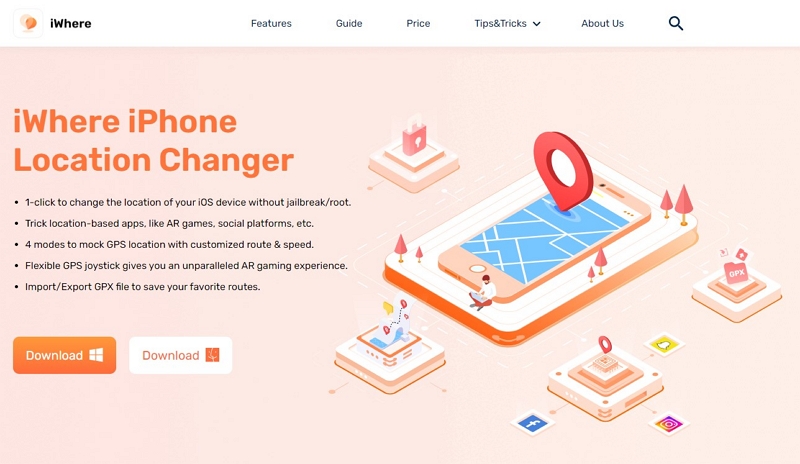
Pros:
- You can fake GPS JW Alive with 4 different modes (One-Stop, Multi-Stop, Joystick, and Modify mode).
- Doesn’t stop you from using other phone services while spoofing.
- Tricks the game as if you’re walking or roaming around.
- Allows you to customize your moving speed.
Cons: No negative reviews have been found till now.
Method 2: Via JWAlive++
Another way involves JWAlive++, a cheat for Jurassic World Alive. With this tool, you can pretend to be in a different place without actually going there. It’s like using a virtual joystick to move your character around, adjust how fast you go, and even create new paths. JWAlive++ helps your character explore various locations. Additionally, it collects DNA and provides you with reports. However, to use this application, you need to pay $14.99 per year.
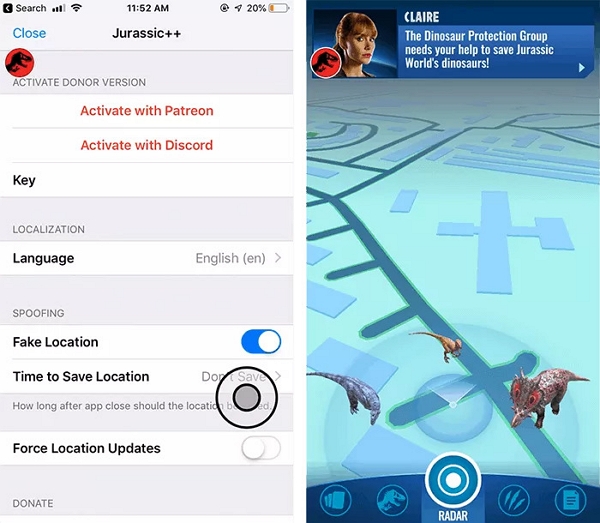
Pros:
- Control your moving speed and routes.
- Simultaneously pretend to be in multiple locations.
- Fight instantly by creating groups.
Cons:
- Requires payment to start spoofing.
- The account can get suspended if you jump to faraway spots quickly.
Method 3: Via Location Faker [Jailbreak Requested]
Faking location on JW Alive can also be done through Location Faker. This app helps you pretend to be anywhere in the world. Besides, Location Faker saves your favorite spots. You can use this app on different versions of iOS such as 8,9,10, or 11. However, you need to purchase this app for about $2.99. Also, it requires you to jailbreak your device to start spoofing.
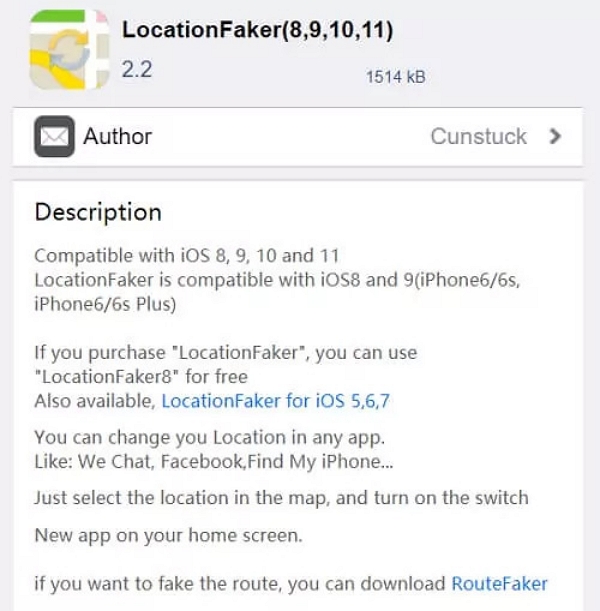
Pros:
- Allows you to change your real-time location to anywhere in the world.
- Check location history anytime.
- Saves favorite routes for further visits.
Cons:
- Asks you to jailbreak the iOS device.
- Payment is a must to activate the app.
Part 2: How to Spoof Jurassic World Alive on Android?
In mobile gaming, people like to find ways to make their games more fun. Some players try spoofing, especially in games like Jurassic World Alive on Android. Let’s look at the ways to Jurassic World Alive fake GPS Android:
Method 4: Via Lexa Fake GPS Location
Lexa’s Fake GPS tool is great for changing your location on Android phones. With this app, you can pretend to be anywhere in the world hassle-free. You can also keep track of your past locations and save your favorite spots. It’s user-friendly with different features to get your fake location just right. You can use it for free, or there’s a paid version with more features.
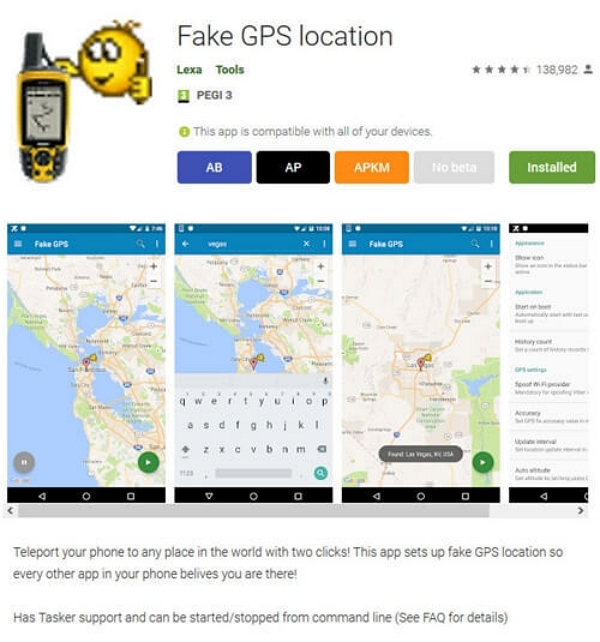
Pros:
- Hide your real location from apps to protect your privacy.
- Cheating in location-based games by faking your location to get ahead.
- Access content or services from other places by pretending to be in that location.
Cons:
- Advanced features for spoofing can be achieved by purchasing.
- Doesn’t support iOS devices to fake location.
Method 5: Via Hola Fake GPS
A well-known VPN app, Hola came up with a neat little hack for games like JW Alive and others. You can get the basic version for free, but you’ll have to pay if you want extra features. This hack lets you pretend to be somewhere else on your Android phone. So, if you want to check out different places on a map or mark your favorite spots without actually being there, this is for you.
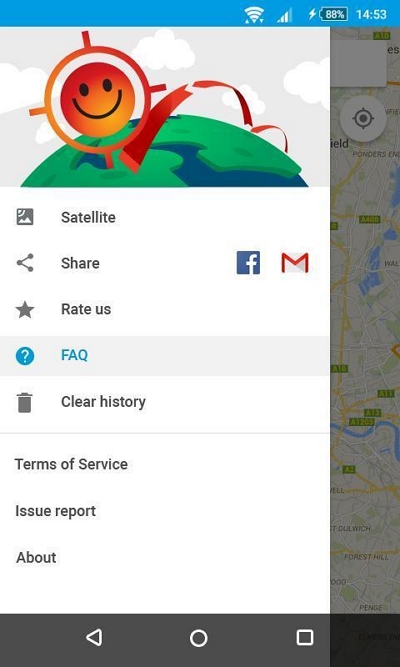
Pros:
- Seamlessly navigate through various locations with ease.
- Explore virtual worlds without leaving your home.
- Customize your gaming experience to suit your preferences.
Cons:
- The location spoofing might not always be exactly right.
- High chances to get caught by Jurassic World Alive.
Method 6: Via NordVPN

NordVPN is a popular tool that helps keep your internet browsing safe and private. It has lots of servers all over the world, so you can use it wherever you are. NordVPN uses smart technology to make sure your personal information stays safe and nobody can snoop on what you’re doing online. By using NordVPN, you can easily play AR games like Pokemon Go, or Jurassic World Alive.
Pros:
- Keeps your information safe from others using strong codes like AES-256.
- You can watch videos, download stuff, and surf the web without it getting slow.
- Users have many ways to get on the internet from different places.
Cons:
- Long-term plans cost more here than with other VPNs.
- You can only see certain stuff with this tool.
Part 3: How to Use Fake GPS on Jurassic World Alive
As we have introduced 6 ways to spoof GPS JW Alive above, let’s know about how to use fake GPS on Jurassic World Alive. If you use the joystick mode in iWhere iPhone Location Changer, it can make playing the game even more fun.
Key Features:
- Change Speed: You can decide how fast your character moves from 1m/s to 50m/s.
- One-Stop Mode: With just one click, you can make your character go straight to a specific spot on the map. This helps get to places you want to go quickly.
- Multi-Stop Mode: You can create detailed paths for your character to follow by setting multiple points on the map. This lets you explore different areas efficiently.
- Modify Mode: You can change your character’s route while they’re moving, making sure they go exactly where you want them to in real time.
Here are the steps to use Fake GPS on Jurassic World Alive using iWhere:
Step 1: Install and Launch iWhere
First, install and open the iWhere iPhone Location Changer on your computer. Then, click the “Start” button.

Step 2: Connect your iPhone and Choose Joystick Mode
Connect your iPhone to the computer and select Joystick Mode to fake your Jurassic World Alive location. You’ll find the “Joystick” icon at the top-right corner.
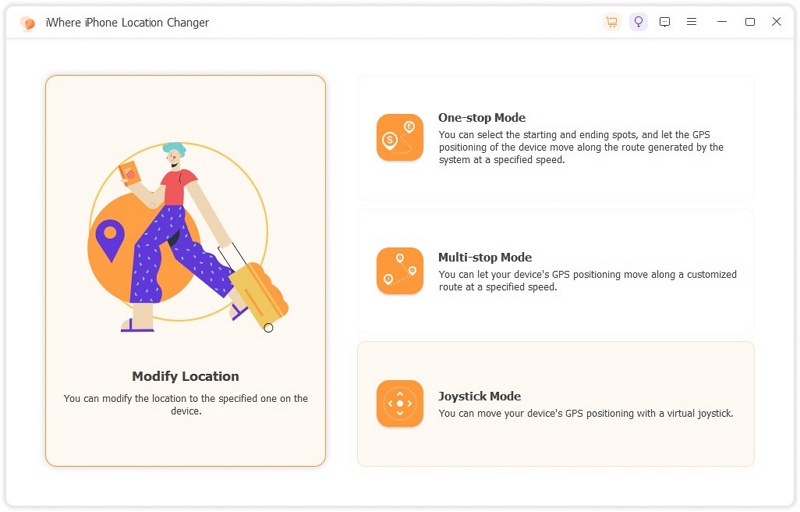
Step 3: Select Preferred Navigation Mode
Next, choose how you want to navigate the map in Joystick mode. You can either use your computer’s cursor or keyboard.
To use the cursor, click on “Mouse Mode” at the bottom right corner.
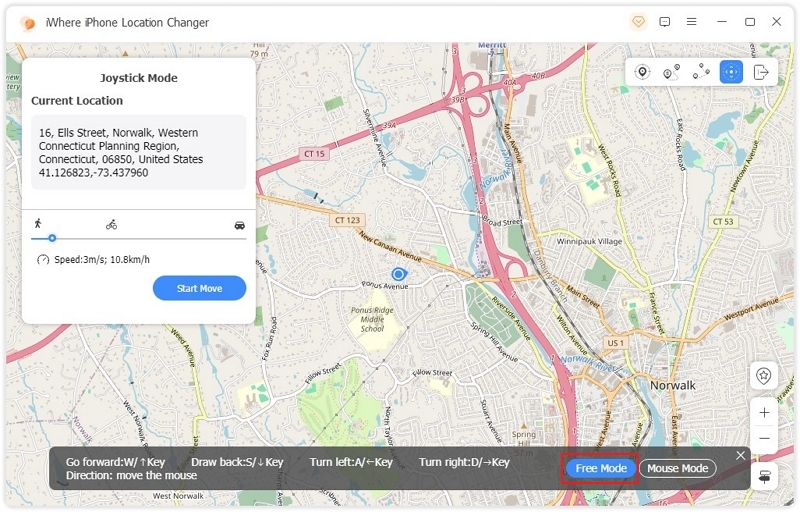
If you prefer using your keyboard to move around the map, select “Free Mode”, and then click “Start Move”.
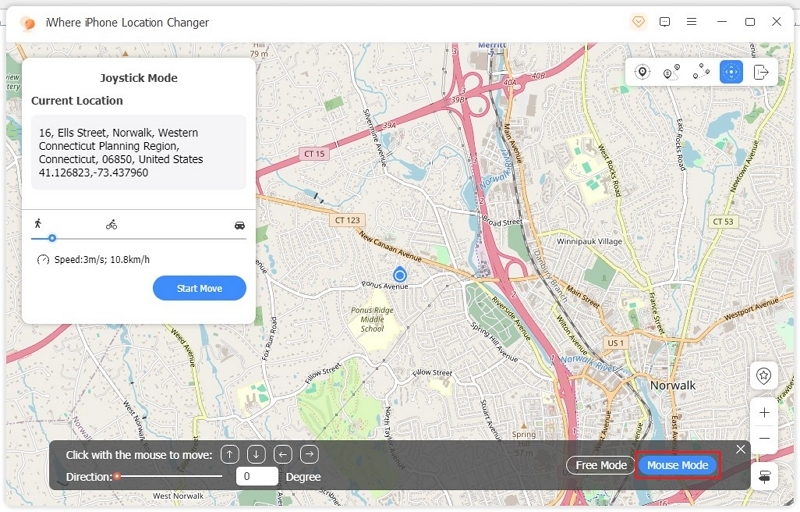
Then, enjoy a Jurassic tour without any geographical restrictions.
Conclusion
In this article, we talked about 6 methods to fake GPS on Jurassic World Alive. Playing Jurassic World Alive with fake GPS allows players to discover new ways to enjoy the game. Whether on iOS or Android, there are various methods to move around in the game easily. iWhere iPhone Location Changer is a standout choice among these options. It’s easy to use, offers different modes like joystick mode, and lets players customize their movement speed and routes. With iWhere, players can enhance their gaming experience without any disruptions!
