Updated on 2024-04-25
2819 views
5min read
Managing time to walk and hatch eggs in Pokémon GO has been a concern for many players. Walking is the only way to fulfill the distance requirements to hatch a specific egg and unlock a new Pokémon. Otherwise, the egg remains unused in your inventory.
If you’re facing this challenge, there’s good news: the iWhere iPhone location changer offers a solution. It’s the ultimate tool for mimicking the walking movement required in Pokémon GO to cover the necessary distance for hatching eggs. Curious to learn how? Stick with us until the end as we explore the easy and effective method of hatching eggs from the comfort of your home.
What are the different types of eggs in Pokemon Go?
Pokemon Go offers a variety of egg types, each with its own significant hatchable Pokémon and unique hatching requirements. Additionally, there are several ways to obtain these eggs.
Eggs in the game are typically classified based on the distance you must walk to hatch them, ranging from 2km to 12km. The 12km eggs are particularly rare and sought after, often containing special Pokémon. Out of the 12 available egg slots, 3 slots are specifically reserved for Adventure Sync eggs and 12km egg.
Let’s explore the different types of eggs, how to obtain them, the potential hatchable Pokémon, and the rewards they offer.
2km Egg
2km eggs are the most common types of eggs with the most common Pokemon you can get from them. To hatch these eggs, you only have to walk for 2km in the Pokemon Go game.

| How to obtain | Rewards |
|---|---|
| Spinning the PokeStops | 500Xp, 15 Candy, 400 ~ 800 Stardust |
Hatchable Pokemon
There are a variety of Pokemon species that you can get from hatching a 2km egg. But which Pokemon you get out of these, is completely random.
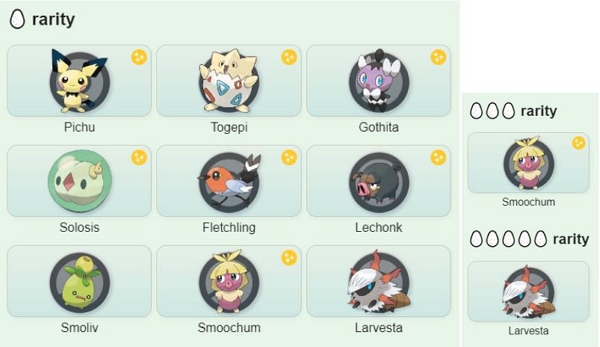
5km Egg
5km eggs are a bit rarer than 2km eggs in the game. To hatch these eggs you have to walk for 5km throughout the Pokemon Go world map.

| How to obtain | Rewards |
|---|---|
| Spinning the PokeStops | 1000Xp, 21 Candy, 800 ~ 1600 Stardust |
| Join the Adventure Sync eggs event, walking for a 25km distance in a week |
Hatchable Pokemon

Hatchable Pokmon in Adventure Sync eggs

7km Egg
7km eggs are quite rare to find in the Pokemon Go world. These eggs are typically yellow with some pink spots on them. Hatching the eggs using an incubator requires you to walk about 7km in the game.

| How to obtain | Rewards |
|---|---|
| Participate in the regional ongoing events | 1500Xp, 21 Candy, 800 ~ 1600 Stardust |
| Open the gift from other players |
Hatchable Pokemon

Hatchable Pokemon in gift egg

10km Eggs
10km eggs are the rarest of eggs that you can get in the normal category. These eggs tend to have very rare Pokemon inside them. The eggs have purple spots on them with a similar pattern like 2km and 5km eggs. You have to walk 10km to hatch these eggs while keeping them in an incubator.

| How to obtain | Rewards |
|---|---|
| Spinning the PokeStops | 2000Xp, 32 Candy, 1600 ~ 3200 Stardust |
| Join the Adventure Sync eggs event, walking for a 50km distance in a week |
Hatchable Pokemon
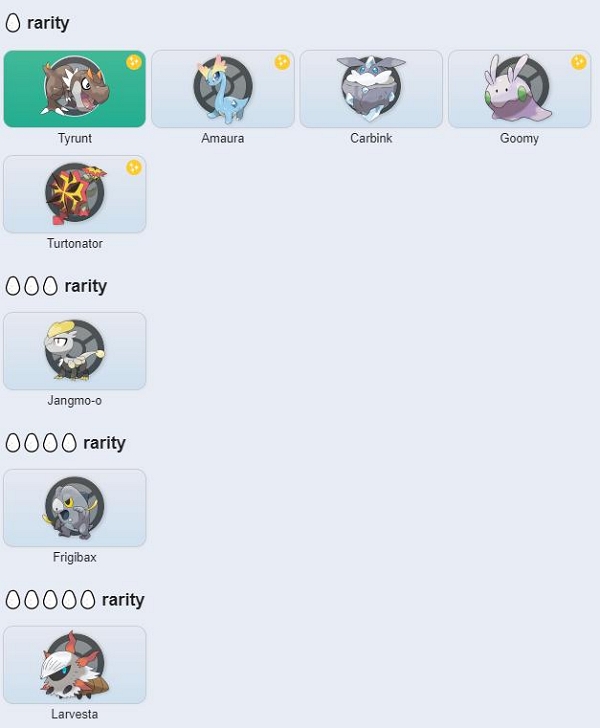
Hatchable Pokmon in Adventure Sync eggs
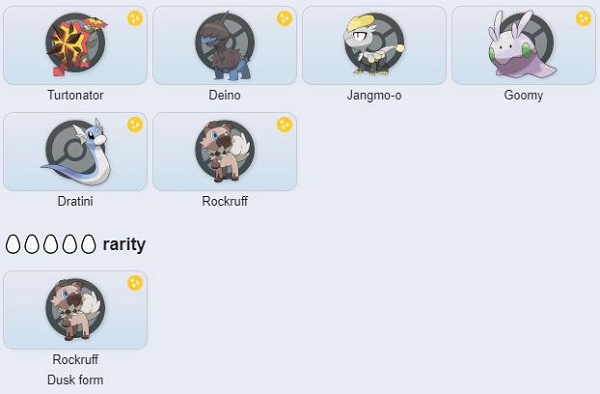
Special 12km Egg
The 12km eggs are the rarest type of eggs obtainable in Pokemon Go. They have red spots around the egg and look pretty much the same as 2,5, and 19km eggs. You have to walk for 12km in the game to hatch these eggs. But the difficult part is obtaining them.

| How to obtain | Rewards |
|---|---|
| Defeat the Team GO Rocket leaders like Cliff, Arlo, or Sierra | 4000Xp, 32 Candy, 3200 ~ 6400 Stardust |
Hatchable Pokemon

How can you hatch eggs in Pokemon Go Without Moving?
Hatching the eggs requiring to walk on Pokemon Go, which can be a bit troublesome, especially for the 10km and 12km eggs. But with the help of iWhere iPhone Location Changer, the whole thing becomes a piece of cake. The software allows you to change your device location, in such a way that it feels like you are moving on a map. Using the tool will cover the distance required to hatch an egg without even having to get up from your couch. With its advanced features, you will never have to worry about getting banned from the game either.
Key features
- With a variety of modes and the ability to customize the speed (1m/s-50m/s), you can successfully fake live location in sharing and protect your privacy.
- Successfully import or export GPX file, save favorite routes repeatedly challenged.
- The flexible Joystick Mode helps you walk freely in any AR game without restrictions.
- One click to change the GPS position, no need to jailbreak, easy to operate.
How to use the Joystick Mode for hatching eggs?
Step 1: Connect your iPhone to your computer and wait for the software to detect it. Agree to the disclaimer and click on “Start”.

Step 2: In the next screen, you will see three different modes, choose the Joystick Mode from there to move freely on the map.
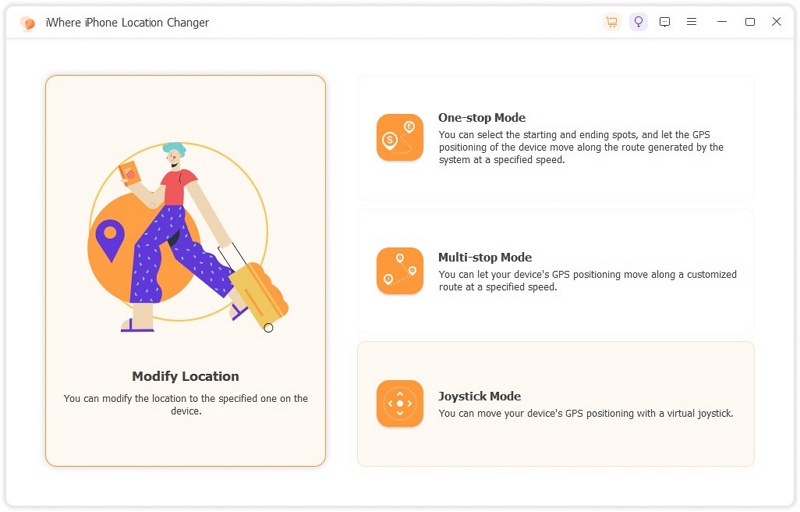
Step 3: It brings up the map with two different control modes to use for movement. Choose the Free Mode for moving on the map using a keyboard.
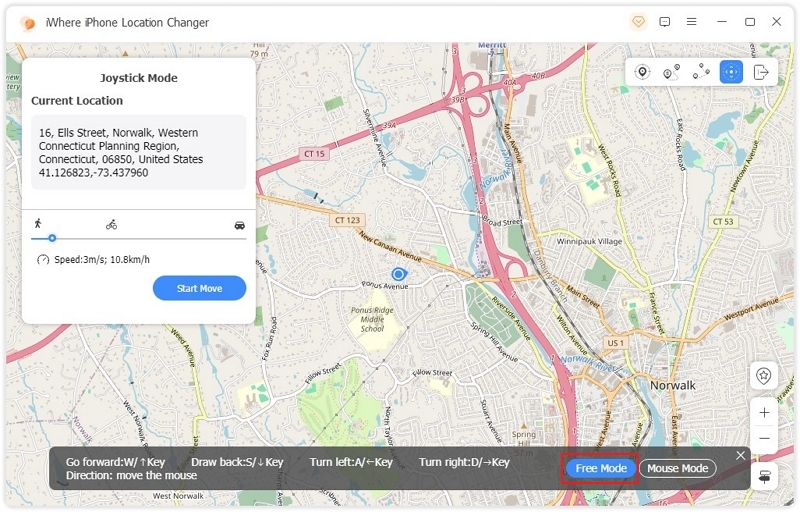
Or choose Mouse Mode to use the mouse for moving around the map.
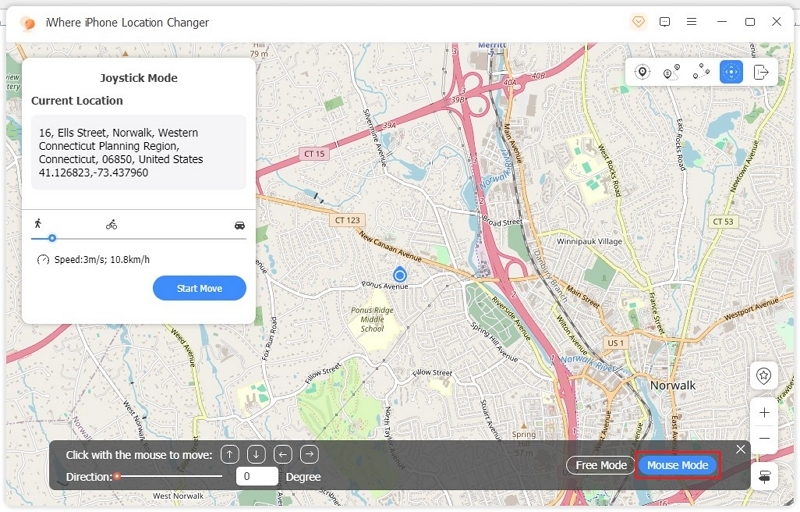
Step 4: After selecting your preferred control mode, you can adjust your speed using the speed slider, and then click on “Start Move” to change your device location.
Now, load up your Pokemon Go game, and control your movement on the map from the software on your computer. It will make you walk in the game and help you hatch eggs right from home.
What is the entire process for hatching eggs in Pokémon GO?
Taking that idea of hatching eggs from home, now let’s take a look at the complete process of hatching eggs. We start from obtaining to hatching and continuing the process.
Step 1: Obtain eggs
Initially, you need to obtain eggs to hatch them. Regular eggs, such as 2km, 5km, and 10km variants, can be acquired by spinning PokéStops.
To obtain 7km eggs, participate in regional events or request them as gifts from friends.
Additionally, you can earn 5km and 10km eggs by activating the Adventure Sync Eggs event in your game.
As for the 12km eggs, they are obtained by defeating the Team Go Rocket leaders.

Step 2: Place eggs in incubators
Once you have obtained eggs, the next step is to place them into an incubator to initiate the hatching process. Navigate to your Pokémon inventory, select the eggs tab, choose the egg you wish to hatch, select the desired incubator, and begin the incubation process.

- Usually, every player has an infinite incubator in their inventory. Other than that, you can also buy and get standard and super incubators in various other methods. Such as leveling up, participating in events, or buying them from the store.
- How to get more free incubator?
Step 3: Start Walking
After placing the eggs in the incubator, the next step to hatch them is simply walking. Each egg requires a specific distance to be walked in order to hatch.
For example, to hatch a 5km egg, you need to walk 5km in the game. It’s important to note that Pokémon GO must be running on your phone while you walk, unless you have the Adventure Sync Eggs option enabled.
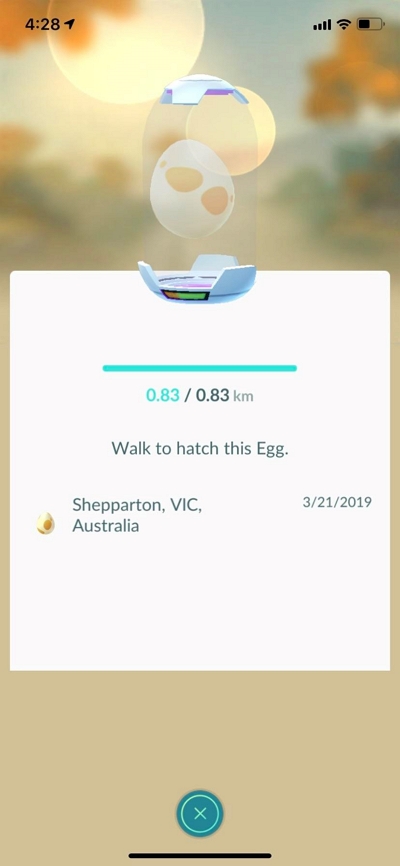
Step 4: Monitor Progress
Periodically check on your eggs to monitor your progress. As you walk the required distance, the distance displayed on each egg will decrease accordingly.
Step 5: Hatch eggs
Once you have walked the required distance for an egg, it will hatch, and a Pokémon will emerge, joining your collection. The specific Pokémon that hatches is often random, so luck plays a significant role. However, in addition to the Pokémon, you will also receive experience points (XP), candy, and stardust, as previously discussed.

Step 6: Repeat the Previous Steps
You can repeat the same process for as many eggs as you have. Keep in mind that you can only carry up to 9 regular eggs at a time, and only 3 12km eggs in the bonus slot. Additionally, ensure you have an adequate supply of incubators to continue hatching eggs efficiently without wasting time.
FAQs:
Q1: Can you hatch eggs while riding a bike or driving a car?
While it is possible to hatch eggs while riding a bike or driving a car, it is not very effective. The game has a speed limit of 10.5km/h, meaning that any movement faster than this won’t count towards hatching eggs. Therefore, riding a bike or driving a car at speeds exceeding this limit will not progress the egg hatching process.
Q2: How do I get a free Incubator or super Incubator in Pokemon Go?
You can obtain a free incubator in the game upon signing up, and also by leveling up during gameplay. Additionally, completing events or research tasks can reward you with free incubators. As for Super Incubators, you can earn them through special events or purchase them from the in-game shop for 200 coins.
Q3: Why is my step count not being tracked?
There are typically four reasons why Pokémon GO may not be tracking your step count:
1. You are moving faster than the game’s speed limit of 10.5 km/h.
2. The health settings on your phone may prevent Pokémon GO from accessing your movement data.
3. Your phone might have restricted background data, which can halt step tracking in apps.
4. There may be issues with the Pokémon GO app itself; try restarting it to troubleshoot.
Conclusion:
After following this guide, you’ll never feel confused about hatching eggs in Pokémon GO again. It’s the ultimate resource to understand eggs and how to hatch them without leaving your home. The iWhere iPhone Location Changer is the perfect solution to this issue, providing you with the best possible results for egg hatching.
