Updated on 2024-04-17
2793 views
5min read
Want to become a Pokemon master in Pokemon Go? The only way you can do it is by collecting a myriad of Pokeballs. Now there are different types and various methods of acquisition. So it can be a challenge to keep your inventory stocked. Fortunately, there are some ways to get more throws without breaking a sweat! In this article, we’ll show you some top methods of obtaining them and even introduce an app that can be a valuable asset in your Pokemon-catching journey. Let’s dive in!
Part 1: Types of Pokéball in Pokemon GO
The Pokeballs work as both a capturing device and a home for the Pokemon. There are 5 types of them and all of them are very crucial for the game.
1. Standard Pokeballs
This is a regular red and white Poke Ball and the most basic one. It’s ideal for catching low-level Pokémon with low Combat Power (CP).

Method to obtain or unlock:
Players receive 50 of the standard ones when they begin the game creating a new account. They also earn the Balls as rewards for leveling up until they reach levels 2 to 11. You can obtain them from spinning Pokestop.
2. Great Ball
The Great Ball flaunts its blue top half with the red tabs and is a significant upgrade from the Standard one. Want to enhance your chance of catching a wild Pokemon by 50%? Great Ball is the one to go for!

Method to obtain or unlock:
Trainers get 20 Great Balls as a gift after reaching level 12. They’re obtainable by the Photo Discs.
3. Ultra Ball
The yellow and black Ultra Ball is a top-tier Pokeball for everyday use. It increases the chance of catching Pokemon by 100%!

Method to obtain or unlock:
Unlocked upon reaching Trainer Level 20. Players are gifted 20 of them via Photo Discs and given as a level-up bonus until level 40.
4. Premier Ball
The Premier Ball fascinates the trainers as the only one without an in-game description. Although it has the same base catch rate as a Standard Pokeball.

Method to obtain or unlock:
They’re given for capturing a Raid boss during a Bonus Challenge following a victorious Raid Battle. Or a Shadow Pokémon after defeating a Team GO Rocket member. The number of it you receive after defeating a Raid Boss depends on your raid performance. Gyms controlled by your team offer a slight bonus to Premier Balls.
Note: Keep in mind that they’re not added to your inventory like the Standard balls. These balls disappear after the capture attempt, so use them wisely!
5. Beast Balls
This is a unique Pokeball that specializes in capturing Ultra Beasts during special encounters. Beast Balls are quite similar to Premier Balls as unused ones are discarded after the encounter.

Method to obtain or unlock:
These are only obtainable through participation in special Ultra Beast-themed Pokémon GO Fests (events). And the fests only happen in three specific locations: Berlin, Seattle, and Sapporo. So the trainers have to physically be there if they want to capture this majestic Pokeball. Or you can use a location spoofer too.
6. Master Ball
Want to capture a Pokemon without a fail? Then opt for the purple and pink Master Ball. And let’s not forget the dramatic entrance it makes with that special cutscene.

Method to obtain or unlock:
The Master Ball became available in May 2023. Currently, the only way to obtain one was through a specific Special Research quest: “Let’s Go” during Season 10: Rising Heroes.
Part 2: Get More Pokeballs without Physical Movement
The beloved AR game Pokemon Go requires you to visit the actual setting. But some of us don’t have the time to go outside or get rare Pokeballs like the Beast Ball. This is where location spoofers come in handy. iWhere iPhone Location Changer is here to help Pokemon players with its amazing features. This app will spoof your location and help you find more Pokeballs within the comfort of your couch. Its various position modes, you can freely control the Pokemon Go character walking on the computer, you can freely adjust the walking speed, customize the location, route. At the same time, if you want to hide your real-time Location on social software, you can also solve this difficulty with the iWhere iPhone Location Changer.
Key Features:
- The app lets you alter any location with a single tap.
- It also allows importing or exporting GPX files too so you can customize the device location and map out your favorite routes.
- The app has four moods to enjoy. They are Modify Mode, One-stop Mode, Multi-stop Mode, Joystick Mode.
- iWhere automatically saves the locations you’ve searched for and changed, and you can also bookmark your favorite locations for next time.
- You can customize the speed of your movement. Set it from 1m/s to 50m/s to your needs.
Steps of Joystick Mode:
The Joystick mode helps you freely simulate your device’s GPS movement without the need to define specific routes. It’s great for those who want absolute freedom while using. Here’s how to use it.
Step 1: Select the “Joystick Mode.” Easily relocate to a different spot with just one click, offering a variety of resources.
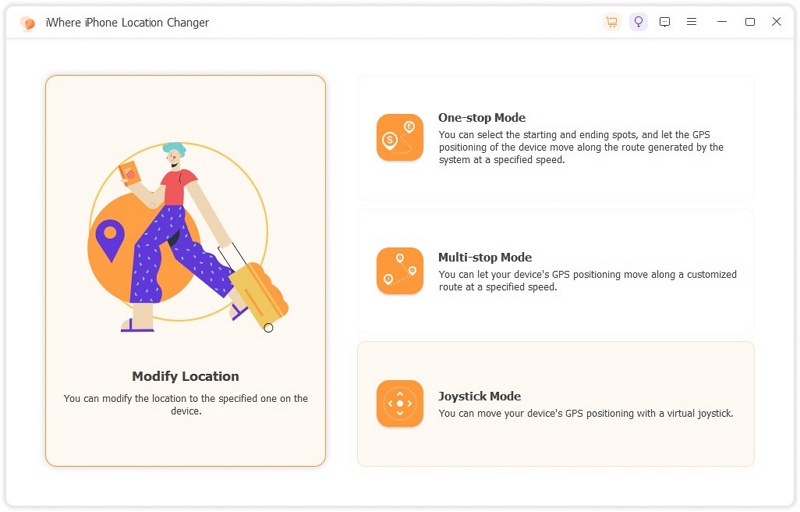
Step 2: Select the Joystick Mode icon on the map. It’ll flexibly change the GPS position of your device through a virtual joystick.
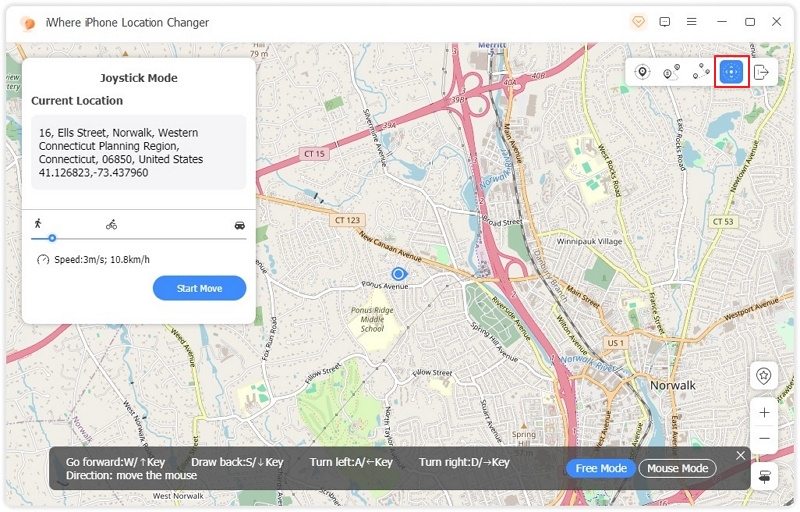
Step 3: Choose either Free Mode or Mouse Mode to adjust how the device moves in different directions and positions.
For Free Mode: You need the keyboard to control the GPS movement.
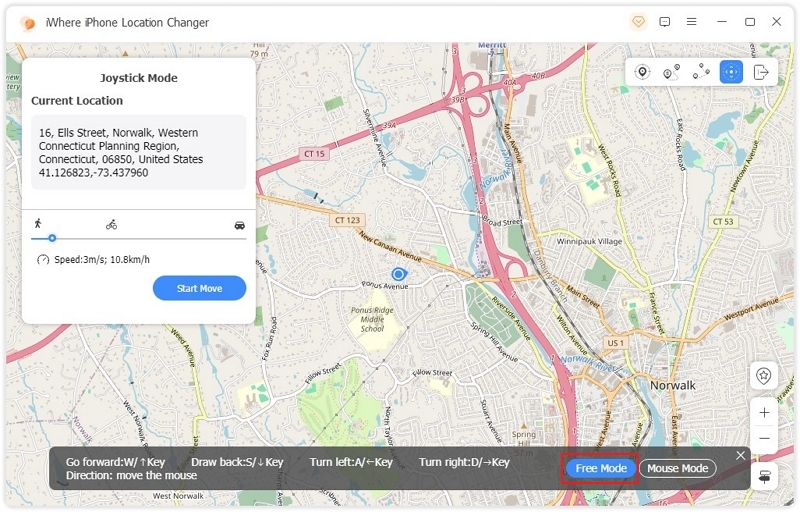
For Mouse Mood: Use the mouse to control the movement of your iPhone.
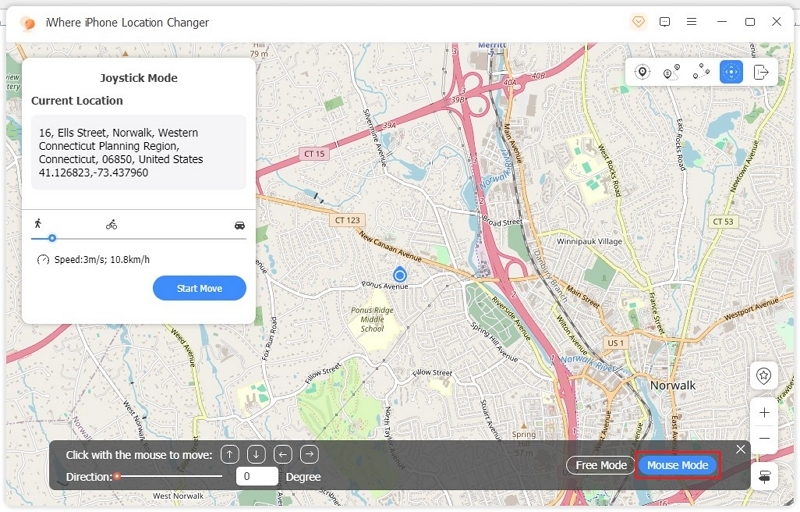
Move the small circle to select walking, cycling, or driving speed to change how fast the GPS moves. Once you’re done, click “Start Move.” Now, you can freely change the position of your Pokemon Go character to get more Pokeballs.
Part 3: Get More Pokeballs for Free
There are plenty of ways the trainers can get the Pokeballs for free. Let’s talk about that in detail.
Method 1: Obtain Additional Pokéballs through Daily Free Boxes
For this, you need to check the in-game shop every day. There you can obtain one free box per day. They may contain a handful of balls to catch Pokemon.
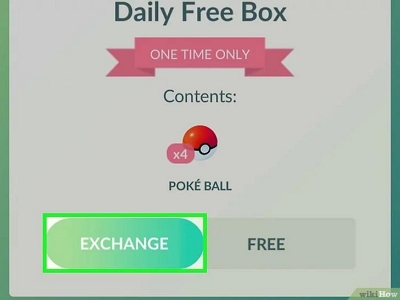
Method 2: Earn More Pokéballs through Walking Rewards
You can get the reward for staying active with the Adventure Sync feature with your smartphone’s health and fitness apps. Pokemon Go keeps track of the weekly progress and showers you with Poke ball alongside other valuable items like Stardust.
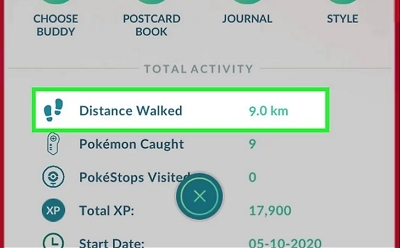
There are 3 walking stages and rewards:
| 5km | 20 Pokeballs |
|---|---|
| 25 km | 10 Great Balls & 500 Stardust & 3 Rare Candy / a 5 km Egg |
| 50km | 1,000 Stardust & 5 Rare Candy & 5 Silver Pinap Berries & a 5 km / 10 km Egg |
| 100km | 16,000 Stardust |
Method 3: Acquire Extra Pokéballs from PokéStops & Gyms
Pokestops and Gyms are the best sources of getting Poke ball in Pokemon Go. Spin the Photo Discs at PokéStops and Gyms to collect 1-3 Pokeballs every time. You can even repeat the process after a few minutes so make sure to spin it whenever you can.

Method 4: Secure More Pokéballs by Completing Research Tasks
Field Research, Special Research, and Timed Research tasks offer rewards for rare Pokemon and Pokeballs. Field research has two sub-types: event-exclusive tasks (available during in-game events) and regular field research tasks (rotates monthly). You can get the special research once every few weeks.
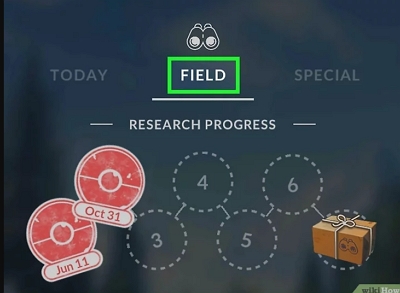
Method 5: Attain More Pokéballs through Raid Battles
Participating in Raid Battles against powerful Pokemon and getting a victory often rewards you with a variety of items. That includes a decent amount of Pokeballs too. Complete the raid and get the rewards.
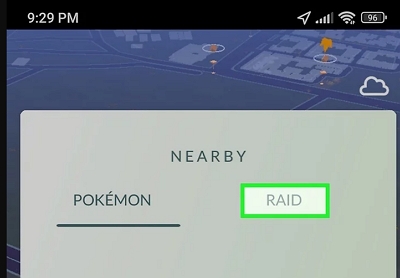
Method 6: Acquire More Pokéballs by Activating the Daily Adventure Incense
The Daily Adventure Incense was introduced in August 2022 and it can give you a daily restock. Activate the Daily Adventure Incense to attract Pokemon to your location for 30 minutes. Here’s the interesting part: If you have fewer than 30 Pokemon balls (including Mega balls) in total then activating the Incense will grant you a bonus of 30 Pokeballs! However, if your stash already exceeds 30 Magic balls, great Balls, and Super Balls in total then you won’t receive the bonus.

Method 7: Obtain More Poké Balls by Leveling Up Your Trainer in Pokémon GO
You may unlock various bonuses as you level up your trainers. For example, let’s say you reach Trainer Level 5. You might receive a reward package containing 20 Pokéballs upon reaching this level.
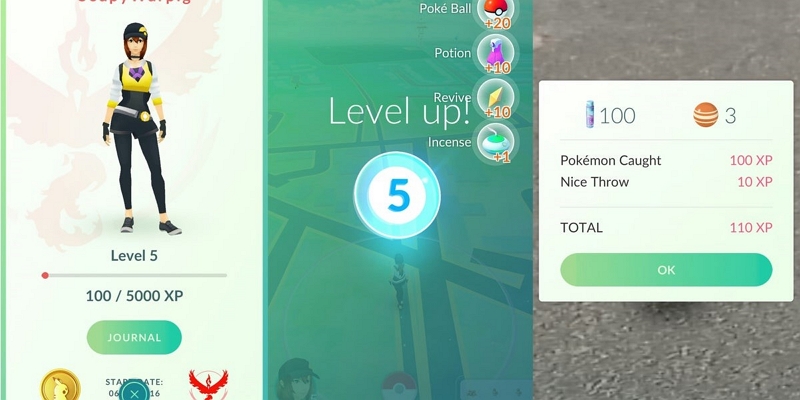
Method 8: Receive More Pokéballs from Friends’ Gifts
Friendship is a powerful tool in Pokemon GO. If you have in-game friends then you can send gifts or receive them once a day and raise friendship levels. The gift will have a random assortment of items including Pokemon balls. The more friends you have, the more Gifts you can open!
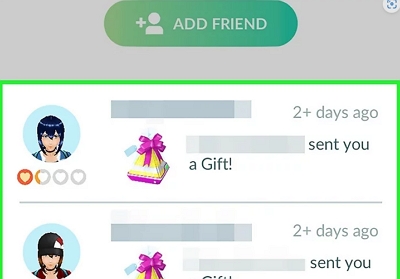
Method 9: Obtain More Pokéballs by Starting a New Pokémon GO Account
This method should be used as a last resort. Starting a brand new Pokemon GO account will grant you a set of beginner items like the Pokeballs but you’ll lose progress on your current account. The bonus you receive at the beginning is relatively small and won’t be sustainable in the long run. So we suggest you use other methods wisely and collect as you go.
Part 4: Get More Pokeballs for Pay
If you’re in dire need of a Pokeball, besides utilizing fake location software to swiftly rack up walking kilometers for one, you can also opt for the all-powerful option of purchasing it with money.
Method 1: Purchase More Pokéballs through the Shop
The in-game shop allows you to directly purchase Pokeballs using PokeCoins. For example, you can get
- 20 Pokemon balls for a 100 Pokecoins
- 100 Pokemon balls for 460 Pokecoins
- 200 Pokeballs for 800 Pokecoins
Method 2: Access More Pokéballs via Pokémon GO Plus
The Pokemon Go Plus app can help you collect them more efficiently. It works by automatically spinning PokeStops and notifying you of nearby Pokemon. The app helps you find them more easily so you can collect them while walking.
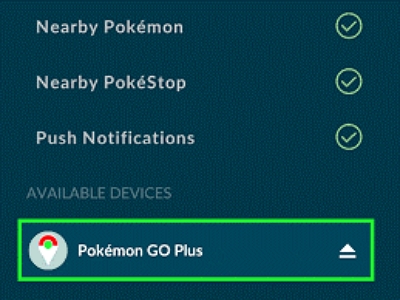
Method 3: Participate in Pokémon GO Fest to Obtain More Pokéballs
Pokemon GO Fest is a special, ticketed event held throughout the year in various locations. You need to buy the ticket and visit the actual area of the event to use this method. These events often feature increased spawns of Pokemon, raid battles, and of course Pokeballs.

FAQs:
How many Pokeballs can you hold in Pokemon Go?
There is no limit per se but rather a total item storage capacity. The capacity increases while leveling up. Now the item capacity is almost 2500 items.
Do you lose Pokeballs if a Pokemon escapes in Pokemon Go?
If a Pokemon escapes in Pokemon Go then the ball is used up. So you can’t use it to capture another Pokemon. But if you could catch it then the ball will hold the Pokemon. However, you still won’t be able to catch another Pokemon with it. This is why trainers strategically use different types of Pokeballs (regular Pokeballs, Greatballs, Ultraballs) and berries.
How often can you spin a Pokestop to get more Pokeballs?
Players can spin a PokeStop once every five minutes to collect items. But try to spin Pokestops you haven’t visited more often. This will increase the chance of receiving more items. You can use Lucky Egg too to increase the number of items to get from Pokestop. Another way to get more is to use a Star Piece. Leveling up on the game helps too.
Conclusion:
Pokemon Go game has lots of ways for the trainers to receive Pokeballs efficiently. Free or paid, these methods will help you get your desired capturing device and be the Master along the way. And if you want iWhere iPhone Location Changer can help you too. Who knows, maybe you’ll even stumble upon a Pikachu doing the electric slide! Happy gaming!
