Updated on 2024-07-09
2702 views
5min read
If you can’t make a lot of time to play the Monster Hunter Now actively, then the adventure sync feature is surely a lifesaver for you. With this feature on, whenever you walk in real without even opening the game, your steps will still be registered in the game.
But a lot of times players face this issue where find that the monster hunter now adventure sync is not working properly. That’s why, we here with a technical guide on how you can fix the adventure sync not working issue in your phone. Also, we leave you with something that will help you play the game even without going outside of your home. So, stick till the end as there’s a lot to discover.
Part 1: What is Monster Hunter Now Adventure Sync?
Monster Hunter Now’s Adventure Sync is a feature that helps you bridge the gap between your daily busy schedule and the progress in the game. You can utilize your daily life walks as an opportunity for rewards within the game. The working mechanism of the feature is simple, if you have it turned on your steps will be counted in the game, even if the app is not running. This feature uses the GPS on your phone to track your walking progress and your steps, which then translates into the game.
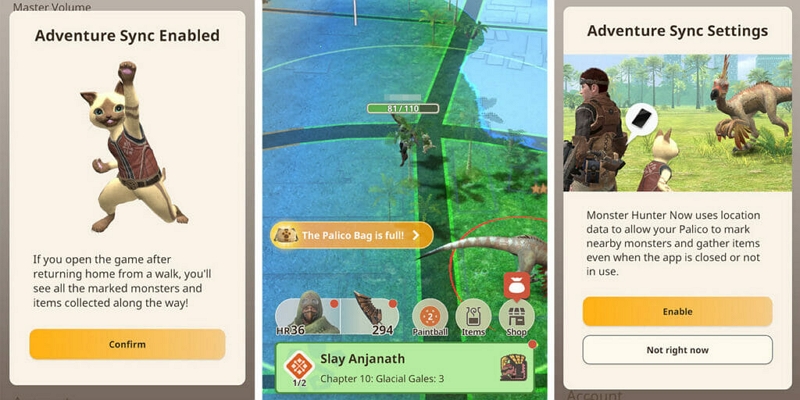
Using the feature also comes with other added benefits besides progressing in the game and leveling up. These include –
Palico Resources: With the feature turned on, your Palico companion in the game comes alive. It will gather sources for you and mark monsters in the game, which you can hunt down later on. As a result, you won’t have to spend extra time on looking for resources or targets in the game.
Palico Paintballs: Walking in the Monster Hunter Now, usually gives you chances to encounter paintballs that are crucial for discovering and recruiting new Palicos to join your hunting party. When the adventure sync feature is enabled in your game, you will unintentionally end up walking more in the game. Hence you get the chance to collect more paintballs even without planning it.
How To enable Monster Hunter Now Adventure Sync?
Now, let’s check out how you can enable the Adventure Sync feature in the Monster Hunter Now game.
Step 1. First, you have to launch the Monster Hunter Now app.
Step 2. Then, tap on your character portrait, which should be around the bottom left corner of the screen.
Step 3. Now, go to “Settings”, represented by a gear icon in some versions of the app.
Step 4. After that look for the “Adventure Sync” option which is usually listed directly within the settings menu or under a sub-category like “Gameplay” or “Features”.
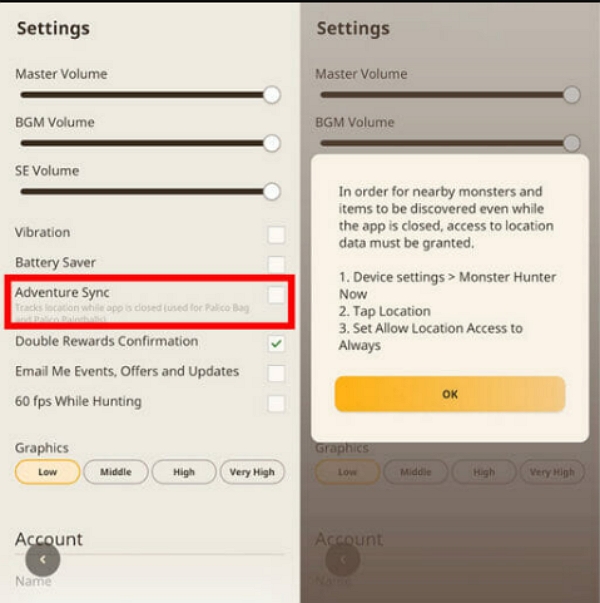
Step 5. Once you find that, you have to toggle the “Adventure Sync” option to “On”. And that will activate the feature.
Part 2: Why is Monster Hunter Now Adventure Sync Not Working?
There are a few reasons why Monster Hunter Now’s Adventure Sync might not be registering your steps and giving you the in-game rewards. The reasons for the Monster Hunter Now Adventure sync not working are –
Disabled Feature
One of the most obvious causes might be the fact that you don’t have the feature enabled in the game. If the feature is disabled it’s obvious that your real-world steps won’t sync into the game. This is an issue that many people might miss out on.
Location Permissions
Another common cause of the Adventure Sync not working is that you either have location settings off, or you haven’t allowed location permission on this app. Since the feature relies on your phone’s GPS to track your steps, keeping location settings off or not giving location access permission to the app can cause this problem.
Battery Saving Mode
Here’s the thing, the adventure sync feature typically allows the game to be run in the background. This background activity will consume some battery on your device. When you use the battery-saving mode on your phone, it completely stops all kinds of background activities to conserve battery life. While it helps you get more battery life, it might prevent the app from tracking your steps in the background.
App Restrictions
Similar to the battery saving mode, the iPhones with iOS 13 or later might have background app refresh restrictions set for individual apps. The feature usually refreshes the apps and restricts any kind of background processes. If you have this option turned on in your iPhone for this app, then the adventure sync feature will not work for you.
Glitches:
Sometimes the problem can come down to simple issues like bugs and glitches. It can be an issue with the game itself, or the bugs can be on your system. Either way, if you don’t see other causes being a problem, then it’s probably the bugs and glitches issue.
Outdated App
Using the outdated version of the game can also lead to the adventure sync feature not working because of incompatibility. Especially, if you have avoided an important update for the game, then you might not be able to use the feature smoothly.
Part 3: How To Fix Monster Hunter Now Adventure Sync Not Working?
The good news is that you can easily fix all these issues that cause the adventure sync feature to not work on your device. Well, we have already talked about how you can enable the feature from the game earlier, so let’s move on to the fixes of other causes.
Fix 1: Grant Location Permissions
If the issue is with location permissions, then all you have to do is grant location permission to the app even when the app is not in use. Also, make sure the location settings are on at all times. Here’s how to grant location permission specifically to the app.
Step 1. Go to your phone’s settings.
Step 2. Locate “Apps” or “Applications” and find Monster Hunter Now.
Step 3. Tap on “Permissions”.
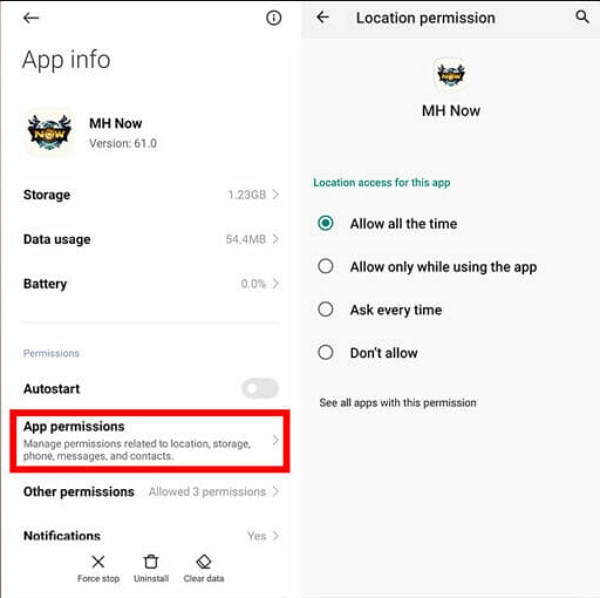
Step 4. Then choose “Allow all the time” to give location access always.
Fix 2: Disable Battery Saving Mode
With the battery-saving mode issue, it’s a very simple fix, you just have to turn off the battery-saving mode of your phone. Now, turning off the battery-saving mode can vary based on the device model. Still, here’s a general process of turning it off.
Step 1. First, go to your phone settings, and access your phone’s battery settings.
Step 2. There, you should see the battery-saver option or something similar.
Step 3. Simply, go to the option and turn it off.
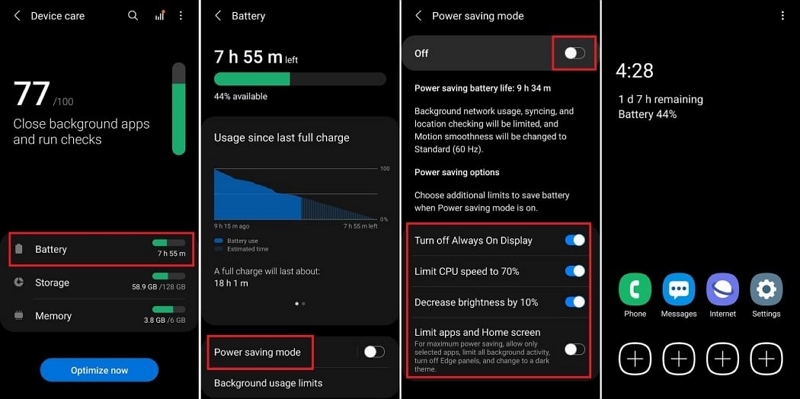
Fix 3: Check Background App Refresh (iOS Only)
In the case of background app refresh on iOS devices, you have to make sure the feature is turned on for Monster Hunter Now. With this enabled, your game will keep running in the background without any disruption. Here’s how you can turn it on for the app.
- Go to your iPhone Settings.
- Tap on “General”.
- Scroll down and select “Background App Refresh”.
- Find Monster Hunter Now and make sure the toggle is switched on.
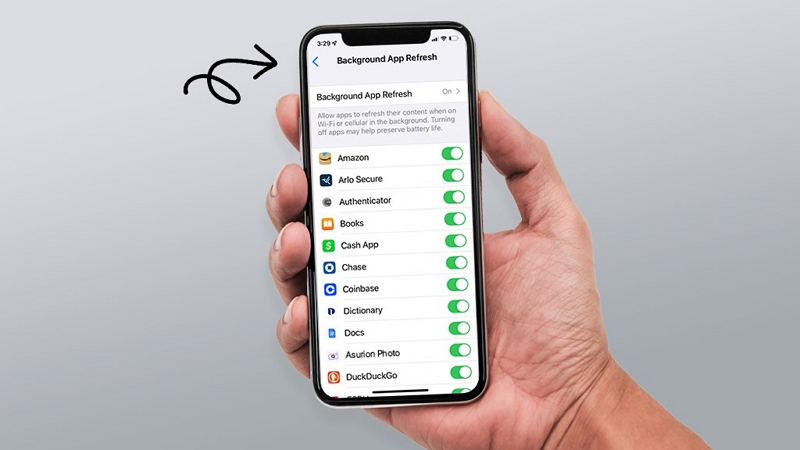
Fix 4: Restart the phone or update the OS and the app
Now, if the issue persists after trying out all these methods, then there are only two ways to fix the problem. The first one is to reset your phone which should fix any temporary issue with it. Or you have to update the OS or the app to fix any kind of bugs or glitch issues. Here’s what you have to do –
- Head over to your phone settings.
- Go to software updates and see if there’s any update or not.
- If there is a new OS update, download and install it.
To update the app –
- Open your Play store or App store.
- Look for Monster Hunter Now.
- If there’s a new version of the game, update it.
Bonus: Track Monsters & Collect Items in MHN without Adventure Sync
If you don’t feel like using the Adventure sync feature, or feel it’s not truly making it worth it for you, then there’s another way to maximize your progress in the game. You have to use the iWhere iPhone Location Changer software. The tool allows you to play the game without even having to go outside. So, whenever you are done with your work, you can still play the game while being at your home. It will help you explore the map, track monsters, and collect items, right from your couch. In fact, it’s even better than the adventure sync feature because you won’t have to walk either. No worries about getting banned, because the software is backed with some pretty effective and handy features.
Key Features:
- Adjust your movement speed within a 1m/s to 50m/s range for more human-like movement.
- Try out the 4 different movement modes to see which one works out the best for your purpose.
- No hassle of jailbreak or complicated process, change location with a single click on the software.
- Enjoy flexible and free movement throughout the map using the exclusive joystick mode feature.
- Uses GPX file format allowing users to share effective and useful location settings among themselves.
Steps to use for iWhere iPhone Location Changer:
Step 1: Connect your iPhone device, and wait for the software to detect it. Then, check the box to agree to the disclaimer and click on “Start”.

Step 2: Usually, it’s best if you choose the “multi-stop mode” movement mode to play Monster Hunter Now. This mode allows you to create a route that you can follow. You can collect a lot of items along the route and hunt down plenty of monsters there.
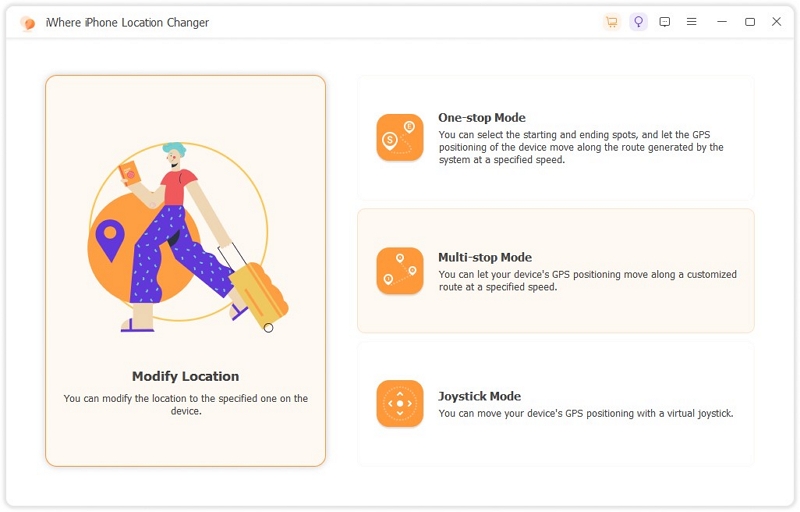
Step 3: Now, you will see a map where a pointer will appear at your current location. To confirm your exact location, you have to click on the “Use this site” option from there. It will work as the starting point for the route.
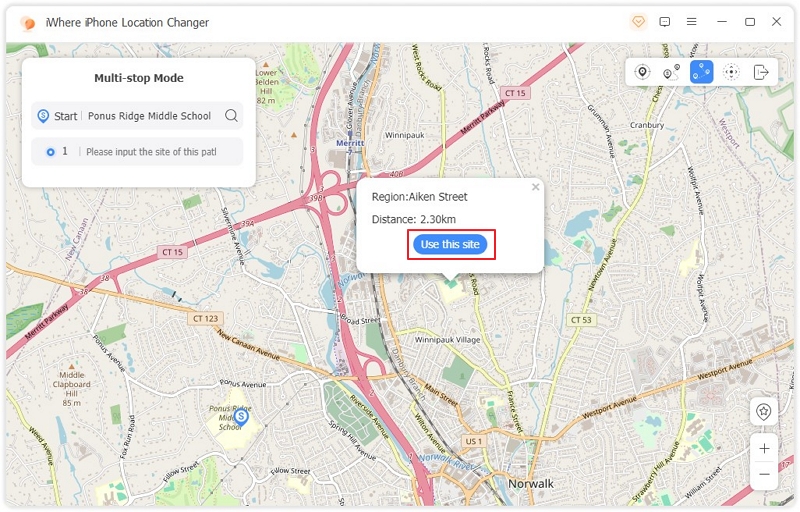
Step 4: After that, you just have to add sites on the map to create a route. Simply input addresses where you want your destinations to be. You can add as many as you want. You need to input the addresses in the top-left corner of the search bar. Once you are done inputting the addresses, now you just have to click on the “Start Move” button to start the location change process in the map.
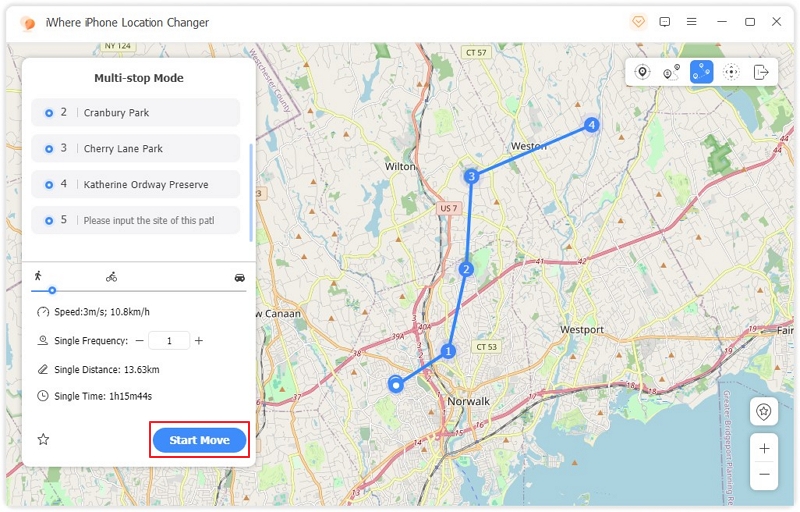
Step 5: While the process is going on in the iWhere software, make sure to open the Monster Hunter Now game at the same time. In the game, you will see your character moving on the map following the path you created in the software.
FAQs
Q: Does Adventure Sync drain a lot of phone battery?
No, Adventure Sync doesn’t seem to drain a lot of phone battery. But it does use some battery power for location tracking. It’s the same amount as using the GPS of your phone constantly. You won’t have to worry too much about draining a lot of your battery life with this feature.
Q: Do bike rides of transportation movement count as steps with adventure sync?
No, the adventure sync feature is primarily designed for walking and it will not accurately track steps for activities like cycling or using public transportation. This is because these activities involve different movement patterns and speeds than walking which the game algorithm will easily recognize. As a result, none of your movements with such mediums will count as steps in the game.
Q: How many steps do I need to walk to earn rewards?
Well, the reward in the game isn’t specified with any number of steps made in the game. It’s more about walking within the game and collecting items. This means, that the more you walk, the more chances you get to collect rewards and target monsters for hunt. There are no specified rewards for a certain step count.
Conclusion:
To conclude, having the Monster Hunter Now Adventure Sync feature is a great relief for people who want to progress in the game but can’t make time. However, to maximize the progress in the game, you have to combine this feature with the iWhere iPhone Location Changer software. With the combination of these two, you can easily progress a lot in the game, even without going outside and playing the game actively. Collect items and target monsters with adventure sync, then hunt them down from your couch with iWhere iPhone Location Changer. Easy Win!
