Updated on 2024-07-04
1600 views
5min read
Do you love playing Monster Hunter Now but find it hard to hunt monsters because you don’t have enough time or can’t move around much? You’re not alone. The excitement of hunting, defeating big monsters, and crafting awesome gear can be tough when you always have to be on the go. But what if you could enjoy all this without leaving your home?
In this guide, we’ll describe the answer to this question “Can You Play Monster Hunter Now without Moving?” Also, we’ll explore how to play Monster Hunter Now without moving. Whether you’re a busy person, have trouble moving, or just want to play from your couch, this method is for you.
Part 1: Can You Play Monster Hunter Now without Moving
Yes, you can play Monster Hunter Now without physically moving or walking around. This can be done by using a spoofer or a location-mocking application. These tools allow you to manipulate your GPS location, making it seem as though you are moving to various real-world locations, even while you stay in one place.
However, it is crucial to choose a reputable spoofer to ensure that your gaming account remains secure and doesn’t get banned for violating the game’s terms of service.

Part 2: How to Play Monster Hunter Now Without Moving On iOS Device [Effective]
If you love playing Monster Hunter Now but don’t like moving around all the time, there’s good news. With some smart tips and tools, you can play the game from home. Here’s how to do it on your iOS device without moving –
1. iWhere iPhone Location Changer
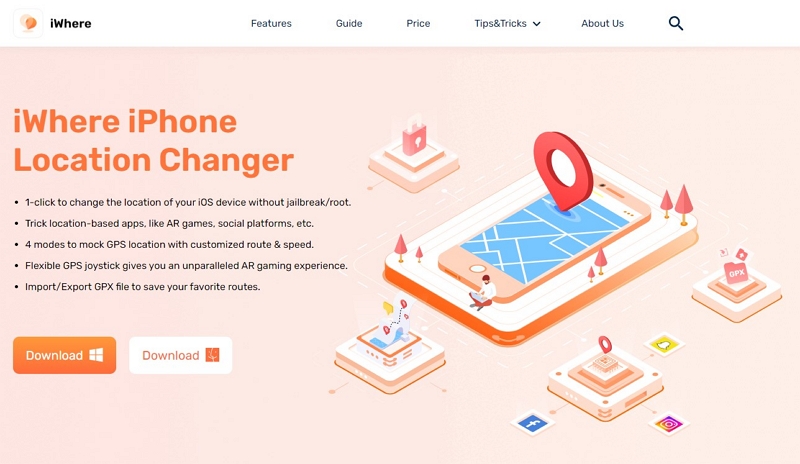
iWhere iPhone Location Changer is the ideal tool for faking GPS locations in Monster Hunter Now. It provides unique features that let you simulate your location from one or multiple spots. With this tool, you don’t have to jailbreak your iOS device to spoof your location in Monster Hunter Now. The tool is compatible with all iOS and iPadOS devices and offers 4 powerful modes: one-stop mode, multi-stop mode, joystick mode, and modify mode, allowing you to fake your location in any situation.
Additionally, iWhere iPhone Location Changer includes a flexible joystick designed specifically for location spoofing in AR games like Pokemon Go and Monster Hunter Now. It even supports speed customization, making it easy to change your in-game movement speed.
Key Features:
- Adjust your in-game character’s movement speed, ranging from 1 m/s to 50 m/s.
- Easily save and access your favorite locations with a single click.
- In addition to location-based AR games, iWhere lets you spoof your location on social media, dating apps, and other location-dependent platforms seamlessly.
- Design custom routes to simulate different locations in Monster Hunter Now using the multi-stop mode.
Here are the steps to change location in MHN with iWhere iPhone Location Changer –
Step 1: Begin by launching the iWhere iPhone Location Changer on your computer. Connect your iPhone using a certified USB cable and press the Start button to proceed.

Step 2: Choose the Modify Location option.

Step 3: A map showing your current location will appear. Enter your preferred location in the search bar on the left sidebar and click the Confirm Modify button to finish.

2. ExpressVPN
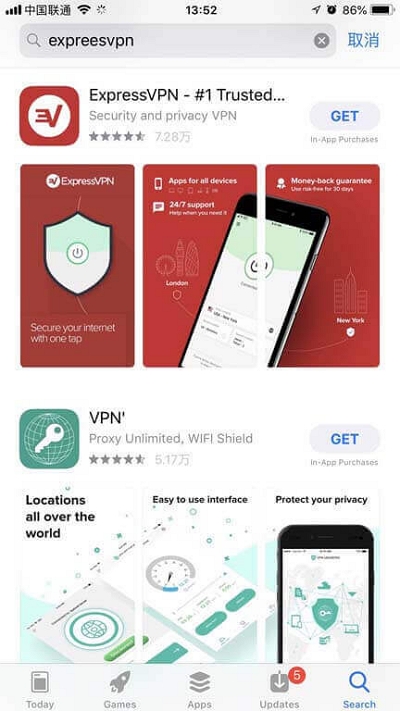
ExpressVPN is a popular virtual private network (VPN) service that allows users to change their IP address and virtually relocate to a different country. This can be useful for various purposes, including accessing region-specific content and apps. In the context of playing Monster Hunter Now without moving, ExpressVPN can help you spoof your location to make it appear as though you are in a different place, allowing you to interact with the game in new ways without physically moving.
Pros:
- Provides advanced security features for both applications and servers.
- Can connect up to 8 devices simultaneously.
- Uses RAM-only servers for complete confidentiality.
- Every server location offers very high-speed connections.
Cons:
- Does not support multi-hop connections.
- Subscription plans are costly.
Here are the steps to change location using ExpressVPN –
Step 1: Go to the ExpressVPN website and download the app suitable for your iOS device.
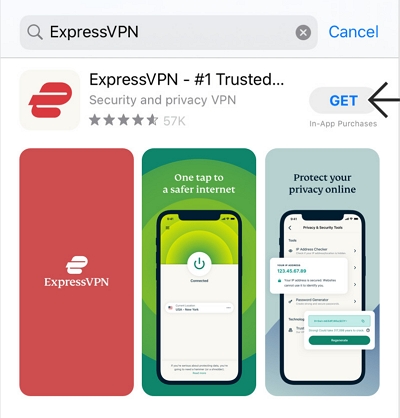
Step 2: If you don’t already have an account, visit the ExpressVPN website to set one up.
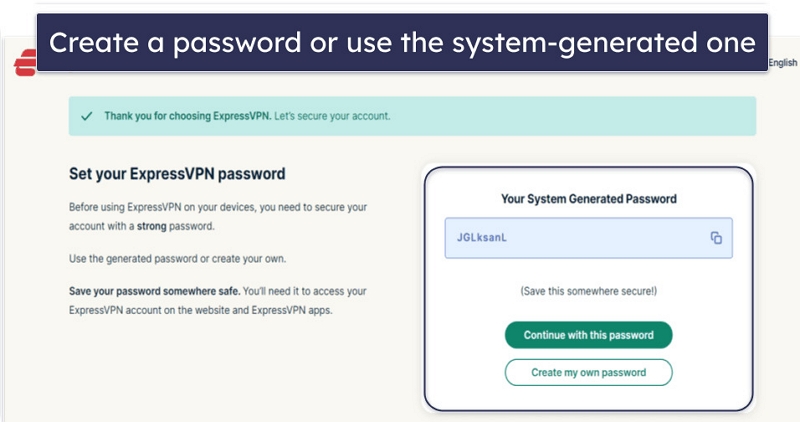
Step 3: Open the ExpressVPN app and tap on the “Connect” button. You’ll see a list of countries and cities where you can choose a VPN server.
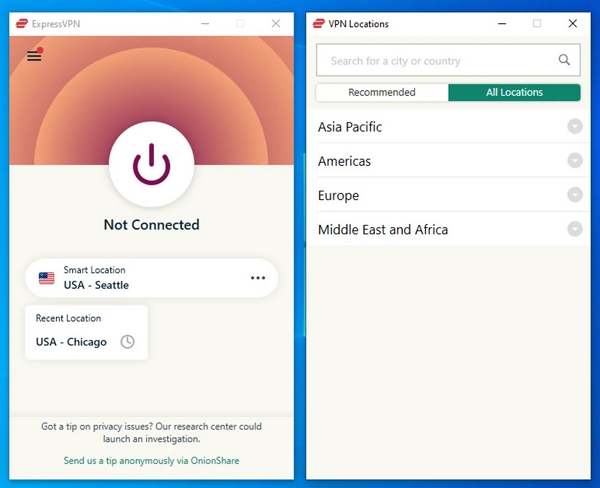
Step 4: Once connected, all your internet traffic will be routed through the VPN server, ensuring your online activities are secure and private.
Part 3: How to Play Monster Hunter Now Without Moving On Android
Looking for ways to play Monster Hunter Now without moving to Android? Well, this part of this article is only for you –
1. Fake GPS
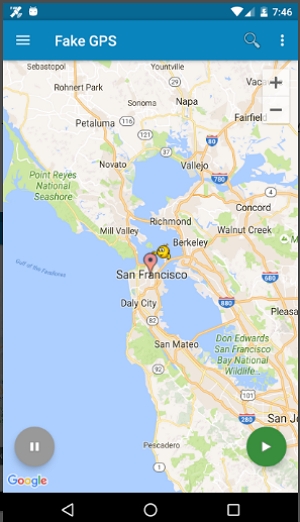
Fake GPS is a noteworthy Android app that offers a range of impressive features for faking your GPS location. It’s user-friendly, making it easy for anyone to spoof their location on apps like Man Hunter Now. With just a few taps, you can change your location to various regions and even save these locations for future use. The best part is that the app is completely free—all you need to do is install it on your device.
Pros:
- Completely free to use.
- Simple and user-friendly interface.
- Conveniently save locations used for spoofing for future reference.
- Automatically records previously used locations, making them easy to find when needed.
Cons:
- It might mess up the game or make it crash if you don’t set it upright.
- Fake GPS app can drain your battery pretty fast.
Steps to use Fake GPS –
Step 1: First, head over to the Google Play store and get Fake GPS by ByteRev. Install it on your device.
Step 2: Next, you’ll need to activate the Developer options on your phone. Once that’s done, navigate to the location spoofing app. If you need detailed instructions, refer back to the steps provided for the previous application.
Step 3: Launch the Fake GPS app. Use its search function to find the new location you want to appear at. Once you’ve pinpointed it, set the coordinates accordingly. Then, simply tap the Start button located in the top right corner to initiate the fake location.
2. Fake GPS Location
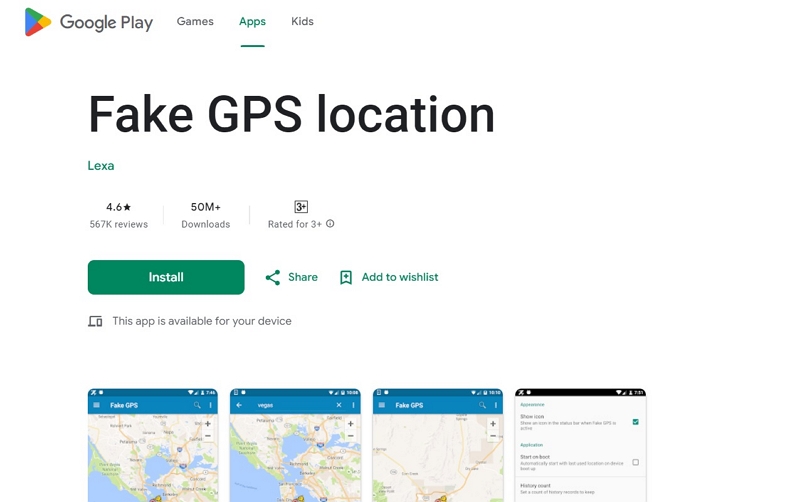
Lexa’s Fake GPS Location app is a straightforward tool designed for Android devices, allowing users to spoof their GPS location with ease. Its simple and intuitive interface makes it a handy tool for anyone looking to manipulate their location accurately. One of its convenient features is the option to save a list of frequently used locations, making it effortless to switch between spots whenever required, like when diving into the beta version of Monster Hunter.
Pros:
- Easy to use and configure.
- Incorporates a map and search functionality.
- Enables you to spoof your location within the game.
- Compatible with Android devices.
- No need to root your device.
Cons:
- May not provide sufficient accuracy for games or apps that demand precise location tracking.
- Incompatible with iPhones or iPads.
Here are the steps to use Fake GPS Location –
Step 1: Install Fake GPS Location from the Play Store and open the app.
Step 2: Enable Developer Options on your Android device if you haven’t already done so.
Step 3: Within the Fake GPS Location app, choose your desired location on the map and tap “Move” to set it.
Step 4: After setting your fake location, launch Monster Hunter Now or any other game.
Must Know: Tips To Play Monster Hunter Now
If you’re looking to enjoy Monster Hunter without moving, you’re likely interested in playing one of the video game adaptations. Here are some tips –
- Customize Your Hunter: Take advantage of character customization features to create a Hunter tailored to your liking before embarking on your hunting quests.
- Master Weaponry: Experiment with different weapon types to find the one that best fits your playstyle. Mastering weapon mechanics can significantly improve your effectiveness in battles.
- Study Monster Behavior: Understanding the behavior patterns of various monsters is crucial for success. Knowing when to attack, evade, or retreat can greatly influence the outcome of a hunt.
- Gather Resources: Aside from hunting monsters, gather resources like herbs, ores, and insects to craft items and equipment essential for survival in the game.
- Upgrade Your Gear: Continuously upgrade your weapons, armor, and items as you progress through the game to tackle stronger monsters and challenges effectively.

FAQs
Is it safe to use location-spoofing apps to play Monster Hunter Now without moving?
Using location spoofing apps to play Monster Hunter Now without moving can be risky. While these apps allow you to enjoy the game from home, they often violate the game’s terms of service. If detected, your account could be banned. To minimize risks, use reputable spoofing tools and avoid obvious cheating behaviors. Always stay updated on the game’s policies to prevent any issues.
What are the best tools for playing Monster Hunter Now without moving on an iOS device?
For iOS devices, iWhere iPhone Location Changer is a highly recommended tool. It offers multiple modes for location spoofing, including a joystick mode specifically designed for AR games like Monster Hunter Now. This tool doesn’t require jailbreaking and allows you to simulate different routes and speeds easily. Another option is ExpressVPN, which can help you change your IP address and virtually relocate to different regions.
Can I use PGSharp to play Monster Hunter Now on an Android device without moving?
Yes, PGSharp is a popular tool for Android devices that allows you to spoof your GPS location in Monster Hunter Now. It includes features like a GPS joystick, custom routes, and adjustable movement speeds. The tool doesn’t require rooting your device, making it accessible and easy to use for enhancing your gameplay experience without physically moving.
However, PGSharp will be more focused on the use of Pokemon Go, and there will be many special features missing in MHN.
Conclusion:
Playing Monster Hunter Now without moving is entirely possible with the right tools and methods. Location spoofing applications and VPN services can help you simulate movement and explore the game world from the comfort of your home. Whether you’re using iOS or Android, these tools allow you to engage in exciting monster hunts and crafting adventures without needing to physically travel. For iOS users, the iWhere iPhone Location Changer is highly recommended. It offers versatile location spoofing features without requiring jailbreaking, making it the best option for seamless and secure gameplay.
