Updated on 2024-07-09
1964 views
5min read
Monster Hunter Now has become a staple for fans of the iconic video game series. This app has gained popularity among gamers worldwide due to its convenience and wealth of information. This allows players to stay connected to the thrilling world of monster hunting on the go. However, like any application, users may encounter occasional issues. One of the most common problems experienced by users is the failure of the Monster Hunter Now interactive map. This glitch can be frustrating, especially for players relying on the map for their hunting expeditions.
In this guide, we’ll explore some effective solutions to address the issue of the Monster Hunter Now map not loading. This guide will ensure that players can once again navigate the vast hunting grounds with ease.

Part 1: The Reason of Monster Hunter Now Map Not Loading
The Monster Hunter Now interactive map could be due to a variety of reasons, ranging from technical issues to server problems or updates in the game. Here are some potential explanations –
1. Server Issues: If the Monster Hunter Now service is experiencing high traffic or undergoing maintenance, it could lead to issues with loading the map. Servers may struggle to handle the volume of requests, causing delays or failures in loading the map data.
2. Technical Glitches: Bugs or technical glitches within the Monster Hunter Now application itself could prevent the map from loading properly. This could be due to issues with the app’s code, compatibility problems with the device or operating system, or conflicts with other software.
3. Internet Connectivity Problems: Poor internet connection or network issues on the user’s end could prevent the map data from being fetched and displayed properly. If the device is unable to establish a stable connection to the Monster Hunter Now servers, the map may fail to load.
4. Outdated Version: If the Monster Hunter Now app is not updated to the latest version, it may encounter compatibility issues or missing features that prevent the map from loading correctly. Updating the app to the newest version available on the respective app store could resolve this issue.
5. Geographical Restrictions: In some cases, geographical restrictions or region-specific limitations may prevent users from accessing certain features or content within the Monster Hunter Now app, including the map functionality. This could be due to licensing agreements or other legal considerations.

Part 2: How to Fix Monster Hunter Now Map Not Loading Issue Easily?
Here are several potential fixes for the Monster Hunter nothing on map issue –
Method 1. Check Internet Connection
Sometimes, slow or unstable internet connections can prevent the map from loading properly. Ensure that you have a stable internet connection before trying to load the map.

Method 2. Restart the Game
Close the game completely and restart it. Sometimes, a simple restart can resolve minor glitches or loading issues.
Method 3. Check GPS Settings
If you’re on iOS, start by checking your GPS settings –
Step 1: Go to your iPhone’s Settings.
Step 2: Scroll down and then click on Privacy & Security.
Step 3: Select Location Services.
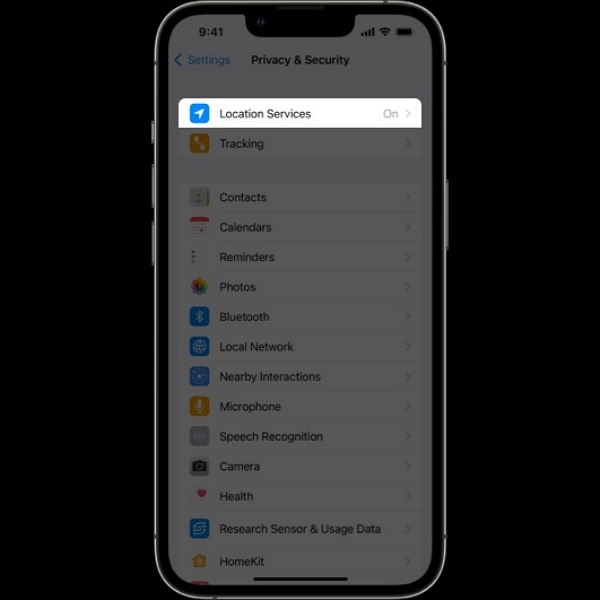
Step 4: Search for Monster Hunter NOW in the list of apps and tap on it.
Step 5: Make sure the location-sharing settings are set to either “Always” or “While Using the App.” This is essential for proper game functionality.
Step 6: Additionally, ensure that the location accuracy is set to “Precise location” for optimal performance.
For Android users, follow these steps:
Step 1: Launch Settings on your Android phone.
Step 2: Scroll down and select Location or Location & Security.
Step 3: Look for Monster Hunter Now in the list of apps and tap on it.
Step 4: Make sure location access is enabled, either “All the time” or “Only while using the app,” according to your preference.
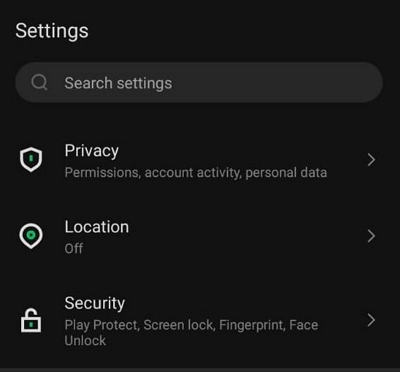
Step 5: Also, ensure that “Improve Location Accuracy” is turned on for best performance.
Method 4. Clear Cache
Clearing the cache of the game can sometimes resolve loading issues. If you’re playing on a console, you may need to look up specific instructions for clearing the cache on your particular platform. For PC users, you can often find cache files in the game’s installation directory or a folder under your user profile.
Method 5. Adjust In-Game Settings
Lowering graphical settings such as texture quality, shadow quality, or resolution can sometimes help alleviate loading issues, especially on lower- end systems.
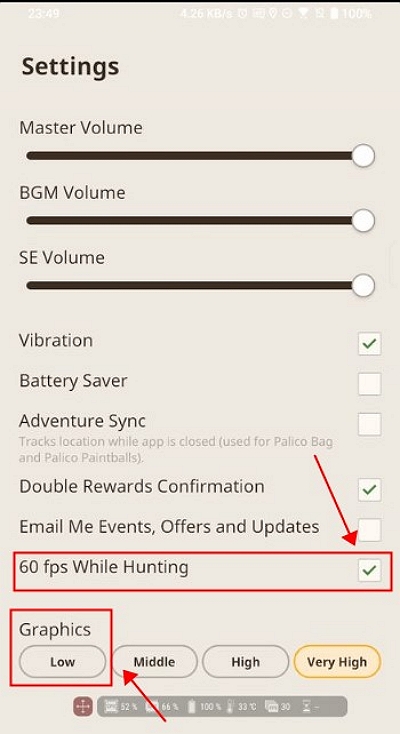
Method 6. Check for Game Updates
Make sure that your game is up to date with the latest patches and updates. Developers often release fixes for known issues, including problems with loading maps.
Method 7. Contact Support
If you’ve tried all of the above fixes and are still experiencing issues, consider reaching out to the game’s support team for further assistance. They may be able to provide additional troubleshooting steps or identify if the issue is widespread and being addressed in a future update.
Part 3: Fix Other Monster Hunter Now Issues
In this section, we’ll cover some additional issues that players might encounter in Monster Hunter Now along with their respective fixes.
Trouble 1: Multiplayer Not Functioning
One common issue players face is the inability to team up for monster hunts even when nearby. This usually happens when either player has already hunted the monster. To resolve this, simply wait for the monster to respawn and try multiplayer again.
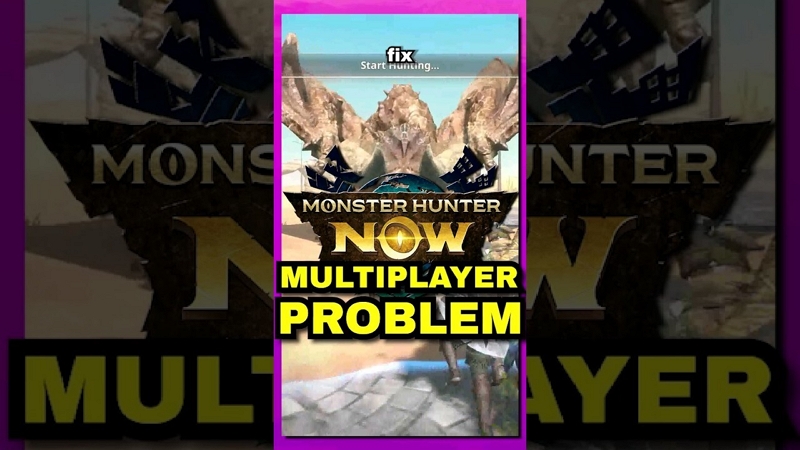
Trouble 2: Issues with Weapons
Some players find themselves unable to upgrade their weapons even when they have the necessary materials. To fix this, close the app completely and reopen it. This should resolve any visibility issues with gathering points or upgrade options.

Trouble 3: Issue of Great Jagras Tutorial
If the Great Jagras doesn’t appear during the tutorial, simply close and reopen the app. If the issue persists, try restarting your device. This should ensure the tutorial progresses smoothly.

Trouble 4: Not able to Log in
If you’re experiencing log in issues, ensure the app is updated to the latest version and disable any VPNs. If the problem remains unchanged, follow these steps –
Step 1: Sign out of your Google account.
Step 2: Close the app and restart your device. Sign in again.
Step 3: If the issue persists, uninstall and reinstall the app.
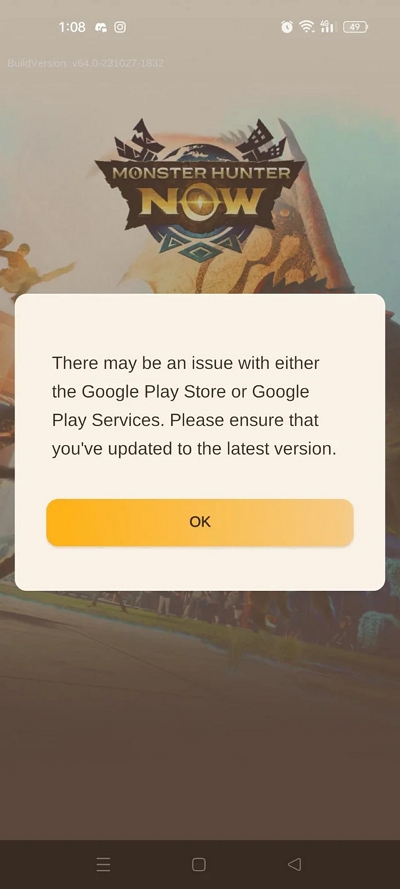
Trouble 5: Issues with Lock on
Locking onto monsters requires the Kulu Headpiece Grade 2. If you’re having trouble with lock-on, make sure you have this item. If not, gather the necessary materials to forge and upgrade it. Also, opt for close-range weapons for better results.

Trouble 6: Error of Network
Network issues can prevent the game from functioning properly, often manifesting as a 6-4 network error. To address this –
- Check your internet connection.
- Ensure the game is updated to the latest version.
- After doing this if still the error stays in the game, reinstall the app.

Must Read: Collect Resources in Monster Hunter Now Without Walking!!
For gamers who love playing Monster Hunter Now, gathering resources is super important. But what if you could get those resources without leaving your house? Today, we’re talking about an attractive solution that lets you explore the game world without going outside.
It’s called iWhere iPhone Location Changer – a special app that lets you change where your iPhone thinks you are. With this app, you can move around in the game without actually moving in real life. One of its best features is Joystick Mode, which gives you good control over how you move in the game. With iWhere iPhone Location Changer, you can control your movement speed, ranging from 1 m/s to 50 m/s, and can effortlessly save and load GPX files. Its user-friendly interface caters to both novice and experienced users alike, with the added convenience of saving preferred locations for swift access in the future.
Key features:
- Offers the flexibility to adjust the moving speed, ranging from 1 m/s to 50 m/s.
- With 4 distinct modes (One-stop, Multi-stop, and Joystick), users can craft tailor-made routes within Monster Hunter Now.
- Enables effortless importing and exporting of GPX files, allowing users to personalize their device’s location and handpick preferred destinations.
- Enhance your social circle by simulating your location on dating apps through iWhere iPhone Location Changer.
- Safeguard your identity and privacy by utilizing iWhere to spoof your location on apps with location permissions.
Here are the steps to collect resources in Monster Hunter Now without walking using iWhere iPhone Location Changer –
Step 1: Click on “Start” to establish a connection with your iOS device.

Step 2: Next, opt for the Joystick Mode. This function enables you to manipulate your device’s GPS position using a simulated joystick. Alternatively, you can access Joystick Mode by tapping on its icon displayed on the map interface.
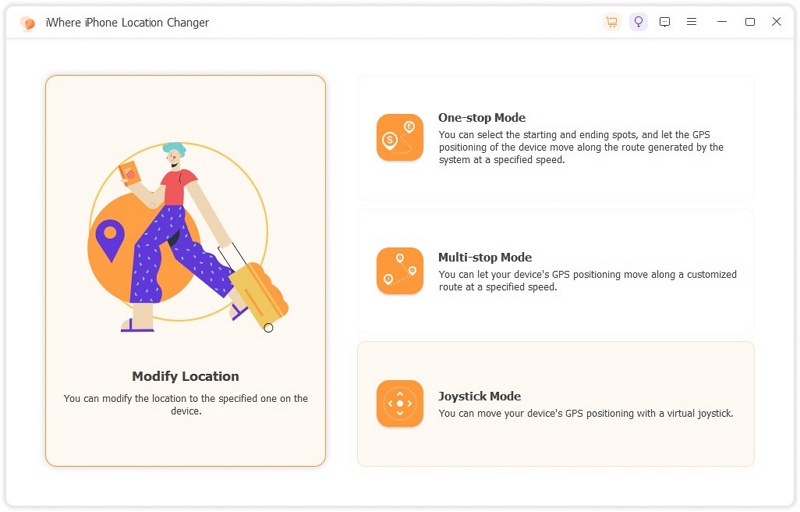
Step 3: Select your preferred mode between Free Mode and Mouse Mode. In Free Mode, control of GPS movement is facilitated through keyboard inputs. Conversely, Mouse Mode grants you control over your iOS device’s virtual location by utilizing your mouse.
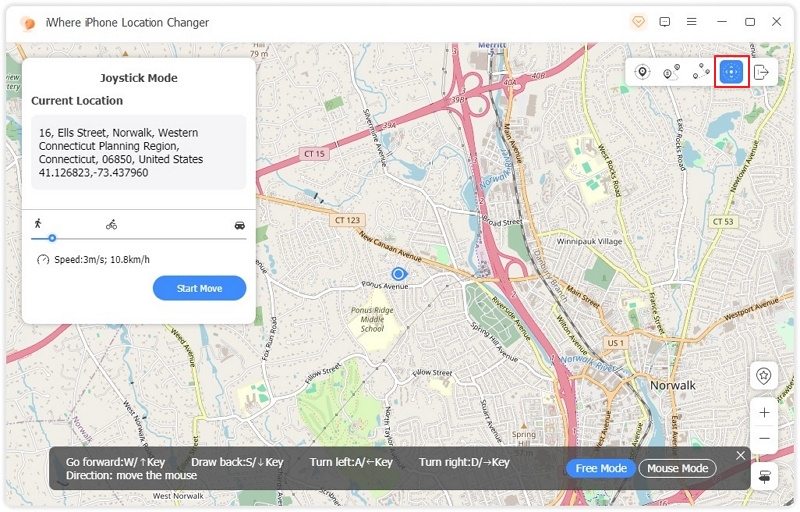
Furthermore, you have the flexibility to adjust the speed of movement according to your activity, whether it’s walking, cycling, or driving, by simply adjusting a slider. Once your preferences are configured, click on “Start Move” to activate the feature, and you’re all set to embark on your exploration journey!
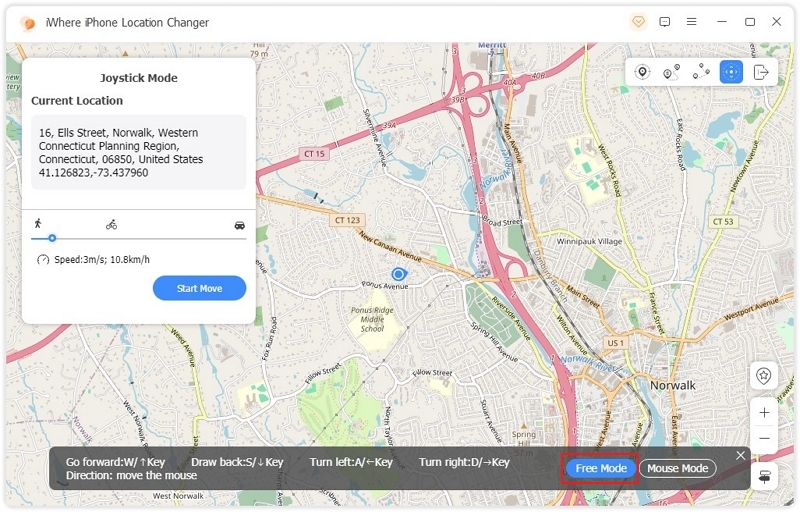
Now, within Monster Hunter Now, you have the liberty to manipulate your device’s location as desired.
FAQ:
Q1. Can I use the Interactive Map to track monster locations and resources in the game?
While Monster Hunter Now (MHN) provides an interactive map feature, its functionality may differ from other similar apps like PoGo. MHN utilizes fewer ground points compared to PoGo, but there is still a considerable overlap as both apps use the same points for mapping. For a comprehensive tracking experience, you can also explore other platforms such as PoGo Map which may offer additional features and a wider range of mapped locations.
Q2. Are there any microtransactions in Monster Hunter Now?
Yes, Monster Hunter Now does have microtransactions.
Players can purchase in-game currency called “Orbs” to buy various items, including:
- Equipment and materials: These can help players progress through the game more quickly.
- Characters: Players can unlock new characters to play as.
- Boosts: These can give players temporary advantages in the game.
- Players can also purchase a subscription service called “Hunter Pass” which gives them access to exclusive rewards and bonuses.
Q3. What are some tips for beginners in Monster Hunter Now?
The game features a variety of monsters, weapons, and armor, as well as a number of different quests and challenges. Here are some tips for beginners in Monster Hunter Now:
1. Choose your weapon carefully. There are a variety of weapons to choose from in Monster Hunter Now, each with its own strengths and weaknesses. Some weapons are better suited for certain types of monsters, so it’s important to choose a weapon that you’re comfortable with and that is effective against the monsters you’re hunting.
2. Learn the monster’s moves. Each monster in Monster Hunter Now has its own unique set of moves and attacks. It’s important to learn these moves so that you can avoid them and stay alive. You can learn about a monster’s moves by observing it in battle or by reading about it in the game’s bestiary.
3. Complete quests. Quests are a great way to earn rewards and experience points. There are a variety of different quests available, so you can choose the ones that are best suited for your level and skill level.
4. Join a guild. Guilds are a great way to meet other players and team up to hunt monsters. Guilds also offer a variety of benefits, such as access to guild quests and the ability to trade items with other guild members.
Conclusion:
In this guide, we explored some effective solutions to address the issue of the Monster Hunter Now map not loading. Encountering issues with the Monster Hunter Now map not loading can be frustrating, but with the right troubleshooting steps, players can swiftly get back to their hunting expeditions. From checking internet connectivity to adjusting in-game settings and contacting support if needed, there are various solutions to explore. Additionally, for those looking to enhance their gaming experience by collecting resources without physical movement, iWhere iPhone Location Changer emerges as the standout solution. With its versatile features like Joystick Mode and customizable movement speed, it offers unparalleled convenience for navigating the game world effortlessly.
