Updated on 2024-05-30
1959 views
5min read
If you’ve spent countless hours slaying beasts on the PC in previous Monster Hunter titles, you won’t want to miss Monster Hunter Now. While it brings the series onto your mobile, it retains a captivating storyline and comes with a revolutionary twist – Augmented Reality (AR). Imagine catching colossal monsters through your own neighborhood park or battling them in your living room!
This 2024 guide will show you exactly how to bring the thrill of Monster Hunter Now onto your PC using an emulator like Bluestacks. But the fun doesn’t stop there! We’ll also show you how to use a location spoofer, allowing you to virtually teleport to any region within the game, even if your PC isn’t exactly park or cafe friendly.
Part 1: What is Monster Hunter Now? Quick Background Info
Monster Hunter Now, launched in September 2023, turns your everyday surroundings into a world of colossal beasts and strategic hunts. It carries the same essence of World and Rise, but blends the series’ iconic hunts with cutting-edge Augmented Reality (think Pokemon Go, but with ferocious beasts). Developed by Capcom and Niantic, Monster Hunter Now is free-to-play and delivers a unique monster-hunting experience that hasn’t been seen on mobile screens before.

In Monster Hunter Now, you get the chance of tracking awe-inspiring creatures using AR, unraveling their attack patterns, and conquering them in thrilling battles. Beyond the solo hunts, Monster Hunter Now also lets you team up with 3 other players to tackle the most formidable challenges. So, you can coordinate your strategies and share in the spoils of the victory.
Key Features & What Makes It Popular:
-
AR Battles in Your World:
Hunt monsters in your own surroundings!
-
Strategic Combat:
Outsmart fierce creatures, exploit their weaknesses.
-
Craft & Upgrade:
Transform victories into powerful gear.
-
Multiplayer Hunts:
Team up with friends for epic battles.
-
Explore & Discover:
Discover diverse, ever-evolving AR environments filled with secrets and resources.
Part 2: Download and Install Monster Hunter Now on PC Now
BlueStack is a powerful emulator that lets you play mobile games on your PC or Mac. Using it, you can enjoy the thrill of Monster Hunter Now on the big screen easily.
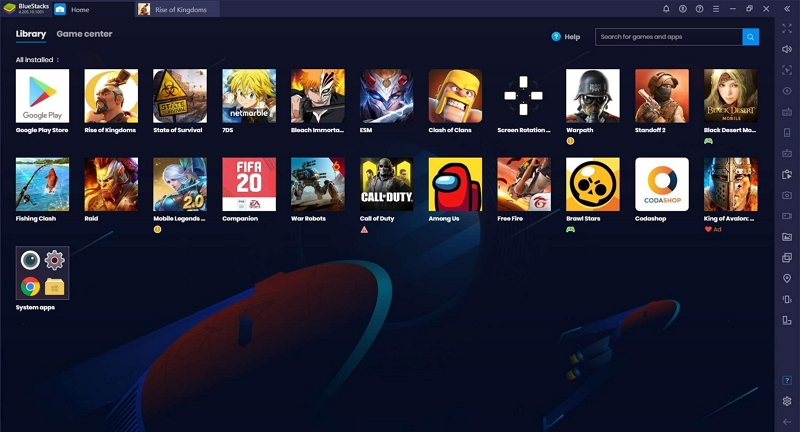
-
Larger Screen:
Experience the battles and environments in greater detail.
-
Customizable Controls:
Use keyboard and mouse for enhanced control.
-
Performance:
May run the game more smoothly than some mobile devices. For the best experience, ensure your computer has at least 8GB of RAM and a good processor.
Steps to Install BlueStacks & Play Monster Hunter Now
Step 1: Download BlueStacks:
Visit theofficial BlueStacks
website and download the latest installer for your operating system (Windows or macOS).
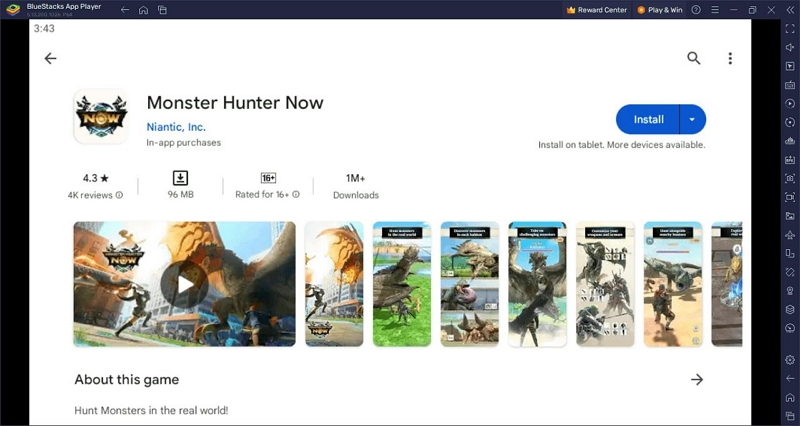
Step 2: Install. Run the installer and follow the on-screen instructions.
Step 3: Google Play Access. During setup, login with your Google account to access the Play Store.
Step 4: Find Monster Hunter Now. Search for “Monster Hunter Now<" within the Play Store.
Step 5:Install the Game. Click the “Install” button and wait for the download to complete.
Step 6: Launch & Play. Once installed, find the Monster Hunter Now icon on your BlueStacks home screen and launch it.
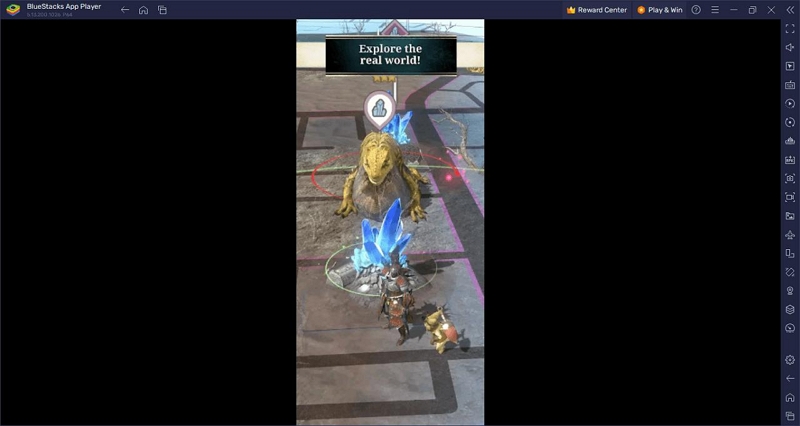
For playing Monster Hunter Now on the PC via BlueStacks, you can set the controls and then can embark on your quests using the keyboard or joysticks.
Best Partner: Change Your Location While Playing Monster Hunter Now on PC
While playing Monster Hunter Now on a PC emulator like Bluestacks offers the benefits of a larger screen and potential control improvements, adding a location spoofer like iWhere iPhone Location Changer truly elevates your experience.
Imagine teleporting effortlessly across the world of Monster Hunter Now, seeking out rare creatures and valuable resources exclusive to specific regions. iWhere empowers you to do just that within a few clicks.
The iWhere iPhone Location Changer allows you to teleport to any region around the globe without having to walk. It provides you with comprehensive features like multiple location spoofing modes, GPX files import/export, location history, and lots more.
Also, iWhere allows you to choose movement speeds like walking, cycling, or driving to match any desired speed or plot intricate routes with its intuitive joystick mode.
Key Features
-
Global Exploration: Instantly change your location to anywhere in the world and explore new environments within MHN.
-
Flexible Movement: Multiple speed options (from 3.8km/h to 108 km/h) and options to create customizable routes for natural-looking movement.
-
Joystick Control: Perfect for Bluestacks players, map your movement to keyboard keys (A, S, W, D).
-
Create Routes: Supports “Multi-stop mode” and “one-stop mode” that allows you to easily create routes using multiple or single spots.
-
Customizable speed: Effortlessly change your moving speed from 1m/s to 50 m/s while spoofing your location.
Here’s How to Use iWhere to Change Location in MHN via PC:
Step 1: Install and Set Up iWhere.
Download and install iWhere Location Changer on your PC or Mac. Then, launch the software and click the “Start” button on the main screen.

Step 2: Connect your iPhone to the computer via USB cable.
In iWhere, choose “Joystick Mode” to gain full control over your in-game location.
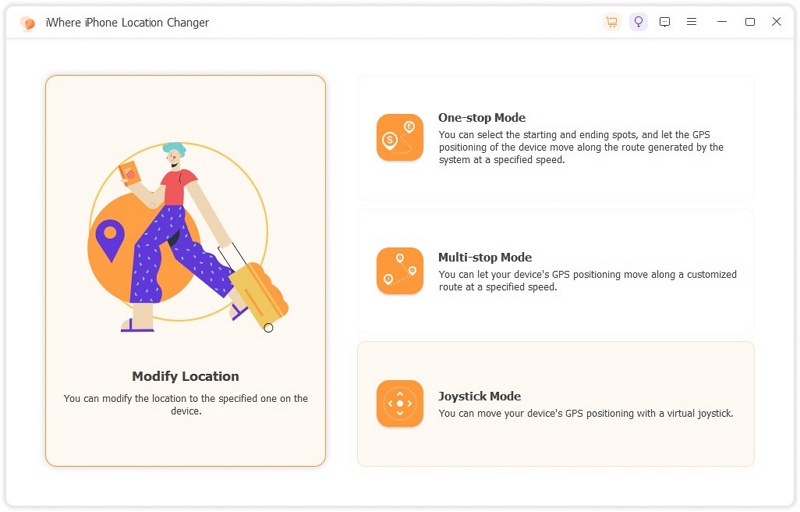
Step 3: Choose Your Movement Style and Start Exploring
-
Select either “Mouse Mode” (control movement with your cursor) or “Free Mode” (use your keyboard’s WASD keys or other customizable controls).
-
Click “Start Move” in iWhere, and your Monster Hunter Now location will instantly change!
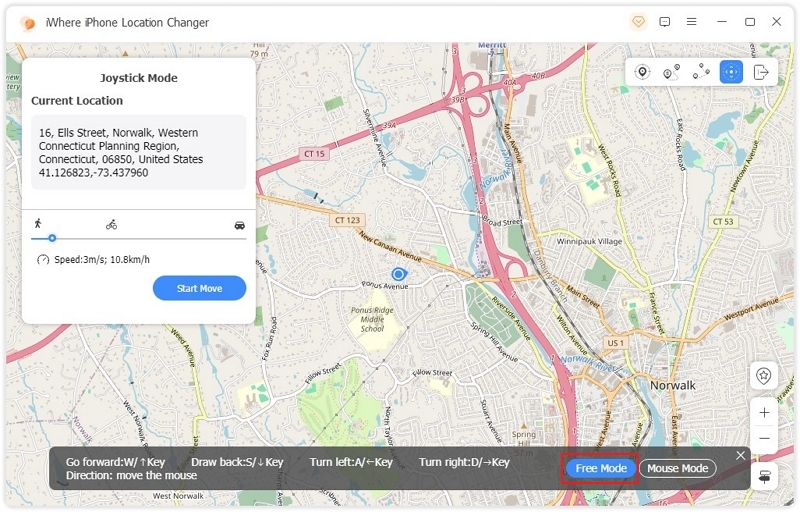
Tips and Tricks on MHN
1. Gather resources whenever you can.
Including materials like bones, stones, or ores. You can find these materials at gathering spots or smaller ones within your vicinity, marked by a circle around you. Gather these resources whenever you can to stock up for crafting.
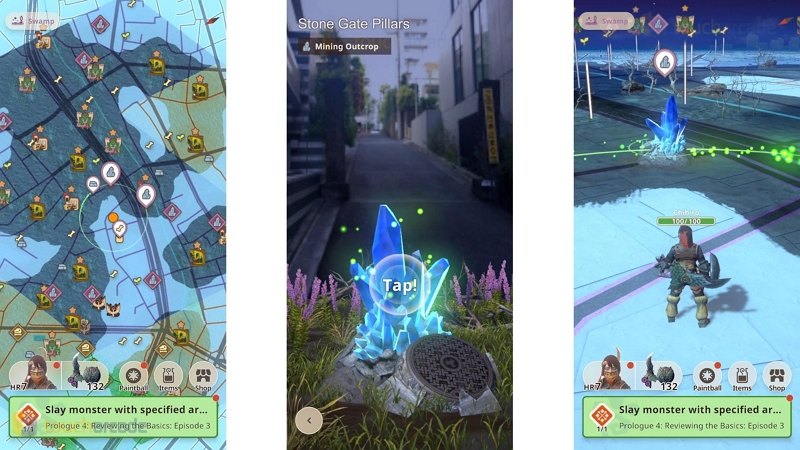
2. Mix and match armor pieces.
In the early stages of the game, Focus on crafting new sets to improve your survivability against the onslaught of monsters. You can delve into armor skills and other details later on once you’re more established.

3. Adjust graphics and frame rate settings. You can toggle between 30fps and 60fps and adjust graphics quality to your preference.
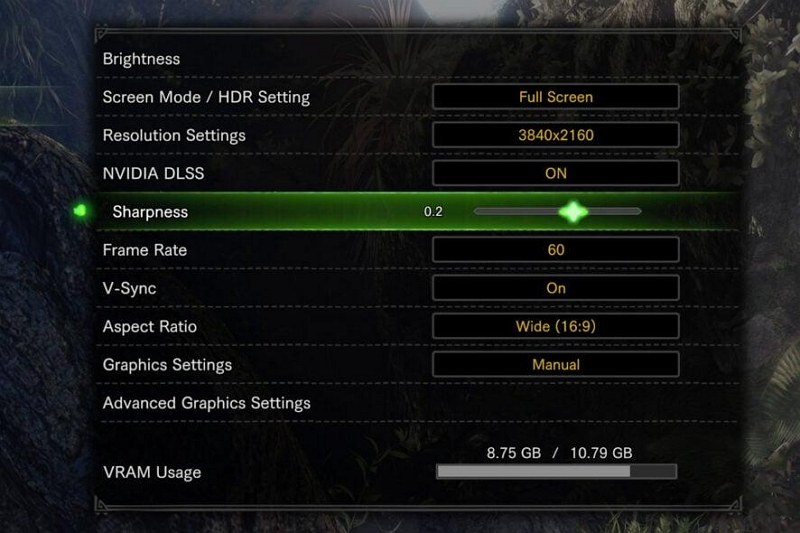
4. Complete story and special quests.
Pay attention to the requirements of each quest type, as they may overlap, allowing you to complete multiple quests simultaneously. Focus on progressing through the story to unlock Urgent Quests, which offer better rewards but require stronger monster encounters.
5. Save paintballs for tough monsters.
Blue paintballs mark monsters when Adventure Sync is enabled, while pink paintballs are manually used to mark monsters you’re unable to fight immediately. Utilize these strategically, as marked monsters remain available for summoning for up to two days.
6.Use Adventure Sync to track your location. This feature allows your Palico to gather resources or mark monsters, enhancing your gameplay experience.
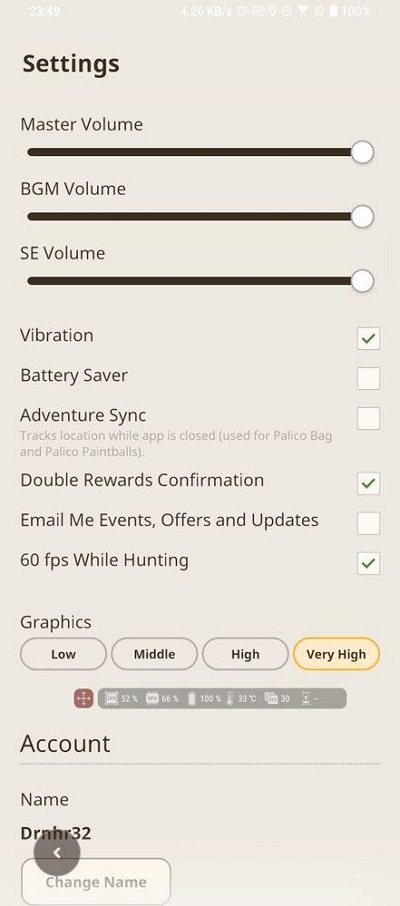
7. Claim daily first-aid meds.
These free heals are essential for staying alive during hunts and are replenished daily.
FAQs:
Q1: How can I troubleshoot Monster Hunter Now if it’s not working?
If you are experiencing issues with Monster Hunter Now, there are a few things you can try to troubleshoot the problem. First, make sure that your device meets the minimum system requirements for the game. You can also try restarting your device, or reinstalling the game. If you are still experiencing issues, you can contact Capcom customer support for assistance.
Q2: Are there any common reasons why Monster Hunter Now stops working?
There are a few common reasons why Monster Hunter Now might stop working. One possibility is that the game’s servers are down. Another possibility is that the player’s internet connection is unstable. Finally, it is also possible that the player’s device does not meet the minimum requirements to run the game.
Q3: How can I get a referral code for Monster Hunter Now?
To get a referral code for Monster Hunter Now, you can check the official website or social media pages for any ongoing promotions or events offering referral codes.
Conclusion
There you go! Your Monster Hunter Now experience is no longer limited by screen size or location. With the power of emulation and location spoofing, your hunts will become bigger, more immersive, and more flexible.
