Updated on 2024-07-04
1920 views
5min read
Explore the world of Monster Hunter Now with our detailed guide to iPogo and other similar tools. iPogo is a popular app that helps players in the game by changing their location. But some players are worried about it. In this article, we’ll talk about iPogo for Monster Hunter Now. We’ll also suggest another good app like iPogo. We want to help you make the best choices for your gaming experience. Come along as we learn about iPogo and find the best ways to enjoy Monster Hunter Now.
Part 1: What is iPogo for Monster Hunter Now?
iPogo for Monster Hunter Now is an iOS and Android app that makes playing the mobile game Monster Hunter Now easier and more fun. It gives players tools that aren’t in the original game, like GPS spoofing, which lets them change their location to catch monsters from different places without actually going there. iPogo also has auto-walking to help players finish quests without moving, and better radar to find specific monsters faster. While these features can give players an advantage, using iPogo can break the game’s rules and might get players’ accounts banned. Even with these risks, many players use iPogo for a more convenient or strategic way to play Monster Hunter Now.
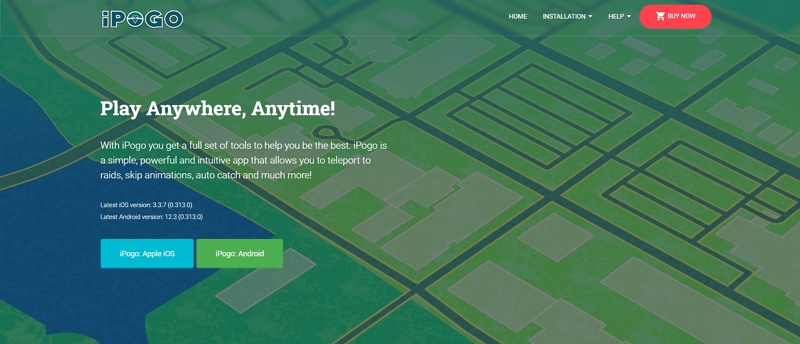
Features of iPogo For Monster Hunter Now
iPogo makes the game better by improving how it plays and giving you more tools to hunt monsters. Let’s see what makes this app special and how it makes hunting monsters even more fun –
Monster Tracking: Helps players find specific monsters in the game.
Resource Gathering Aid: Assists in efficiently collecting materials for crafting.
Weakness Identification: Provides info on monsters’ weaknesses for better hunting strategies.
Quest Help: Offers guidance on completing quests and forming teams.
Community Support: Facilitates player communication and collaboration.
Gameplay Improvements: Customizable interface, quick access to tools, etc.
Part 2: How to Use iPogo Monster Hunter Now?
To effectively utilize iPogo Monster Hunter Now, the process varies slightly depending on whether you’re using an iOS or Android device. Here’s a comprehensive guide to using Monster Hunter Now iPogo for both –
For iOS Users:
Using iPogo on iPhones can be a bit intricate due to Apple’s closed ecosystem. It typically involves jailbreaking, a process that should be approached with caution as it can void warranties and pose security risks. Although iPogo can technically be installed without jailbreak, it’s not recommended by experts due to recent issues such as frequent application crashes.
Step 1: Utilize online resources to jailbreak your iPhone, which is essential for iPogo installation but carries its risks.
Step 2: Visit the iPogo website, select the iOS version, and download the IPA file.
Step 3: Follow the on-screen instructions to install iPogo. Once installed, open the app and log in with your Monster Hunter Now account.
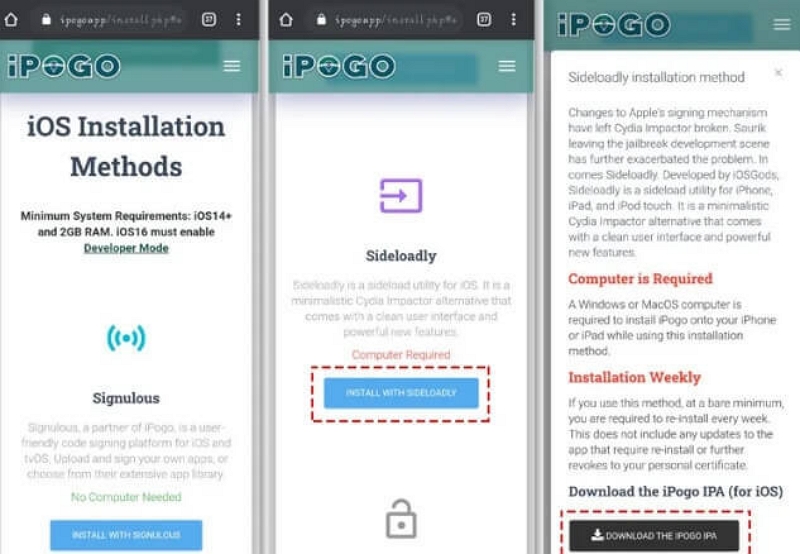
Step 4: Access the app’s settings, activate your account, and explore the available options for Monster Hunter Now.
Step 5: Tap the “Map” icon in the iPogo interface, input the desired location’s coordinates or name, and virtually teleport.
For Android Users:
Android users have a somewhat simpler process due to the platform’s openness, but it’s still important to proceed with caution to safeguard your device and game account.
Step 1: Remove the existing Monster Hunter Now app from your Android device.
Step 2: Visit the iPogo website and download the Android version.

Step 3: Begin installation, granting necessary permissions for the app to function.
Step 4: Sign in to your iPogo Monster Hunter Now account and activate it within the app’s settings.
Step 5: Utilize the map feature in iPogo to change your location by inputting coordinates or location names.
Risks of iPogo for Monster Hunter Now:
Using iPogo for Monster Hunter can lead to several problems:
1. Violation of Terms of Service: iPogo likely violates the game’s terms of service, risking account bans or suspensions.
3. Spoils Experience: Monster Hunter’s challenge and sense of accomplishment can be ruined by using iPogo to cheat.
4. Damage to Community: Cheating harms the game’s community by eroding trust and frustrating legitimate players.
5. Security Risks: Jailbreaking software can expose your device or account to security threats like malware or hacking.
6. Frequent Crashes: Users often experience app crashes during gameplay, causing significant frustration and interruptions.
7. Complex Setup Process: Installing and configuring iPogo involves a lengthy and cumbersome procedure, deterring some users due to its inconvenience.
Part 3: Try This Alternative to iPogo for Monster Hunter Now!
If you’re looking for a fresh approach to enhance your Monster Hunter Now experience, consider exploring some alternatives to iPogo. One effective tool you might find useful is iWhere iPhone Location Changer. This reliable software allows you to simulate your GPS data, enabling your iPhone or iPad to display any desired location without requiring you to physically move.
With iWhere iPhone Location Changer, you can easily adjust the location settings in Monster Hunter Now, as well as in other GPS-based applications like Instagram, Snapchat, and Facebook, safeguarding your privacy and ensuring that your actual location remains undisclosed. Beyond merely masking your location, iWhere offers additional GPS simulation features, such as the ability to design custom routes and adjust your device’s GPS speed (1m/s to 50m/s). This makes it a versatile tool for various needs beyond just location spoofing.
Key Features:
- Use joystick mode to gather rare items and level up quickly in your favorite AR games.
- Fake your location on any GPS-based app, like Tinder, Pokemon Go, Monster Hunter Now, Whatsapp, etc.
- Easily change your iPhone or iPad location with just one click.
- Save your GPS history in GPX format for future use.
Here are the steps to change location with the alternative of iPogo for Monster Hunter Now –
Step 1: First, open iWhere iPhone Location Changer on your computer. Use a certified USB cable to connect your device. Then click the Start button to continue.

Step 2: A prompt will appear asking you to connect your iPhone. Select Modify Location on the following screen.

Step 3: You will then see a map displaying your current location.

Step 4: Finally, enter your desired location in the search bar on the left sidebar and click the Confirm Modify button to complete the process.

Eventually you will find that your position in Monster Hunter Now has changed.
Part 4: Free Tips for Monster Hunter Now
Are you ready to make your Monster Hunter game even more exciting? Let’s try out some different strategies –
1. Learn Monster Patterns: Take the time to observe and learn the attack patterns and behaviors of different monsters. Understanding their movements can help you anticipate and dodge attacks more effectively.
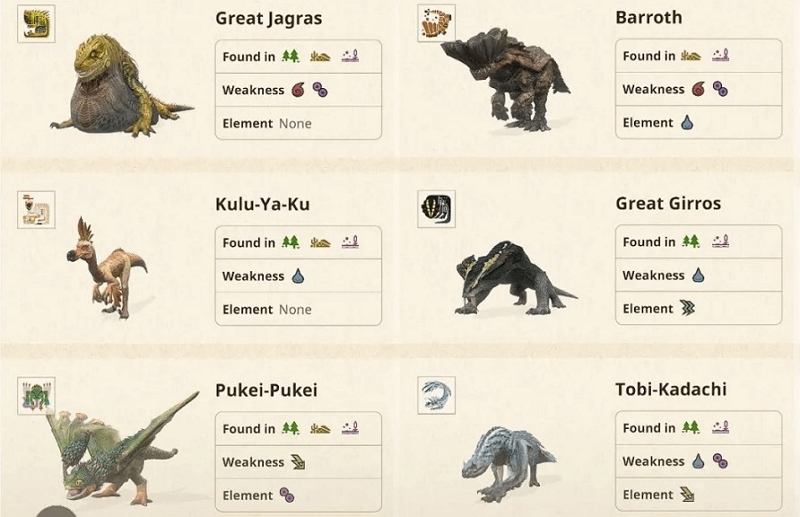
2. Use the Environment: There are different kinds of resources and monsters in different natural environments. Use iWhere properly to help you catch the monsters and items you need, when you want them.

3. Upgrade Your Gear: Continuously upgrade and craft new weapons and armor as you progress through the game. Having better gear not only increases your offensive and defensive capabilities but also opens up new strategies for hunting.

4. Experiment with Different Weapons: Monster Hunter offers a variety of weapon types, each with its own unique playstyle. Experiment with different weapons to find one that suits your preferences and playstyle. Don’t hesitate to switch between weapons depending on the monster you’re hunting.

FAQs
1. Is it safe to use iPogo for Monster Hunter Now?
Using iPogo for Monster Hunter Now can pose several risks. It violates the game’s terms of service, potentially leading to account bans or suspensions. Additionally, iPogo may expose your device to security vulnerabilities, especially if jailbreaking is involved for iOS devices. It is essential to weigh these risks before deciding to use iPogo.
2. Are there any alternatives to iPogo for enhancing Monster Hunter Now gameplay?
Yes, one recommended alternative is iWhere iPhone Location Changer. This tool allows you to simulate your GPS location on your iPhone or iPad without the need for jailbreaking. It also offers features like custom route design and GPS speed adjustment, providing a versatile and safer option for enhancing your Monster Hunter Now experience.
Conclusions
While iPogo offers enticing features for enhancing the Monster Hunter Now experience, its risks and limitations, including potential account bans and security vulnerabilities, cannot be overlooked. As an alternative, iWhere iPhone Location Changer emerges as a safer and more versatile tool, allowing players to simulate GPS locations without jailbreaking their devices. With features like custom route design and GPS speed adjustment, iWhere offers a seamless and secure way to elevate your Monster Hunter Now gameplay without compromising on safety or risking account suspension.
